The Internet wasn’t always inundated with VPN services urging us to give us unbreakable encryption and total anonymity as we go about our daily internet activities. Before Edward Snowden showed the world how much the world’s governments care for our privacy, VPNs were scarce, and only the most paranoid among us used them. But, even back then, AirVPN was around, and it was already among the most popular choices.
Well, VPN is still around. It has an excellent reputation for taking privacy seriously.
Despite its long history, I’ve never used AirVPN before. So I’m inquisitive about doing this review and finding out how AirVPN compares against other well-known VPN networks.
A few questions about a VPN service we all want to be answered: how fast is it? Does AirVPN work with Netflix and other streaming sites? How secure is it? Is it helpful in China? What protocols are supported by the network? Is AirVPN safe? Is AirVPN for free? In this unbiased review of VPN, you will find out the answers to those questions and a few more.
AirVPN’s outline
AirVPN came online in Italy in 2010 as a completely free VPN. However, it’s evolved to be a paid service that includes over 200 servers in 23 countries. The project’s leadership is made of activists and privacy advocates, and those values show in some of its policies. It’s passionate about online privacy and personal freedom on the Internet. So it has a strict no-logs policy. It makes it a priority not to gather any more information than it’s essential. As a result, speeds are outstanding, and the VPN is feature-rich.
That being said, OpenVPN is the only protocol supported, and the app isn’t pretty. In fact, the app could scare the newbie user, but you could use it for nothing more to choose a server and connect.
So AirVPN will do the job for the privacy-aware user, but those who lack expertise could find themselves needing to learn quickly.
My honest, extensive AirVPN review will expand on all those details I mention in this outline and more.
Vital stats for AirVPN
As I used AirVPN, I found speeds to reach 46.7Mbps, it supports streams of 4K resolution, but you won’t be able to unblock Netflix or any other streaming service.
There is a kill switch feature, and the encryption is the industry-standard AES256 with perfect forward secrecy. The best news, probably, is that you can use it for a fee as low as 2.75EUR ($3.27), so even with all its limitations, it offers excellent value for money.
Other fine features include good security in servers and apps, split tunneling, support for Linux and routers, Tor browsing over VPN, and many advanced settings.
On the not-so-good side of things, we find that it only supports OpenVPN. In addition, the client is not user-friendly, it’s useless with streaming services, and it has no native support for iOS or ChromeOS.
I included the advanced features both as a con and as a pro because some users will find it to their advantage, and some won’t. More on that later.
AirVPN’s speeds

Granted, we use VPNs to protect our privacy and anonymity. But if the cost in terms of speed is too high, it beats the purpose of being online. Yes, every VPN slows down your Internet speeds because encryption and traffic routing increases the load on your traffic. However, if the transfer rate becomes a crawl, you’ll just want another VPN.
I tested several AirVPN serves across North America, Europe, and Asia. The average download speed is 46.7 Mbps, which is good enough. Going by each region, I found the following speeds:
- North America: 68Mbps
- Asia: 34Mbps
- Europe: 41Mbps
So AirVPN can give you good internet speeds and privacy simultaneously without sacrificing much of either. The only exception will be if you are used to speeds of well over 100Mbps.
But let’s not get over-excited. AirVPN is ok regarding speed but not great. I have measured speeds of 135Mbps at ExpressVPN and 115 Mbps at NordVPN. So AirVPN’s transfer rates will keep you in the usable territory, but they’re not at the top of the industry. Not even close.
Measuring the speeds is more straightforward in AirVPN because all the traffic can be sent through OpenVPN through UDP because there is no other protocol on offer. That keeps things simple for sure, but it also creates limitations.
OpenVPN as the only protocol available means that AirVPN is not using the older, useless VPN protocols such as PPTP, which some other services still support. But it wouldn’t hurt to have IKEv2 and WireGuard because they are very secured and are becoming somewhat standard.
Also, AirVPN supports routers. That allowed me to connect my PS3 to the VPN. Gaming with AirVPN was steady and pleasant without lags or disconnections.
Support for devices and apps
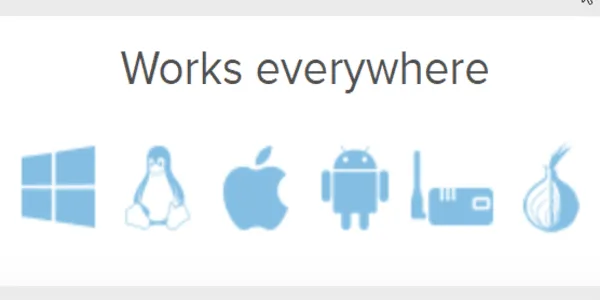
These are the supported system and platforms in AirVPN:
- Routers
- Windows
- Linux
- RaspberryPi
- Android
- iOS
- ChromeOS
The native Linux app is welcome for sure, but we should have one for iOS and ChromeOS in this day and age.
The platforms include a configuration generator which should make life a little easier for newbies.
In AirVPN, you can use VPN on five devices simultaneously with one subscription. This is the standard across VPNs – some allow for more, however. A few like Surfshark even offer unlimited simultaneous connections.
The VPN’s app is called Eddie. Really. It’s not too friendly or pretty. It looks like it was designed some time ago, and was never updated. Eddie is overflown with advanced options and customization settings. This is the kind of thing that the most advanced users will love, but that will turn off those who are not very experienced with VPNs.
Let me be clear about something: I like advanced settings. It empowers the user, it makes things more transparent, and it’s just what some of us want. That being said, there are better ways to make them available than just dump them all into a single page. That just discourages newer users.
Eddie includes an “expert mode.” Unfortunately, it does nothing as far as I can tell, and the app just looks and feels like it’s in expert mode from the start.
The server list allows you to white or blacklist any server you want and choose the countries you wish to use.
If you visit the website, you will find the “Download” tab on there in which you can perform the AirVPN free downloads you need for your operating system or router.
Routers and AirVPN
Any OpenVPN-enabled router works with AirVPN. In addition, most routers that support VPNs are compatible with OpenVPN (it’s another industry standard), so finding a suitable router for AirVPN should be easy.
I mentioned earlier that I could configure AirVPN on my router to use with one of my gaming consoles, and everything went well.
But what is the point in configuring a VPN on a router? If you do so, you can connect any device to the router and remain protected by your VPN service, even if the device in question is not supported natively. Also, you can have more concurrent connections in that way because every connection to the VPN that goes through your router counts as a single one for your provider.
AirVPN and Streaming: Does it work with Netflix?
Streaming and VPNs don’t always get along very well, especially when it comes to Netflix. However, some exceptions and a handful of VPN services can improve your streaming experience and unlock Netflix and other streaming sites if you are abroad. And AirVPN is not the best option for that.
If streaming is a priority for you, the chances are that you will be better off choosing a different VPN service.
I was unable to unblock many streaming sites with AirVPN. Disney+, Amazon Prime, or any other one but Netflix. After failing with the U.S.-based streaming sites, I chose a British server to try my luck on the British streaming site BBC iPlayer, and nothing improved.
Streaming and AirVPN don’t go in the same sentence unless that sentence is “Don’t try to use AirVPN to see streamed content.”
What about Netflix?
It works with Netflix. The speed suffers a little, but if you let your stream preload for a few seconds before you hit “play,” you’ll enjoy an acceptable quality.
Unfortunately, AirVPN has no ad blocker, making watching streaming videos more enjoyable by eliminating those bothersome pop-ups. Not a thing with Netflix, but it would still be an excellent feature to add.
AirVPN and BitTorrent
Popular torrent websites and every P2P network are supported in AirVPN by default in every server. Therefore, you need to configure nothing or tweak anything in your BitTorrent client. All you need to do is to choose your favorite server, connect, and start the client.
Unlike what happened with streams, torrents worked at good speeds and smooth behavior. Again, this is an excellent thing.
AirVPN and split tunneling
Split tunneling is a feature that allows you to choose how to route your traffic. AirVPN supports it, as many other providers also do these days.
The split tunneling option commonly allows you to define your traffic by IP address, hostname, or application.
It’s advantageous to be able to route traffic depending on the active application because you can’t know beforehand every hostname, let alone IP address, that a specific app is going to need. Unfortunately, that’s something you can’t do in AirVPN because you can only route your traffic depending on your IP address or hostname. It’s still a helpful feature, but this is a department in which it could be way better.
Because Eddie is not the most straightforward beast to tame, let me tell you how to enable split tunneling on AirVPN:
- Look on the bottom-left side of the app and find the sliders icon menu. Click it.
- From Settings, choose Routes.
- Add an IP address, IP address range, or hostname by clicking on + on the top right.
- Select between Inside the VPN tunnel or Outside the VPN tunnel according to your wishes.
- Click on Save.
- You’re done.
Security, privacy, and logging policy
Since AirVPN is the brainchild of a group of privacy advocates and privacy activists, I expected its privacy and security policies to be outstanding, even for an industry whose selling point is privacy itself.
I think I was right. The privacy policy is excellent and thorough. As AirVPN is based in Italy, the policy is built around the European GDPR legislation. However, the site clarifies that users not in the EU can still benefit from the same protections. It’s a little vague but still substantial.
As I kept reading on, things get even better and more precise. AirVPN’s commitment is not to log your IP addresses or your online activities. This is what we all want to read from our VPN’s website, but it’s not quite enough. I would like to see a more extensive list that explicitly enumerates all those types of information not being collected by the service.
There are providers in the market who do that, and I like it. It lets me know quickly what is the data my provider knows and keeps track of, as long as I keep in mind that everything else is indeed fair to collect according to the site’s policy. In this sense, AirVPN’s policy is more a statement of intention.
Yes, it’s on the side of privacy. But the real claim for privacy is in the technical security measures they take to ensure it. For instance, the account database is not stored in servers dedicated to providing VPN access; the databases that are there are isolated from each other; there is no communication whatsoever among VPN servers in the network, to name a few.
So it’s not only about the legal framework and the policy statements. The technical configuration in the network shows that AirVPN doesn’t want to collect any of your data or online activities and that it takes the network’s security very seriously. I love all that.
Encryption in AirVPN
AirVPN likes to provide much technical information on everything, and encryption technology is no exception.
As a result, the network supports many encryption algorithms including:
- AES-256-GCM
- AES-256-CBC
- AES-192-GCM
- AES-192-CBC
- AES-128-GCM
- AES-128-CBC
- CHACHA20-POLY1305
- TLS-DHE-RSA-WITH-AES-256-CBC-SHA
- TLS-DHE-RSA-WITH-CHACHA20-POLY1305-SHA256
- TLS-DHE-RSA-WITH-AES-256-CBC-SHA256
- TLS-DHE-RSA-WITH-AES-256-GCM-SHA384
- Perfect Forward Secrecy via Diffie-Hellman key exchange DHE. Right after the first key negotiation, re-keying gets performed every one hour time (the client can unilaterally lower this value)
- 4096 bit RSA keys size
- 4096-bit Diffie-Hellman keys size (unique for each server, VPN, or webserver)
You don’t need to understand the mathematical details that make the difference between AES-256-GCM and AES-256-CBC. The thing you need to know is that each of those algorithms has been tested by the world’s scientific community. As a result, it’s deemed perfectly safe as no attack has been found against it — a bit of information that is also detailed on AirVPN’s policy page.
AirVPN can also unblock HBO GO through the US servers and Hulu.
AirVPN and data leaks
Every VPN worth its salt must perform two tasks at all times. First, it must hide your private IP address. Second, a VPN must encrypt all your traffic so that no third-party observer can make heads or tails of your online activities. However, digital communications can be complicated. A few corners in which performing one of those tasks can be tricky, and not every VPN in the market is up to par. I refer to IP leakages due to DNS queries or WebRTC connections.
I ran tests to see if AirVPN leaks your private IP address in any way. The details, in this case, are irrelevant. The important thing is that AirVPN is leakproof. It has its own DNS servers within the network (you can customize your DNS server settings so you can use your favorite DNS server if you have one). Hence, no DNS query leaks your IP address. And the same goes for WebRTC leaks which is the other common source of leakage.
The AirVPN server network

The server network includes 242 servers in 21 countries. Considering that many VPN networks have many more servers in many more countries, this seems to be a disadvantage for AirVPN users.
However, how important is the number of servers in reality? A smaller network can mean that each server is configured and administrated more carefully. Additionally, suppose the bandwidth for each server is good enough. Then, a smaller number of nodes in the network can be as highly functional as a network with many more nodes in that case.
Also, if you figure which servers in the network can provide you with the better service, the option to customize your preferred servers will ensure that you get the best possible service at all times.
Customer service
Customer service in AirVPN is email-based. There is also a user forum.
There is no live chat or phone customer service, so the customer service would seem to be below the industry standards, but it’s not.
I sent an email asking for help, and I had a helpful answer within 24 hours. It answered my question with all courtesy.
So while it could lack some features, the customer service is good enough.
China and AirVPN
Many prospective VPN users want to know if a given VPN works in China. So, will AirVPN work in China?
AirVPN provides no information or guarantees about that, so you have to ask the customer support service directly if you want to know. This should not come as a surprise because using VPNs to bypass the Great Firewall of China is illegal inside that country, and you can’t expect any organization to advertise its product as a resource to support criminal activities.
So I asked the question. The customer support team answered with an email explaining how to configure my VPN service to work from China. So AirVPN works in China, theoretically. But I will not tell you that it, indeed, does the trick because I could not verify it personally. As far as I can tell, it could go both ways. So if you want to be sure, you’ll have to try it yourself.
After reading through posts made by AirVPN users on this topic, it seems that AirVPN will bypass the Great Firewall of China if you have the advanced skills you need to configure it correctly. So, it’s a qualified yes but not the best VPN for China. That being said, my experience is that if you just ask the customer support team to tell you how to do this, they will give you all the information you need before 24 hours.
Subscription costs

Now we arrive at one of AirVPN’s most attractive features: the price.
Let’s start with the market’s context. A good VPN with every feature you want (some that work with Netflix and some that don’t) will set you back by 10 USD every month. That’s the average monthly fee.
AirVPN’s subscription will cost you anywhere from 2 to 7 EUR monthly ($2.37 to $8.31), depending on your chosen plan. That makes it cheaper than the average high-quality VPN.
Let’s see the numbers a little closer. First, there is a three-day trial at 2 EUR. Then the plans can be of various lengths: one, three, six, twelve, twenty-four, and thirty-six months are the options.
The poles are the single-month and the thirty-six-month plan, costing 7 and 99 EUR respectively. That translates into a monthly cost that can be as low as 2.75 EUR ($3.27), way below the industry’s average price. Even the one and two-year plans will give you significant savings as you will pay 4.08 or 3.29 EUR per month.
This pricing scheme makes AirVPN one of the most cost-effective options on the Internet.
How does AirVPN compare with other options in the market?
It compares well, but let me show you the details.
Let’s start by pointing out the features that are better on other VPNs – NordVPN and ExpressVPN, specifically as they are the top providers today.
Streaming platforms like Netflix, Amazon Primer, and BBC iPlayer can be unlocked with Nord and Express, while AirVPN is useless in this regard.
AirVPN’s speeds do not look very sexy compared with NordVPN or ExpressVPN. The speeds are 46.7, 115, and 134 Mbps, respectively, so AirVPN is much slower than those other two options. However, a little over 46Mbps is still enough for an excellent online experience unless you’re very used to higher speeds. But that’s just one thing, let’s see others.
And now let’s look at the features in which AirVPN is just as good as the other two top premium VPNs:
- Allows torrents.
- It has a kill switch.
- Keeps no logs
- It uses the same AES256 encryption as the others.
- It has a 30-day money-back guarantee.
Last but not least, AirVPN’s price is better than any of the other two options, which might not be a small thing to consider for many.
So what is the tea in AirVPN?
Ok, so now that I’ve shown you all you need to know about AirVPN’s features, privacy policies, background, and functionality, the question is: will I recommend it to you? I do. But let me offer you a more nuanced answer.
AirVPN is a good service. It knows how to secure its servers, and it’s committed to minimal data collection; it supports Linux (and routers) natively; has a kill switch, split tunneling, and Tor over VPN. But, on the other hand, it’s fraught with advanced options for the experts. On top of that, it’s cheap.
So what is not to like, then? Well, if you lack a degree of expertise, this may not be the VPN for you. Eddie (the app’s name) is not user-friendly at all, and the overabundance of configurable options can only confuse the newcomers to the VPN world. Of course, you can always just log in, pick the server you want inside the app, get connected, and forget about everything else. Inexperienced users don’t have to mess around with the myriad advanced settings in the app. But they could still get scared.
So if you are looking for the first VPN, you will ever use, this is not your best option. Other VPNs such as ExpressVPN and Surfshark are also good (actually better) but also more friendly towards beginners.
The lack of native apps for Chrome OS and iOS looks terrible on the surface, but it could be good. That will make you use third-party clients that are undoubtedly easier to use, with more friendliness in the design and a more straightforward user interface. And since AirVPN offers a configuration generator, you need not bother with the pains associated with manual connections.
Besides that, the only other limitation in AirVPN’s service is that it’s useless for unblocking streaming services. I don’t mind that much, though. A VPN’s vital mission is to protect my privacy and not guarantee my entertainment, so I’m all for the VPNs that focus on fulfilling that mission. But, I know it could be a problem for many.
Conclusion
AirVPN is a fully functional VPN service that privileges user privacy, security, and anonymity above everything else. It’s meant for advanced users, but even new users can be well-served by this service if they just ignore all the noise. It does not work with many streaming sites (but it does with Netflix), but that’s its only disadvantage in terms of functionality. And its prices are more competitive than those you can find in any other similar service on the net.
Some other AirVPN reviews will tell you that it’s one of the most straightforward services to use in the market. And it is if you ignore the overcrowded advanced options, it’s definitely geared toward an expert audience.
So, to answer the last section’s question: yes, despite its limitations, AirVPN is recommended. That’s the bottom line in my AirVPN service review.

