Privacy is a massive issue with the internet’s most popular email providers. We salute you if you’re worried about it but are not alone. Fastmail has been championing user privacy in email services since the last century. Because of that, it became a famous email service, and the users seeking secure emails turned to Fastmail first and foremost for a long time.
The options for communications on today’s internet are manifold, including anything from WhatsApp to connecting Alexa devices. We are all used to instant communications across the world that costs us nothing. However, when the internet joined the mainstream, emails were the fastest, cheapest, and most reliable communication tool. It was the internet’s killer app at the time. And even then, users’ and activists’ privacy and security concerns rose.
So secure email services provide a method in which email communications remain private. This is a tricky and subtle task that is difficult to achieve correctly. But from Fastmail’s long experience at it and its old reputation, we surely could expect it’s managed to get everything right by now. Or have they? Let’s see.
The pros and cons of Fastmail
This is an email server that includes no ads. The spam filters are very efficient and highly customizable. The notification settings are very adaptable. And it supports PGP and IMAP protocols.
And what are the cons? There’s no free service, the security measures do not include end-to-end encryption, and the company is based in a Five Eyes Alliance country.
You can see that none of the cons are definitive deal breakers, but none of the advantages are all that thrilling either, so let’s dig deeper into this service’s features to see if it’s worth it.
So what is Fastmail, anyway?
Fastmail is an email service vendor whose emphasis is on secure emails. Unfortunately, if you are sick and tired of Gmail‘s unrelenting ads, you’ll also have to put up with some of those here.
There is no free service with Fastmail. Even for personal individual use. The business Fastmail service has different features, like using your domain and more.
The new Fastmail service features
Fastmail has been an independent company since 2013 (before that, it was owned by Opera). Fastmail Pty Ltd., the current company, is in Australia. However, the servers are distributed between New York and Amsterdam. The company had a complete rebranding campaign in 2019. It became Fastmail (from FastMail) with a new visual offering.
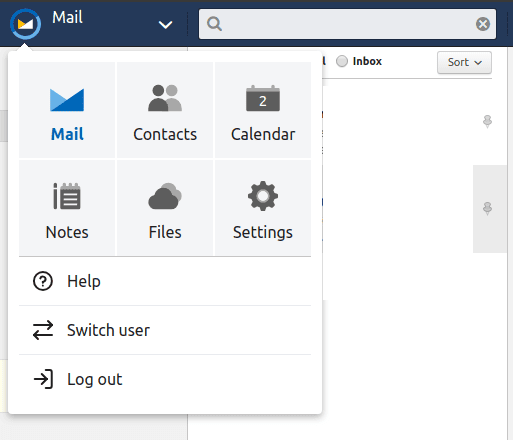
Fastmail develops its anti-spam filers in-house. It allows using aliases, has an app that includes contacts, calendar, and email in a single package, and has customizable notifications. In addition, it can import and export from other email vendors.
Spam filtering
If a spam email reaches your inbox, the chances are that you are on a spam mailing list. Every provider tries to minimize your exposure to spam, and they come up with the most complicated filters. Fastmail lets you set custom rules to discard messages without seeing them first. Instead, they go into a spam folder.
If a message goes through Fastmail, it will escape Apache SpamAssassin, an anti-spam filter open-source project. Some of the analyses consist of a close examination of email headers. It performs a cross-examination of the headers in a Bayes database of known spam. And you, the user, have the chance to customize it.
Advanced search
The built-in search feature in Fastmail will let you find the email you want. You can also include advanced search parameters in the email heather using To and From. But, that’s not all, wait. Once your search is done, you can save it and add it to your sidebar, which is very useful when you know that you’ll keep looking for this or that email.
Aliases
There are many scenarios where having a temporary email address that you can use once and then throw away is exceedingly helpful. Aliases are one of the best methods to deal with this problem.
Your Fastmail basic account is good for as many as 600 aliases. The messages sent to any of your aliases arrive in a different inbox, or you can set them up so that all incoming messages bounce back. And when you’re done with an alias, you just need to delete it from your main menu. It’s quick and convenient.
Two-factor authentication
Two-factor authentication (2FA) is a relatively new login method that significantly increases user security. Using it enables you to configure other requirements to confirm your identity when you log in. Fastmail currently supports 2FA through TOTP apps, SMS messages, and hardware authentication.
With 2FA, your inbox remains safe even if your password finds its way to the exterior because it becomes one stage in the login process instead of the only credential.
Focus on what matters
You probably care a lot more about the emails from a close friend or relative than the weekly newsletter that keeps arriving because you had to click on “subscribe” to access that website.
Fastmail knows that, so it gives you options to have notifications about the messages that matter most to you. So you can have a VIP list and have announcements from the members, or set each contact individually. In this way, when you get a Fastmail notification, you know that’s something you do want to read.
Security and privacy
Maybe you think that Fastmail is an open-source service. Well, things are more complicated than that.
Fastmail uses the code from two open-source projects: Cytrus IMAP and JSON. The email provider is an active contributor to the Cytrus IMAP project, it must be said.
Cytrus is the main engine that runs the whole email service, while JSPN is a synchronization protocol that helps to maximize Fastmail’s compatibility.
However, Fastmail is much more complicated than that. So yes, two ingredients in this salad are open-source. But everything else is developed in-house, and it’s proprietary code.
Encryption
We hardly used the word “encryption” in this article until now. There’s a reason for that. There is no end-to-end encryption in Fastmail.
Only the servers use encryption, meaning the provider could snoop into your digital business if it wanted. End-to-end encryption wouldn’t allow for that.
If you need to send encrypted emails, you must set the encryption by hand, which must happen on the client. Also, the service supports SMTP, POP3, and IMAP, but no PGP, which leaves much room for encryption ecnryptionwise.
Your emails travel through TLS/SSL, which keeps them encrypted as they travel. This is a good thing. And it’s also the same thing Google Mail does — and nobody considers Gmail an encryption hero because of that.
Privacy
So we have an Australian company with servers in the US and the Netherlands.
Neither the US nor Australia are privacy-friendly countries and are members of the Five Eyes Alliance. So any surveillance agency in the Alliance could get ahold of your data if they request it. Yes, we know this is nothing that could concern the average user, but it’s still good to know that your privacy can’t be a priority for a company that is twice trapped by one of the Eyes Alliances.
But know this: The Australian data retention laws are incredibly severe. The law even forces cybersecurity providers to include backdoors in their products so that the government can decrypt messages.
So while you can use it to send anonymous emails, privacy could improve a lot in Fastmail. But there’s more.
The privacy policy covers the global transfer of your data. It says:
“Your personal information may be disclosed, transferred to, or processed outside your country of residence. This includes Australia, the United States of America, India, and the Netherlands, where it will be subject to the laws of the country to which it is transferred. These jurisdictions may not have an equivalent level of data protection laws as those in your country.”
So your data’s security is not their responsibility, after all? Does it depend on the political climate of, say, India? This starkly contrasts the alleged company’s values that “your get complete ownership and control of your data” and “Your data is always away from the wrong hands.”
Fastmail’s data centers
So as we’ve explained twice before, Fastmail’s data centers are on the US East coast. A few others are scattered around (one in Puget Sound, for instance). The Australian company claims its American servers have 24/7 tech support and monitoring.
The company also says that the staff’s work is merely routine, and they have no access to users’ data. Also, the Fastmail servers are all in a VPN, so the “internal” company traffic is encrypted and secure.
So there is nothing wrong so far with this setup. But again, the company is in Australia, and the servers are in the US. The insane surveillance in those countries warrants a lot more work in securing the company’s traffic. And yet again, we must acknowledge that this doesn’t have to be a deal breaker for an average user. But it’s far from optimal, and we’d like to see that the service can protect all types of users effectively.
Pricing and plans
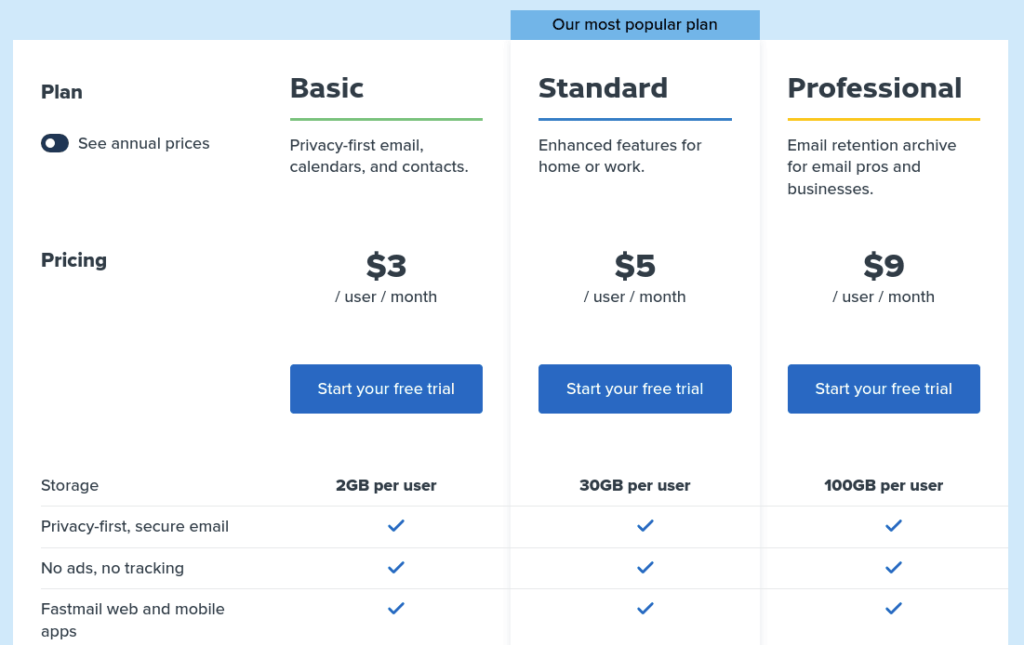
Fastmail Basic
The Fastmail Basic plan is the best option for regular users. It’s ad-free and includes calendars, 600 aliases, contacts, and 2GB of storage. Unfortunately, this will set you back by 3 USD monthly (or 2.50 USD if you hire the yearly plan).
The storage seems small since the 2GB available in the basic plan is not encrypted. So the menu seems a bit weird, especially since this provider doesn’t have a free version.
Fastmail Standard
The Fastmail Standard plan gets you everything included in the Basic plan plus custom domains and the ability to share them with other users. Also, calendar groups and snooze.
The exciting thing about the Standard plan is the 30 GB of increased storage per user.
The monthly cost is 5 USD (or 4.17 USD if you go yearly).
Fastmail Professional
The Fastmail Professional plan is there to catch users unhappy with Google’s G Suite. However, the success of this strategy remains to be seen.
The only difference from the Standard plan is your storage capacity, which goes to 100 GB.
The Professional plan costs 9 USD monthly or 7.50 USD in the yearly option.
Setup and friendliness
Fastmail is a web-based email service with mobile apps. It has no browser extensions or desktop clients. If you need a more advanced solution for your email, the best you can do is to configure your Windows or macOS email client to connect to Fastmail.
Web browser client
The web client on Fastmail is very versatile and powerful. So you can do plenty with it, and you’ll probably not miss having a desktop client that much. In addition, importing your emails and data from other providers is straightforward. Same for calendars and contacts. Calendars allow for classification to keep your personal and business activities separate.
Every deleted file can be restored within the following week. You can customize notifications on any open mail (but you have to do this in the browser, trying that on Outlook or Apple Mail won’t work).
However, there is one thing we didn’t like at all. You need a phone number to set up an account with FastMail. We don’t see how forcing such an inconvenient thing on the user makes sense in an email provider who is supposedly all about privacy and security. Also, let’s not forget that the phone number will link the account to your identity, which is not precisely a privacy-friendly requirement.
Mobile apps
The mobile apps are every bit as powerful as the web interface. Arguably, they are even better.
Using an app makes a lot more sense for Fastmail users because, let’s face it, nobody keeps their email tab always open. And since our “privacy and security friendly email provider” runs on Javascript, every user should not be online on it for any longer than strictly necessary.
You’ll have the option to save your data on your local device, not retrieve remote bitmaps, and many more customization options so that your app looks and feels precisely as you want, including custom sounds for new email calendar alerts.
Customer support
The customer support process at Fastmail is mainly ticket-based. You can submit a new ticket through the service’s homepage. Then you sit back and wait for no fewer than seven hours before the first answer to your query arrives. Unfortunately, there is no live chat option, so you’re on your own if your problem needs a quick resolution.
A self-help section on the website is also good enough to help you in most cases.
Fastmail and the competition
Fastmail vs Tutanota
If there is one email provider focused on privacy and service to which every other vendor should look up, that’s Tutanota. It has end-to-end encryption and collects no personal information during the sign-up process, each sent email is free of metadata, and your IP address remains private. And it’s free with additional paid plans available too.
Fastmail vs ProtonMail
ProtonMail is what Fastmail would become if the Australian company were as concerned with security in emails as it says it is. ProtonMail doesn’t track you and is nearly ad-free. In addition, the mailbox is safer because it has end-to-end encryption and is free. There also are paid plans in ProtonMail if you want additional features.
Fastmail vs Zoho Mail
Zoho Mail is an Indian secure mail service offering email as one element within a more extensive suite. The point of their mail service is to have it integrated with the rest of the Zoho family. But it has end-to-end encryption and 5GB of storage in the free plan.
The verdict on Fastmail
Fasmtial is a service utterly confused between focusing on privacy or ease of use. So it keeps waging war on both fronts and losing every battle.
Fastmail is not your best option if privacy is your priority. Lacking end-to-end encryption is a big problem; being Australian doesn’t help either. Either ProtonMail or Tutanota will give you a better product for free.
Your security and privacy strategy are supposed to deal with your threat model. If your priority in that regard is to keep away from Google, Microsoft, and the big tech firms because of how they mine your data for ads, then Fastmail is not the worst you could do — and not the best, anyway.
However, if your priority is to have an email account whose privacy and security you can trust in any weather, then this is not the way to go at all.
So Fastmail is a paid secure email service that is neither that private nor that secure. And it’s not worth the price either when you see what the best providers in the market give you at no cost.
FAQs
The Fastmail free plan disappeared in August 2018. Since then, you can only use this email provider as a paying user.
Fastmail Pty Ltd is the Australian corporation behind the email provider. Other products by this company include TopicBox and Pobox.
They are in the Netherlands and the United States. But there’s no way to figure out which data center holds your data.
Yes. You can use Fastmail on mobile devices, your web browser, and desktop apps (Thunderbird, Outlook, Mac Mail).
Fastmail has no ads (you pay for it, after all) like Gmail, and it doesn’t track users either. So it does have some advantages over Gmail. However, as private-focused email vendors, Fastmail is not even among our top five. Some of the providers that are better than Fastmail include ProtonMail, Tutanota, and Zoho Mail.
