The battle of VPN vs. proxy is a long-standing one.
Although both mask your IP address and help access content from other locations. Yet, there has always been a debate about which of the two you should use.
So, what makes one superior over the other?
Why aren’t both the same?
And which one is better than the other?
In this article, you will find the answers to all these questions as I elaborate on VPN and Proxy.
VPN vs. proxy – Quick comparison
Running short on time to learn about these services in detail? Here is a quick summary of what a VPN and a proxy do.
- VPN: more secure, ensures data encryption, bypasses geo-restrictions, evades ISP tracking, may slow down the connection speed, often costly.
- Proxy: less secure, little to no data encryption, may (or may not) bypass geo-restrictions, hides you from ISP, same or faster connection speed, often cheap or free of cost.
Want to know how these two services differ from each other? Feel free to read along.
What is a VPN?
VPN is an abbreviation for the term Virtual Private Network. The purpose of a VPN is to provide you with complete security and anonymity when browsing cyberspace.
When you use a VPN, all your data is encrypted. The service masks your IP (internet protocol) address by channeling all your information via a tunnel within a remote server. For example, you could be surfing in Canada with your IP address showing the USA; hence, your geo-location remains hidden at any time.
VPN is for anyone who wishes to redirect their internet traffic history and make it untraceable.
Through encryption, you secure your data from being accessed by cybercriminals. Also, you remain undercover from the eyes of the government. So if anyone tries to snoop on you, your data will appear as nothing but a bunch of incoherent random characters.
How does a VPN Work?

A VPN can hide your location (IP address), web browsing history, and device.
How this service does this is relatively simple.
VPNs channel your network traffic through a tunnel while subsequently encrypting the data as it passes through. At the end of the tunnel is the exit “gate” opening to a new location. That’s where your data reaches the internet.
In other words, all your internet activity passes through a secret channel rather than through your ISP.
Therefore, when you browse, your data seems to come from an unknown source (VPN) rather than your device.
Pros and cons of using a VPN
Pros:
- Lets you access geo-restricted websites safely
- Keeps browsing activities private from online snoopers
- Helps evade content censorship
- Protects IP address and online location
- Minimizes the risks of potential data breaches and hacking attacks
Cons:
- Affects browsing speed
- Free VPNs are not reliable for privacy
- Inadequate IP leak protection may expose your identity online
Why use a VPN?
There are many reasons why one might use a VPN. Some common reasons VPNs have become so popular include the following.
Protecting vulnerable data
Your personal information, such as your bank details, passwords, and private messages, is always at risk of being accessed and taken advantage of by cybercriminals.
All these criminals need to view your data is a link, email, or unsolicited cookie. VPNs employ the AES encryption algorithm to encrypt all information that passes through your network.
Accessing geo-restricted content
It is no surprise that much of the viewable content to others may be restricted for viewing to you. Many popular streaming websites like Netflix, Dinsey+, and Hulu limit who can view their content based on where they are.
You would have also encountered the same problem when viewing specific Youtube videos where a message reads, “This video is not available in your country.” It often happens for complying with local law or the creator’s choice of not making their content available.
Nonetheless, overcoming geo-restriction is easy. You can use a VPN to mask your IP address and connect to a server where the content is available for viewership.
Increasing network speed
Using a VPN generally reduces your network’s connectivity speed due to the extra work of encrypting and decrypting the data.
But did you know using a VPN under certain circumstances can also improve your speed? If you have heard of ISP throttling, you will understand how VPNs can increase speed.
ISP (Internet service provider) throttling, otherwise known as bandwidth throttling, is the intentional slowing down of your network speed by your service provider.
Why? I hear you ask.
It is only because your service provider limits how much high-speed data is available to you. Once you hit the data cap, you will notice the slow speed.
What is a proxy?

A proxy server is an independent and secure server through which all your data passes. Essentially a proxy acts like a gate that opens and closes to let information pass through.
The level of privacy and security provided by a proxy will depend on your needs. First, a proxy server will accept your request to access a webpage and then allow entry to it and vice versa.
Proxy servers add an additional security system to your internet usage, practically working as a firewall, a medium for share connection, and a webpage filter.
Pros and cons of using a proxy
Pros:
- Easy to install and use
- Usually available for free
- Allows changing online location
- Offers access to content from abroad
- Helps implement unauthorized access to some websites
Cons:
- Fails at evading strict geo-restrictions on some platforms
- May cause compatibility issues with the local server network
- Usually logs data, risking a data breach
- Does not support use on more than one device
How does a proxy server work?
As you know, every network has a unique IP address. The proxy server masks this IP address and act as a medium to channel requests on your behalf.
In doing so, all your data gets encrypted and gives the impression of appearing from a different location altogether.
It is important to note that, unlike VPNs activated in the background, you can only use a proxy site through a proxy server.
However, a proxy only provides superficial anonymity. To take complete charge of masking your location and identity, VPNs make a better choice.
When to use a proxy?
Although proxies aren’t as secure as VPNs, they remain in trend. That’s because using these tools has its own benefits.
You may want to use a proxy for the following purposes.
Spoofing public IP address
Proxies serve as a quick means to mask your IP address. Whether you wish to hide your real IP for privacy or want to get rid of online tracking, you can quickly use a proxy to change your IP without going through technical settings.
Access content from another location
Like VPNs, proxies also help you access content from another region.
Although, a web proxy isn’t robust enough to bypass geo-blocking. So, you might face trouble accessing blocked content. However, for other quick activities, proxies work great. For example, if you are abroad and want to know the local news from your homeland, you can use a proxy to change your online location.
Change location free of cost
Most proxy services, particularly the ones meant for individual use, are free of cost. Even if they don’t offer hundreds of locations for free, you can still get at least 4 to 5 different locations. Therefore, a web proxy is your best bet if you temporarily need a free tool to mask your IP.
Difference between proxies and VPNs
Although both are used to access geo-restricted content and mask user identity, the difference between a proxy and a VPN is substantial. Knowing which one to use would require weighing each advantage and disadvantage. So, here is a quick comparison of VPN vs. proxy considering different parameters.
Encryption
VPNs are known famously for their ability to mask IP addresses and encrypt all data that passes through your network. However, proxies do not encrypt any data leaving your information vulnerable to cybercriminals and allowing the government to track your internet activity.
No-log policy
It is essential to know the “No-log policy,” which some, but not all, VPN providers implement.
The no-log policy guarantees that VPN providers will keep no track of any information accessed through the use of a VPN. When (for example) the government requires a VPN provider to hand over user activity logs, a no-log VPN cannot share the data. A proxy server provides no such guarantee.
Free VPNs vs. proxies
There are several free VPNs and proxies in the market, but there is a catch. These free services do not provide the same protection and features as their premium counterpart.
Free proxy sites are not only less secure but also incredibly slow. In addition, the ability to make configurations within free proxy servers is also substantially limited.
On the other hand, free VPNs provide a limited list of servers to mask your IP address and do not fully encrypt data as it passes through their channel mostly. Someday, your free VPN provider might also sell your information.
Secure team collaborations
Suppose you are looking for an option to work collaboratively while also remotely and safely, then a proxy server is the right choice.
A proxy acts as a gate to place restrictions on what content the team views and what should remain out of reach. VPNs do not provide this gated restriction. Anyone with access to VPN is provided security, but it does not take away any freedom to browse.
Ease of use
Merely knowing about the importance and uses of proxy and VPN won’t help if you do not understand how to use the tools.
Anyone with basic knowledge of using a PC will find accessing and using VPN a piece of cake. The same, however, cannot be said for proxies. The initial stages of using a proxy are the most technically challenging ones. Yet, once you get used to it, changing locations and configurations becomes pretty easy.
Speed
Your network speed will drop slightly by using both a proxy and a VPN. You can reduce this drop in speed by connecting to a server close to your location and having fewer people connected. Most of the premium VPNs available today tell the network load on a particular server at a time.
Do note that the speed drop when using a proxy is less when compared to the speed drop when using a VPN because of the underlying encryption that the latter applies. However, as mentioned previously, VPNs can also increase speed upon use as it overcomes bandwidth throttling.
Cost
It is no surprise that VPNs cost more than an average proxy server. It is valid for both the running and maintenance costs of both services.
That’s because a VPN offers added security, speed, and the ability to encrypt data between channels. For these reasons, a VPN, under any condition, will cost more than a proxy.
VPN vs. proxy for personal use
For individual users, VPNs offer better security, privacy, and anonymity. In addition, if you live in one of the repressive regions, a VPN may help you gain more liberal access to the internet. However, to successfully run a VPN, you must ensure having faster base speeds. Otherwise, your browsing experience will be ruined.
Proxies, on the other hand, offer better speeds. Therefore, it is suitable for those users who merely need to spoof IP locations for the time being to access some content.
VPN vs. proxy for businesses
For businesses, VPNs are great as they ensure security.
However, business activities often do not require security only. Instead, they need fast speeds and better internet freedom, where proxies play a crucial role. Alongside these benefits, proxies also help employers determine how the staff connects to the internet, as explained above.
Besides, business proxies facilitate companies by providing many valid IP addresses in different locations – something desirable for large businesses.
(Interested in getting a proxy for your firm? Check out this comprehensive list of the best proxy service providers for businesses.)
VPN vs. proxy for torrenting
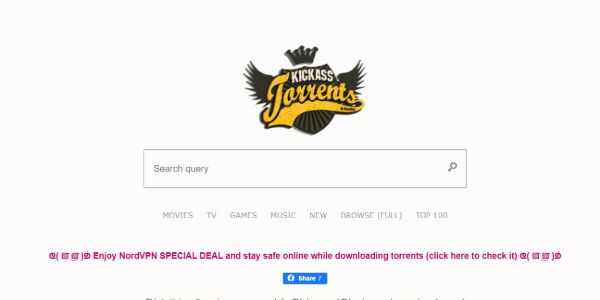
There are two powerful tools to mask your torrenting activity; a VPN and a proxy (SOCKS5).
However, not all VPNs allow torrenting, as it is banned across the board. To check this, VPNs may also employ sneaky data-logging practices. Therefore, even if you use the best torrent sites considered safe, choose a VPN with a zero-log policy.
Also, ensure that your provider does not cap bandwidth, provides DNS and IP leak protection, and supports torrenting.
On the other hand, proxy SOCKS5 is an excellent torrent proxy (the only available P2P proxy server).
Although, unlike VPNs, proxies do not provide encryption. Also, when using a proxy for torrenting, you must keep configuring your proxy settings to match the torrent client. That gives VPNs an edge, yet, it doesn’t diminish the importance of a proxy.
Some of the best torrent clients include;
- uTorrent
- BitTorrent
- QBittorrent
- Vuze
However, some other torrent clients do not support proxy servers. These include;
- Frostwire
- Transmission
Once you have SOCKS5 proxy server login credentials, torrenting becomes relatively simple.
You will get the server’s address, port number, username, and password. After adding your login credentials, move to the configuration/settings tab. Then, change the settings to match the compatible torrenting client. (Most torrent clients have a detailed how-to guide on their torrent website. Feel free to go through it in case of any confusion).
Also, note that a SOCKS5 proxy server differs from a logging proxy. (I advise you never to settle for a logging proxy as these services often use free HTTP proxy that does not mask your IP address, putting your security at risk.)
VPN vs. proxy for Netflix
If you have been accessing Netflix via a VPN or a proxy server, you would have encountered the error code m7111-5059 at least once. This error code reads,
Whoops, something went wrong—streaming error. You seem to be using an unblocker or proxy. Please turn off any of these services and try again.
That error message appears when Netflix detects the use of a VPN or proxy to view geo-restricted content.
Why does Netflix restrict its content? You may ask here.
It is simply because Netflix has not acquired the necessary rights to stream its service to every region worldwide.
The strictness of banning VPNs and proxies increased in 2016 in an attempt by Netflix to enforce its copyright obligations.
Since then, proxies have almost become useless for unblocking Netflix. Nonetheless, there still exist some robust VPN providers that seamlessly help you resolve the Netflix proxy error.
NordVPN vs. Proxy
Proxy servers can indeed mask your IP address. Still, continually configuring your setting to change locations once the proxy error appears is a hassle. That is why I recommend using NordVPN.
NordVPN provides access to six countries’ Netflix catalogs. At the same time, it allows you to access this content through any server. NordVPN currently has more than 5300 servers in 59 countries. Anytime the proxy error appears, you can switch to another server.
The VPN is tested to redirect you to Netflix USA (which has the widest variety of content).
Additionally, NordVPN has a zero-log policy; hence you can trust the service for your data security.
As for convenience, it allows six simultaneous connections on a single account. Plus, it supports Windows, macOS, iOS, Android, Linux, and Amazon Fire TV. That means you can easily use this service to protect all your devices.
Should you use a VPN or proxy?
After the VPN vs. proxy comparison, here comes the question you might want to ask, “should I use a VPN or a proxy?”
Well, it depends on your intended use. However, any of them will do if you plan to use either of them to remove geo-restrictions and mask IP addresses.
But if you wish to introduce collaborative effort in carrying out tasks while policing content access, then settle for a proxy.
Nonetheless, if you want more security, you should stick with a VPN. Premium VPN providers like NordVPN or ExpressVPN offer thorough online protection with reliability. You stay protected from spies, hackers, and malicious attacks online with such good VPNs.
FAQs
Not really. Your data remains safe with a VPN while getting all the benefits a proxy offers. So, you’re good if you use a VPN alone.
While you can technically use them together, you don’t need a proxy as far as you have a good VPN. The recurrent rerouting of your data through the proxy and VPN servers will only slow down your internet. Also, you only need them together if your proxy service offers a specific location that your VPN does not.
The answer to it depends on the level of security you wish to achieve. As explained above, free services, whether proxies or VPNs, are not as safe as paid VPNs. However, many free VPNs, particularly the free versions from premium providers, may offer thorough data security, such as no logs and robust encryption. So, if you use such a VPN, then using a free proxy may give you the liberty to connect to your preferred location safely (thanks to your VPN). In short, you should be careful about selecting your VPN service provider because your free proxy won’t play a role in your data security.
None. Tor is a separate, open-source, secure browser network with its own mechanism to protect your privacy. Briefly, Tor relays your traffic through different “nodes” before passing it to the internet, thus hiding the origin of the traffic.
While using a proxy with Tor may sound good for online security, it may cause browsing troubles. Although, with proxies, you can access all those sites that otherwise block you when using Tor. However, Tor is already a slower network. Hence, when coupled with a proxy, it may further reduce your connection speeds.






