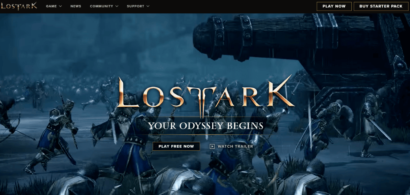A VPN is a great security tool that will protect your connections to the internet. It will introduce an encryption protocol to secure your data and conceal your IP address to maintain anonymity. For instance, you can be in the UK, but the VPN can make you look like you are browsing from Australia.
However, VPNs’ encryption and firewalls that keep you safe can sometimes work against you, too, like blocking connections. Luckily, port forwarding is a great technique to get around these issues. Unfortunately, only a handful of VPNs support port forwarding, although it is an excellent way to customize your network and improve speeds. Read on to know the best port forwarding VPNs.
Short overview of the top VPNs that support port forwarding
- ExpressVPN – Our top recommendation VPN with port forwarding. It does not support port forwarding but lets you configure it on your router. Also, it offers robust security and privacy features to safeguard your internet connections and maintain your privacy.
- Private Internet Access (PIA) – The most extensive VPN server network in the industry. It supports port forwarding, and all the servers have P2P with SOCKS5 proxy, making it great for torrenting.
- PrivateVPN – Best secure VPN with port forwarding. It has dedicated port-forwarding and P2P servers. While the server network is small, the VPN can unblock some streaming services.
- PureVPN – Reliable budget-friendly VPN with port forwarding. You will get value for your money as the provider operates an extensive server network.
- IVPN – A less popular VPN but offers a port forwarding feature. Also, it is open-source software and is compatible with all major devices.
Using a VPN that boasts the port forwarding feature
It is straightforward to use a VPN with port forwarding. Just follow the easy-to-follow steps below:
- Get a VPN with port forwarding and subscribe.
- Download the appropriate app for your device and install it.
- Find the provider’s guide on enabling port forwarding on your device.
- Now you can use port forwarding to play online games, download torrents, or access virtual machines and devices remotely.
Best VPN providers with port forwarding
Most VPNs don’t boast port forwarding support. So, it is a daunting task to find a reliable service. Luckily, we have made it easier for you and compiled the top 5 VPNs offering port forwarding today.
1. ExpressVPN

The best VPN with port forwarding. It has strong privacy and security features, hence becoming perfect for torrenting and other intensive activities.
Pros
- Unblocks virtually all the streaming sites
- Robust security and privacy
- Easy to install and use
Cons
- The packages are a bit expensive
Essentially, ExpressVPN does not support forwarding on its apps. Fortunately, the VPN allows you to activate port forwarding on the router as long as you have an ExpressVPN router v2 or v1. Therefore, you have to install the ExpressVPN v2 or v1 firmware or purchase an ExpressVPN-compatible router.
On a positive note, using ExpressVPN (or any other VPN) on a router will enable port forwarding on unlimited devices. ExpressVPN supports five simultaneous connections by default, but installing it on a router means you can use as many devices as you want.
The VPN comes with multiple advanced features to keep you safe and anonymous online. For example, the AES 256-bit encryption will block third parties from intercepting your traffic or stealing your data. Also, it has an automatic kill switch and DNS leak protection to prevent your private data from leaving the encrypted channel. Moreover, it observes a strict no-logs policy that reputable firms like PwC and Cure53 have independently audited the claims.
ExpressVPN runs more than 3,000 servers in over 94 countries. This will enable you to bypass geographic restrictions and access blocked websites and apps. For instance, Peacock TV is only available in the US, but the VPN will enable you to access it from anywhere. Thankfully, ExpressVPN also works well with other popular streaming services like Netflix, BBC iPlayer, HBO Max, Hulu, etc. In addition, the servers offer high-speed servers, so you will be able to stream content in high-definition.
2. Private Internet Access (PIA)

The service allows port forwarding with many other incredible features, an extensive server network, and fast-speed connections.
Pros
- Extensive server network
- Solid privacy and security
- 24/7 live chat support
Cons
- Some of the servers are unreliable
Private Internet Access (PIA) is the best VPN with port forwarding capability. It offers this feature on Windows, macOS, Android, and Linux. Fortunately, activating port forwarding is straightforward through the app’s settings. In addition, the VPN will show you the servers that support port forwarding after enabling it.
Speaking of servers, PIA is one of the most extensive networks in the industry, with more than 29,650 servers in over 80 countries. According to the company, all non-US servers support port forwarding.
In terms of streaming, we got mixed results. For example, it successfully unblocked Netflix libraries in the US, Australia, Canada, and Australia. However, it couldn’t unblock Netflix in some locations. Nonetheless, some servers offer sufficient speed, so you will get high-quality streams.
The VPN will protect your connections with several security measures. First, it allows you to choose between 128 and 256-bit encryption levels. Second, Private Internet Access has the kill switch that cuts off your traffic if the VPN connection is interfered with. Third, it has DNS leak protection to prevent your DNS requests from redirecting to your ISP servers.
PIA offers dedicated apps for almost all operating systems, including Windows, Android, iOS, macOS, and Linux. In addition, it is compatible with a wide range of routers, which will come in handy to do port forwarding. The service allows you to connect up to 10 simultaneous connections, and every subscription has a 30-day refund guarantee.
3. PrivateVPN

One of the most secure VPNs with devoted port forwarding servers. Besides, its modest network and widespread device compatibility make it perfect for budget users.
Pros
- Impressive unblocking capability Robust security
- Excellent live chat
- Access to foreign content easily
- Impressive encryption options
- Affordable
- A 7-day free trial
Cons
- Shorter server network
- Fewer locations offered
PrivateVPN is a secure VPN service that supports port forwarding, enabled by default. This eliminates the hassle of setting it up.
Unfortunately, the VPN has a smaller network with only 200+ servers in 63 countries compared to its competitors. However, it has an impressive unblocking capability to enable you to enjoy content on popular streaming services.
PrivateVPN uses military-grade AES 256-bit encryption to safeguard you against hacking and other cyber threats. In addition, it offers multiple tunneling protocols such as OpenVPN UDP/TCP, IPsec, L2TP, IKEv2, and PPTP. Additional security features include an automatic kill switch, DNS leak protection, and split tunneling.
The PrivateVPN is compatible with major operating systems such as macOS, Windows, Android, Linux, and iOS. Thankfully, it offers easy-to-follow installation tutorials for Linux, Kodi, and compatible routers. In addition, a single subscription allows you to connect up to 6 simultaneous connections.
4. PureVPN

A budget-friendly VPN service you can rely on with port forwarding. Its strict no-logs policy and secure server network further make it perfect for P2P and alike.
Pros
- Compatible with several devices
- Excellent speeds and stable connections
- Unblocks several websites in China
- 24/7 support
- Split-tunneling option
Cons
- Poor user interface
- No free trial
PureVPN is the best budget option VPN with port forwarding. Unfortunately, it does not include this feature in the standard subscription, so you will have to buy the port forwarding add-on separately.
The VPN has a decent network with more than 6,500 servers in over 78 countries. This is even bigger than established services like ExpressVPN. In addition, it has an excellent unblocking capability, so accessing blocked services will be bliss.
PureVPN uses AES 256-bit encryption to secure your online connections. This top-notch encryption will make your private information virtually impossible to hack. Also, it has a no-logs policy and a kill switch as well as DNS/IPv6 leak protection to protect your privacy.
One of the unique security features that PureVPN offers is DDoS protection, although it is available as an add-on to protect you against nefarious DDoS attacks. This feature will come in handy to block unwanted traffic and prevent targets by cybercriminals if you are an avid gamer.
5. IVPN

The service is not popular as others but it has a port forwarding feature. Its relative unpopularity makes it resist online tracking, VPN detection, and bans.
Pros
- Sufficient security
- Does keep user data
- Anonymous payment method
Cons
- Small server network
IVPN closes our list of the best VPNs that support port forwarding. It offers high-quality features although it is not popular.
Fortunately, the VPN has made it extremely easy to use the port forwarding feature. You will only need to go to the client’s dashboard, where the port codes are displayed.
The VPN will protect your connections with AES 256-bit encryption. This is military-grade encryption that is almost impossible to crack. It also adds a kill switch and multiple tunneling protocols, including OpenVPN, IKEv2, and IPSec. So, IVPN hits the mark when it comes to security.
What’s more, the VPN will keep you completely anonymous as it does not collect any identifiable information. Also, all of your data gets vanished when you delete your account. However, the company retains the email address and password you used to create an account, but you can request it to delete everything.
IVPN has the smallest network on this list, with only 100 servers in 12 countries. Unfortunately, it cannot unblock streaming platforms on different devices, including Netflix.
How to configure port forwarding
Use the following guide to set up port forwarding. Keep in mind that this is a general overview, and the process may be different on various router brands.
- Sign in to your router and input its IP on the address bar.
- A list of empty port configurations will appear in the port forwarding settings panel.
- Choose a configuration and enter external and internal port numbers. It is advisable to select any port number between 1000 and 65,000. Keep in mind that it is not necessary to match the port numbers.
- Enter the IP address of the device you want to connect the port to. Remember that your device’s IP address is from that of the router.
- After doing this, your router will reroute the specific port’s request to your device.
What is port forwarding?
Port forwarding also referred to as port mapping, is a behind-the-scenes technique of intercepting data traffic going to a particular device and redirecting it to another device.
Note that your computer’s network is configured limitedly by default. In most cases, it does not make you anonymous when accessing the internet. Fortunately, a method like port forwarding will help you change your network’s configuration. For example, you can make your router accept requests from specific ports and redirect them to your preferred device’s IP address.
Benefits of port forwarding
- Protect your online privacy. For example, you can make the internet traffic to request a unique key to your private IP. As a result, only those with public IP addresses and port numbers can access your device.
- Connect to your VPN remotely. This will enable you to enjoy the VPN’s protection remotely because port forwarding will provide a secure connection to your private IP.
- Efficient online gaming. Usually, most routers will block traffic from unsafe gaming servers. However, setting up a private server will confuse the router to understand the port numbers, giving you a captivating gaming experience.
Note: Exercise port forwarding with caution as hackers can take advantage of the ports you open to access your system. Also, it makes it easier for third parties to track you if you use a unique port for torrenting.
When port forwarding comes in handy
Some of the reasons why you might want to use port forwarding include:
- Play online games if your router’s firewall blocks your gaming traffic.
- Host gaming servers and connect with friends. Port forwarding will help the router to recognize the server’s ports.
- Access virtual devices hosted in the cloud. This will prevent the router from interfering with your connection.
Port forwarding and torrenting
Most VPNs and routers have a NAT firewall as a security feature to protect your devices from unsolicited internet traffic. This is a great measure as it will block anybody from sending unwanted stuff on your devices.
However, these NAT firewalls can prevent you from connecting to other peers when torrenting. Hence, the speed will slow down significantly to the point of stopping the download process.
Fortunately, you can bypass this hitch with port forwarding. Some VPNs like the ones above come with port forwarding. Alternatively, you can install it on your router.
What do Reddit users say about port forwarding?
Reddit is a massive online platform with over a million communities known as subreddits where people can discuss anything. So, we set out to see what the users are saying about port forwarding.
This Reddit user stated the advantage of using port forwarding.
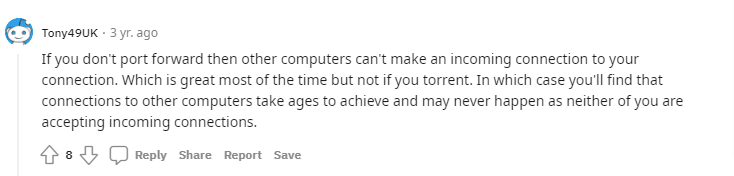
In this case, a user wanted to know the advantages of port forwarding for multiplayer gaming, and here is a response.
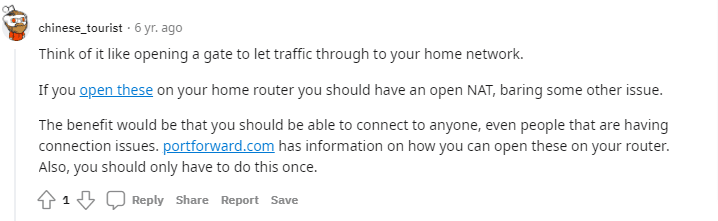
Wrap up
Many VPNs refuse to support port forwarding because of security reasons. However, it is necessary for specific applications since the big part of the internet ecosystem involves people sharing information.
Our top choice VPN service for port forwarding is ExpressVPN. Although it does not offer a port forwarding feature, you can install it on your router. This will enable you to continue enjoying VPN protection and connect as many devices as you want.
FAQs
There is no need for a VPN when using port forwarding, but it will come in handy. For instance, a VPN for port forwarding will enable you to connect to your home network and bypass geo-restrictions remotely.
Yes, you can use the Linux system to do port forwarding with iptables instead of a router. First, however, you have to learn how to route traffic through ports using iptables.
It would be best to have a static IP for port forwarding to work efficiently. The problem with a dynamic IP address is that it keeps changing constantly. This makes it difficult for port forwarding to pin your device on your network.
We contacted the customer support of some VPNs to know why they don’t support port forwarding. Apparently, they don’t have a port forwarding feature because it is not secure. Essentially, they claimed that opening a random port will make your network vulnerable to all sorts of cyber-attacks.
There is no way to answer this question with certainty. Port forwarding tends to improve download and upload speeds because you can open new ports to connect to more peers. However, the speed may not increase if there aren’t enough seeders on the torrent.
We did not find a free VPN that offers port forwarding when researching and testing for this article. However, it would be best if you avoided free VPNs as they have inadequate security, few servers, and don’t support torrenting.