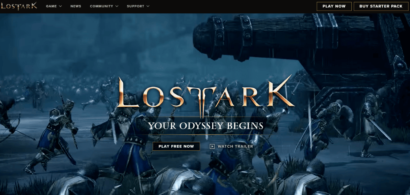Living in a developed country like the USA doesn’t mean that you automatically acquire top-notch online privacy. In fact, a high-tech region like the US necessarily requires you to use tools like a VPN to protect yourself online.
While the US is not as authoritarian as China or Russia, it does spy on its citizens. It is also a member of the 5-Eyes, an alliance of countries that share intelligence information. In addition, a law allows government agencies such as the NSA and FBI to force ISPs to submit their customer’s records.
Furthermore, access to websites such as Facebook, YouTube, and Twitter is banned in workplaces, schools, and other institutions.
Therefore, a US VPN is the best way to use the internet anonymously and bypass restrictions in America. It enables you to change your location and appear in a different country, evading local online limitations.
Curious to know more about protecting your internet privacy in the USA?
This guide explains why you need a VPN for the USA, the features you need to consider, the best VPNs for the US, and much more.
Short on time? Here is a quick list of top VPNs for America
- ExpressVPN – Top recommended VPN for the USA. Unblocks popular geo-blocked sites, SmartPlay feature, vast global server network, effortless to set up.
- NordVPN – Boasts incredible speeds, a strict zero-log policy, robust security, 30-day money-back guarantee.
- Private Internet Access (PIA) – Supports P2P sharing, unblocks restricted content, and has fast speeds.
- Surfshark – Unlimited simultaneous connections, camouflage mode, MultiHop mode, SmartDNS feature.
- CyberGhost – Unlimited bandwidth and data, affordable long-term plans, and robust security and privacy features.
- ProtonVPN – Fast speeds, DNS leak protection, AES 256-bit encryption, perfect forward secrecy.
- VyprVPN – Zero-log policy, WireGuard protocol, AES 256-bit encryption, NAT firewall, unblocks all major streaming sites.
- IPVanish – Affordable, SugarSync free cloud storage, 30-day money-back guarantee, DNS leak protection.
- Ivacy VPN – OpenVPN protocol, AES -256-bit encryption, kill switch, 30-day money-back guarantee.
- PrivateVPN – P2P sharing, unrestricted bandwidth, DNS leak protection, dedicated streaming servers.
The best US VPNs today – Detailed list
If you live in the United States, you want a VPN that maintains your online security and privacy and empowers you with internet freedom.
But how can I find such a VPN? We hear you ask.
Generally, you must consider numerous factors, including your browsing requirements, before investing in a VPN. Perhaps, you can look at this detailed guide to choosing the best VPNs to know how to pick the right service provider.
Nonetheless, when it’s about bypassing geo-restrictions in the USA, here is a quick list of the essential criteria.
- Strong encryption
- The provider is not headquartered in the US
- Observes a strict zero-logs policy
- Offer shared addresses for anonymity
- Support anonymous payment methods
You can find out more about these select parameters in detail later. Let’s start with the best USA VPNs you can use to protect your privacy.
1. ExpressVPN

This industry leader offers multiple fast-speed, reliable, and stable US servers for the users. Though a bit expensive, ExpressVPN is worth trying for US users.
Pros
- Works well in the US
- Robust security and privacy feature
- Blazing-fast servers
Cons
- Does not offer dedicated IP addresses
ExpressVPN is among the best VPNs for the USA because of its fast-speed servers and impressive unblocking capabilities. So whether you want to stream, torrent, or play online games, it can handle any task.
This VPN offers the best coverage in the US, with over 23+ server locations in more than 15+ cities.
One of ExpressVPN’s striking features is TrustedServer technology operates the servers on random access memory (RAM). Once you log out, all your activities will be deleted entirely since the RAM cannot store data. That makes you less susceptible to attacks, as there will be no data to access.
Moreover, to protect your data during active VPN sessions, ExpressVPN uses AES 256-bit encryption, one of the highest security standards, combined with a 4096-bit RSA key, AES 256-bit cipher, and SHA-512 authentication.
The provider also uses perfect forward secrecy (PFS). It is an innovative security feature that changes your encryption with every new session. It means that your previous sessions’ data and activities will not be related to the current ones.
Furthermore, ExpressVPN uses the most advanced OpenVPN UDP protocol as the default. It also supports OpenVPN TCP, L2TP/IPsec, and PPTP protocols. Thankfully, it automatically selects the most optimal protocol to provide a reliable connection.
The Network Lock feature is ExpressVPN’s kill switch to keep your IP address and traffic safe when your VPN connection breaks. You don’t need to configure this feature manually as it comes enabled by default.
Besides, the provider offers adequate DNS/IPv6 leak protection to keep you completely undetectable.
2. NordVPN

This VPN offers over a thousand fast-speed and reliable US servers. Coupled with tremendous device compatibility, NordVPN is the go-to option for accessing US-specific content anywhere.
Pros
- Easy to use apps
- Advanced security features
- Speedy servers
Cons
- A little inconsistency between apps
NordVPN is a top reliable VPN for the USA. It has a massive server network in the US, robust security features, and an affordable long-term plan.
Secure and private browsing is where NordVPN excels best. It uses AES 256-bit encryption to protect your traffic. It is the same encryption used by government agencies to hide top-secret files.
The VPN’s kill switch is one of the best ways to stay safe online. NordVPN offers this feature on both mobile and desktop devices. There is also a kill switch extension that will enable you to control the apps to block. So if the VPN connection is compromised, you will remain connected, but risky apps will be blocked.
Leak protection should be high on your list when selecting a VPN for the USA. Software faults and browser security flaws are inevitable and could leak your IP address and DNS request. That can make your location and activities visible, making you vulnerable to spies and tracking. Nonetheless, NordVPN offers adequate DNS/IPV6 leak protection to shield your anonymity and make you secure.
NordVPN is compatible with the Tor network. It offers special Onion over VPN servers so you can connect seamlessly with the network. Furthermore, combining the VPN with Tor gives you an additional privacy layer, essential if you live in the US.
Besides, Double VPN encryption is another impressive feature that NordVPN offers. It enhances your security by routing your traffic through two servers.
3. Private Internet Access (PIA)

This US-based VPN is a resilient service provider that offers thousands of US servers for users – that too – without compromising on data security and privacy.
Pros
- Huge server network
- Watertight security features
- User-friendly interface
Cons
- Inconsistent geo-blocking capabilities
Private Internet Access (PIA) is a reliable VPN, although the provider is based in the US, a member of the 5-Eyes countries. I have included it in this list because it does not contain identifiable logs. So, if it is forced to comply with authorities, there will be no data to link to you.
Although not always, large server networks mean better speeds because of less congestion. PIA has perhaps the most extensive network in the US, with more than 11,500 servers in 14 locations. Per our speed tests, most servers are fast enough to stream and even download torrents.
The provider claims to be good at keeping you safe and anonymous. Most of the features it offers reflect its commitment to security and privacy. For example, it uses an automatic kill switch, tracking and malware protection, port forwarding, firewall, and DNS leak protection.
Furthermore, its apps come with both AES 128-bit and 256-bit encryption. So it safeguards your data and activities based on the type of encryption you select.
Is the PIA ad blocker effective? The provider offers an ad blocker known as MACE that you can easily activate in the settings. In our tests during the Private Internet Access review, it successfully blocked ads, trackers, and malware we encountered.
4. Surfshark

An affordable, user-friendly USA VPN for users to access American content and media around the world. With hundreds of servers, Surfshark never fails to provide a fast-speed US IP.
Pros
- Unlimited connections
- Unblocks all popular streaming sites
- Strong security offering
Cons
- Slow speeds on some servers
Surfshark is a budget-friendly US VPN. While it is a relatively new entrant in the industry, it offers good performance and unbeatable value for money.
The high-speed connections coupled with unlimited bandwidth support HD streaming. In addition, you can activate the CleanWeb feature to eliminate pesky ads for a smooth browsing experience. It will also protect you from malware and trackers.
Is Surfshark safe? We tried it during our extensive review and tested it for use in the USA. Surfshark proved itself a secure VPN, thanks to the multiple state-of-the-art security features that protect you.
Firstly, the DNS/IPv6 leak protection will prevent your IP address and DNS request exposure. Secondly, it protects your traffic with AES 256-bit encryption, the highest protection level available. Finally, the automatic kill switch temporarily disconnects your traffic if the VPN secure tunnel fails to prevent data leaks. Your internet will automatically reconnect when the VPN connection resumes.
The MultiHop mode is Surfshark’s version of double VPN. It routes your traffic through two servers instead of one to add an extra encryption layer. While it is an excellent feature for a US VPN, it may slow your speeds.
Moreover, HackLock is another exclusive feature offered by Surfshark. It is designed to monitor your passwords and emails for security breaches. If it finds your information in a leaked database, you will receive a message.
Although the provider is based in the Netherlands, part of the 5/9/14 Eyes Alliance, it observes a strict no-logs policy and does not collect connection or usage logs. Moreover, if you want to make your payments anonymously, you can use the bitcoin option.
5. CyberGhost

This amazing VPN offers a user-friendly service to those looking for a reliable US VPN. It’s 24-hour free trial without sign-up allows users to test the services risk-free before subscription.
Pros
- Fast and reliable service
- Affordable
- Requires minimal configuration
Cons
- Ineffective ad blocker
CyberGhost is a Romanian-based VPN provider. It boasts user-friendly apps and a robust server network inside and outside the US.
It encrypts your data and activities with AES 256-bit encryption. So even if a hacker or the government accidentally intercepts your traffic, they cannot decrypt it.
The automatic kill switch is enabled on all the apps. There is also DNS/IPv6 leak protection to keep your real online details completely private.
Besides, you can set the VPN app to automatically launch the WiFi protection feature when using a public hotspot. The feature is highly convenient as it allows you to connect or ignore certain networks.
Also, CyberGhost offers multiple security protocols, including IKEv2, OpenVPN TCP/UDP, and Wireguard. Of course, you can choose the protocol you prefer, but the apps will automatically select the best one based on your needs. For example, the WireGuard is considered to be more secure and performs better than the industry-standard OpenVPN.
The VPN works well with the Tor network, especially the Onion over VPN setup. However, while this gives you additional privacy and anonymity, it may slow down your connection speed.
6. ProtonVPN

This resilient no-logs VPN works great to unblock US content – thanks to its servers from 14 different US locations. A great VPN for free users to get US IPs.
Pros
- Secure server network
- Dependable privacy features
- Easy to use apps
Cons
- No live chat support
Generally, ProtonVPN is a rapidly-growing Switzerland-based VPN with a significant presence in the US. It is an excellent choice if you only want to pass your internet traffic through a secure channel. However, it may not be ideal if you need a fast connection speed to torrent or play games.
The good news is that the company is committed to offering high-security standards and transparency. It offers three plans that are priced differently to meet different budget needs. There is also a free plan, making it an excellent free VPN for the US. If you upgrade to the paid plans, you will get more connections and better features.
ProtonVPN comes with robust security features to safeguard your traffic. The in-built DNS protection will mask and keep your IP address and DNS requests safe. It encrypts your data with military-grade AES 256-bit encryption combined with a 4096-bit RSA key exchange. This top-level security ensures that no one can snoop into your activities.
(Know more about this VPN in the detailed ProtonVPN review.)
7. VyprVPN

A decent VPN provider that empowers you to access your favorite US media anywhere with a US IP address. The service also evades VPN detection effectively well.
Pros
- Manages its server network itself
- Independently audited
- 24/7 live chat customer support
Cons
- Few US servers
VyprVPN is another excellent choice VPN for the US. It has significantly improved its services to offer the latest features, such as the WireGuard protocol.
Does VyprVPN unblock streaming sites? We hear you ask. Well, it has a proprietary Chameleon technology that will help you bypass restrictions and VPN bans of most streaming services. You can access sites from abroad, such as Netflix UK, BBC iPlayer, Eurosport, Sky Go Germany, and more. Some of the servers offer consistent speeds to stream in HD.
Also, the provider protects your internet activities with AES 256-bit encryption. Other security features are an automatic kill switch and a NAT Firewall to prevent malware. It also allows you to choose between WireGuard, OpenVPN, PPTP, and L2TP/IPsec protocols.
8. IPVanish

Thousands of reliable US IP addresses, no data logging issues, and unrestricted use on unlimited devices – that’s what IPVanish strives for.
Pros
- Several US servers
- Unblocks all major streaming platforms
- Effective kill switch
Cons
- Cluttered interface
IPVanish is a robust VPN provider with a good combination of affordability, fast speeds, and advanced security features. Even though the provider is based in the US, it is reliable with a strict no-logs policy.
It has decent coverage in the US, with more than 1100 servers in 20 locations. With its impressive unblocking capabilities, you can bypass restrictions of sites such as DAZN, ESPN, and Disney+. However, it is unable to unblock some services.
The VPN offers native apps for almost all platforms, including Android, Windows, macOS, Chromebook, and Linux. Fortunately, it allows you to connect as many devices as you want with unlimited simultaneous connections.
IPVanish uses several advanced features to keep you safe and secure. They include AES 256-bit encryption, DNS leak protection, and an automatic kill switch. In addition, you can test the services risk-free as it offers a 30-days money-back guarantee.
9. Ivacy VPN

A modest service provider featuring multiple fast-speed, stable, and reliable US servers to facilitate users in accessing American media anywhere.
Pros
- Does not keep logs
- Budget-friendly
- Effortless to use
Cons
- Does not offer a macOS app
Ivacy is an exceptional VPN based in Singapore. It offers all the necessary VPN features at an incredibly low price for the long-term plan.
First, the provider will maintain your security and privacy with AES 256-bit encryption. Then it also supports multiple security protocols, including IKEv2, IPSec, OpenVPN, and L2TP.
The VPN has an automatic kill switch that will cut your connection if the VPN tunnel stops working to maintain your anonymity. (Read more about this VPN in our detailed Ivacy VPN review.)
You can try the one-month or two-year plan risk-free with a 30-day money-back guarantee. The apps are simple to navigate and use.
10. PrivateVPN

With a modest network, this service providers takes the lead with sufficient US servers that ensure you never feel left out of America anywhere globally.
Pros
- Robust encryption
- Impressive speeds
- User-friendly interface
Cons
- Few servers
PrivateVPN is a fast-growing vendor that claims to offer good security and privacy. It may not be the biggest or the most potent service, but it is a simple, high-performance VPN.
Most providers guarantee to unblock geo-blocked content but cannot. Others can bypass the restrictions but do not label the best servers for streaming. PrivateVPN makes it easier for you by labeling servers to stream specific sites.
Although the provider has small global coverage, it has servers in multiple US locations. Luckily, it can maintain reliable connections and consistent speeds to stream smoothly.
PrivateVPN protects your connection with AES 256-bit encryption, DNS/IPv6 protection, and an automatic kill switch. So your data transfer will remain safe and secure even if the VPN connection drops accidentally. It supports all major VPN protocols like OpenVPN UDP/TCP, PPTP, L2TP, and IKEv2.
Why you need a VPN in the US
There are serious online privacy concerns in the US. Here are some of the reasons why using a VPN is indispensable in the USA:
1. Access geo-blocked content
In most countries, some sites are geo-blocked and cannot be accessed outside the geographic location. For example, most US streaming services, such as Amazon Prime Video, Netflix, Hulu, and more, use tough geo-blocks to block access. The only way to bypass the restrictions if you are an expatriate or traveling abroad is to use a VPN.
2. Avoid surveillance
The US government has historically abused the freedom of its citizens by practicing mass surveillance. It started during the First and Second World Wars and continued into the Cold War with Project SHAMROCK, Black Chamber, and, more recently, the PRISM program.
Five English-speaking countries (Five Eyes) formed a collaboration called ECHELON in 1955. It is intended to intercept electronic communications, especially the World Wide Web. There have been reports of the intelligence organization spying on citizens and sharing information. The US is part of the Five-Eyes countries.
You should consider subscribing to a reliable VPN if you want to use the internet freely. It will scramble and encrypt your internet traffic and the data leaving your device, passing it through secure tunnels. Although government agencies such as the NSA can break a VPN encryption, it won’t be easy to get to you if you use a strong VPN based offshore.
Note:
We advise you to always use a VPN for legal purposes. While it is perfectly legal to use a VPN in the US, you can quickly get into trouble for any illegal activity. You should never use a VPN to do anything against the provider’s term of use or contradict US laws.
3. Ensure online security
Your IP address and traffic will be fully open if you use the internet without a VPN. So anyone can access your information and use it the way they want.
Hackers can use this vulnerability to inject malicious code into your device. The most common code injection attacks include SQL injection, script injection, shell injection, etc. These attacks can destroy data, steal your credentials, and even take control of your device.
A VPN is the best way to safeguard against cyberattacks. In addition, many providers use secure sockets layer (SSL) encryption and other advanced security features to keep you protected.
4. Use public WiFi securely
Suppose you notice free WiFi when out and about. You will probably be tempted to get online quickly. These days you will get free WiFi everywhere from the coffee shop, libraries, hotels, airports, etc. The added advantage of using public WiFi is saving your data plan.
Most public WiFi hotspots will not require you to enter login credentials to start using the network. However, they are ‘open’ networks and do not encrypt connections, leaving you at risk. Malicious people and hackers can access these hotspots to steal your information.
It can be alarming, especially if you don’t know the risks of using public WiFi. Nonetheless, you don’t have to accept the certainty of privacy risks or avoid free WiFi networks. A VPN is one of the best ways to protect yourself when using public WiFi. It will encrypt your internet traffic so no one can intercept your connections.
5. Shop online safely
The internet gives a shopping experience and flexibility you cannot get elsewhere. It allows you to check multiple online stores, shop for everything you want, and get the items delivered to your doorstep. You will not need to walk in crowded stores or queue in long lines.
International retailers like Amazon will display varying prices for the same product in different regions. That could be anything from shoes, phone, headphones, etc. The best solution is a VPN, as you can switch servers in different locations to find the lowest prices. It will also protect your transactions when making online payments.
6. Enjoy secure messaging
Simple text-based messaging has been displaced by robust cross-platform communication services like Skype, WhatsApp, and Snapchat. The problem is that most of these platforms are not encrypted, and your messages can be intercepted (unless you use secure messaging apps). A VPN offers better security to keep your conversations as private as they should be.
7. Save money on flights
Besides saving money when shopping, a VPN will also enable you to get cheaper flight tickets. Prices on flight comparison sites fluctuate regularly, making it hard to get the best deal. That is because these websites offer ticket prices based on your location, local market, and other factors. As a result, the prices for the same airline, travel date, and destination will vary in different regions.
You can get a cheap flight ticket by connecting to a server in a low-income country. For example, you’ll see different prices if you use a Malaysian IP address than booking in a developed country like the US. That will help you save a considerable amount.
You can also get a cheaper ticket by changing your IP address to the airline’s country. For example, maybe you are traveling to Amsterdam in the Netherlands. If you change your IP address to that country, you will get a different price for the same journey.
The benefits of having an American IP address
There are many benefits of having a US IP address. Below are some common reasons why having an IP address that appears in the US is good.
1. Access local content
If you are an American traveling or living abroad, connecting to a US server will give you access to local content and services. For example, you can continue watching your favorite show or check your local bank account.
2. Enjoy more content
Most streaming services offer varied content in different regions. As a result, some countries will have more content than others. The US has the most extensive catalog. Yet, some titles are exclusively available in the country and nowhere else. Getting a US IP address will help you get these titles and more.
3. Watch American sports
American sports such as basketball, football, baseball, and others are gaining popularity worldwide. A VPN can help you watch live coverage of your favorite sporting event from anywhere in the world. With an American IP address, you can unblock sporting channels such as ESPN, Fox Sport, etc. (You may wish to check out our guide on how to watch the NFL outside the US, never to miss the fun.)
4. Unblock Hulu and other streaming services
Currently, Hulu is only available in the US and Japan. The company plans to expand to other regions but getting a US IP address gives you access to many exclusive titles.
Some popular Hulu originals include Castle Rock, Pen15, Harlots, Veronica Mars, and more. (Check out our guide on unblocking Hulu and watching it outside the US to learn more.)
Few websites you can unblock with a US VPN
Here are a few popular websites typically available within the United States only. Still, they attract viewers from around the world. So, a secure US VPN is handy if you need to unblock any of these websites.
- Sling TV
- Hulu
- CBS
- NBC Sports
- Showtime
- MSNBC
- Golf Channel
- Slacker
- Vevo
- ABC News
How to choose the best VPN for the USA

The quest for online privacy has driven most internet users to use a VPN. However, it is essential to note that there are significant differences between VPN providers. Here are some crucial things you should consider when choosing a US VPN.
1. Price
Pricing is an essential factor you need to consider when choosing a VPN. Some providers offer free services, while others are pretty expensive.
You first need to know how far your budget can stretch. Many providers offer different packages at varied prices, allowing you to choose the one that meets your needs. However, in most cases, the monthly plan is costly compared to longer plans.
2. Privacy and logging
Different providers have varied privacy policies on what data they can hold. Most of them will require you to create an account before getting started. You will have to provide your login information and email at the minimum. Other services will log and store your activities for a certain period. They can even turn the data to authorities when requested.
Therefore, it is worth checking the VPN’s privacy policy to know what you are getting into. NordVPN, Surfshark, ExpressVPN, and many other providers listed above claim to observe a strict zero-logs policy and do not gather or store identifiable information.
3. Server location
The location of the server plays a crucial role when it comes to user experience. Having VPN servers closer to your location is advantageous as you will get speedy and consistent connections. It is useful when doing tasks such as torrenting or gaming as you need fast download speeds there.
If you want to access US content, look for a provider with servers in the country. The servers should be placed in different locations. That will enable you to easily switch the servers if one of your connections is blocked.
4. Unlimited bandwidth and data
Using the internet is all about sending and receiving data. Many VPN providers are nowadays offering both free and paid plans. In most cases, the free version will come with limited monthly data to compel free users to become paid subscribers.
Windscribe is one of the providers using this strategy. It offers 10GB of free data each month, which is more generous than its competitors.
Ensure the provider does not limit bandwidth and data, especially if you intend to use the VPN to stream, torrent, or play games.
5. Device compatibility
An important feature to consider while selecting a VPN is connecting to the service with any device. Many providers offer native apps for all major platforms, including Windows, Android, macOS, and iOS.
It is recommended to connect a VPN to all of your internet-enabled devices. However, all VPNs limit the number of devices you can join at once. For instance, most services offer between 5 and 10 simultaneous devices. Yet, others like Surfshark and IPVanish have not set limits, and you can connect as many devices as you want.
When choosing a VPN, examine its compatible devices and the number of connections it supports.
6. Provider’s reputation and location
One of the best ways to evaluate a VPN’s efficacy for the USA is to look at its past performance. You can do a quick google search to look for any issues associated with the VPN. It will help you know the provider’s capacity to handle the job.
The jurisdiction of a provider is an important consideration but often overlooked. A good VPN should be located in a privacy-friendly country like the British Virgin Islands and Panama. To maintain complete anonymity, you should avoid providers based in 5/9/14 Eyes countries.
7. Payment methods
Another important consideration when choosing a VPN is the payment methods supported. Many VPN providers offer multiple ways you can use to make a purchase. However, remember that some options are unsafe and can potentially expose your data at the point of payment.
Some providers offer cryptocurrency as a payment method. It is an excellent option if you are concerned with your privacy.
8. Customer support
A VPN service must offer reliable customer support. The agents should swiftly respond to your questions and solve the issues promptly.
Check whether the provider has a 24/7 live chat or any other quick way, such as a phone, to get in touch with the support. It is always a good sign if the VPN provider is active on social media platforms such as Twitter and Facebook.
Some providers go further to offer an FAQ section covering the common issues faced with the VPN. Others, like NordVPN, provide troubleshooting tips and detailed setup tutorials for a wide range of devices.
Can I use a free VPN in the US? No, here’s why.
It is understandable to be attracted to free VPN services since you are not paying a cent. However, while you may want to save a dollar, you will pay in other ways.
A free VPN cannot provide you with the speed and security required for multiple reasons.
Therefore, try to steer clear of free VPNs because they will compromise your security and privacy – two things a VPN should protect.
To be precise, here are some reasons you should avoid free VPNs.
1. Logging data
One of the main reasons for using a VPN is to surf the internet privately. It will encrypt your traffic and create a secure tunnel through which you can access anything you want anonymously.
Many premium VPNs adhere to a strict no-logs policy; some have been independently audited to verify the claims. However, it is quite the opposite with free VPNs. A recent study shows that over 75% of free VPNs contain trackers that chase you online, log and store your activities, and can even hand over your details to third parties.
2. Inferior security
The most significant advantage of a VPN is it protects you from cyberattacks. Unfortunately, many free VPN providers offer inferior security features, putting you at risk.
A scary statistic is that the majority of free VPN apps contain malware. It can cause many problems, such as a potential breach of your device and leaving you exposed. In most cases, the malware will come in the form of ads. It makes sense since the providers depend on advertisements to make money.
That is why you should use premium VPNs. Many come with effective ad blockers and malware protection features to ensure online safety from cyber threats.
3. Data limitations
Finding a free VPN that does not cap on data is challenging. The data limitation is hugely constraining.
A classic example of this practice is TunnelBear, which offers only 500MB per month. It is only enough for light surfing but not streaming or torrenting. They do this to compel you to upgrade to paid subscriptions.
4. Selling bandwidth
Besides selling ads, some free VPNs have devised another way to make money. For example, Hola VPN allows its paying customers to use free users’ bandwidth through the Luminati brand.
The worst thing is that the brand has been involved in a botnet attack. Hackers took over all free Hola users’ computers. The botnet attack injects multiple devices with malware and brings them together to instigate malicious activities.
Since Hola does not closely monitor how Luminati works, it becomes a playfield for criminals. In a nutshell, by subscribing to Hola, you will allow the company to sell your bandwidth and put you at risk of cyberattacks.
5. Slow speeds
As previously mentioned, any VPN will affect your internet speed. While premium VPNs offer fast speeds to mitigate this issue, free VPNs will reduce your speed to a snail’s pace. Also, some providers will deliberately slow your speed, which can be frustrating.
ProtonVPN prioritizes more on paid subscribers than free users. While it offers excellent security features, free users will experience prolonged speeds. That is to encourage them to upgrade to paid plans.
6. Annoying ads
It is the most common strategy free VPN providers use to make revenue. Since the free users are not paying anything, they sell advertisement space to third parties.
Some free VPNs, such as Betternet, claim that they don’t show ads to lure new users. However, ads will start to pop up once you connect. Likewise, the Hotspot Shield‘s free version is filled with ads.
These ads are not only intrusive but can also contain malware or affect your internet speed. So, beware of any free VPN showing ads. Nonetheless, you can check out our guide on avoiding annoying ads with an ad blocker to stay safe.
7. Cannot bypass geo-blocks
Many free VPNs cannot unblock geo-restricted content. All primary streaming services, such as Netflix and BBC iPlayer, use tough geo-blocks to prevent access to their content. Only a few VPNs succeed in bypassing the restrictions.
For instance, ProtonVPN can occasionally succeed in unblocking Netflix. However, since the provider deliberately slows the speed, your streaming experience will be awful.
Some reliable VPNs based in the US
As mentioned above, it is imperative to consider the jurisdiction of a VPN provider. So, while compiling this list, we skipped several US-based providers due to privacy concerns. However, this does not mean they are incapable.
Here are some of the most reliable VPNs based in the US.
- IPVanish
- Private Internet Access (PIA)
- LiquidVPN
- Strong VPN
The main reason this list included PIA and IPVanish is their privacy policies. After examining the providers’ zero-logs claims, it appeared that they don’t gather or store identifiable information. That means there will be no data to hand over to the authorities or any other third parties.
VPN providers to avoid in the US
It is difficult to determine the efficacy of a VPN service based on how it markets itself. However, some providers have been caught red-handed, keeping logs, injecting trackers, and selling user data. So, if you value your online anonymity, you should avoid the following services.
1. Hola
Hola does not have its own servers but operates as a peer-to-peer browser extension. The service allows paid members to utilize the unused bandwidth of free users, which is a major data privacy concern.
The company has been accused of taking advantage of its users’ devices to create a botnet to attack websites. It is a gross violation of privacy. Hence, you should avoid Hola.
2. Facebook Onavo VPN
Facebook’s in-built ‘Protect’ feature for mobile apps is Onavo VPN. However, even if the feature is effective, the company will always collect your mobile traffic data. It claims to use the information to improve its products and services and create better experiences.
3. PureVPN
Recently, the FBI acquired information from PureVPN to track an alleged stalker. The person was arrested despite the provider’s claim that it does not keep any logs. On the contrary, it turns out that it stores enough data to identify any user. (Though, PureVPN has improved much since then. Learn more about it in this PureVPN review.)
4. Opera Free VPN
The Opera browser has a free unlimited VPN feature for all users. However, this is not a VPN but just a web proxy. In addition, the company gathers usage data, which it may share with third parties without your consent.
5. VPNSecure
This VPN provider is based in Australia, a member of the 5-Eyes countries. Moreover, a recent study found that the service has DNS and IPv6 leaks. It also uses ‘egress points’ for residential users that work similarly to ‘exit nodes’ used by Hola VPN. Also, your bandwidth may be sold to other users without your knowledge.
6. Zenmate
A few years ago, Zenmate was found to leak IP addresses and DNS requests. That is risky and could expose your identity even if you use a VPN. Unfortunately, Zenmate’s support did not respond to the findings when reached for comments. That is why you should stay clear of the VPN service.
Bottom line
Digital privacy is becoming a big issue in the US, and more people are looking for ways to surf anonymously. If you are concerned with your privacy, you should consider using a VPN.
However, the biggest hurdle is selecting a reliable service since thousands are in the market. Therefore, this guide intends to help you make an informed decision when choosing a VPN for the USA.
Besides keeping you safe and private, a VPN helps unblock geo-blocked content. Also, it will let you shop internationally and get cheaper flights.
We hope you find the best VPN that fits your needs through this guide. Nonetheless, our top recommendation is ExpressVPN because of its watertight security features and multiple servers in the US.
FAQs
No law in the US prohibits the use of a VPN. So, you are within your rights to use it to encrypt your data and web traffic. However, you can quickly get into trouble using a VPN to do illegal activities like downloading copyrighted material.
Some free VPNs work well in the US. However, bear in mind that these free VPNs come with many limitations. For instance, your bandwidth and data will likely be capped. Moreover, many malicious free VPNs will gather and sell your information to third parties. Besides, Free VPNs offer inferior security features and cannot unblock streaming services like Netflix.
It mainly depends on the VPN service you use. A reliable VPN should encrypt your traffic and activities to keep you safe and anonymous. Not even your ISP can see what you do if the VPN has dependable encryption.
Torrenting has been a grey niche in the US. So, you cannot trust any random VPN service to protect your privacy in this regard. You need a robust VPN that thoroughly protects your online data when torrenting in the US.
While a VPN is tremendously helpful, it cannot prevent every threat. For example, it will not protect you if you unreasonably download viruses or give your information carelessly. That is why you should take extra measures such as installing antivirus software, applying two-factor authentication, and using password managers to ensure thorough security.
The VPN industry has grown exponentially in the last few years. Unfortunately, all providers claim to offer the best services, making it hard to differentiate between genuine and fake ones. However, some most important features you should look for include speed, strong encryption, kill switch, and DNS leak protection.
When you connect to a US server, your IP address will be replaced with a US-specific address. By doing so, you pretend to be in the US, even if you are connecting from abroad. It will enable you to access all geo-blocked content and services. Choose a VPN with multiple servers in the US so you can always get a reliable connection.
Notably, most reputable VPN services are based offshore, as the US government enforces strict surveillance laws and spies on its citizens. Consequently, while a VPN headquartered in the US will help you to bypass geo-restrictions, it won’t protect your online privacy. So, always check out the provider’s location before investing your money.
Net neutrality has been a controversial issue in the United States. In 2015, the Federal Communications Commission (FCC) ruled treating the ISPs as “common carriers,” making the internet a public utility. But the matter again drew attention in 2017 when the Trump administration tried to reverse it. To date, there is no firm (or official) position on net neutrality within the US.
Yes. Netflix detects users’ locations via the IP address and then shows the content according to the geo-restrictions. Since a US VPN assigns a US IP address to the user, Netflix considers the user’s location to be the United States, and hence, it allows accessing all US-restricted content.
If you’re a frequent traveler and don’t want to miss accessing the local US news and other content, you need to install a US VPN on your mobile. Besides providing you with your preferred online content, a VPN ensures your privacy even when using public WiFi.
Installing a mobile VPN is also easy if you subscribe to a robust service provider supporting multiple simultaneous connections. With services like ExpressVPN, Surfshark, and NordVPN, you can simultaneously protect your internet connections across all your devices.