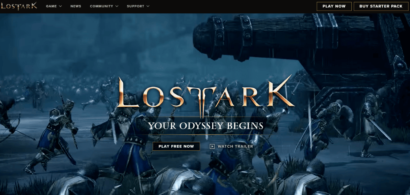The demand for digital entertainment at home was never higher than today. But, of course, that changed the VPN market as IP address spoofing became a critical use case for VPN services to serve users in repressive regions. Thus, numerous VPNs realized the need to offer obfuscated servers.
Let’s not forget the original point of VPNs: providing internet users safety, privacy, and anonymity. That increased digital safety comes from the two primary tasks that any VPN must perform, so it deserves the name: traffic encryption and IP address masking. Any network that fails to provide either thing is not a VPN; it’s as simple as that.
However, the best VPNs in the business always perform encryption and IP spoofing with the highest degree of reliability, besides offering you many additional features. For instance, some VPNs will let your traffic go through more than one server, adding more layers of encryption. Some others provide ad blockers.
The list of additional features you can find in the best VPNs is long, but we want to bring your attention to one only: traffic obfuscation. It is probably the most powerful and versatile additional feature any VPN can give you. Have you heard about those great VPNs that can beat the Great Firewall of China? Well, it’s traffic obfuscation and not encryption or IP masking that does the trick – of course, encryption remains necessary; keep in mind we’re talking about additional, not central features.
So if you adopt a VPN service to protect your digital lifestyle from third parties, why not go all the way and choose one that can obfuscate your traffic? After reading this article, we hope to persuade you that there is no good reason to do otherwise — the benefits of obfuscation are too good to miss.
This guide will tell you precisely what obfuscation is and who are the providers offering the best obfuscation services. So keep reading because you’re about to learn about one of the most empowering features of VPNs.
Top VPNs with obfuscation feature in 2022 – Quick list
If you’re already familiar with VPNs and just need to know the names of the best obfuscators, this section is for you. Here we list the three VPNs we found the best at traffic obfuscation. But, if you would like to learn more about each network, read on to see our detailed list.
- NordVPN. Our favorite VPN for any task is also the best one with traffic obfuscation. The largest server network in VPN-land has plenty of obfuscated servers for you to use.
- Surfshark. It’s remarkable how a young vendor manages to offer a rather specialized server with such high quality.
- ExpressVPN. The best-established name in the VPN business is a service that lacks nothing, including obfuscated servers.
What is an obfuscated server?
An obfuscated server is a server within a VPN network that provides traffic obfuscation for its users. And what is traffic obfuscation, I hear you ask? It’s a technique that disguises your traffic to make it look like standard HTTPS traffic. Its purpose is to prevent any third-party observers from figuring out that you’re using a VPN.
Here’s how it works: if your ISP or any other snooper notices that your traffic is all encrypted and going through internet protocols other than HTTPS, it’s all happening with a single server on the internet, and they will know that you’re on a VPN.
Of course, having your ISP, your government, or a hacker realize that you’re using a VPN service sounds like a pretty tame fact. After all, that will only tell them they can’t surveil you, right? Wrong. There are those jurisdictions on Earth where VPNs are illegal — precisely because they empower your privacy against the powers that be. If you are in the wrong country, having your VPN detected on you can land you in jail or at least get you a heavy fine.
So it’s a great idea to use a VPN at all times, as far as we’re concerned. Using it in obfuscation mode so that nobody knows you’re doing it is an even better idea. In a free country, it enhances your privacy. In other places, it can save you from criminal charges. And it’s not a coincidence that VPNs are most useful in those countries that have banned them.
Obfuscation is not a default task every VPN performs, like encryption. So you can’t count on your VPN providing you with it just because it’s a VPN. Instead, you have to choose a service that offers obfuscation as an additional feature (we will tell you the best three ones in a bit).
So, to answer the question of what an obfuscated server is that it’s a specialized type of server within a VPN. It’s devoted to making all the traffic look like HTTPS, thus hiding the fact that you’re on a VPN server (because you could have HTTPS exchanges with millions of servers on the internet).
Once we’ve established that obfuscating your traffic with a VPN is advantageous (maybe even essential), let’s see who the VPN vendors will do the best job for you.
Reasons why you should use obfuscated VPN servers
One would think that a standard VPN service should be everything you need to guarantee your privacy, security, and anonymity online. And in most average scenarios, a VPN is not only good enough but positively overkill. But not every case is moderate, and there are still such corners of the internet where only a VPN with obfuscated traffic will work. China is the most notorious example, but there are more. And those places would be a reason to have obfuscated traffic in your VPN, but there are more. Here are some of them:
- Bypass internet restrictions. Countries like China, Iran, the UAE, and a few others spend a lot of resources restricting and monitoring their domestic internet users. In some of them, VPNs are illegal, and the VPN servers they know are blocked. But even if you don’t live in countries as repressive as those, you could find yourself in a university or a company whose grip on their internal internet is as tight as North Korea‘s. VPNs with obfuscated servers are the only way to keep your digital freedom intact in these extreme digital environments.
- Avoid Throttling. Some ISPs keep a closer eye on you than Big Brother. That’s their business. If they notice that you’re using a lot of bandwidth for a specific activity (torrenting, video streaming, gaming), they will restrict your speeds for that particular task. In other words: they find your favorite hobby online and then endeavor to ruin it for you. This practice is known as “bandwidth throttling” and is one of the nastiest things your ISP can do to you. However, if you’re using an obfuscated VPN, your ISP remains blind about everything you do. Whether torrenting, streaming videos, playing games, or doing whatever suits you, everything looks like HTTP traffic to your ISP. It can’t even tell that you’re using a VPN.
- Unlock video streaming websites. Legal video streaming platforms must please geo-location restrictions on the content they offer. They are not allowed to stream all their videos to every country globally, so they ensure you get access to this and show only if you are connecting from a country for which they’ve paid the rights. Therefore, this is an essential ingredient in their business model, so they spend a lot of resources and efforts to thwart VPNs from connecting to their servers. That is because the VPN can spoof your physical location and make the video streamer give you the content meant for other countries only.
- Enhance privacy and anonymity. Obfuscation brings your VPN’s capability to protect your privacy to new levels.
Best VPNs with obfuscated servers today – The detailed list
1. NordVPN

Boasts a customizable, specialized “Obfuscated servers” feature, activating which hides your VPN traffic from any detection technologies. Great VPN to use in repressive regions like China.
Pros
- Fast speeds across all VPN server locations
- Allows P2P traffic without any throttling
- Colossal server network
Cons
- Desktop app may be tricky to use for some users
NordVPN is the best VPN service on the internet today. It has the largest server network in the business and offers a variety of specialized servers such as Onion over VPN, multiple hop servers, and, of course, obfuscated servers.
NordVPN is our favorite VPN service for almost every task we test, for some good reasons. And our preference holds steady in the traffic obfuscation department.
This is a VPN that beats even the toughest geo-blocks. It’s well-known for unblocking every video streaming service and even the Great Firewall of China.
2. Surfshark

Its “Camouflage mode” feature is a one-click tool to start using obfuscated servers and hide your VPN traffic – that too, without compromising your connection speeds.
Pros
- Intuitive interface of apps
- Affordable long-term plan
- 24/7 customer support
Cons
- Inconsistent speed on distant servers
Surfshark is the VPN space’s new kid on the block. It’s also the enfant-terrible as it’s turned the market upside down by offering a top-tier service at the most cost-effective prices in the market.
Remarkably, a company as young as Surfshark is already at the top of the industry, offering one of the most “exotic” extra features such as traffic obfuscation.
The service with Surfshark is outstanding. The speeds are high, the connections reliable, and it unlocks various websites and video platforms.
Surfshark’s own brand of obfuscation is called the “Camouflage Mode” feature. Even in the most restrictive countries, it will get you a completely free web surfing experience.
2. ExpressVPN

Offers budget-friendly long-term plan, a wide range of server locations, integrated server obfuscation technology for stealth browsing, zero logs policy, and more.
Pros
- Fast speeds across all VPN locations
- Allows P2P (torrenting)
- Added security and privacy features
Cons
- Slightly costly considering the industry average
ExpressVPN is probably the best-established VPN company in the world. It’s been everybody’s favorite for years (and it used to be ours until NordVPN pushed itself upwards).
The security features in ExpressVPN are among the best in the business; connections are reliable, speeds are high, it unblocks every server that can be unblocked, it has a kill switch, and many other useful additional features.
However, connecting to an obfuscated server in ExpressVPN is not as straightforward as in Surfshark or NordVPN, and you could need to consult with customer support before you can do it. Fortunately, once you learn the trick, you can do it as often as possible. The other drawback of ExpressVPN is the price. It’s slightly more expensive than the market average. But don’t let that deter you because, if the price is higher, the quality of this VPN is the best too.
How do I connect to an obfuscated server in the VPN network?
Traffic obfuscation is one of the most influential and useful features you can find in a VPN. However, it’s not a standard feature, so not every vendor has it. NordVPN, Surfshark, and ExpressVPN can obfuscate your traffic (it’s called Stealth Mode sometimes).
You will find the obfuscation options in the advanced settings of your VPN‘s desktop client or mobile app.
We will use the NordVPN case to explain how you can pick a server in the network that will obfuscate your traffic. The other VPNs have a similar procedure.
- Install NordVPN‘s desktop client or mobile app on the device of your choice. Then, provide your credentials and log in.
- Find “Settings” in your app’s lower-left corner.
- Find “Obfuscated servers” under the “specialty servers” section.
- Click on the button that says “obfuscated servers.” That’s it; you are now connected.
The secret of VPN obfuscation
As explained earlier, VPN obfuscation makes all your VPN traffic look like HTTPS internet traffic. Most of the regular web traffic worldwide is HTTPS, which is also encrypted. Consequently, wrapping all your traffic as HTTPS makes it look like a typical data stream. It removes any clue that you are online through a VPN, at least on the surface — close inspection of individual packets could spill the beans on you, but it’s unlikely that anybody will go that far.
Obfuscation is the secret behind the best VPN’s power to evade the strictest blocks and firewalls. Even the tightest firewalls allow HTTPS through because blocking would mean blocking most of the internet traffic they handle. So data obfuscation is data camouflage that hides your activity from digital predators.
Here’s what happens under the hood: Deep Packet Inspection (DPI) is the name of an analysis technique for online data traffic. Hackers, ISPs, and governmental agencies use it to monitor what you’re doing on the internet — what you are accessing is their favorite piece of information. DPI won’t see the data in your packets when you are online with a VPN network.
Likewise, encryption will make your data look like random noise so that DPI won’t understand it. But encryption will not hide that you’re sending your traffic through a VPN. And that’s how they get you! Once they learn what you’re doing, they can deploy their blocking technology, thus countering VPN access. Once they do that, that website you want to access will be out of your reach, whether you’re in a VPN or not.
Data obfuscation solves the problem described in the previous paragraph by substituting the bits of information that give away the VPN’s presence for bits that suggest HTTPS. And thus, the third party becomes blind to your data and VPN use.
How VPN obfuscation works – Looking under the hood

Understanding VPN obfuscation correctly needs a brief review of the essential facts of life on the internet.
All the information going around the internet is composed of data packets. Each packet includes the raw information (a load of data useful for your specific purpose, like the plain text of an email) and quite a bit of metadata. The metadata includes information about the protocol that is moving the data around. Imagine that your device breaks up all the information you send to the internet into smaller individual letters.
For example, think of a paper inside an envelope as the raw data, and the writing on the envelope as the metadata. If the envelope has “VPN” written all over it, anybody can read it. So when a DPI inspects a data packet on its way to a VPN server, it will read the envelope and learn where it’s going. That triggers the anti-VPN measures that could be deployed to prevent VPN use.
VPN obfuscation changes this scenario. What obfuscation does is to keep the correct address written on the envelope. But instead of having the VPN as the recipient’s hame, it has HTTPS written on the exterior. Thus the VPN is no longer in the equation, and this envelope won’t trigger any counteracting measures. Furthermore, the encryption raises no red flags because HTTPS is supposed to be encrypted. So the firewall allows the packet to pass without further inspection or problems.
Unlike protocols like AES-256 encryption (the encryption standard in almost every VPN), VPN obfuscation is not a standard thing. Instead, each VPN does it in its particular way so that the details can differ. But the essential process is the same always. Your VPN’s tunneling protocol is altered so that every packet’s metadata looks like the most average internet traffic possible — HTTPS being the most frequent choice.
OpenVPN over SSL/SSH
The SSL encryption wraps the OpenVPN data in the packet. So the packet’s plain data is encrypted with AES-256 per the VPN’s standard, and then the Secure Shel kicks in with an additional layer. It renders the DPIs useless to read your data. And since HTTPS also uses SSL/SSH encryption, it enhances the disguise.
SOCKS5 Proxy or Shadowsocks
Shadowsocks is an open-source client for the SOCKS5 proxy. The author of this clever code is a Chinese programmer fighting his government’s restrictive stance on the internet. It’s a similar protocol to SSL in spoofing a VPN packet into a seemingly HTTPS one. Unfortunately, DPIs and firewalls can’t detect the trick, so they can’t stop it.
OpenVPN Scramble
The XOR obfuscation (for the boolean arithmetic operator xor) or OpenVPN scramble takes advantage of the XOR operation. It encrypts the data packet using OpenVPN’s signature as the encryption key. The result is a packet that is so utterly scrambled that it looks too random even for standard encryption — which is the whole point.
This algorithm has its detractors. It is effective, but the deception is too basic. Taking a plain piece of data and xor-ing it with an encryption key is the most simple and basic encryption operation possible, which means that decrypting it doesn’t take much effort. So it can work against firewalls and DPIs. But it could also stop working as soon as they figure it out.
Obfsproxy
This project exists along with the Tor project. It aims to provide bypassing methods for the Tor browser. It works as the other obfuscation methods –it protects the original VPN packet with additional encryption, then puts it inside a new packet with HTTPS metadata.
But there is one difference between Obfsproxy and the rest. This method has a handshake protocol that doesn’t produce identifiable byte patterns. That adds to the security but also creates a problem. The thing about random data strings is that they need to look “natural.” Unfortunately, the brand of randomness in Obfsproxy obfuscation packets seems too artificial, which could bring about its demise.
What do I do if the obfuscated servers are not online or functional for me?
Is your VPN’s obfuscated server not working for you? It can happen. There are scenarios where things won’t work as expected even after you did everything correctly. There’s no reason to worry, and there’s always a way to fix that problem. If this is your situation, try the following measures:
- Pick a different obfuscated server. Maybe you picked a server that’s having a bad day. Just change your connection to a different obfuscated server in your VPN network.
- Update and restart your VPN software. Log off from your VPN and close the app. Update it to the latest version if that’s possible. You can even restart your device. Then try to connect again. If temporary bugs caused your problem, this would clear them away.
- Disable your antivirus or firewall. Antivirus suites and firewalls are too restrictive, especially on background activities. In addition, they could block your VPN connection, so turn them off for a while while you try to reach your VPN network.
- Mind your device. Your device could be the problem. Some gadgets need to tweak this or that specific setting before things work smoothly. See if your VPN’s knowledge base includes some instructions unique to your device.
- Re-install your VPN software. It sometimes happens that the information on a device gets corrupted –especially if it’s stored in a solid-state medium. Removing and installing your VPN app again will ensure that the software is pristine when this is the problem.
- Ask your provider’s customer support for help. We have presented the three VPNs as the best three options with excellent customer support services. Their agents are professional, friendly, and knowledgeable. Please take advantage of them!
- Get a different VPN provider. As explained earlier, not every VPN has obfuscated servers. So, if your current VPN is not in our top three list, it could be that they advertise obfuscation but can’t provide it –never believe in publicity too much. So you can fix your problem by choosing a good VPN service with a proven track record of delivering obfuscation.
Conclusions
VPNs are potent tools in the digital age, and nothing unleashes the true power of a great VPN better than traffic obfuscation. It will enable you to reach content your government, ISP, school, or employer restricts or the websites that are dead against VPNs and deploy measures against them.
So obfuscated servers will grant you access to geo-restricted content on video streaming services, bypass social media blocks, and visit websites and services restricted in your country (for example, making Skype calls from within the UAE).
Moreover, obfuscated servers will significantly enhance your privacy, security, and anonymity.
If you’re a VPN user, there’s no reason not to have all the advantages that obfuscation gives you. But, if you’re with the wrong provider, get a new one. Remember that obfuscation doesn’t cost any extra money in any provider — and if you move to Surfshark, you could even end up paying less than your current vendor.
Our goal is to give you all the information you need so that you can protect your privacy, your security, and your anonymity online. And nothing achieves that goal like using obfuscated servers from NordVPN, ExpressVPN, or Surfshark. Stay safe!
FAQs
An obfuscated server is a specialized server within a VPN network that disguises your internet traffic so that external observers (or Deep Packet Inspection) can’t tell you’re using a VPN.
Yes, it will. As long as your traffic remains within your VPN’s secure tunnel, all your data will always be encrypted. The specialized server will only change the metadata in your packets, so they don’t give any clues about your VPN.
It depends on the provider you are using. Some of them will add an extra encryption layer to your traffic. That takes additional computations and resources, so your speeds will slow down. However, if you choose one of the best VPNs, you’ll hardly see the difference.
Yes, they are. If your VPN is good, then every server in the network will be secure. A specialized obfuscated server is not any less secure but more so than a regular server.