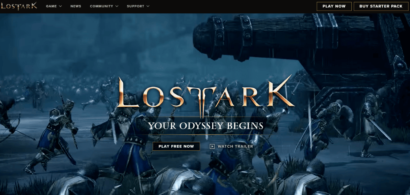A VPN with multiple simultaneous connections is desirable as it enables you to protect all of your devices simultaneously. Unfortunately, many providers limit the number of simultaneous connections, which means you have to remove one device to add another.
Apart from keeping you safe and anonymous online, a VPN will come in handy to bypass geographic restrictions. It will enable you to access content, apps, and websites unavailable in your region.
Read on to find out the best VPNs for multiple devices, how to configure a VPN with various devices, and much more.
Quick list of the top multiple devices VPNs
Are you short on time? Here is a quick brief of the best VPNs for multiple devices:
- Surfshark – The best multiple device VPN available. It allows you to connect unlimited simultaneous devices and comes with easy-to-use apps.
- NordVPN – Supports six simultaneous connections, but you can install it on your router for additional devices. It employs dependable security measures, and the servers are pretty fast.
- IPVanish – Allows you to connect unlimited devices on a single subscription. Also, has apps for all devices and is an excellent choice for torrenting.
- Private Internet Access (PIA) – It gives you 10 simultaneous connections. The network is massive, although some servers are less equipped to unblock some sites.
- PrivateVPN – Allows you to run 6 devices simultaneously. The provider uses high-quality encryption and does not store identifiable information.
The best VPNs for multiple devices – The detailed list
After thoroughly testing hundreds of services, our compilation of the top multiple devices VPNs is compiled.
1. Surfshark

Our top pick multiple devices VPN. It offers unlimited simultaneous connections with affordable plans without compromising security.
Pros
- Unrestricted simultaneous devices
- Watertight security
- Unblocks streaming services
Cons
- Slow connections on some servers
Surfshark takes the lead as the best multiple device VPN. That is because it offers unlimited simultaneous connections, which means you can connect as many devices as you want. Moreover, it has affordable packages and excellent features, giving you value for your money.
The company has recently added more servers to its network to cement itself as a genuinely premium VPN service. Right now, it operates more than 3200 blazing-fast servers in over 65 countries globally. In addition, due to its impressive unblocking capability, you will be able to stream content on Netflix and other popular streaming sites.
This VPN offers apps for almost every device, including Windows, iOS, macOS, Linux, Android, and Chrome and Firefox extensions. In addition, the Smart DNS feature will allow you to use VPN features on devices that don’t support VPNs, like gaming consoles and smart TVs.
Surfshark is top of its games in terms of security. First, it uses AES 256-bit encryption to protect your online connections. Second, a kill switch will cut your traffic if the VPN connection drops unexpectedly. Third, apart from blocking intrusive ads, the Cleanweb suite also prevents malware and trackers.
2. NordVPN

Another top VPN for all kinds of devices. While it allows 6 simultaneous connections, it offers seamless router support, which means you can connect more devices to it via your router.
Pros
- Offers native apps for most devices
- Excellent customer support
- Lightning-fast speeds
- Compatible with multiple devices
- Unblocks several websites in China
Cons
- Some devices require manual setup
NordVPN is another reliable VPN for all devices. It allows you to have six simultaneous connections, but you can also configure it with your router to add more widgets.
The VPN offers a native app for most devices with a robust set of features across the board. For example, you can download an application for Windows, Android, Linux, macOS, and iOS. In addition, there are detailed instructions on how to install it on routers and browser extensions for Firefox and Chrome. NordVPN also has a proprietary Smart DNS dubbed as SmartPlay that will let you connect devices such as smart TVs and PlayStation.
It has a network of over 5,000 servers in more than 60 countries, enabling you to evade geographic restrictions. So, you’ll be able to watch content on a streaming service like Peacock TV if it is blocked in your region.
The servers offer sufficient speed to stream high-quality movies and TV shows. Also, it is enough to download even large torrent files and play intensive online games like Fortnight.
NordVPN uses state-of-the-art measures such as AES 256-bit encryption to keep you safe. Other essential security features include two kill switches, DNS leak protection, double VPN, obfuscation, and Onion over VPN.
3. IPVanish

Another worthy VPN that allows unlimited connections at once. Its top-notch security and fast-speed connectivity make it a perfect choice to protect all your devices.
Pros
- Unblocks Netflix libraries
- Free encrypted cloud storage
- Supports P2P sharing
Cons
- Unable to unblock some streaming sites
IPVanish is a decent VPN service that lets you connect unlimited simultaneous devices. It has high-quality features but at a very affordable price.
The VPN runs a network of more than 2,000 servers in over 75 locations worldwide. Although the servers are fewer, you can connect in more countries than NordVPN and Surfshark. We could bypass restrictions of streaming services such as Netflix, HBO Max, Fox Sports Go, and more during testing.
Apart from streaming, IPVanish is an excellent option for torrenting. It supports P2P sharing and has a SOCKS5 proxy, so downloading torrents will be fast and completely secure. What’s more, the company throws in SugarSync encrypted storage, which will come in handy when you download torrent files.
On top of that, IPVanish will protect your online connections with AES 256-bit encryption, which is virtually unbreakable. In addition, it uses DNS leak technology to ensure your DNS request does not accidentally route through your ISP’s servers. Also, the automatic kill switch will prevent your traffic from getting exposed if the VPN connection is cut.
4. Private Internet Access (PIA)

A great VPN with excellent unblocking capabilities. It gives up to 10 simultaneous devices.
Pros
- User-friendly apps
- Customizable encryption
- Affordable packages
Cons
- Doesn’t have Smart DNS
Private Internet Access (PIA) is the best VPN to unblock streaming platforms on different devices. It allows you to have ten simultaneous devices, but you can add more devices if you install the router app.
The VPN offers dedicated apps for Windows, macOS, Linux, Android, and iOS. These apps are similar, so you will get the same features and usability regardless of the device you use.
This is the most extensive VPN network on this list, with over 29,650 servers in over 80 countries. As a result, you will be able to access geo-blocked content worldwide on streaming sites like Netflix, Hulu, etc. But, unfortunately, it is unable to deal with some geo-blocks.
PIA lets you choose the encryption level for your connection as it supports 128 and 256-bit encryption. Both options are highly secure, but 128-bit encryption is a bit lightweight. Furthermore, it has DNS leak protection and a kill switch for additional safety.
5. PrivateVPN

Another cheap VPN that allows up to 10 simultaneous connections, premium security features, a decent server network, and user-friendly apps.
Pros
- Simple interface
- Does not retain logs
- Solid security and privacy
Cons
- Server network is small
PrivateVPN closes our list of the best VPNs for multiple devices. It has a simple design and allows you to connect up to 6 devices at the same time.
The network is relatively small compared to its competitors, with only 200 servers in 60+ countries. However, during testing, it managed to access Netflix US, BBC iPlayer, Hulu, and Amazon Prime Video. Also, the speed was decent, so we didn’t experience any hitch.
It is compatible with all the major platforms, including macOS, Windows, Android, iOS, and Linux. In addition, you can configure it with your router to protect your entire household.
PrivateVPN will secure your personal data with AES 256-bit encryption, automatic kill switch, and DNS leak protection. This combination ensures that no one will be able to access your information even if the VPN stops working.
What makes these VPNs best for multiple devices
It is challenging to find the most suitable VPN for your needs due to many providers available. Here are some of the things we considered when compiling these VPNs for multiple devices.
Simultaneous connections
An ideal VPN should support multiple devices to help you protect numerous devices simultaneously. That is why we choose VPNs that offer between 6 and unlimited connections.
Compatibility
What types of devices does the VPN support? Compatibility is another crucial factor to consider since you may have devices with different operating systems. Fortunately, the VPNs on this list have Windows, macOS, Android, iOS, and Linux apps. Also, we looked for router compatibility and Smart DNS to connect devices that don’t support VPNs.
Speed
Using multiple devices simultaneously for data-intensive activities like streaming and torrenting can cause the speed to reduce significantly. Thankfully, the VPNs on this list use the latest technology and high-quality servers, so the loss in speed will be barely noticeable. For example, some like Surfshark use WireGuard tunneling protocol hailed for improved speed and security.
Security
One of the primary uses of a VPN is online protection against snooping eyes and hacks. So, we choose services that offer a solid suite of security features like AES 256-bit encryption, kill switch, DNS leak protection, etc.
Streaming
Besides security, a VPN can also enable you to evade geographic restrictions and stream content from anywhere globally. The VPNs on this list bypasses geo-blocks of major streaming services such as Netflix, BBC iPlayer, Hulu, etc.
Value for money
Finally, does the VPN offer value for money. All the VPNs we have compiled above come with reasonably priced packages. Also, they have a money-back guarantee so you can test the services before committing your money.
Why do you need a VPN for multiple devices?
You can use a VPN on a wide range of devices from your smartphone, PC, laptop, smart TVs, and more. So, why do you need it?
- Security – A VPN will encrypt your connection address to protect you from hackers and other third parties that can steal your data.
- Privacy – The VPN will mask your actual IP address and assign you a new one when connecting to a server. As a result, your internet service provider cannot see your online activities or the websites you visit to track your location.
- Bypass geo-restrictions – Most streaming services offer different content in different regions. For example, some movies and TV shows on Netflix US may not be available in Netflix UK. The companies use geo-blocks to restrict access outside the jurisdiction, making matters worse. However, a VPN will help you evade these restrictions and access anything you want from anywhere.
Besides, you may want to use the VPN with family, friends, or work colleagues. So, a VPN with multiple simultaneous connections is beneficial as you can share the subscription with more people.
How do I set up a VPN on multiple devices?
Configuring a VPN is straightforward as you will only need to sign up, download, and install the app on your device. In addition, even if your VPN doesn’t offer multiple simultaneous connections, installing it on your router will enable you to use the VPN on multiple devices simultaneously.
Unfortunately, not all routers support VPNs, and the installation process is a bit tricky. However, here are a few tips you can use generally:
- Download and install new firmware like DD-WRT on your router. However, you must first confirm that the router is compatible with the DD-WRT database. Brick it if it doesn’t.
- It will be possible to download the specific firmware file after matching the router with the database.
- Access the routers configuration page. Go to your browser, type the router’s IP address and enter the login details. This will take you to the router’s admin console, where you’ll find the firmware update section in the administration settings. At this point, you can upload the new firmware file and even add a VPN.
The process of configuring a VPN on a router may differ depending on the VPN service. Fortunately, most VPNs offer detailed guides on how you can do it.
VPNs with the most simultaneous connections
A product that offers many simultaneous connections is desirable if your household has multiple devices. Surfshark and Windscribe are good examples as they allow you to connect as many devices as you want. Although not unlimited, some other top VPNs such as PureVPN, Private Internet Access (PIA), Hide.me, and Ivacy offer 10 simultaneous connections.
Can I use a free VPN on all my devices?
Yes, it is possible to install a free VPN on your device. However, there are things you should know before you do it.
VPNs that offer entirely free services are inefficient compared to premium ones. For example, they have slow speeds, fewer servers, and cannot bypass geo-restrictions. Also, the providers use fraudulent means to make money, like selling your data or bombarding you with annoying ads.
A freemium VPN, a free version of a premium VPN, is an excellent alternative to completely free VPNs. Although the provider may limit some features and even cap the data, you will still have adequate security. Windscribe and TunnelBear are some of the best freemium VPNs.
Conclusion
A VPN is an essential tool at this time and age where cyber-attacks are rampant. Unfortunately, some VPNs cost an arm and a leg, yet they allow you to connect only one or two devices. So, we set out to find out the best VPNs for multiple devices so you can get value for your money. Besides offering multiple connections, the VPNs on this list provide sufficient speed and solid security. Our top choice is Surfshark, as it offers unlimited simultaneous connections, impressive unblocking capability, and top security features.
FAQs
No, you can connect each device to a different server. So, for instance, you can connect a server in the UK on one device and a US server on another one.
Yes, you can share a VPN with anyone at the same time as long as it offers simultaneous connections. This is a great way to protehousehold’ssehold’s online security.
No. Most VPNs will allow you to connect several devices on a single subscription, also known as simultaneous connections. We recommend Surfshark if you are looking for the best VPN service with unlimited simultaneous devices.
Yes, and it is a good protection measure. This is because most smart devices lack enough authentication and encryption, so hackers can use them as backdoors to your system. However, a VPN will secure all the connections and make your devices less vulnerable to cyber threats.
Some routers work well with VPNs. In fact, installing a VPN on your router is beneficial as you can connect unlimited devices. Thankfully, most VPN providers offer detailed guides on how to configure the VPN app on routers.
A VPN can do much more besides securing your connections and anonymizing your data. For example, it can assign you an IP address of a different country, enabling you to access geo-restricted content. In addition, you will get better shopping rates and cheaper flight tickets.