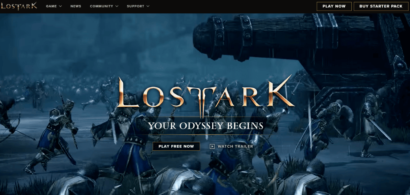Apple’s iOS is a highly secure operating system, but it is not enough to keep you completely private. When using the internet, your ISP and other third parties will try to access your information. So, using a VPN on your iPhone is necessary to maintain your online anonymity.
However, not all VPNs are worth your time. Most apps didn’t even work, whereas others exhibited security issues or slowed down device speeds during our extensive research.
Nonetheless, we did find some excellent VPNs too that can serve a privacy-savvy iPhone user well.
So, this article lists the best Apple VPNs that you can install on your iPhones or iPads. Also, you’ll learn here why you need to install a VPN on your iPhone and much more.
Quick list for the best VPN apps for iPhone
- NordVPN – Our most favourite VPN for iOS (based on extensive tests and research). It offers lightning-fast speed, robust security, and bypass restrictions of popular streaming sites.
- ExpressVPN – Best iPhone and iPad VPN. The VPN comes with impressive features and superb speeds.
- Surfshark – User-friendly and secure iOS app. One of its most striking features is the unlimited simultaneous connections.
- PrivateVPN – Dedicated app for iPhone. It boasts of high security and privacy despite the small server network.
- VyprVPN – Great budget VPN for iOS. The provider offers top-notch security and incredible unblocking capability.
Note: This is an evolving list (as all the lists on PrivacySavvy are). We actively work on more research and tests, so expect our list of iPhone VPNs to change periodically.
Why do you need a VPN on your iOS device?
However, using VPNs is often the primary cybersecurity recommendation from every expert. But, given the generally secure impression of Apple devices, you might think of this tool as something you don’t need.
However, several reasons make it necessary to install a VPN on your device, whether you are using an iPhone or iPad. Here are a few.
- Improved privacy – Generally, iOS is a secure platform. However, it still has to use your internet service provider (ISP) to connect online. In addition, your online activities leave breadcrumbs everywhere, which anyone can use to trace your IP address easily. So, installing a VPN will prevent your ISP and other third parties from accessing your data or see what you are doing.
- Bypass geo–restrictions – Most streaming services like Netflix and other websites use geographic restrictions to limit their content to specific regions. However, you can connect to a server in any country and access whatever you want with a VPN.
- Save data – Sometimes, you use more data than you should because your device downloads text and images as you browse the internet. Fortunately, most premium VPNs have web filters to prevent this from happening.
Also: Here are the best VPNs for Apple TV
Best iPhone VPNs today – The detailed list
You should only settle for a top-notch virtual private network (VPN) service for your iOS device that excels in performance, security and boasts added privacy features.
We ran numerous tests and did comprehensive research to come up with the 5 best iPhone VPN services that we review below. If you are wondering where to find the right VPN for your iPhone, then you can easily pick any one of these.
1. NordVPN

The number 1 VPN that matches the level of security and privacy Apple users expects. Its dedicated iOS apps can seamlessly protect your iPhones and iPads.
Pros
- Encrypted connections for iPhone
- Good value packages
- Unblocks any geo-restricted sites
Cons
- Kill switch doesn’t turn off all iOS apps
NordVPN tops this list as the best iPhone VPN service. It comes with excellent features coupled with reasonably priced packages.
At first, it has a native iOS app that you can easily install on your iPhone. Once done, you can quickly establish your VPN connection using the “Quick Connect” feature. It connects you to the fastest server available automatically. Alternatively, you can connect to a specific location by choosing a server from the sidebar list.
The provider has a massive network of over 5,000 servers in 60 countries, letting you bypass geographic restrictions globally.
Some countries, such as China, have strong firewalls that detect and block VPN traffic. Fortunately, NordVPN offers obfuscated servers that conceal your VPN traffic to make you look like regular traffic.
This VPN reliably unblocks almost all popular streaming sites such as Amazon Prime Video, Netflix, Hulu, HBO max, and more. However, it couldn’t unblock Sky Go during our tests.
It is one of the fastest VPNs for iPhone, according to our extended test. Despite robust encryption and server routing, it didn’t cause any noticeable speed drop. So, streaming content in high definition will be a breeze.
Besides, NordVPN protects your connections with industry-standard AES 256-bit encryption, perfect forward secrecy, customizable kill switch, and DNS/IP leak protection.
2. ExpressVPN

The provider boasts excellent privacy features, robust security measures, and blazing fast speeds that make it the best VPN for iOS devices.
Pros
- Impressive speeds
- User friendly iOS apps
- Robust security and privacy
Cons
- Not the cheapest option
ExpressVPN is the best VPN to unblock sites on Apple devices. Setting up the app on your phone is straightforward, and it will take you only a few minutes to complete.
The VPN offers a native iOS app that has a minimalist layout making it super easy to use. Like NordVPN, it has a quick connect option for establishing switch VPN connections. However, unfortunately, the app lacks split tunneling and a Network Lock (kill switch).
ExpressVPN operates thousands of servers globally. With a network of more than 3,000 servers in over 94 countries, the traffic load per server will be less. This means you’ll get faster and more stable connections regardless of the server you use.
Does ExpressVPN unblock Netflix? Yes, the VPN is fantastic at bypassing geo-restrictions. Apart from Netflix, it also works well with Disney+, Amazon Prime Video, BBC iPlayer, etc. Also, it enables us to watch blocked content on YouTube.
Most of the servers produce lightning-fast speeds. Therefore, you won’t experience any buffering when doing data-intensive activities such as steaming or torrenting.
The provider employs several techniques to protect your data and traffic in any situation. First, it has AES 256-bit encryption, SHA-512 HMAC authentication, and 4096-bit RSA key. Second, there is the perfect forward secrecy to alter your encryption key every time you launch the VPN.
Furthermore, ExpressVPN offers various VPN protocols that enable you to customize your connections. They include Lightway, OpenVPN, L2TP/IPSec, and IKEv2. Fortunately, you can easily switch them in the protocol tab within the app.
3. Surfshark

Best budget-friendly VPN for iOS. Apart from the premium security features to meet the customer expectations, it supports unlimited logins at once, ensuring support for non-Apple devices too.
Pros
- User-friendly iOS app
- Unblocks popular streaming sites
- Unlimited simultaneous connections
Cons
- Kill switch isn’t effective on iOS
Surfshark is the best user-friendly VPN service to stream content abroad on iPhone. The iOS app has a clean and intuitive interface, so you’ll get started effortlessly. Luckily, it is available in 15 languages, including English, German, Spanish, Japanese, Chinese, etc.
The provider has recently expanded the network, which now has more than 3,200 servers in 65 countries. Some regions, such as the US, have more servers than others. This means you’ll be able to bypass sporting events blackout as well as unblock streaming content. Nonetheless, it also has good coverage in Europe, Australia, India, and Canada. Unlike other providers, Surfshark has physical servers in places with strict censorship like Turkey, Russia, and Vietnam.
Many VPNs are unable to evade the restrictions of popular streaming services. However, Surfshark seamlessly unblocked numerous sites such as Peacock TV, HBO Max, Netflix, and more during our test. Although you might need to switch servers severally with some platforms, finding a reliable connection won’t take long.
Surfshark maintains fast and consistent speed on most servers. Besides streaming, the speed is sufficient for downloading torrents and gaming online.
When it comes to your online security, Surfshark has got you covered. Briefly, it employs AES 256-bit encryption, stealth technology, NoBorders Mode, Multihop (double VPN), split tunneling, and kill switch. Also, like ExpressVPN and NordVPN, it offers perfect forward secrecy.
The VPN also allows you to choose between four security protocols to safeguard your online activities. OpenVPN, IKEv2, and Shadowsocks are pretty standard protocols in the industry, but Surfshark adds icing on the cake with WireGuard. It is the latest protocol praised for improving security and speed.
Surfshark has a “Camouflage Mode” feature that helps you remain completely anonymous in a country with strict censorship. In addition, it will disguise your VPN traffic to make it seem like you’re accessing the internet without a VPN.
4. PrivateVPN

A well-balanced VPN that has a dedicated app for iOS. Apart from military-grade encryption and impressive speeds, its robust no-logs policy makes this VPN ideal for privacy-savvy iPhone users.
Pros
- Intuitive iOS app
- Strong security
- Excellent customer support
Cons
- Small server network
PrivateVPN is the best value iOS VPN. Besides the affordable packages, it also offers a 7-day free trial and 30-day money-back guarantee to allow you to test the service risk-free.
The VPN has a native app for iOS devices. It is straightforward to install and effortless to use, although the interface looks outdated.
However, there isn’t a kill switch that may expose your traffic if the VPN connections drop.
This is the smallest network on this list, with only 200+ server locations across 63 countries. However, the good news is that the provider is constantly adding more servers to the network.
Despite the relatively small network, PrivateVPN offers tremendous speed and consistent connections on most servers. However, you have to go through trial and error to find a reliable server because it doesn’t indicate the traffic load.
As for security, PrivateVPN uses some of the latest features, such as military-grade AES 256-bit encryption and various connection protocols, including OpenVPN UDP/TCP, IKEv2, PPTP, and L2TP/IPSec.
Although Sweden is part of the 5/9/14 Eyes Alliance, PrivateVPN is firmly committed to protecting privacy with a strict no-logs policy. It clearly states that they don’t retain or collect any traffic and usage data. This means that it won’t have any information to hand over to authorities if forced.
5. VyprVPN

Another cheap option for iOS. It boasts dedicated iOS VPN clients, top-notch security and privacy, and decent speeds to ensure a secure browsing experience.
Pros
- Provides robust security
- Bypass geo-blocks
- Reliable customer support
Cons
- Slow connections on some servers
VyprVPN is the most affordable VPN for iOS on this list, offering a user-friendly native iOS app.
Its network contains over 700 servers in 70+ locations, placed in strategic locations for effective unblocking. Consequently, we didn’t encounter any issues while testing servers in the US, Belgium, Italy, or elsewhere.
VyprVPN is an excellent option to evade restrictions on popular streaming sites like DAZN. In addition, we were able to unblock Netflix libraries on several servers seamlessly. The VPN also works well with Amazon Prime Videos, Hulu, Sky Go, etc.
On its website, VyprVPN claims to provide fast-speed connections on its entire server network. We put it to the test to find out, starting with the fast connect option. It connected us to the fastest available server, and our speed didn’t reduce even a bit. However, there was a significant slowdown after connecting to servers in Australia.
The VyprVPN secures your internet connections with military-grade AES 256-bit encryption. In addition, the kill switch feature provides additional protection by blocking your traffic from leaking when the VPN drops. Moreover, it has a NAT firewall to prevent malware from infecting your device.
How we tested and ranked these best Apple VPNs
When you do a simple search on the Apple Store, you’ll get hundreds of VPNs that claim to offer quality services. However, we ran extensive tests and found out that some of them don’t even work. So, here is the criteria we used to finalise the providers listed in this article.
1. Security and privacy
As mentioned above, a VPN should maintain your online privacy. So, we went through the privacy policies to learn about the information the provider collects. Thankfully, all the services on this list have a no-logs policy.
Moreover, a good VPN should always use appropriate security measures to keep you safe. Therefore, we looked for features such as 128/256-bit encryption, kill switches, obfuscation, split tunneling, etc. We also checked whether they have DNS and IP leak protection to prevent your exposure when the VPN connection cuts.
2. Speed and performance
Constant buffering and lagging can be annoying, especially when doing online data-intensive activities. Therefore, we did multiple tests to see how the VPNs perform during browsing, streaming, and torrenting. In addition, we checked if the VPNs drain the battery when running in the background.
3. Server network
Besides upholding your online security and privacy, a VPN is also helpful to unblock content and apps in other regions. So, we ensured that the services on this list offer global server coverage.
4. Dedicated app for Apple
Every VPN on this list has a native app for Apple devices. This means you can use them on your iPhone, iPad, iMac, iPod touch, Macbook, Apple Watch, etc. In fact, some are even compatible with Siri. Besides, these VPNs also support Android and Windows apps so that you can use your subscription on other devices too.
5. Value
A high-quality VPN does not need to be expensive. In fact, some services on this list are super-cost effective with huge discounts, especially if you take long-term subscriptions. However, others like ExpressVPN have costly monthly plans.
Remarkably, the providers on this list offer multiple options so you can choose the plan that fits your needs. Also, all these VPN providers allow you to test the service risk-free with a money-back guarantee or a free trial.
6. Customer support
Even the best service can develop technical hitches. So, another thing to look out for is customer support.
Most VPNs on this list offer a live chat, the simplest way to contact an agent. Also, they have an email and phone option. In addition, there is an FAQ section if you face a problem that doesn’t need any intervention.
Setting up a VPN app on iOS

There are two primary ways to set up a VPN app on your iOS device – setting it manually or installing an app that does not require any configurations.
How to set up a VPN manually on iOS
- Go to Settings from your home screen.
- Click General, then VPN.
- Tap Add VPN configuration on the new screen.
- Click Type and select the appropriate protocol.
- Input the necessary VPN setting information.
- Enter your login credentials.
- Click Done and slide the switch to turn it on.
How to install a VPN app on iOS from the Apple store
- Go to Apple’s App Store.
- Look for the provider’s app name. NordVPN is our top recommendation.
- Tap on it and click Get.
- The app will begin to download and install.
- Start the app and log in.
- Allow the app to add VPN configuration.
- Connect to the servers you want through the app.
Can I use a free VPN for my iPhone?
There are many free iOS VPNs on the Apple App Store, but they aren’t worth using for several reasons.
First, many of them use weak encryption, while some don’t even have any form of encryption. It means that your traffic and data will remain exposed to all and sundry.
Second, some free VPNs have been caught collecting and selling users’ data to third parties for targeted advertisement. They do it even after claiming to maintain anonymity.
Moreover, they tend to have a handful of servers, usually congested due to the high number of users. This causes poor connections and prolonged speeds, thereby creating a disappointing experience for you.
What’s more, they are poor at bypassing geo-restrictions, so streaming content from other countries will be an issue.
However, if you are on a budget, you should opt for a premium VPN with a free version instead of a completely free VPN. A free plan from providers such as Windscribe and ProtonVPN will keep you safe, although it’s a bit limited. For example, the data is capped, and you can only use a few servers.
iOS 15 privacy enhancements
As you already know, iPhones come with significant security measures deployed and activated. Hence, when you top them up with a VPN, you get even better privacy and security.
But, what makes these devices stand out for privacy-savvy users is the continued privacy contributions from Apple. The tech giant hasn’t stopped at merely deploying a high-tech device. Instead, they take every step to ensure their users remain private and secure online. Thus, they keep rolling out better features with every new iOS version.
Expectedly, the latest iOS 15 comes with a bunch of privacy-packed features, making it a must-try. Below we list some of the most noteworthy privacy enhancements in iOS 15. But not all of them are new. Apple has fetched some from its previous release, iOS 14 as well, though, with improvements.
So, here is a quick review of all the exciting privacy features you can expect in iOS 15.
Controlled location sharing
An attractive feature launched with iOS 14 was the improved location sharing with apps.
Most apps demand access to your device location for their intended functions, such as a ride-hailing service, map, or alike. Indeed, these things require your precise location. But that’s not necessary for other apps, such as news or weather apps. But there was no way for the users to regulate how they share this data with the apps they use.
Hence, Apple addressed this matter with iOS 14, allowing users to choose between sharing precise or approximate locations.
And now, with iOS 15, Apple has improved this feature even more. The new iOS allows you to share your location data with the app you use only once. After the session ends, this sharing will be stopped, hence protecting your privacy.
For now, this feature is under implementation as app developers will also have to comply with it by making the necessary changes. But you can expect it to arrive soon on your devices.
Email tracking protection
With iOS 15, Apple intended to put an app to unwarranted marketers’ access to users’ emails.
For quite a while, emails have been a popular lure for marketers to profile users for ad targeting.
But, with iOS 15, the tech giant launches an optional feature in Apple Mail that users can activate to prevent tracking of their emails.
You will likely get this feature right after you download iOS 15 on your device.
Secure access to clipboard
Another feature that first arrived in iOS 14 now extends to iOS 15 with improved privacy for access to the clipboard.
With iOS 14, Apple started intimating the users whenever an app would access the device’s clipboard. Eventually, it turned out that many apps uncontrollably and unnecessarily accessed the clipboard. Hence, those apps could easily read whatever text a user would copy. So, the notification prompts made the users identify those apps. Whereas such prompts also compelled the app developers to tweak the way this would work.
Continuing with this practice, Apple has introduced more secure access to the clipboard for apps with iOS 15. Now, the apps won’t read the clipboard until the user pastes the copied text to an app. This would prevent unwarranted access by other apps to the copied data.
For example, if you copy Facebook account credentials to sign in to the Facebook app, the Twitter app won’t read it. Instead, only the Facebook app would get the text – that too – when you finally paste it to the app.
App privacy reports
Along with clipboard access, the new iOS 15 also notifies users whenever an app accesses any of their device data.
Users can get detailed reports of how often the apps access their location, storage, camera, mic, etc., over the past week.
Also, the report would display whether any app has contacted other domains. Thus, it will supposedly make it easier for users to spot suspicious or malicious apps too.
Private WiFi address
Private IP address is a fantastic feature that Apple first launched with iOS 14 and has continued in iOS 15.
With this feature, which you can find via Settings > WiFi > network list (tap on the “i” icon to view) > Private Address, you can enable a private address for your device when connecting to a WiFi network. This feature hides your device IP from the network admins, hence preventing any tracking.
It’s a helpful feature, especially when connecting to public WiFis. Also, it doubles up your privacy when using a VPN.
Apple ads opt-in
Apple has seemingly taken another step to curb intrusive advertising with iOS 15 by introducing its own ads. Right after downloading the new version, users can now opt-in for Apple’s ads. It helps the tech giant protect users’ privacy without losing money.
Tracking prevention in Safari
Apart from preventing email tracking, Apple has also addressed a similar issue with the latest Safari browser. Starting iOS 15, Safari brings “Intelligent Tracking Prevention” that protects users from aggressive web trackers. When enabled, this feature won’t allow the tracking elements to profile you via your IPs.
Still, you can enhance this privacy with a robust iOS VPN to eliminate any chances of leaking your real IP.
Conclusion
Without a VPN, your iOS data is prone to spies and hackers. Unfortunately, most of the apps available on the Apple App Store don’t offer sufficient protection.
After rigorous testing, we presented you with the top 5 best VPNs for iPhone and iPad. Of course, our top choice is NordVPN because of the user-friendly iOS app, incredible unblocking capabilities, and watertight security. But you can also use any other service that offers top-notch security, supports all your devices, and fits your budget.
FAQs
Apple hasn’t issued any directive against VPN usage on their devices. However, the legality of VPNs mainly depends on where you live. For example, besides strict internet censorship, China also restricts VPNs. Other countries that regulate or ban VPNs include Iraq, Belarus, Oman, UAE, Russia, and North Korea.
Yes, but you’ll have to reboot your device and turn on the supervised model. Then, create an always-on VPN configuration profile with Apple Configurator.
No, there is nothing to fear if you are using a trustworthy service. A VPN will even make your connections even more secure. However, remember that a VPN is software and can develop vulnerabilities and bugs. Therefore, you should use it together with an antivirus.
Obviously, yes, like most apps. However, a reliable VPN should run in the background without affecting your battery. For example, during our tests, NordVPN had minimal impact on battery duration. The battery life even improved after closing background apps and dimming the screen’s brightness.
No. A VPN will help you to remain anonymous. It will replace your IP address and encrypt your web traffic so that nobody can access your data or online activities. However, some providers retain identifiable information that can be used to track you. So, it’s essential to check the privacy policy closely.
No, but it offers VPN compatibility. As a result, you can install any third-party VPN, and it won’t affect your device’s functionality. The services on this list offer easy-to-use iOS VPN apps. Fortunately, they have configured automatically, saving from the hassle of manual setup.
Of course, yes. Besides iPhone, the VPNs on this list are also compatible with iPads. The installation process is similar. Although older versions may experience some glitches, newer models will work just fine.