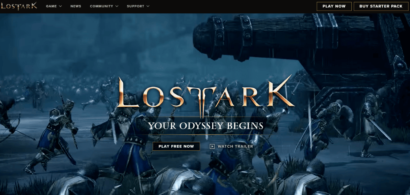Google Chrome is the leading web browser of today due to its usability and stability. However, while the browser is secure and incredibly customizable, you should always use a reliable Chrome VPN when browsing out of caution.
As you already know, the internet is a dangerous place where everyone is out to steal your information. For example, hackers can easily intercept your traffic, steal your data, or infect your device with malware. Likewise, web tracking by different entities is another common risk to your online privacy.
A VPN will safeguard you from the potential risk of your ISP, government, and hackers meddling with your privacy and security. And when you use this VPN at the browser level, you further reduce information leaks.
If you already have subscribed to a VPN, you can search for its Chrome browser extension to secure your browser. But. in case your provider doesn’t offer a VPN browser extension, or you haven’t used a VPN yet, don’t worry. In this article, you will find the best VPNs with Chrome browser extensions to choose from.
Also, if you’re wondering about the difference between VPN extension and VPN software, or have any other queries, read along to find the answers for everything.
Quick summary of the best Chrome VPNs
- NordVPN – Extensive server network, unlimited bandwidth, and data, top-tier encryption, obfuscated server, kill switch, split tunneling
- Sufshark – Secure servers, unrestricted device connections, Camouflage Mode, automatic kill switch, CleanWeb ad blocker
- ExpressVPN – High-end security and privacy, blazing-fast speeds, Network Lock feature, 30-day money-back guarantee
- Hotspot Shield – Military-grade encryption, zero-logs policy, P2P support, Catapult Hydra protocol, 24/7 live chat
- ZenMate – No-logs policy, unlimited number of devices, AES 128/256-bit encryption, identity shield, 30-day money-back guarantee
Why do you need a VPN extension for Google Chrome?
When searching for VPNs, you’ll be surprised by the prices you see. So, you might wonder what the solution for browsing the internet securely and anonymously is.
The simplest way is by using the best VPN extension or plugin for your web browser, such as Google Chrome.
Recently, Google Chrome has surpassed Microsoft Edge, Safari, and Firefox to become the most popular browser. In fact, some statistics show that it takes approximately 65.12% of the market share worldwide.
Due to such immense popularity, many developers are putting their efforts into this browser. As a result, there are many apps and features you’ll find on Google that you won’t find on other browsers. For example, premium VPN services such as ExpressVPN and NordVPN offer extensions specifically designed for Chrome. This allows you to surf the internet safely and anonymously.
Read also: The best VPNs for Chromebook
What is the difference between a browser extension and Chrome incognito?
Chrome has a feature known as Incognito mode, where you browse without your history being recorded. So, unlike the standard way of browsing, Chrome will completely delete the accumulated cookies and files once you end the session.
However, it is ineffective in terms of security and privacy.
Why? Because when browsing the internet in incognito mode, your data might be recorded by your router, operating system, and even the sites you visit. This is particularly the case during streaming online.
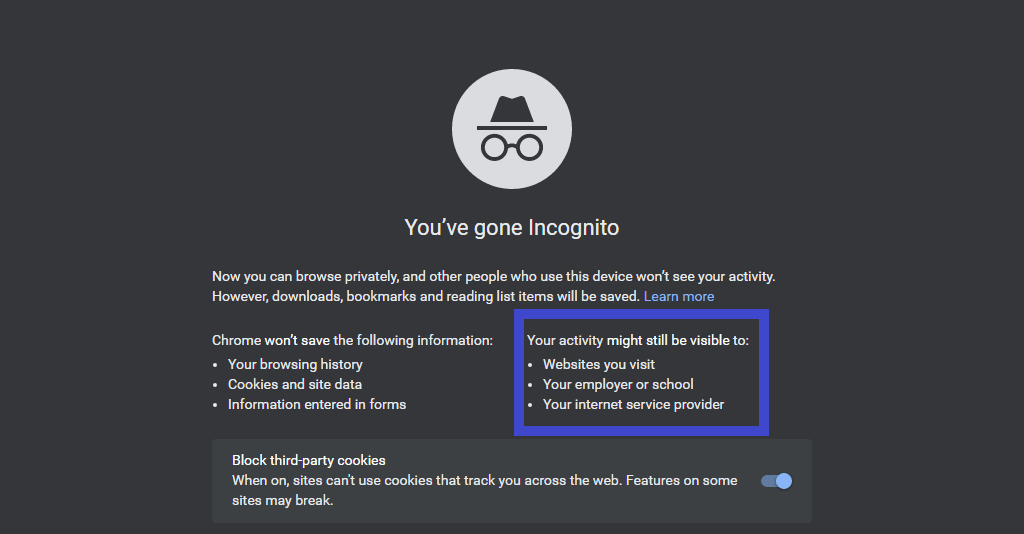
In addition, your IP address will be visible to all and sundry, which means you can be traced easily.
Limitations of Chrome VPN extensions
VPN extensions work almost the same as VPN apps. In fact, some are advanced with beneficial features. They are designed to provide better control and convenience over your internet browsing experience. However, they also have some underlying weaknesses that compel you to be cautious when using browser extensions.
Following are some of the prominent reasons that make using a VPN extension for Chrome a secondary choice.
Limited encryption
One of the main reasons for using a VPN is to secure and anonymize internet connections. However, most browser extensions only use HTTP/HTTPS and SOCKS protocols with zero encryption. Sadly, some free VPN extensions don’t even have any form of encryption.
Secure only browser traffic
Notably, most VPN extensions act as proxies. So, they only protect the traffic passing through the browser. Hence, the internet traffic of other apps on your device remains unsecured.
This also applies to other browsers you might be using. For example, if you have installed a Chrome browser VPN extension and browse with Firefox, you risk exposing your traffic.
Unlike browser extensions, a fully-fledged VPN software will protect the entire system. As a result, the whole internet traffic emanating from your device will route through secure servers. This includes data from all the browsers, apps, and even the operating system.
Unreliable support
Unfortunately, this is a common issue with browser extensions. In most cases, you will have to do with community-based support or frequently asked questions (FAQs). However, browser extensions offered by premium providers such as ExpressVPN and Surfshark come with dependable customer support.
Benefits of using VPN extensions on Chrome

After going through the limitations of a browser extension, you might wonder how exactly they are used anyway. However, given the abundance of browser add-ons, especially VPN add-ons, they should definitely benefit the users, shouldn’t they?
So, here’s how they can be helpful in specific scenarios.
Lightweight
Due to the limited capabilities, browser extensions tend to be lighter on the system functionality. For instance, you might have no other option or require to preserve the system resources if you are using a Chromebook. In such situations, using a VPN extension instead of an app might help.
Ad blocking
Some browser extensions are packed with essential features such as ad blockers, tracker evasion, and cookie management. Unfortunately, although this helps eliminate junk from the web, it also makes some pages look strange.
Specialized risk control
There is a common conception that hackers mainly target internet browsers. It means that almost all browsers are predisposed to security risks, with some differences in their vulnerability extent. The simplest way to safeguard your data and mask your identity is by using a VPN browser extension.
Prevention of WebRTC leaks
Many browsers, including Chrome, have security issues that cause WebRTC to leak, revealing your identity. Of course, you can overcome this issue with VPN software, but some VPN extensions also prevent these leaks.
Top 3 premium Chrome VPN extensions
Now that you know using a VPN extension can secure your Chrome browsing sessions, you might wonder which extensions you should use.
To answer this question, here are the three best choices that you can choose with trust.
1. NordVPN

Best VPN service for Chrome. It boasts a secure Chrome extension with some additional features.
Pros
- Secure Chrome extension
- Massive server network
- Designated apps for major devices
Cons
- Desktop app has an unimpressive interface
NordVPN is perhaps the best VPN for Chrome. It provides a secure Chrome extension that applies to both mobile and desktop clients.
It allows you to use any of its more than 5,000+ servers in 60 countries. Also, its Quick Connect feature automatically connects to the fastest server available based on your latency and location.
Notably, NordVPN uses a Block WebRTC feature to avert WebRTC leaks from your browser. Moreover, it applies Transport Layer Security (TLS v1.2) to protect your connection, especially when visiting web pages without HTTPS protection. Besides, its CyberSec feature, also accessible from the Chrome browser extension, prevents annoying ads, malware, trackers, and other threats.
NordVPN unblocks Netflix and other popular streaming services. Its SmartPlay feature is designed to circumvent even the toughest restrictions.
Also, this is a perfect VPN for torrenting. Thanks to its P2P-optimized servers offering unlimited bandwidth and data, you can download and share unlimited P2P files.
Based in Panama, the provider follows a strict zero-logs policy to keep all your online activities private.
NordVPN employs AES 256-bit encryption to safeguard your online activities. It fortifies the encryption with a 2048-bit DH key, SHA2-384 authentication, and perfect forward secrecy to keep you completely safe. The VPN also uses secure protocols like IKEv2/IPSec and OpenVPN UDP/TCP.
Besides, it offers customizable kill-switch and split tunneling features for personalized yet safe web browsing.
NordVPN offers apps for all major devices, including Android, Windows, iOS, macOS, Linux, and routers. Also, the provider allows you to connect up to 6 simultaneous connections under a single subscription.
2. Surfshark

Cheap VPN provider that promises premium features to its users. It also has a safe, handy and user-friendly Chrome browser extension.
Pros
- Chrome browser extension
- Effective Kill switch
- Unlimited simultaneous connections
Cons
- Customer support needs improvement
Surfshark is the most affordable premium VPN for Chrome. It provides a Chrome browser extension that is a simplified version of the software. Nonetheless, the plugin has a sleek design and runs smoothly.
The provider offers fast and consistent speed on most servers. Besides, this VPN does a commendable job when it comes to bypassing geographic restrictions, even with the browser extension. During our tests, its different servers successfully unblocked various streaming services like Peacock TV, Netflix, Hulu, etc.
Surfshark operates over 3,200 servers in 65 countries, including regions with heavy censorship, like Vietnam, Serbia, Turkey, and Russia.
You can connect to the desired server from the list manually. It might take a few seconds to establish the connection, especially with a faraway server. However, once done, it will work smoothly. In addition, the app also gives you a “Quick Connect” feature that automatically connects you to the fastest available server.
The VPN uses top-tier security features to keep you safe. These include military-grade AES 256-bit encryption, MultiHop servers (double VPN), kill switch, and Camouflage mode. Also, it supports different VPN protocols, including OpenVPN, IKEv2, WireGuard, and Shadowsocks.
The company that owns Surfshark is based in the Netherlands. While it’s a jurisdiction included in the 5/9/14 Eyes Alliance, the provider boasts a strict no-logs policy, clearly stating that it does not collect any information that can identify the users. Also, it runs RAM-based servers in its network that cannot store or retain data. Therefore, your activities will not be visible to anyone.
3. ExpressVPN

One of the best VPNs around for Chrome. A secure Chrome browser extension comes with it featuring all important configurations for users to personalize the tool settings with ease.
Pros
- Dedicated Chrome extension
- Solid security and privacy features
- Privacy-friendly
Cons
- A little expensive
ExpressVPN is another best Chrome VPN available. It provides a native and safe Chrome extension that encrypts the traffic passing through your browser.
The provider runs more than 3000 servers in 94 countries around the world. With these high numbers, you can choose a server from your preferred country/city to change your online location. Alternatively, you can use the Smart Location feature to connect to the fastest server automatically.
ExpressVPN seamlessly unblocks major streaming sites, even those using strong geo-blocks. During our tests, it unblocked Netflix, BBC iPlayer, Amazon Prime Video, and Hulu, to name a few. In addition, almost all the servers are super-fast, so you’ll be able to stream content in HD.
Furthermore, ExpressVPN provides unlimited bandwidth and data on its servers. Because it supports P2P sharing, you can download and share as many torrent files as you want unrestricted.
This VPN also offers tremendous security features, such as AES 256-bit encryption, HMAC authentication, AES 256-bit cipher, 4096-BIT RSA key, and Perfect Forward Secrecy (PFS), to protect your data.
In matters of anonymity, ExpressVPN is based in British Virgin Island, a privacy-friendly jurisdiction. It also follows a zero-logs policy powered by RAM-based TrustedServer technology and offers customizable security features such as kill switch (Network Lock) and split tunneling.
Besides the Chrome browser extension, ExpressVPN offers dedicated apps for almost all devices, including Windows, macOS, Android, iOS, and Linux. While it supports five simultaneous connections, you can install it on your router to protect your entire household.
How can I download a free Chrome VPN?
A free Chrome extension may seem like a good option if you are on a budget.
However, we strongly advise you to take caution with any provider claiming to give completely free services. This is because many of them collect identifiable information such as your IP address, which can compromise your privacy. Moreover, others use tracking technologies to monitor and steal your browsing history.
The free options listed below are offered by reputable premium providers. They don’t log any information, so you’ll remain safe.
Top free VPNs for Chrome
1. Hotspot Shield

Probably the best free option for Chrome to secure your browsing sessions. However, subscribing to the premium plans offer many additional benefits.
Pros
- A functional Chrome browser extension
- Offers a free version
- Lightning-fast connections
Cons
- Ads on the free version
Hotspot Shield is the best option if you want to download free Chrome VPN. It offers a Chrome browser extension so that you can protect your internet traffic.
When conducting our tests, the VPN successfully unblocked popular streaming services like BBC iPlayer, Hulu, Disney+, etc. So, although your connection might get blocked on the first attempt, you can switch to another server and try again.
It uses Catapult Hydra protocol that fixes latency issues that can affect connection speeds. As a result, you’ll get stable speeds to stream content in high definition and torrent smoothly.
Hotspot Shield uses AES 256-bit encryption to protect the traffic leaving your device. Furthermore, it employs perfect forward secrecy that changes the encryption key regularly.
Unfortunately, the provider is based in the United States, a member of the 5/9/14 Eyes Alliance. This is a major issue if you are concerned with your data privacy. However, it doesn’t store usage logs or any data that can identify you.
Hotspot Shield provides a free version if you are on a budget. Sadly, it comes with a lot of limitations. For example, you can only access US virtual server locations, and it is not always possible to stream everything.
However, you can upgrade to the paid packages and access the rest of the features. Thankfully, all the subscriptions have a 45-day money-back guarantee.
2. ZenMate

Another best freemium VPN available for Chrome. It boasts customizable privacy and user-friendly layout.
Pros
- Offers separate Chrome browser extension
- Permits unlimited simultaneous connections
- Free trial and plan
Cons
- Lacks a live chat feature
ZenMate is one of the best Chrome VPNs available. It is super-easy to use and is highly customizable to tailor your online privacy.
While most regular VPNs are unable to bypass geo-restrictions, ZenMate performs exceptionally well. Surprisingly, it unblocks some popular streaming services such as Amazon Prime Video, Netflix US, BBC iPlayer, and HBO Go.
Waiting for a web page to load can be very annoying, so selecting a VPN with reliable speeds is crucial. With ZenMate, you’ll get excellent speed if you connect to a server closer to your location. However, the speed will drop slightly when you use distant servers.
The VPN supports P2P sharing, and the servers are fast enough for high-speed downloading and sharing torrent files. In fact, it has recently added optimized servers for torrenting.
ZenMate is headquartered in Germany, which is a member of the 14-Eyes Alliance. The good news is that the provider observes a strict zero-logs policy, so your online activities will remain private.
Although the free version is minimal, it is better than the completely free services. For instance, it allows you to connect to only four server locations, and speed is limited to only 2mb/s. However, the provider won’t retain your data or traffic.
How to set up a VPN on Chrome
After selecting your preferred VPN extension for Google Chrome, you need to set it up. Here’s how to do that.
(While the following steps mention ExpressVPN as an example, the process remains almost the same for all providers.)
1. Sign up with the VPN provider
After selecting your desired VPN provider, subscribe to its service whilst choosing the appropriate pricing plan. In the case of leading premium VPNs like ExpressVPN, you also enjoy a trial period with a money-back guarantee. So, you can pretty much subscribe to any plan.
2. Sign in to your account
After completing the registration process, you’ll likely be redirected to your account dashboard. If not, you can sign in using your account credentials on the provider’s website and go to your dashboard.
3. Locate and download the Google Chrome extension
You will likely see a dedicated section featuring the relevant VPN clients for different devices. From here, download and install the desktop app first on your device.
Once done, don’t log out, rather move ahead and download the Google Chrome VPN extension.
4. Add VPN extension to Chrome browser
Following the previous step, a new web page might open up on your screen where you’ll find a “Quick Install” button. Clicking on it will display a popup window asking to add the extension. The pop will also mention the data the extension would read. If you’re okay with everything, click on the “Add extension” button.
5. Run the VPN for Chrome
Successful installation of the extension will show the VPN provider’s icon on your browser taskbar. Click on it to start your VPN connection. You can also connect to your preferred server by going through the list of locations available.
In the case of ExpressVPN, you can also verify the successful VPN connection right from the browser by clicking on the “Check my IP” option. If you don’t see your real IP address, you are all set to start your safe browsing session.
There are a few things that may change once you connect to the browser extension. For example, the primary drop-down list would show ‘Connected.’ Also, the extension bar icon might change to show the country you have connected to.
Conclusion
Google Chrome is a great browser, but the integrated security features are not enough to keep you completely protected. That is where a VPN comes in. It will safeguard you from your ISP hackers, government, and a myriad of cyber threats. Our top choice is NordVPN, as it offers a dependable Chrome browser extension alongside unlimited data and bandwidth. Not to mention, it has fast-speed servers, strong encryption, and can unblock all the widely-loved streaming sites.
FAQs
The Incognito mode on Chrome will not make your online activities private. It only hides your browsing history from other users. Once you end a session, it’ll delete all the cache and cookies. The feature is helpful when using someone else’s device not to leave your information exposed. On the other hand, a VPN will encrypt all the crucial data from your computer. Also, you can connect to a server in another country and access any content you want.
A VPN browser extension helps you hide your location when visiting web pages online. However, it won’t keep you completely safe. This is because it only protects the browser’s traffic and no other apps on your device. So, if you’re only concerned with changing your location for browsing websites or accessing blocked sites, you can use a browser extension.
Almost all VPNs will affect your speeds due to data encryption and routing traffic through private servers. However, most premium VPN providers use the latest technology to prevent excessive speed loss. Avoid free VPNs as they have fewer congested servers, which causes slow speeds.
Most countries permit VPN usage. However, VPNs are either restricted or banned in some regions such as North Korea, Russia, and China. Nonetheless, no matter where you live, you shouldn’t use a VPN to do illegal activities.
No, Google Chrome is not integrated with VPN like the Opera browser. However, you can customize it to your liking and even add VPN extensions and plugins.