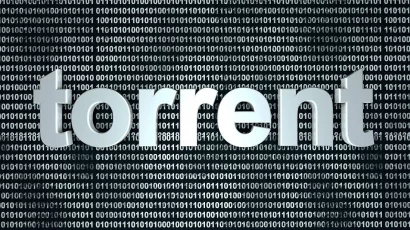Torrenting is the ideal way to download and store movies, music, audio, books, TV shows, etc. Generally, you experience slow speeds if you try to download such files directly from the host server. That is where a torrent client comes in handy. It will enable you to get pieces of a file from other peers, resulting in a faster download.
The free torrent downloaders available vary in terms of features and security, with some designed to collect users’ data (the scary ones). After rigorous research and testing, we have gathered the 17 best torrent clients so you can avoid the unsafe ones. Since our list is comprehensive, you’ll definitely find an option whether you want something simple or more advanced with customizable features.
Top-notch P2P clients to use today – the quick list
Short on time? No problem. Check out this quick best torrent clients list to begin safe torrenting now:
- BitTorrent – Powerful torrent client for desktop and mobile that comes with features like an inbuilt search box, a download scheduler, and lots more.
- uTorrent – Lightweight software, updates security features frequently, auto-download, remote control.
- Deluge – Customizable client, extendable through plugins, integrates with Chrome and Firefox, supports scheduled downloads.
- qBittorent – Free and open-source tool, built-in media player, encrypted connections, support private torrents.
- Vuze – Well-designed downloader, virus protection, compatibility with major platforms, inbuilt forums, and chat function.
Want to know about more options? Read along to find the complete list of the 17 best torrent/P2P clients you can use today.
Why having a safe torrent client is vital?
Torrenting is unregulated, which means you can download anything. Thus, it becomes easy for malicious actors to disguise malware in mislabeled torrent files. Downloading these files might install malware on your device. In turn, you may experience many problems, such as dramatic slowdowns, hardware failure, data theft, etc.
Using trusted and secure torrent software is the best way to avoid these threats.
Fortunately, some of them have paid-for subscriptions with premium features such as virus protection. Others employ mechanisms to flag off any form of ads when torrenting. Using such torrent clients significantly reduces the risks of malware attacks on your device.
It would be best to go for open-source torrent clients as they don’t depend on advertising to make money. So they won’t barrage you with irritating or potentially dangerous ads. Also, such software is improved frequently, so you will likely experience a consistently seamless performance.
Note:
Before you download a torrent using any client, we strongly recommend connecting to a VPN. The VPNs on this list will encrypt all your internet activities by routing your traffic through private servers. No one can see what you are doing, not even your internet service provider or any other third party. According to our tests, ExpressVPN is the best service for torrenting as it offers remarkable speeds and advanced security features.
17 best torrent clients – The detailed list
1. BitTorrent
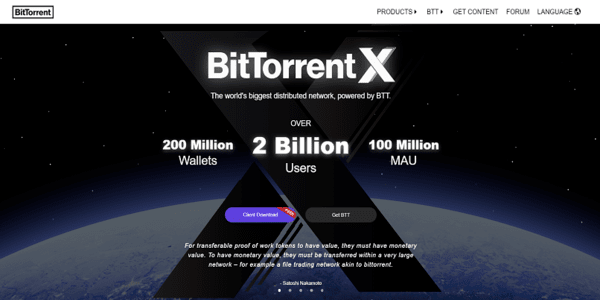
BitTorrent is a well-known and powerful torrent tool that has existed for a long time. It boasts tons of features helpful for both beginners and advanced users. For example, it offers malware protection, playback, and much more.
Moreover, the Android app has a WiFi-only feature that lets you save data. With this feature enabled, the torrenting process continues only when you are connected to a hotspot, an excellent utility if you have a limited data plan.
Besides, you can easily find the torrent files you want in the search box.
2. uTorrent
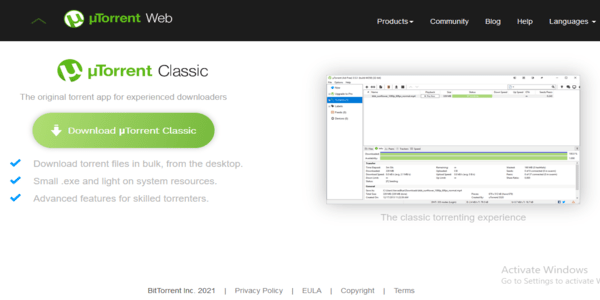
uTorrent is one of the best P2P software available. Here, searching and downloading torrent files is very easy. Also, you can find streaming magnet links and torrent files for your favourite content.
The highly configurable software allows you to tweak some features to suit your needs. For example, you can add more bandwidth to specific downloads and set upload and download speeds.
Interestingly, the entire application is smaller than a digital photo, so it doesn’t occupy much space on your device.
Although, the tool has attracted criticism for allegedly letting hackers control crucial functions. However, BitTorrent has introduced a patch to address the vulnerability.
So now, the only annoying thing with this tool is the ads it shows while torrenting. (Though they aren’t intrusive or malicious.)
3. Deluge

Deluge is a well-established torrent downloader. The software is extremely lightweight, so that it won’t clutter your hard drive space. We tested it on our laptop, and it worked flawlessly. Its recent updates let you create your own torrents.
The disadvantage is that the interface may be a little bit complicated for beginners. However, it comes with a lot of customization for advanced users through a wide variety of plugins. Additionally, you can integrate it with your browser and set scheduled downloads.
4. qBittorrent

qBittorrent is another popular torrent downloader software. Although the user interface isn’t highly polished or fancy, the software does the job. So, we recommend it if you are a beginner or your PC has low specs.
Furthermore, qBittorrent is open-source, which means it is updated and improved frequently. Also, it has an inbuilt media player and supports encrypted connections, proxies and connects privately. The best part is that the client is compatible with major devices, and you can access and control it remotely.
5. Vuze
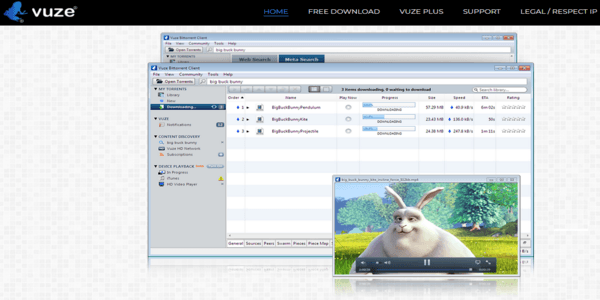
If you are looking for a P2P client with powerful search capabilities, Vuze (formerly Azureus) is your best bet. It comes with impressive features such as magnet link support, media and device playback, and remote control. The software wraps this practicability with a user-friendly user interface.
One of Vuze’s selling points is the chat functions and built-in forums. Plus, the subscription service comes with extra features such as integrated virus protection, bandwidth limiting, IP filtering, and much more. Remember, the free version is ad-supported.
6. BitLord
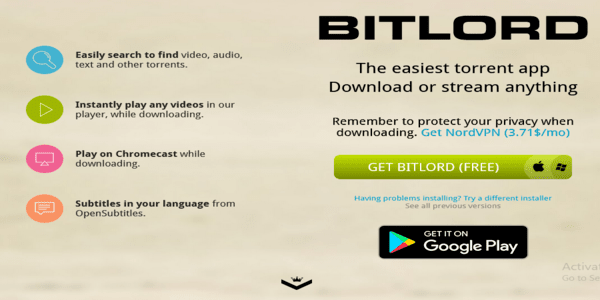
BitLord is a trustworthy free P2P downloader. The software is older than most clients on this list but still performs exemplary. In fact, the user interface is intuitive, making it effortless to navigate. You will also get a built-in player to play content before downloading.
The client works well; we didn’t experience any issues during downloads. Some helpful features you get with this tool include a download organizer, automatic subtitle, password protection, and torrent feedback list.
7. BitComet

BitComet is the fastest BitTorrent client. However, it is specifically designed for Windows only.
Besides the basic torrent client features, it also adds a couple of things into the mix. For example, it has a feature dubbed long-term seeding that enables you to fetch data from peers who have the whole torrent file.
Also, its intelligent disk caching stores frequently accessed data in the main memory instead of your PC’s hard drive, thereby reducing the performance impact.
8. Torch Browser

Torch Browser is a Chromium-based web browser preloaded with a safe torrent client. It has an easy-to-use interface where you can easily search and download your favorite content.
The torrent download software allows you to play video files while still downloading. In addition, you can set the speed limit so that the torrenting process doesn’t affect your surfing experience.
Like uTorrent, it will display the upload and download speeds and overall data usage statistics at the bottom of the dashboard.
9. Web Torrent
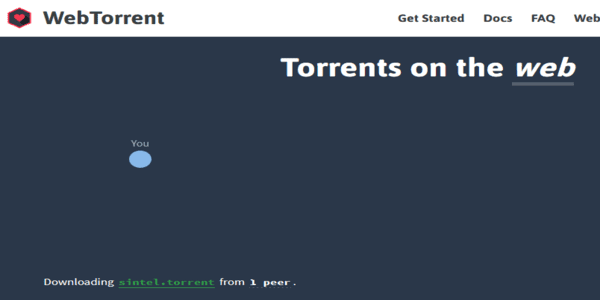
Web Torrent is the best option if you are looking for simple software for downloading torrents. You only have to paste the magnet URL or torrent file, and the downloading process will start immediately.
This open-source P2P client has a minimalist interface making it easy to search and download torrent files. It also provides an inbuilt player so you can play music, videos, and audiobooks as they download. You can also stream videos on Chromecast, AirPlay, and DLNA hassle-free.
10. Tixati
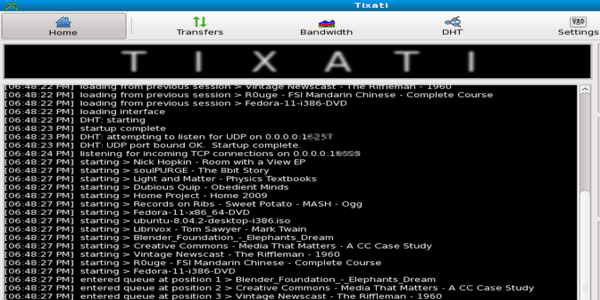
Tixati is a torrent download software with a classic user interface and impressive functionality. It is straightforward to install and comes with encrypted chat rooms, bandwidth limits, and numerous configuration settings.
The torrent client does not disturb you with annoying ads or any other distracting content when torrenting. It also employs sufficient measures to prevent malware.
On the downside, the software is only compatible with Windows and Linux. So, you’ll have to choose another option if you use macOS.
11. BiglyBT
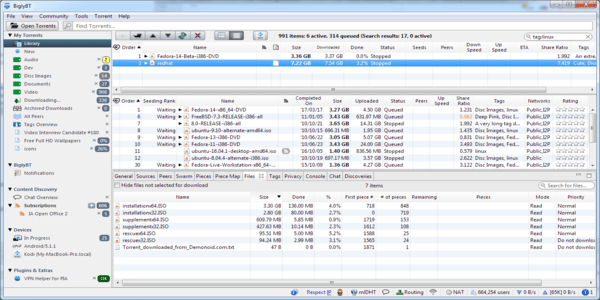
BiglyBT is a reliable torrent downloading client that is open-source and ad-free. If you have ever used Vuze, you’ll find its features familiar such as the user interface.
One of BiglyBT’s impressive features is Swarm merging, enabling multiple torrents to download the same file to compensate for dead bits and improve the downloading speeds.
Other noteworthy features include built-in discovery tools, download limit filters, and Android remote control. The client works with Windows, Mac, and Android and does not feature any ads or offers.
12. Transmission
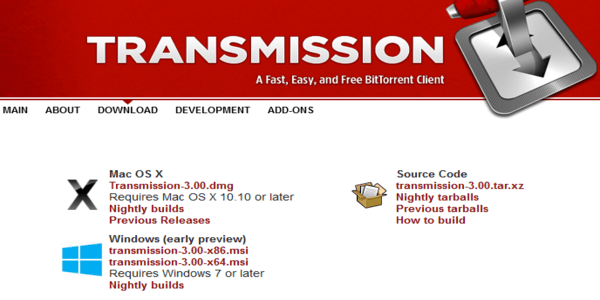
Transmission is a torrent downloader perfect for macOS users. Configuring the software on your device is easy. The entire process took less than 3 minutes to complete during our tests.
It’s an open-source tool bearing a user-friendly interface, numerous remarkable features, and customizable settings.
For instance, you can set speed limits, stop seeding when the download has met a specific ratio, and more. For best results, use the latest version of Transmission torrent downloader, as it performs faster than the previous one.
13. Bitport
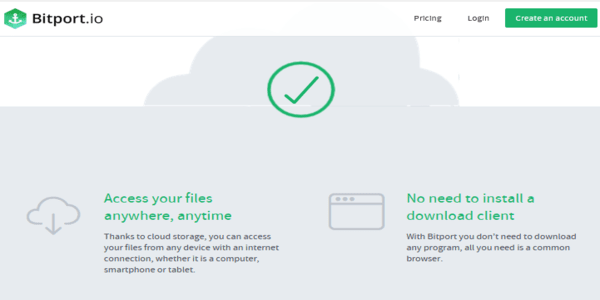
Bitport.io is a cloud-based torrent downloader, which means you won’t have to install it on your device to start torrenting. Instead, your download files will be stored on the cloud so that you can access them with any device at any time. This saves you space and is also an excellent way to protect your files. The client also has SSL encryption to safeguard your connections.
14. Halite

Halite is a free client based on libtorrent library, the same engine that powers the well-known BitTorrent and its popular apps.
The program is an incredibly lightweight free torrent downloader that is simple to use.
Although, setting it up might be a bit confusing as you have to go through GitHub. However, once you have installed the software, it will run on your device without any issues.
Besides, the interface is user-friendly, and performing basic operations such as pausing and resuming downloads requires fewer clicks.
However, one con is that the software is not updated regularly. That can cause issues for some users. In fact, during our tests, it didn’t work as expected on Windows XP. It works on the latest Windows versions fine, though.
15. Frostwire
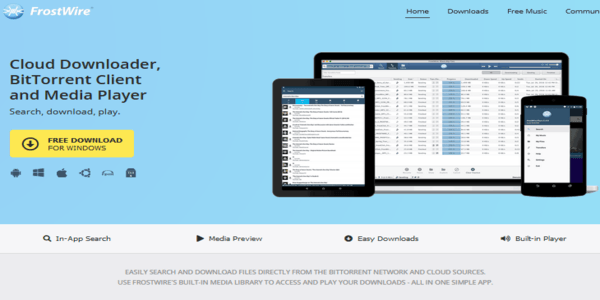
FrostWire is a torrent software that lets you download files from cloud sources and BitTorrent Network. It has an inbuilt media library to access and play the content while still downloading. The software is compatible with all major operating systems, such as Windows, Android, Linux, and macOS.
16. ZbigZ
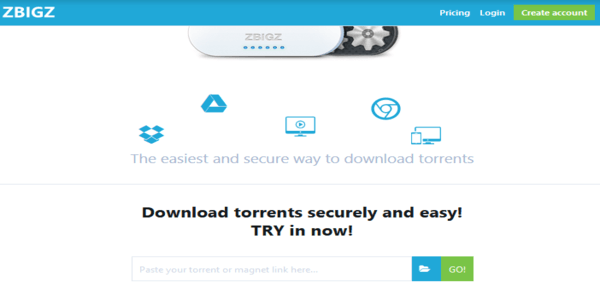
ZbigZ is another cloud-based torrent client that helps you download torrent files without installing it on your device.
This anonymous torrent cloud client does not require any registration. But creating an account enables you to access additional features. Besides, the free version is not only restricted but also ad-supported, which can be very annoying.
17. KTorrent
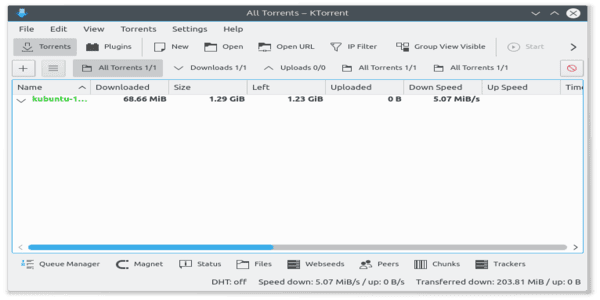
KTorrent is a lightweight and straightforward P2P client that allows you to download torrent files through the BitTorrent protocol. The interface is neat, making it relatively easy to navigate the platform. Although it is not the most efficient client to download large files, you can run multiple torrents simultaneously. Additionally, there is an option to preview specific torrent files, either audio or video.
Quick guide for downloading torrents on a PC
Downloading torrents on your PC is an effortless process. Here is a quick step-by-step guide on how to do it:
- Install a VPN. First and foremost, you need to install a reliable VPN (our number one recommendation here is ExpressVPN). Since torrenting is risky, using a VPN safeguards your data and masks traffic. (Find more about the best VPNs for torrenting below.)
- Download a torrent client. You need to download reliable torrent software to share or download files. (You can choose any from the recommendations above). While the market keeps welcoming new players, some come with malware and can adversely affect your device, so choose wisely.
- Install a tracker. After downloading the client, download a tracker list containing the torrent file listing. Remember that these trackers are just repositories and do not host the content.
- Search the torrent file of your choice to download. For this, simply go to the search bar and look for the content you want. For example, the result will return in several files if it is a popular movie. Choose the one with many seeders for it to download faster.
- Start downloading, and you’ll be directed to the torrent client to choose the destination on your PC to begin downloading your torrent files.
From the above steps, connecting to a VPN and downloading a tracker are optional steps. VPN is for optimum security and a tracker will let you have access to latest torrent files within the client. We highly recommend using a VPN as a must, while you can opt not to use trackers if you like. For example, you can simply turn to your favorite torrent download site and download whatever you want using the client you installed.
What is a torrent client?
Downloading a file from the internet is easy; you click the download button, and the file comes onto your device automatically.
However, this differs from torrenting, which involves sharing files through a decentralized peer-to-peer (P2P) network. Basically, a torrent client is an application that enables you to download torrent files through the BitTorrent protocol.
Is it illegal to use torrent download software?
The legality of torrent software will depend on how you use them. For instance, you can use torrent sites to download files that are not copyright-protected.
However, it is illegal to download copyrighted content, and you can get into trouble, especially in countries with strict laws.
In fact, at PrivacySavvy, we don’t condone such practices and only encourage downloading legitimate material. Content creators give their blood and sweat, so there should not be any piracy – this website is against ALL such acts!
Nonetheless, many reasons have made certain movies and TV shows available to the public. For example, lack of registration with the library of congress, releasing without copyright notices and failing to renew copyright licensing. In those cases, you can freely download or share the content.
Why it is essential to have a torrenting VPN
Regardless of the torrent client, the only way to torrent anonymously is with a VPN.
While downloading torrents, your IP address remains visible to other peers in the swarm, which might include some threat actors too. So, using a VPN hides your IP address; hence, you can torrent safely.
The VPN works by creating an encrypted tunnel to reroute your traffic. As a result, no one can track or monitor your online activities. In fact, even if you accidentally download copyrighted material, nobody will know.
Besides anonymity, another benefit of using a VPN while torrenting is evading internet throttling.
Precisely, if you notice your connection speeds drop when torrenting, your internet service provider (ISP) might be throttling your bandwidth. This is a common strategy many ISPs use if they find you engaging in data-intensive activities like torrenting.
So, encrypting your traffic and masking your IP address via a VPN prevents your ISP from seeing your online activities.
Furthermore, it enables you to unblock all the torrent sites out there, such as ThePirateBay alternatives and KAT proxy websites.
Some VPNs have ad blockers and malware protection to shield you from intrusive ads and suspicious downloads.
Best VPNs to use with torrent clients
Some critical factors to consider when choosing a VPN for torrenting are P2P support, zero logs policy, and impressive unblocking capability. Moreover, it should have incredible speeds and back its plans with at least a 30-day money-back guarantee.
Of course, finding such a VPN that satisfies all the parameters can be tedious. So, based on extensive tests and research from our team, below you go with the top 3 torrenting VPNs to use today.
1. ExpressVPN

Key features
- 3000 servers in 94 countries
- Unlimited bandwidth and data
- Support P2P sharing
- 30-day money-back guarantee
- Compatible with: Windows, Android, macOS, iOS, Linux, and more
- Works with: BitTorrent, Vuze, uTorrent, and all others
ExpressVPN is our top pick VPN to use with torrent download software. It is a great service known for its impressive security and massive server network.
One of the crucial factors to consider when choosing a torrenting VPN is speed. ExpressVPN offers fast connections as well as unlimited bandwidth and data. Therefore, you can torrent whichever content you want without buffering or reaching data limits.
ExpressVPN is a little bit pricier than its rivals but provides value for the money. For example, it supports torrenting on its entire network of more than 3000 servers in over 94 countries. This gives you plenty of options in case one of your torrenting connections is blocked. There is also a Smart Location feature that connects you to the best server automatically.
In terms of security and privacy, ExpressVPN employs the best measure to safeguard your safety and anonymity.
First, the provider is based in the British Virgin Islands, a privacy haven far away from the 14-Eyes Alliance. Second, it follows a strict zero-logs policy to ensure your data and torrenting activities remain private. Besides, the military-grade AES 256-bit encryption and perfect forward secrecy prevent anyone from intercepting your traffic.
Pros
- Lightning-fast speeds
- Advanced security and privacy measures
- Effective kill switch to prevent leaks
Cons
- Slightly pricier
2. NordVPN
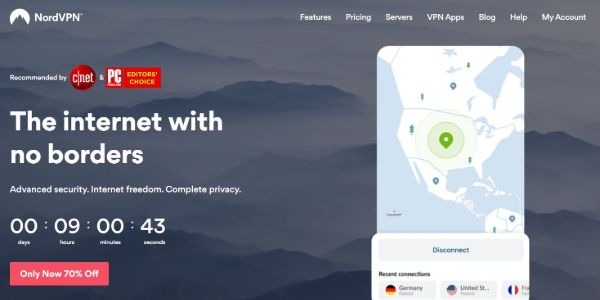
Key features
- 5200+ servers in 59 countries
- Support P2P sharing
- AES 256-bit encryption
- Unlimited bandwidth and data
- 30-day money-back guarantee
NordVPN is a hugely popular torrenting VPN due to its stringent security measures and easy-to-use apps. It is a security-focused service with an expansive server network.
Unlike ExpressVPN, NordVPN has optimized some of its servers for torrenting. Also, the VPN client is smart enough to redirect you to the right servers based on your intended activity. For instance, if you forget to use the specialized P2P servers, the VPN will redirect your connections automatically.
The company recently introduced the NordLynx protocol that has improved the VPN’s speeds significantly. It is based on Wireguard, a newer and more efficient VPN protocol than IKEv2 and OpenVPN. As a result, you can share and download huge torrent files without sacrificing your security.
NordVPN has a tested no-logs policy, which means it won’t retain any of your identifiable information. It goes an extra step by undergoing external audits by PricewaterhouseCooper (PWC) to verify the logging claims.
The provider is headquartered in a privacy-friendly country Panama and publishes warrant canary frequently. Although, even if subpoenaed, it can’t share any data about the user as it doesn’t have any.
It uses AES 256-bit encryption to protect internet connections. Since AES encryption is almost impossible to crack, hackers can never access your data.
Additionally, the CyberSec feature will block annoying ads and malware when torrenting.
Other vital security features of NordVPN include double VPN, kill switch, split tunneling, and DNS leak protection.
Pros
- Excellent privacy and security credentials
- Outstanding performance on all the servers
- Specialized torrenting servers
Cons
- A little clumsy mobile user interface
3. Surfshark
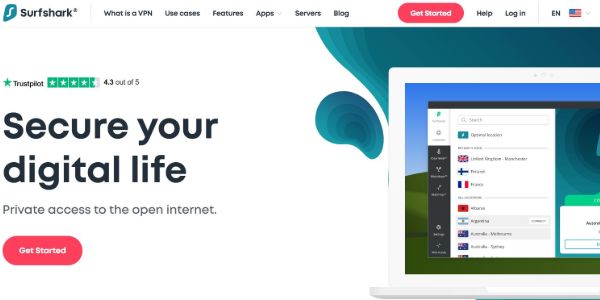
Key features
- 3200+ servers in 65 countries
- AES 256-bit encryption
- Automatic kill switch
- MultiHop servers
- Camouflage mode
- 30-days money-back guarantee
Surfshark is a great option if you want to anonymize your torrenting activities and data without breaking a bank. This budget-friendly torrenting VPN packs a comprehensive list of features that are rare to find on other providers.
The VPN doesn’t have specifically optimized torrenting servers. So, you will have to go through several trials to find suitable servers for P2P sharing. Nonetheless, it worked flawlessly during our testing when connected to random servers.
You’ll be impressed that Surfshark is registered in the British Virgin Islands, which is considered a privacy-friendly jurisdiction. In addition, the privacy policy affirms its stance against keeping any personal or location-identifying logs. These claims have been independently audited by Cure53, a reputable cybersecurity research firm.
Surfshark will maintain your security when torrenting with features such as AES 256-bit encryption, perfect forward secrecy, and an automatic kill switch.
If you live in a country that restricts VPN usage, the Camouflage Mode will make your connection look regular. You can also use the MultiHop servers to route your traffic through two servers instead of one.
Pros
- Affordable long-term plans
- Effective kill switch on all apps
- Great speeds
Cons
- It doesn’t offer P2P optimized servers
Conclusion
Torrenting can be risky if you do not take precautions. However, you can torrent securely and anonymously by using the right P2P client and VPN service.
However, finding the best torrent client mainly depends on your needs. For example, if you want a flashy torrent downloader, you can go for Bitport.io or Vuze. However, choose uTorrent or BitComet if you prefer features over appearance.
But whatever you choose, don’t forget to use a VPN as it will hide your IP address and encrypt your traffic to protect your torrenting activities, enabling you to download torrents safely and anonymously.
FAQs
Torrenting itself is a legitimate activity, but you can easily fall into all kinds of traps. For example, downloading copyrighted material can land you in trouble. In addition, hackers can hijack your connections and gain access to your device. That is why we recommend you to use the safe torrent clients on this list together with a reliable VPN.
No. Many free VPN services come with a lot of restrictions making torrenting almost impossible. Whether it is speed, bandwidth, data, or server availability, you’ll likely face trouble. Moreover, they have inferior security features, so your torrenting activities will remain visible to anyone. Therefore, you shouldn’t restrict yourself to limited and unsafe free VPNs. Rather go for the affordable premium services to protect your online privacy.
Although hackers and other malicious actors take advantage of torrent sites, they can be helpful in many ways. For example, it is a great way to share media and sync files you own rights to. Actually, social media companies such as Twitter and Facebook use P2P protocol to upload files to their servers to save bandwidth.
In most cases, torrents are safe to download. However, malware-infected torrent files are widespread and can affect your device. In particular, you should be wary of executable (.exe) files or batch files (.bat) as they are associated with malware.
Generally, torrenting non-copyrighted content is not illegal in many countries around the world. However, sharing or downloading copyrighted material is prohibited, and you can easily get into trouble if you are caught. The copyright owner can decide to charge you where you can go to jail if found guilty.