Telegram is a popular instant messaging app with millions of users globally. However, privacy concerns started emerging a short while after its launch in 2013, compelling many Telegram users to delete their accounts. Whereas others who still trusted Telegram had to stop using it for other personal reasons.
For privacy-savvy users, the way Telegram implements encryption raised red flags. By default, Telegram communications remain unencrypted unless you enable the “Secret Chat” feature. In this case, the app saves your conversations on its standard servers, an act which it advocates for facilitating easy chat backups.
However, this begs why it doesn’t give you a choice to decide whether Telegram should store your data or not. Also, it raises questions about why the app doesn’t offer end-to-end encryption as default settings despite using it as a key marketing feature. Moreover, privacy experts also wonder how the firm manages such colossal storage of data and the respective resources while being a non-profit company.
Besides, some security concerns exist with encryption experts casting doubts on the proprietary MTProto cryptography protocol.
This homegrown solution has high-level encryption but has played a part in Telegram’s devious reputation. Terrorists have used it to spread dangerous propaganda, coordinate attacks, plan protests, and decide about other nasty activities. Many cybercriminals also frequently use this app to run fraudulent activities sneakily.
Currently, the messaging app is banned in several countries and highly monitored in others. Notably, in 2018, Apple temporarily removed it from the App Store after discovering inappropriate content.
Consequently, all these issues, together with intermittent availability, have compelled users to abandon Telegram and switch to other secure messaging alternatives.
If you’re tired of this app for similar reasons, read along to learn how to permanently delete Telegram.
Note: App developers, internet service providers, and other companies can track your each click, share and even download on the internet. The best way to prevent these third parties from collecting and selling your data is by using a VPN.
Step by step guide on how to delete your Telegram account
Thankfully, it isn’t difficult for you to remove your Telegram account since you get more than one method for that.
However, keep in mind that this process is irreversible. It means that your contact list, groups, chats, and other information will be permanently deleted even if you re-install Telegram in the future. Therefore, if you fear losing your data, make sure to export it all first (explained later in this guide).
Below you go with the two main methods to delete your Telegram account.
1. Deleting by altering self-destruction settings
Telegram has a security feature known as “self-destruction,” where your account is deleted after some time of inactivity.
The default period for this setting is six months. So that means Telegram will delete your account after six months if you do not use it. But if you want to increase or decrease this period, here’s how to proceed.
- From your Telegram account on your device, choose ‘Settings’ menu.
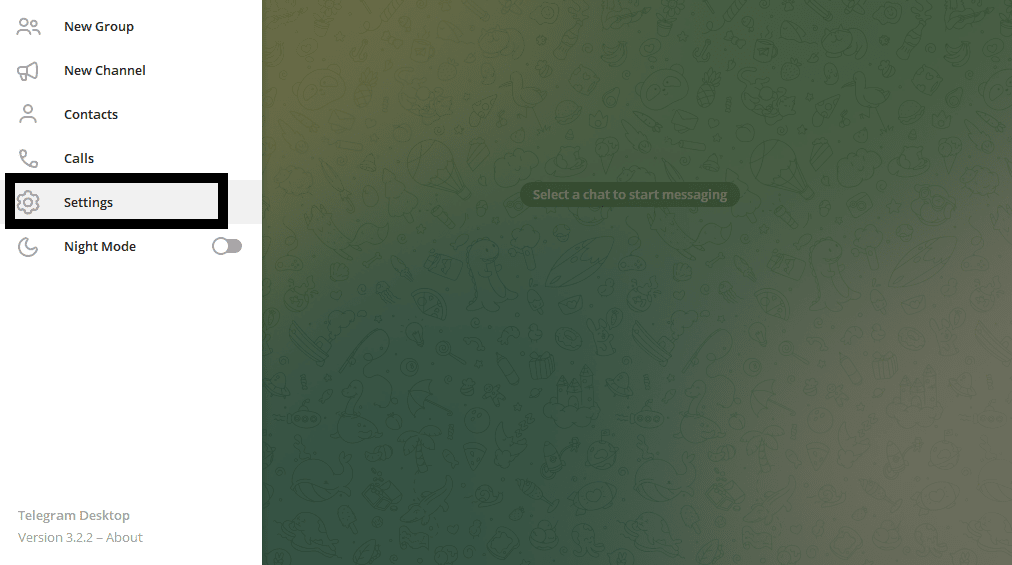
- Tap on ‘Privacy and Security’ option.
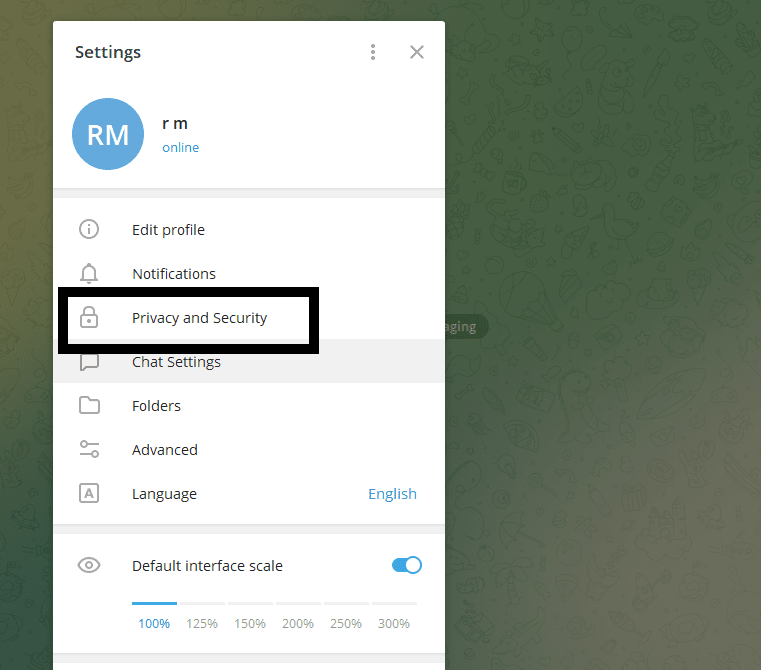
- Scroll down to ‘Delete My Account If Away For‘ option. Change the default period as ‘1 month‘.
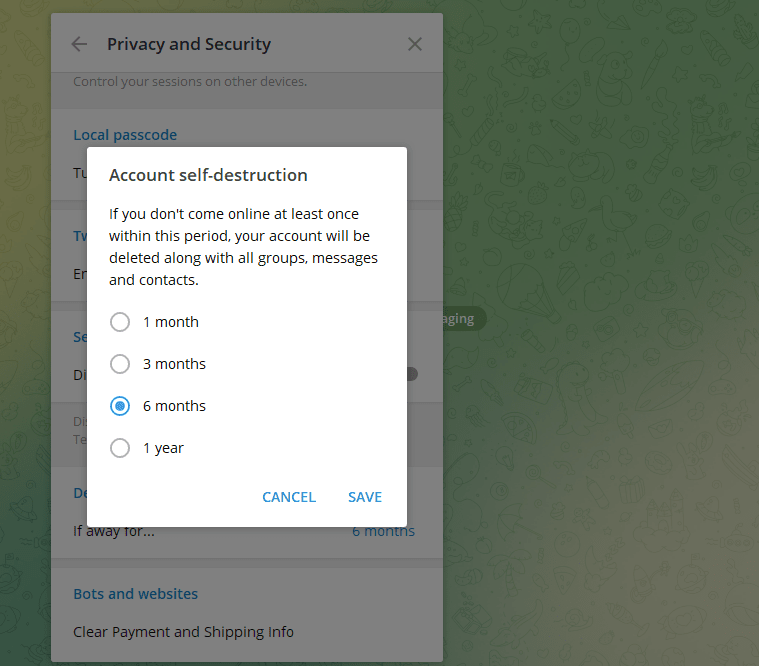
- That’s it. Your account will be deleted completely if you remain inactive for one month, along with your contacts, conversations, etc.
The self-destruct settings give you a leeway to change your mind within the inactivity period. Of course, the best way to do it is through the chat app.
However, if you don’t want to wait even for a month, here’s how to delete your Telegram account immediately.
2. Manually deleting Telegram
The Telegram app doesn’t have the ‘delete account‘ option, so you have to do it through the web browser. Use the following steps:
- Go to the Telegram deactivation page and input your account phone number.
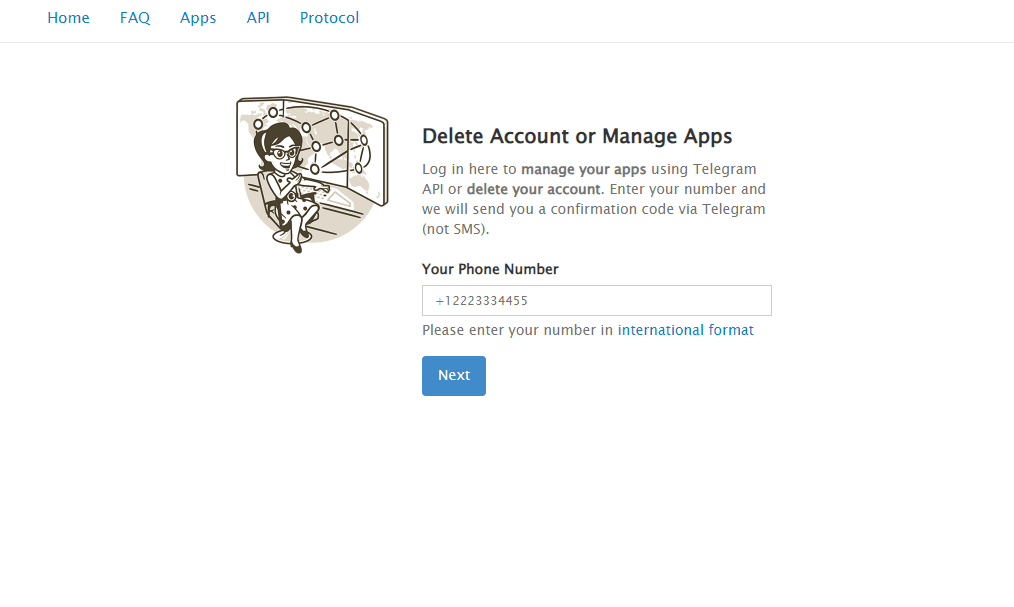
- You will receive a confirmation code that you should type on the deactivate page when prompted.
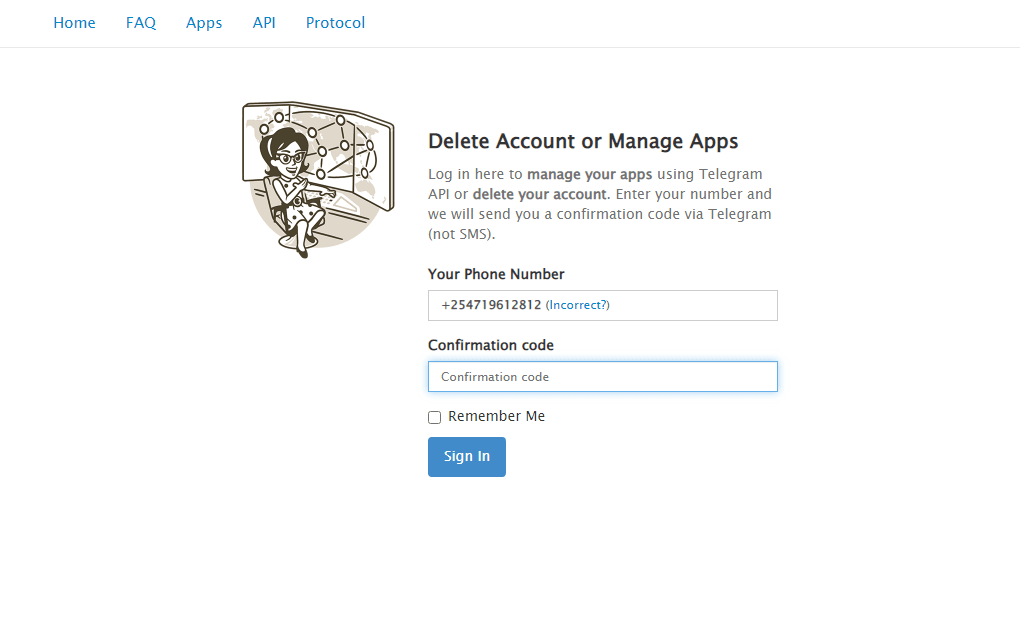
- Now click on the ‘Delete My Account‘ button to remove your Telegram account. You can also state your reason for leaving in the given space before clicking on the delete button.
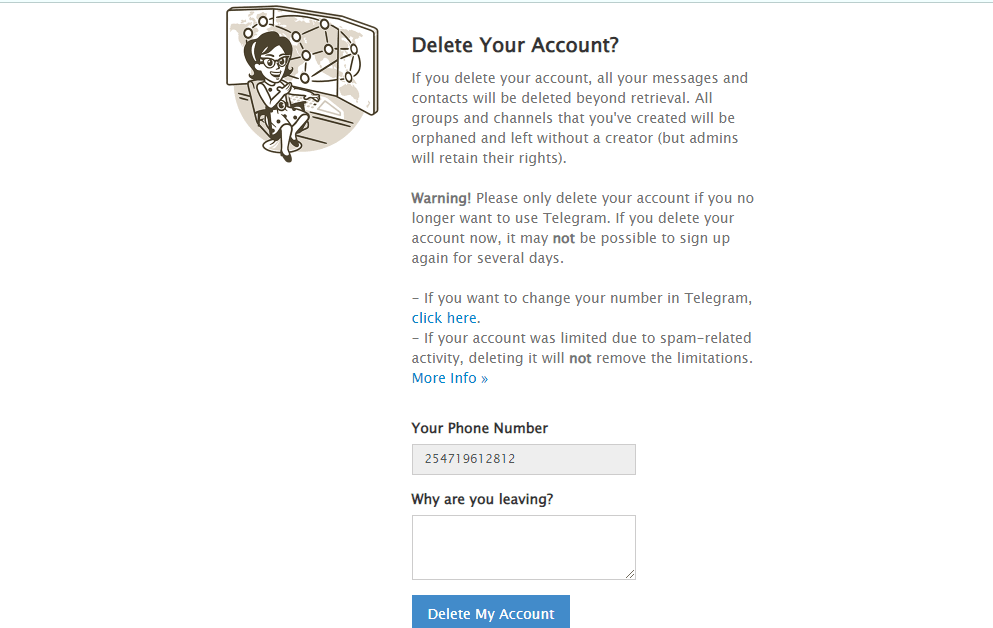
- A confirmation pop-up will appear on screen seeking your assurance for account deletion. Tap ‘Yes, delete my account‘ to complete the removal process.
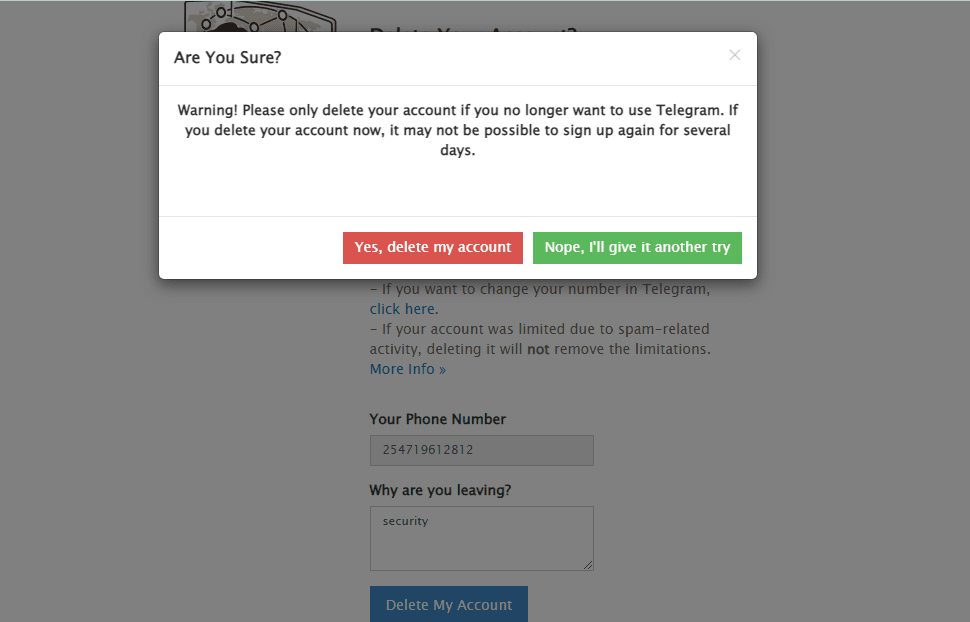
- Once done, you now have completely deleted your account. You can now safely uninstall the app from your device to free up space (or create another account if you wish).
Exporting Telegram data
If you don’t want to lose your essential stuff, Telegram gives you an option to export your data like chats, photos, and other media before deleting Telegram completely.
However, you’ll need Telegram Desktop’s latest version to download your data in HTML or JSON formats.
Use the following steps to export your data:
- Launch Telegram Desktop and select ‘Settings.’
- Choose ‘Export Telegram Data.’
- Select ‘Export Chat History.’
- Now you can access your Telegram data offline.
Reasons why you might need to delete your Telegram account
Telegram is considered more securer than most other popular messaging apps. However, it is understandable if you need to delete your Telegram account. Some common reasons why people choose to stop using this app include,
- Initially, Telegram faced security issues such as metadata leaks, hacker attacks, and breaches. For example, hackers used Telegram to spread malware to Windows computers in 2017. In addition, organizations such as Committee to Protect Journalists and Stiftung Warentest have also deemed Telegram unsafe.
- Chat participants can remove their messages and those of other parties without notice. As a result, you will have less control over your conversation. Also, it can aid manipulation as the other person you are chatting with can alter the content by deleting some of your messages.
- Telegram protects users with a proprietary protocol known as MTProto, whose viability has not been authenticated. In fact, some cryptographists have disparaged it for not being secure enough, especially since an open-source version isn’t available yet. Nowadays, most people prefer a more structured messaging app.
Other ways to keep your data private
Telegram messaging app has faced a lot of controversies in the past, but it is not an isolated case. Hackers are advancing their techniques and becoming more sophisticated, so protecting your private data online is essential.
Furthermore, Telegram requires you to provide your phone number when creating an account, which can leave you vulnerable to sim-swap attacks.
In addition, Telegram’s end-to-end encryption is only available in the Secret Chats option. Consequently, your regular chats and other personal information remain stored in the standard server-client encrypted cloud. The messaging app only secures Secret Chats with an extra security layer. This is where it holds your data separately from Telegrams servers, and you can only access the information through the device of origin.
Thus, one of the best ways to improve your online security is using a high-quality VPN service like NordVPN. It works by concealing your IP address and encrypting your traffic to safeguard your connections and prevent breaches. As a result, you will access the internet securely and anonymously.
What happens after deleting your Telegram account
It is good to know the consequences of deleting your Telegram account first hand to avoid regretting later.
Precisely, deleting your account will eliminate your chats, contacts, and other data beyond retrieval.
On the other hand, the groups and channels you created will continue to operate, and admins will keep their privileges. A random active member will become the new admin if you are the sole admin. Also, you can’t use the same number to set up another Telegram account for at least a couple of days.
Wrapping up
Telegram is a proficient messaging platform available on all major operating systems. However, if you have resolved to quit, above, we have explained how to delete your Telegram account.
Interestingly, there are several other Telegram alternatives that you can try. But, of course, you have to do your own research before settling on any service.






