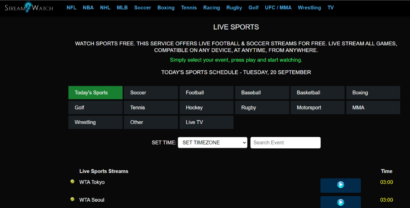While everything looks okay when it’s about the word ‘encryption’ only, you may get confused when things become somewhat technical.
The kinds of encryption, how hackers break encryption, and why one should worry about encryption are so confusing.
Obviously, unless you are a computer expert or a hacker, you may have no idea what this is all about. But don’t worry, I have got you covered here.
In this ultimate encryption guide, you will get the answers to most questions popping up in your mind. We will discuss what encryption is, encryption types and examples, use cases, and more!
Let’s start.
What is encryption anyway?
To put the encryption definition simply, it is a process that transforms anything from readable into an unreadable form.
That way, the process aims at keeping the information secured from prying eyes.
Whereas, in technical terms, encryption is the method of encoding certain information so that only certain people can decode it. This information includes everything from a message or email to data files or massive databases.
The desired information passes through an algorithm that scrambles the data to achieve this goal.
Plus, the algorithm also generates a unique decryption key.
The scrambled data can then only be transformed back to a readable state using this key.
While exchanging information, the sender usually encrypts the data and shares the decryption key with the receiver.
In that way, the information remains unreadable from when it leaves the sender until it reaches the receiver. In this phase, the scrambled information is called ‘ciphertext.’
As the information reaches the receiver, the receiver can ‘decrypt’ the information to read it using the decryption key. Now the information returns to its original readable state called the ‘plaintext.’
Brief history and evolution of encryption
Though, the term ‘encryption’ is more frequently used in today’s world of information technology.
However, the process, in actuality, isn’t a new thing.
In fact, encryption has been in practice since ancient times when there were no sophisticated means of communication.
Still, people managed to keep sensitive information secret from unnecessary people.
For this, they used basic techniques such as jumbling up the message or switching letters.

Then, as time passed, people started to involve numbers and math to encrypt messages.
For example, the desired person could read the message by switching alphabets specifically by one or two places (as informed by the sender).
A sophisticated version of such encryption is the Alberti cipher developed in 1467 (more details in the later section).
After that, people kept working on cryptography to achieve robust means of protecting information.
And today, we have advanced computer algorithms to encrypt data.
Still, the evolution isn’t over as new encryption technologies keep appearing every now and then.
Advantages of encryption
The key benefit of encryption is that it respects the privacy and ensures the confidentiality of the data.
Whether your data is stored somewhere, like on your PC, your smartphone, or on cloud services, applying encryption ensures your data security even without your knowledge.
Likewise, encryption also protects your information during transit.
For example, most websites today implement Secure Sockets Layer (SSL) encryption protocol, commonly referred to as ‘HTTPS.’ (Scroll up and see the ‘HTTPS’ appearing at the beginning of the URL of this article).
This secure protocol also ensures that the data generated from your device to reach the website remains encrypted.
It somehow protects your information from the hackers available on the network (find more details in the following sections).
Encryption is necessary to prevent any perpetrator from exploiting your data.
Whether it is your banking information, or your personal data such as pictures, videos, and audio recordings, all the stuff should stay private to you only. Then, when this information is encrypted, no one can use it against you.
But, when it isn’t, your information remains vulnerable to cybercriminals. These criminals can blackmail you or target you for money by possessing your sensitive information.
How encryption works
To understand it better, think of the encryption algorithm as a padlock.
Just like you need a key to unlock it, you need a decryption key to break the encryption algorithm.
And, just like the key for every padlock is different, the decryption key for every algorithm is also different.
Encryption begins from the simple unencrypted information, the plaintext.
It is the data that is readable in its original form. One can apply specific encryption algorithms to the data to make it secure.
Using the algorithm and the corresponding encryption key, the plaintext data transforms into ciphertext. Now, reading this data requires it to go through a ‘decryption’ process.
Now you may wonder about decryption meaning. It is simply the opposite of encryption, similar to ‘unlock’ that is the opposite of ‘lock.’
In technical terms, decryption is the reverse process through which a ciphertext is converted to plaintext.
That is just the basic concept of how encryption works in general.
Though, in reality, the encryption process may have variations that give rise to various types.
Two common types of encryption that form the basis of all encryption algorithms are;
- Symmetric encryption
- Asymmetric encryption
But, before moving on to the details of these two types, let’s take a look at the Alberti Cipher that formed those basis of modern encryption.
Alberti Cipher
Alberti Cipher dates back to 1467 when Leon Batista Alberti developed a polyalphabetic substitution cipher.
The cipher was based on a device called ‘Formula.’ It consisted of two metallic discs of variable sizes placed one over the other.
Both discs had alphabets and some numbers embossed on the surface. These two revolved independently of each other on the same axis. Rotating the discs would allow deciphering the hidden message.
Certainly, Alberti Cipher was the one that transformed the concept of a simple cipher into modern cryptography.
Symmetric Encryption
Symmetric encryption revolves around a ‘secret key’ responsible for encrypting and decrypting the data.
It means that when a sender applies a symmetric encryption algorithm to a message, he has to share the ‘secret’ key with the receiver. This should be the same key used for encrypting the data in the first place.
To understand it better, consider the encryption method as a padlock that only unlocks with a unique key. If someone else wants to unlock it, the same key is required as no other key would work.
The requirement of a single key makes the encryption and decryption process way faster. That’s why symmetric encryption is more commonly used.
However, the most critical thing here is the safe exchange of the ‘secret key.’ So, people often do this via asymmetric encryption.
The Advanced Encryption Standard or AES encryption algorithm is classic symmetric encryption.
Asymmetric Encryption
This kind of encryption is a bit more complex than its symmetric counterpart.
In asymmetric encryption, two different types of encryption keys are used (which make it ‘asymmetric’).
While the two keys are different, they remain mathematically connected, making them work in sync.
One of these keys is the ‘public key’ that anyone can use. The other is a ‘private key’ that remains private to one person only. However, both the keys belong to the same party.
While using this strategy, the public key encrypts the message.
Then, the recipient can decrypt the message using the private key he already possesses for the corresponding encryption.
To put it simply, think of an exchange of information between Alex and Bob.
Since Alex wants to send a message to Bob, he would request Bob to send a padlock to him to keep the message secure. This can be considered as the public key.
Now when Bob receives the encrypted message, he can use the key for the padlock (private key) to unlock it.
Similarly, if Bob wants to send a message to Alex, he would simply ask for a padlock from Alex, for which Alex would already have the key.
That’s how asymmetric encryption works. In contrast, the process goes on smoothly via digital signatures.
The main advantage of asymmetric encryption is that the private key, or the actual key meant for decryption, remains secret. As a result, both parties do not have to exchange the key. Hence, anyone intercepting the transit won’t be able to replicate the key.
The maximal loss would only be the loss of integrity of that particular information. But the future communications between the two would remain secure.
Moreover, such intrusion would also not affect the communication of Alex and Bob with others since they would be exchanging information locked under separate padlocks exclusive to each receiver party.
A classic example of asymmetric encryption is Rivest–Shamir–Adleman, or RSA encryption algorithm (named after its inventors).
What encryption algorithm means
Unlike primitive ciphers, modern encryption isn’t so simple.
Rather, it is a dedicated algorithm that runs on the specified information to convert it from plaintext to ciphertext.
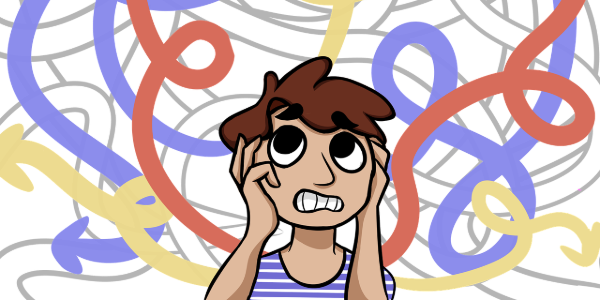
This ciphertext cannot be deciphered by merely reversing a substitution cipher technique.
Instead, the entire process of the algorithm needs to work in a reverse manner for smooth decryption to plaintext.
Together, both steps form the basis of an encryption algorithm.
Both encryption and decryption processes require the algorithm to use a ‘key.’ This key is a specified set of strings (bits) that execute the calculations or make the algorithm work.
This key is responsible for the core security of the algorithm. Longer keys with more bits are hard to crack.
It is because their length directly corresponds with the number of possible calculation patterns.
The longer the key, the higher will be the possible patterns, and the more complicated the encryption will be to crack.
An encryption algorithm uses either of the following two methods to encrypt any data.
1. Block-Cipher method
Most encryption algorithms commonly use the block-cipher method.
In this method, a specific block of plaintext is encrypted using a random algorithm. The encrypted blocks are 64, 128, or 256 bits long, requiring a symmetric cipher key.
2. Stream method
The Stream method is also a symmetric cipher method, but it works differently and is less popular among encryption algorithms.
This method involves combining plaintext with a ‘keystream.‘ It is a pseudorandom cipher digit stream.
The algorithm works over every digit of the plaintext stream with a corresponding keystream digit to make a digit of the ciphertext stream.
What is the use of an encryption algorithm?
Initially, encryption became known for typically serving the government and military operations, followed by huge enterprises. It all continued in almost the same way until the 1970s.
However, in 1976, two genius minds, Whitfield Diffie and Martin E. Hellman, presented their observations, “New Directions in Cryptography.” This served as a turning point for encryption, expanding its applications to different sectors.
Since then, from introducing and applying the RSA encryption algorithm on PCs to developing other methods, encryption has been under continuous improvisation with more space for futuristic applications.
Nonetheless, the basic aim behind encryption remains the same regardless of the service used. That is, to protect data!
Let’s look at how encryption facilitates data protection in our daily lives.
1. Secure banking and finance
The banking and finance sector has always been the center of attraction for fraudsters.
And today, when online banking is more common than ever, the niche attracts significant attention from cybercriminals. From card fraud to identity theft, hackers always try to prey on users to make money.
Therefore, financial institutions implement sophisticated encryption algorithms to protect users’ data. This not only applies to internet banking but mobile banking, ATM transactions, and other procedures.
Had this encryption not been there, the world would have suffered an incredible number of online heists leaving victims globally.
2. Protecting sensitive data stored and in transit
From your WiFi router to your internet connection to your smartphones, smartphone apps, and your cryptocurrency wallet, encryption algorithms run everywhere.

These algorithms not only secure the data stored on your PCs, digital wallets, or mobile phones and drives. Instead, the data your devices generate after connecting to the internet is also under encryption.
In brief, almost all your data in transit remains encrypted.
Whereas the data stored on your devices is also either encrypted or can be encrypted. (Now you would understand how WhatsApp claims to offer you encrypted messaging).
3. Data protection in Ecommerce
The rise in e-Commerce has expanded the use of encryption algorithms to one more niche.
In the case of e-commerce, encryption plays an important role right from when you log in to an online store until you sign out after leaving your credit card details for online payment.
In all these steps, an encryption algorithm protects your connection to the website from preying eyes.
Likewise, an encryption algorithm is there when you enter your billing details on the website. And again, an encryption algorithm is working when the site charges your card for the payments.
Even after that, an encryption algorithm remains active to protect your data stored with the website. When such encryption fails or is entirely absent, data breaches happen.
4. Preventing eavesdropping by snoopers
Another important use of an encryption algorithm is to fend off eavesdropping attacks.
This encryption not only protects you from cybercriminals but also from snoopers and unsolicited government surveillance (that’s what frustrates the law enforcement officers).
Encryption examples
Now that you know how encryption works and how it facilitates data protection in various situations, here we list some encryption use cases.
1. Authentication
A typical example of the use of encryption is authentication. Whether it is about authenticating a device or a smart card, encryption ensures that the identity of the desired entity is verified.
This type of authentication relies on public-key ciphering. That is, the public key encrypts the information, only to be decoded by the desired party with a corresponding private key.
2. Non-repudiation
Non-repudiation is verifying that a document, especially one involving a transaction, such as a cheque, bears an authorized entity’s legitimate signature.
The same is also applied to the digital world where digital certificates non-repudiate transactions by an authorized individual or company. This verification takes place via encryption.
3. Digital certificates
Digital Certificates serve as a way to validate the identity of information services. Different issuing authorities manage such certificates.
For example, a certificate issue may issue a digital certificate to an organization bearing its firm name and public key.
Then, any message or information encrypted with that public key can only be decrypted by the specified organization. It is because the organization would have the corresponding private key for decryption.
Such use of digital certificates is common for website verification. The websites receive a secret code encrypted with a public key as per the digital certificate. They should then be able to decrypt that code with the corresponding private key.
4. Files and user data
Another common example of encryption is available with individual files and file system protection.
That is, encryption can either be used to protect sessions or sensitive details, such as passwords or to secure essential data files.
For example, BitLocker offered by Microsoft in Windows 10, is a dedicated encryption tool that allows users to protect their essential data from unauthorized access.
5. User devices
Encryption not only protects online data but can also secure hardware devices.
For example, one can apply encryption technology to protect laptops, such as hardware security keys.
Likewise, mobile phone users can apply encryption to their phones to secure data storage.
How encryption secures online communication
You may have seen a padlock icon in your browser’s address bar whenever you browse a website.
Plus, an ‘https://‘ is frequently present as part of your website’s link. Ever wondered what is it?

While some of you may have an idea that the websites bearing ‘https‘ are safe to visit. But how does it all work?
Let me explain.
As the criminals get more involved in cybercrimes, like breaches and hacking attacks, websites have implemented encryption technology to protect their visitors.
This specific method is called the Secure Sockets Layer (SSL) protocol.
SSL is an encryption method that protects a visitor’s connection to the website.
In simple words, SSL creates a tunnel between your browser and the website server.
In this way, the data transmitted from your device to the website remains protected from intruders.
How does this SSL thing work?
SSL encryption online technology is based on digital certificates.
When you visit a website, the respective site’s web server presents its digital certificate to your browser. This digital certificate has a public key (as I stated above).
After receiving the certificate, your browser attempts to authenticate the Certificate Issuing Authority.
If it detects a trusted SSL certificate provider, it proceeds to establish a secure connection. For this, the browser encrypts your data using the public key provided on the website’s certificate.
Since the website already possesses the private key, only the respective server can decrypt your data and read it.
Remember the example of Alex and Bob’s communication we shared above? SSL works the same way.
Your web browser is Alex that requests a padlock (digital certificate with private key) from Bob (the respective webserver) to send your data securely, for which Bob (the website) already has a private key to unlock.
How a hacker challenges encryption
Since ancient times, ciphering important information has been in practice to keep all snoopers, intruders, perpetrators, and curious cats at bay.

This practice still continues for the same reason. But, as the snoopers and hackers have become more advanced, encryption technologies have also adapted to become stronger.
Today, the hackers are not only interested to know your details for monetary gains from you. Rather they simply steal your data and sell it to others.
Therefore, to protect your data of all such exploits, encryption is essential.
Nonetheless, the hackers keep on trying to break encryption to pilfer your information from wherever possible.
For that, they either try to gain access to your account credentials. Or, they attack the data servers belonging to various firms that store your data, such as Dropbox.
At this point, you may question, why am I telling all this to you?
Well, although you may employ various measures, including encryption, to protect your data. But you can never be sure of your security levels unless you look at things from a hacker’s perspective.
When you know how these criminals target your security fences, you can set up better fences for you.
So how do these criminals manage to challenge encryption technologies?
Although the list can be huge, based on the expertise of the hackers, here we list two standard methods.
1. Brute Force
Criminal hackers commonly use brute force attacks to guess the password for a secret key. They use the same method to break encryption protocols as well.
Briefly, hackers use different tools to keep guessing the right key for decrypting the targeted information.
That is why longer cipher keys are essential, as they will take more time for the attackers to guess.
Besides time, such brute force also requires more computing resources, which an average hacker might not arrange.
2. Side-channel attacks
Another way through which hackers break into encryption is a side-channel attack. Such attacks usually target the device hardware for vulnerabilities that leak data.
For example, a proficient hacker may notice how the circuitry of the target system leaks certain elements when it processes specific information. Such observations help the attacker to steal the data.
Usually, hackers target heat and electromagnetism to perform these attacks.
Are there any weaknesses of encryption?
After reading all of the above, you may be thinking that encryption is something’ unhackable,’ aren’t you?
If your answer is ‘No,’ good. But if it’s a ‘Yes,’ then I am sorry to disappoint you.

Unfortunately, like every other technology, encryption also exhibits numerous weaknesses.
In the above section, we mentioned how the hackers keep challenging encryption. While this itself is a weakness, there is more to know.
A common and the biggest issue with encryption is that many algorithms fail to generate unique keys.
It is, they fail at creating cipher keys with random ciphertext strings. Instead, they generate keys with somewhat predictable and recognizable patterns.
That allows an adversary to crack the ciphertext very easily after recognizing the pattern.
Generally, this issue appears due to repetitive data input tests. With a recognizable pattern, an adversary can easily decipher the ciphertext.
Although, the hacker may not achieve 100% success with such decryption. Yet, deciphering a couple or more blocks containing sensitive information is still vast and devastating.
Moreover, cracking a robust algorithm such as the AES encryption might not be so easy for an average hacker. However, someone who can afford to invest all the required computational resources and time can certainly crack it.
Apart from the direct threats to the integrity of encryption algorithms, cybercriminals also apply other strategies to bypass the encryption simply.
While these methods aren’t a weakness in the algorithm itself, they indirectly hint at a weak encryption approach toward security.
For example, an adversary prefers brute-forcing your password to hack your account instead of brute-forcing an encryption key.
Then, we have keylogging which is even better and faster than brute force. With a simple tool, they can record everything you type.
Also, malware attacks, backdoors, and phishing attempts are all around you to directly steal data from you. This saves the criminals from the hassle of meddling with robust encryption technologies.
How a VPN encrypts your information?
Perhaps, as you reach here, you may be wondering why I didn’t mention VPNs. So, here I explain it all to you.
VPNs, as you must know, offer utmost privacy, security, and anonymity to the users because of encryption.
So, what’s their encryption all about?

Well, a VPN encrypts all the traffic generated from your device. No one can interfere and find out about your online activities when everything is encrypted.
The VPN re-routes your device traffic through its servers to make this happen.
That is, as soon as you activate a VPN on your device, the entire internet traffic generated from your device will now first go to the VPN server and would then leave from there to your desired link.
Besides this re-routing, the VPN develops a secure tunnel as it encapsulates every data packet transmitted from your device. (Data packets are the pieces of information that transmit from your device over the internet.)
Although, this encapsulation already protects your data. Yet, what makes it even safer is that the VPN even makes the data private to your VPN client and server.
For encryption, VPNs implement various protocols. Common VPN protocols include OpenVPN, IPSec, IKEv2, PPTP, and more. These protocols encrypt the data packets with a key that works only between the VPN client and the server.
Also, VPNs employ a subprotocol, the ‘encapsulation header,’ which hides some packet data, including your identity.
In short, the two processes, tunneling, and encryption are what make a VPN protect your data from any unwanted entity.
Is anything left?
All right, here we end our roller-coaster ride.
Of course, you might be feeling overwhelmed after going through this extensive guide. Don’t be embarrassed if you have or have to read it all over again to understand encryption better.
In a few words, encryption is simply the process of securing your data from any unwanted entity by making the data unreadable. Yet, the technology still allows legit users to decipher the text.
This is regulated by encryption algorithms driven by cipher keys that manage encryption and decryption processes.
These keys remain private to the valid or relevant parties only. Hence, the information remains safe from intruders.
Of course, encryption is an old, huge, and ever-evolving process. Plus, in today’s scenario, encryption has many technicalities that make it a little more challenging to understand.
But once you do, you will be confident about protecting your privacy and security in your routine chores.
At least now you will understand what WhatsApp means when it says it offers encrypted messaging. Or what the top privacy-focused VPNs such as ExpressVPN refer to when they claim to encrypt your internet connection.
Still, if anything is unclear or is bothering you about encryption, feel free to mention it in the comments section. We’ll be happy to explain.
Images via Pixabay, Unsplash, and Pxfuel.