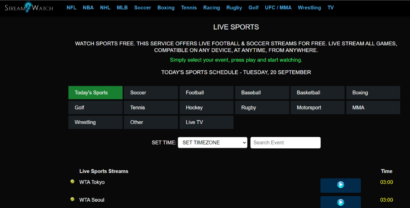Internet throttling is widespread among mobile network providers and internet service providers (ISPs), but most users do not know about this.
Most internet service providers limit end-users’ bandwidth, usually slowing down people’s activities on the internet. You would become more affected if you consume a lot of content on the internet, such as movie streaming, online gaming, music streaming, and lots more.
Users pay for the internet but end up getting cheated in most cases by internet service providers without being aware of what is going on at the backend. However, not every internet service provider does this. You need to carry out a consistent speed test (more on it later) to be sure if your ISP is throttling your bandwidth or not.
If you notice that your bandwidth is throttled, then it’s time to fight back and grab what belongs to you. You may be wondering how. Do not worry because this article would show you what you need to do to stop the internet throttling easily.
So what exactly is internet throttling?
Internet throttling is also known as bandwidth throttling. Internet service providers would usually limit your bandwidth once they feel you have reached your monthly bandwidth cap. That might also have raised your eyebrows, and you probably would be asking, “is my ISP watching my movies online? The answer is yes. That is why it is crucial to stop ISP tracking.
Coming back to internet throttling, your monthly cap is determined by your ISP’s, but in most instances, the cap is not justifiable.
Sometimes you do not necessarily have to reach your monthly data cap before your internet would get throttled by your ISP. An ISP would usually decide to limit data cap for specific areas, certain sites you use, locations, or just to make more profit.
And sometimes, they could do it to free congestion. Instead of increasing their infrastructure to accommodate more traffic, they would instead throttle your bandwidth. The end users are the losers and the ones that bear the brunt of ISP’s shortcomings.
Some of the ISP’s are usually fair and would charge you less per month when your internet is throttled. Some would also notify in advance if your region were throttled for one reason or the other and charge you less.
But then only a few of the internet service providers are sincere. Most of them would throttle your bandwidth, thereby slowing down your connections and causing you discomfort. In some cases, your network might even go completely off for some seconds.
Why is my internet speed fluctuating?
Most times, it doesn’t matter if you pay for an unlimited data plan. It also doesn’t matter if you can stream multimedia with good speed. Your internet can still be throttled when you hit 50GB, 100GB, or, as the case may be, in your internet billing circle.
You may have observed that your internet is not as fast as it used to be in some period of the month. Or maybe you experience slow speeds while torrenting or doing other similar activities online. It’s an indication that you were a victim of internet throttling in those periods.

There is nothing more frustrating than when your internet slows down, and your Netflix, Hulu, or other videos start buffering. Or your content won’t load with speed. It makes you waste a lot of time; it makes you not enjoy your movies or live shows/sports.
You would also not be able to download or upload documents with speed; your gaming won’t be pleasurable. You would not capture every moment in a TV program, live events, sports activities would all be frustrating to watch on the internet. Sometime your emails would also be on the outbox folder and not getting delivered immediately.
Why do ISPs throttle your internet
Most of the ISPs cannot keep to their promise and intentionally slow down your bandwidth.
They promise you super fast and unlimited bandwidth, and after you have purchased the service, they go behind and slow down your internet from the backend.
Most internet service providers are simply unable to keep to their promise of 4k gaming or streaming. Like mentioned earlier, it doesn’t matter the internet subscription package you paid for. Internet service providers would still be throttling your bandwidth, thereby causing disruption.
Sometimes ISPs would monitor your activities to know when you are backing up large files to the cloud. They’ll throttle your internet when they discover massive file download/upload, which reduces your connection speed. This can be frustrating and time-wasting for you.
Some ISPs are also trickery and can throttle your internet just to make you think that your internet subscription package is not enough.
Don’t fall for such a trap because they simply want you to purchase a higher subscription package. You should also note that it doesn’t matter if you are on an unlimited plan or not.
Every ISP would throttle your internet at some point irrespective of your internet plan. However, here are some legitimate reasons why your internet may be throttled.
Unfair advantage and fast lanes
For a long time, big streaming sites have carried out an unfair practice of paying ISPs for faster content load times. This is one of the numerous ways internet service providers make additional money.
Internet service providers would throttle streaming competitors’ load time to give an unfair advantage to the streaming platform that paid them.
That implies if you are streaming content from a site that did not pay the ISP for faster load time, the ISP will throttle your bandwidth. It is a manipulative and unfair practice, which means you would not have a good internet experience whenever it occurs.
In EU countries, this type of prioritization is illegal, but that is not the case in the US. It is because the US government revoked net neutrality laws in 2018. Organizations and entities can control ISPs and the internet, in general, due to the net neutrality law. This gives more significant streaming and content providers the ability to manipulate ISP, but the end-user bears most of the brunt.
Legitimate reasons for internet throttling by ISPs

There are a few legitimate reasons why you may be a victim of internet throttling. Those include the following:
- Enforcement of data limit based on the package of your subscription
- Blocking DDoS attacks (Distributed Denial of service)
- Management of Network congestion
- Traffic optimization
How to tell if your internet is being throttled
It is not tough to know if your ISP is throttling your bandwidth, we would show you how. We would go further to tell you how to block your ISP from throttling your bandwidth.
Internet throttling doesn’t show you a physical or digital warning, unlike other types of traffic such as road congestion. Most times, ISP’s throttle your bandwidth without your notice. But you may know about it if you carry out a frequent internet speed test.
Due to internet throttling’s silent nature, many ISP’s have successfully done this for an extended period without anyone detecting it. Some did it for months while others did it for years, and no one noticed it. So this brings us to the question of why internet throttling is difficult to tell? Here are the reasons:
- Sometimes it happens randomly, and you may not experience it.
- It targets specific internet traffic such as large file uploads, downloads, or streaming.
- Affects a few subscriber base or location
So, you must be wondering about the tools and ways to detect internet throttling, right? While these factors make it extremely difficult to tell when your internet is throttled, it is still possible to know through regular speed tests.
How to carry out internet throttling test
There are various methods to determine if your internet is throttled, and one of the easiest ways is to establish your internet connection speed.
It is a necessary measure before implementing the throttling bypassing method. Follow the steps below to carry out an internet speed test on Windows and Mac.
- Open your web browser.
- Visit Speedtest.net (you can also search in Google and go with any other site you find fit)
- For Android and iPhone, you would have to download the internet speed test app
Note: No matter whichever tool you choose to test your internet speed, the steps would look similar. I used Google’s native internet speed test tool for the illustration.
1) Click on the “RUN SPEED TEST” button on the Google speed test page.
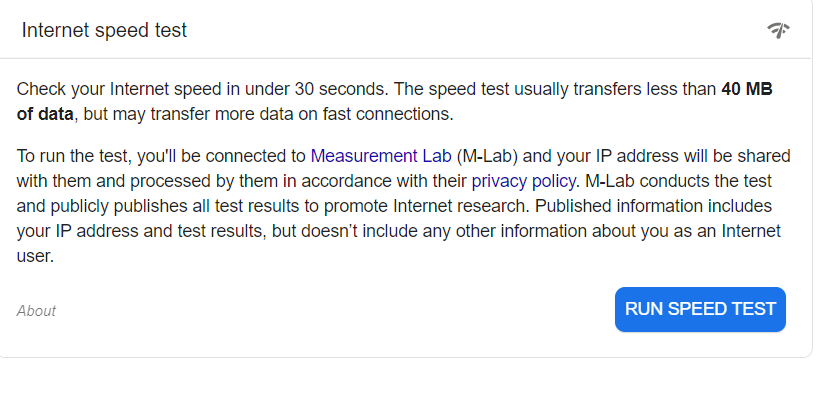
2) Allow the speed test to run for a while. The values would vary when the speed test is running.
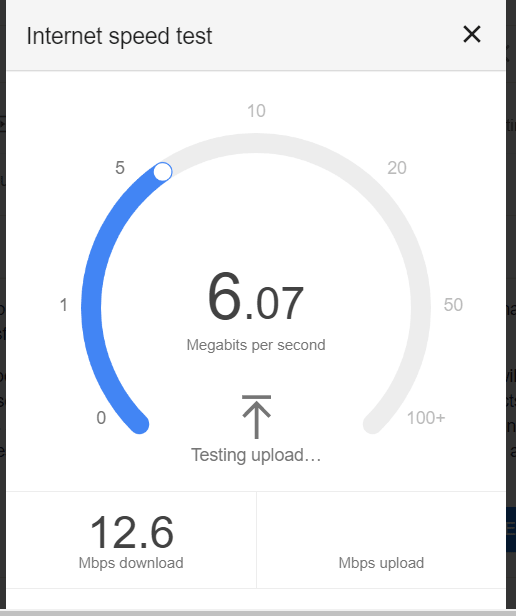
3) That is it. Your test would be complete a few seconds later.
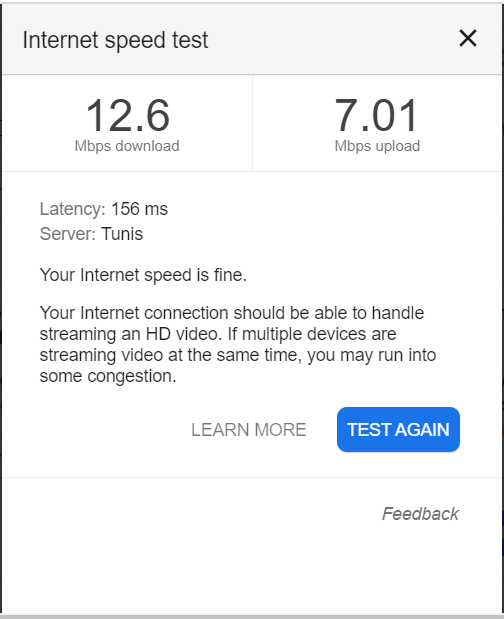
Check your internet speed at a different time of the day to establish a speed baseline. Carry out speed tests regularly to determine when your bandwidth is throttled as well. A speed test is the fastest and easiest way to determine your internet speed.
One crucial factor to note is that some fraudulent ISP’s would automatically disable throttling once they notice that you are carrying out a speed test.
Internet speed test using Command Prompt
Most ISPs would restore your internet speed when they discover that you are carrying out an internet speed test from a web browser. But your ISP would not notice if you use command prompt to carry out a speed test.
First thing first, your PC must be connected to a network before you can carry out an internet speed test on CMD. Otherwise, CMD would display an error message that read’s “could not find host result.” See the image below:
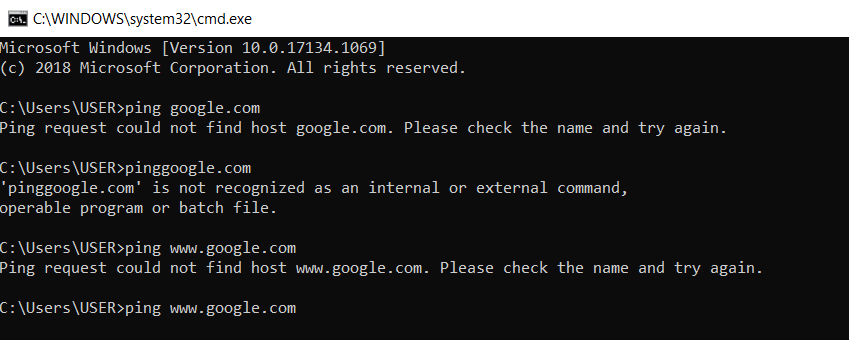
Once you have that covered, follow the steps below to monitor your internet speed on the command prompt. This would help you know if your bandwidth is throttled or not.
- Close all the active programs on your PC especially applications that use the internet
- Press the start button and R key concurrently to open the Run dialogue box
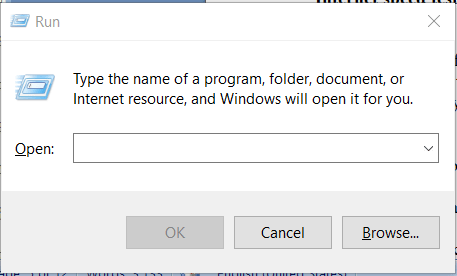
- Type CMD inside the text box and click Ok. The command prompt window would appear with a dark interface.
- Type ping followed by any URL, e.g., ping staging.privacysavvy.com or ping www.google.com and allow CMD to run for some seconds.
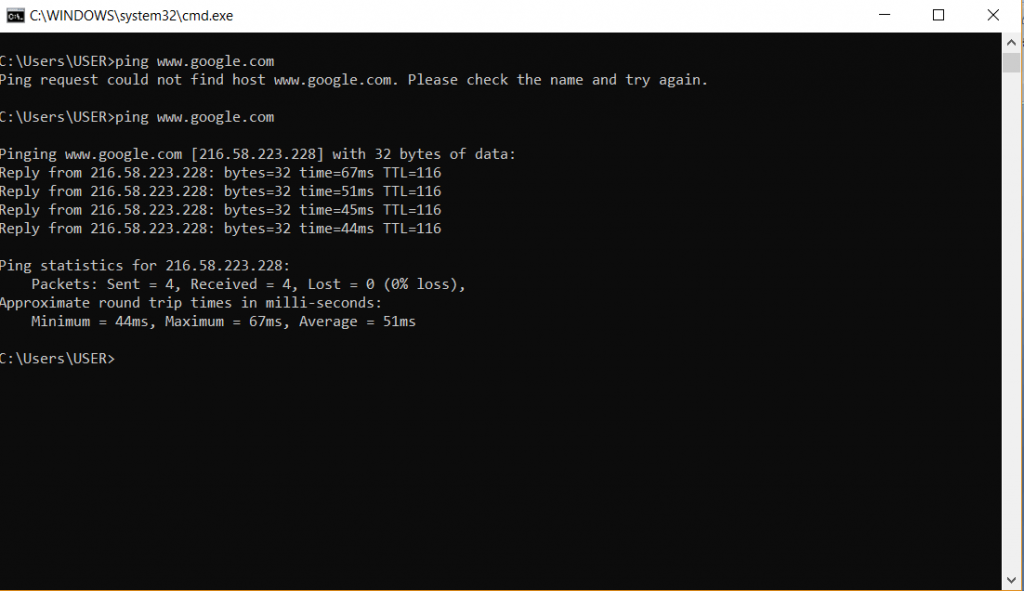
After a few seconds, your internet test result would be displayed, showing you the maximum and minimum average time your network received/sent a signal. The result in CMD is measured in milliseconds.
Note: You need to carry out internet tests for various sites because your speed may be lower due to a slow server on the receiving website. Therefore a ping test for multiple sites would help you determine the average connection speed of your internet.
The CMD internet speed test is more efficient than online tools for internet speed. The reason is that speed test websites have a lot of graphic designs, scripts, data, and text that could slow down the internet speed. The command prompt is lightweight and would give you a more accurate test result.
How to stop internet throttling
Internet throttling can cause disruptions and frustrations, but thankfully we have come up with practical solutions for you. You can now fix bandwidth throttling and have uninterrupted internet usage all year round.
Option 1: Fixing internet throttling with a VPN
Before you proceed to install a VPN, you must, first of all, monitor your internet speed. You should follow the steps above to monitor your internet speed and establish a baseline.
Search for a good VPN that can help you provide a solution for internet throttling. There are a lot of VPNs out there on the internet, but most of them cannot solve throttling issues. One of the reasons why you should use a reputable VPN is because top movie streaming sites deploy anti VPN technology.
If they are unable to dictate your location or sense that your IP is associated with a VPN, they will block you. Streaming sites such as Netflix, Crackle, Hulu, and lots more deploy geo content restrictions.
Therefore, they may detect your VPN and block you. But a top VPN provider would ensure that your IP is hidden.
How can a VPN help you overcome bandwidth throttling?
VPN can help you overcome bandwidth throttling by masking your IP. An Internet service provider can see all your internet activities, including the websites you visit, your downloads, what you stream, and lots more. Depending on the site you visit and the bandwidth you consume, they would throttle your bandwidth, which would make your connections slower.
Another point to note is the fast lane contract. Your bandwidth may be throttled if your ISP has a fast lane contract with a streaming company, and you visit a rival streaming platform. This would slow down your connection and disrupt your activities. That is where a VPN comes in to hide your online activities and ensure your ISP does not see what you do online.
VPN or virtual private network encrypts your internet traffic, hide your IP, and ensure that your ISP does not mark you for throttling. However, it is essential to carry out a speed test before installing a VPN. After the VPN install, you should also test your internet speed to check for improvements.
When your VPN setup is complete, you would be able to carry out heavy file downloads, uploads, and streaming without been detected and throttled. However, bandwidth throttling would affect everyone whether you are using a VPN or not if your ISP deploys a general Throttling,
What else can a Virtual Private Network do?
VPNs are developed to provide freedom on the internet, protect you from hackers, and ensure your privacy and general security. A VPN can also enable you to overcome congestions due to peering.
Peering occurs when two internet service providers connect with each other to exchange network traffic. It offers mutual benefits for the ISP’s.
But peering can cause significant problems for streaming sites and end-users. The problem occurs when a streaming site forces either of the ISP’s to exceed the agreed-upon internet bandwidth.
In some instances, the other ISP would refuse to make adjustments, which can cause congestion. This can lead to diminished internet speed for end users just because two ISP’s are having conflicts.
Here are other major benefits of a VPN
- Ensures fast internet connection speed
- Ensures a maximum no-logs policy where no one can monitor or track your activities
- Encrypts your data traffic
- Allows you to watch your favorite contents and channels while abroad
- Some VPN can work on multiple devices.
- Protects you from snoopers, spyware, and hacker
- Solves the issues of congestion caused by internet peering conflicts. Some ISP’s uses third parties, which means your traffic would go through at least two servers before getting to you. This can cause congestion. A VPN would ensure that your internet traffic travels privately to you without congestion.
How to install a VPN
- Sing up to a secure and fast VPN such as ExpressVPN or NordVPN.
- Download and install
- Start your VPN and sign in
- Choose a location and connect to a server
- Enjoy a fast and secure internet connection without bandwidth throttling.
Option 2: Change of ISP
This is the easiest fix to deal with ISP throttling. But might not be the right solution for everyone. That is because all the internet service providing companies in your area might have same policies.
Yet, it is always worth it to do your research and try. You may opt to swap to another ISP if you observe that your ISP is throttling your bandwidth. However, there is no guarantee that your new ISP would not throttle your internet. So as noted earlier, do proper research before choosing your ISP.
Option 3: Use of Proxy
A proxy server acts as an intermediary between a device and the internet. It takes requests from a client device, sends it to a server, and also fetches data from the server back to the client device. You should opt for a trusted proxy server vendor because some of them come with viruses and malware programs.
Most times, your ISP would throttle your bandwidth when they discover you are downloading, uploading heavy files, or streaming. A good proxy site would encapsulate your encryption and ensure that your ISP does not see what you do on the internet.
A proxy server would further ensure speed and protection for your device. Proxy servers are mostly free, so you do not have to worry about the cost. Follow the steps below to configure a proxy server on windows when you find a reliable vendor.
To configure a proxy server on a Windows machine, you would have to open the setting application through the start menu.
1) Click on the start menu and type settings.
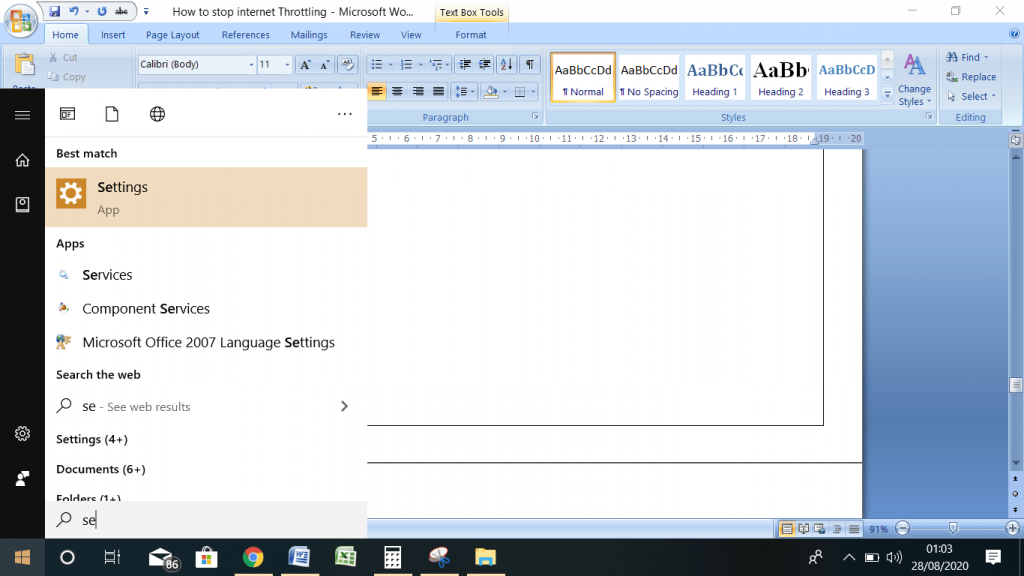
2) In the settings window, you would find many subsections.
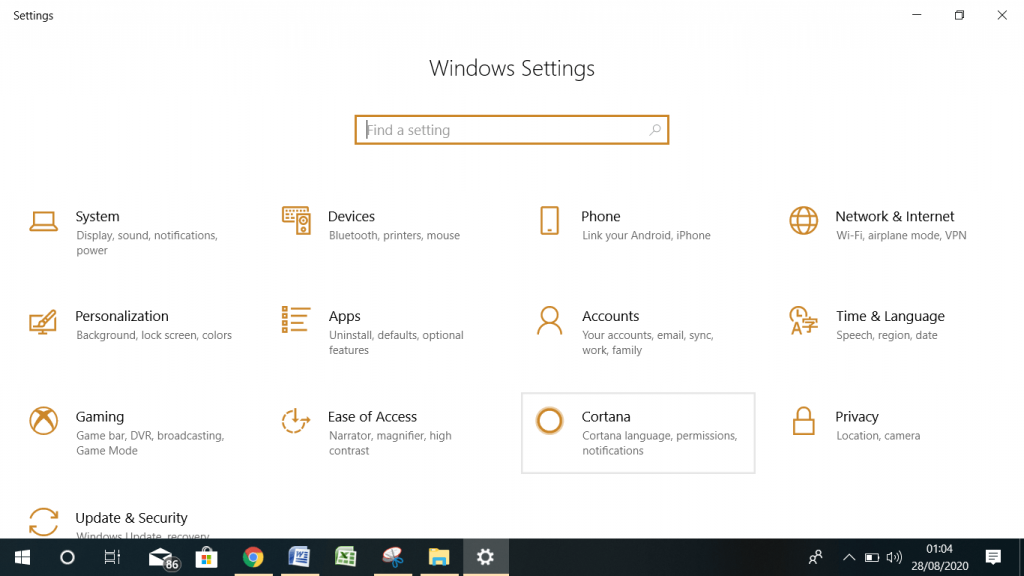
3) Now, click on “Network and Internet” Icon, and then click on “Proxy.”
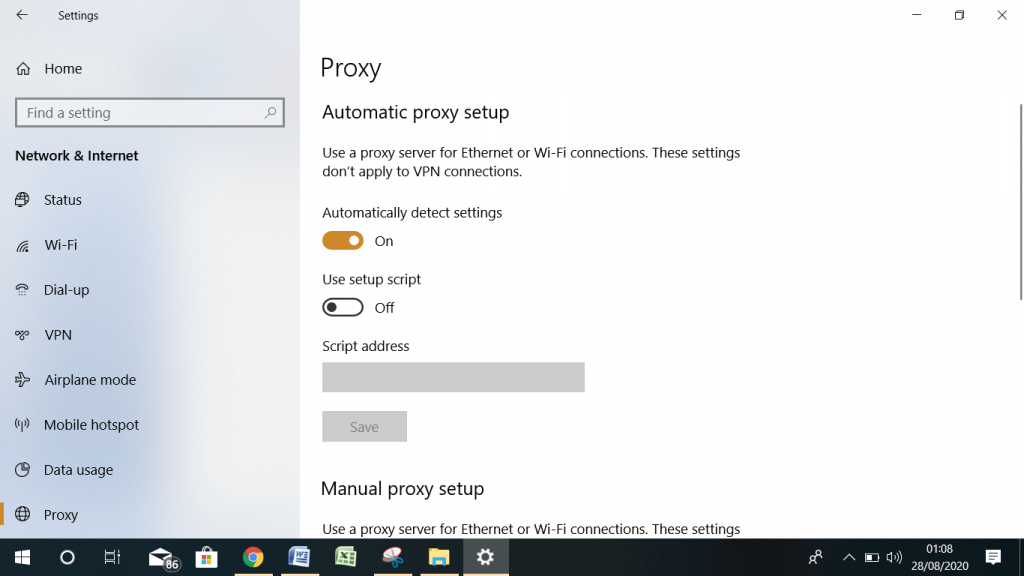
4) Click and turn on the “Use a proxy server” button. Enter your proxy address, and Port.
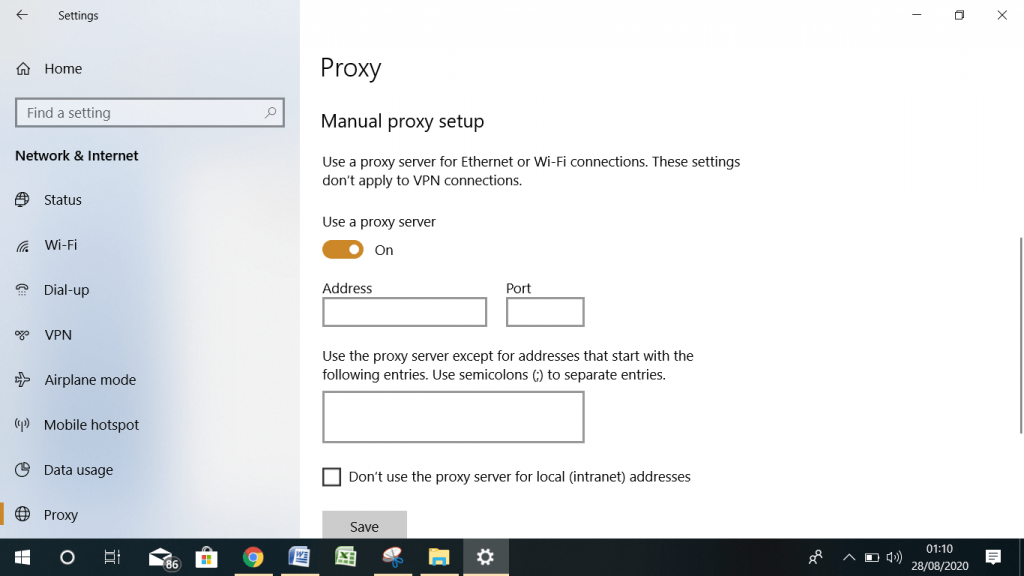
5) That is it. We are done.
How to set up a proxy server on Android
Setting up a proxy server on an android device is straight forward. Follow the steps below:
- Open your android device settings.
- Tap on the Wi-Fi icon
- Tap and hold the name of your Wi-Fi network name until the pop up appears
- Tap on modify network
- Tap on advanced options
- Tap on the manual icon
- Now you can change your proxy settings. Enter the proxy provider hostname alongside the port
- Tap the save button
How to set up Proxy on iPhone
Configuring a proxy server on your iPhone device would ensure you remain anonymous and safe while surfing the internet. Your ISP would not be able to track your activities and throttle your bandwidth. Of course, these advantages also apply to Android phones alongside all the devices you set up a proxy server on.
Follow the steps below to set up a proxy server on your iPhone.
- Go to settings
- Tap on the name of your device Wi-Fi network
- Scroll down and find HTTP Proxy which is at the bottom on the screen
- Its turned off by default, which implies that your iPhone would not use a proxy while connected to the internet.
- Select Auto to enable your device to detect a configured proxy
- Enter the address of the proxy server
- For manual configuring, you would have to select the manual option and enter the address and port of the proxy server you want to use
- Enjoy your network connection without your ISP throttling your bandwidth.
Setting up Proxy server on Linux
Follow the steps below to set up a proxy on Linux:
- Open terminal on your Linux machine
- Log in as a root user
- Use nano to open /etc/environment file
- A text editor would open up to enable you to configure your proxy
- You would see a list of endpoints. Select any of them
- Press CTRL + X when you are done editing the text file
- Save and confirm by hitting the enter button on your keyboard
- Lock the file and restart your device
Is internet throttling legal?
It is difficult to answer if internet throttling is legal or illegal, and there is not a straight forward answer to this. Internet throttling is terrible, but there are still a few positive sides to it. For example, throttling to stop a DDoS attack is one of its positive aspects.
DDoS or denial of service attack is a cyber-attack whereby the attacker seeks ways of making a network service, resource, or machine unavailable or significantly slower. This can disrupt service and operation because the attack would flood the bandwidth resources of the system. ISP’s can throttle bandwidth to stop DDoS attacks when noticed.
If this is the case for throttling, then it is entirely justified. But most of the other reasons for throttling is unjustifiable and simply because the ISP’s cannot keep to their promise. It is easy to wonder if throttling is illegal or not due to both sides of throttling.
However, in the US, only legal frameworks should be responsible for internet throttling; the same applies to the European Union as well. Therefore ISP’s internet throttling for any other reason aside from legitimate network management is illegal. However, it is difficult to establish if the reasons for throttling are valid or invalid when it occurs.
Final notes
Network throttling can significantly slow down your internet and disrupt activities. ISPs usually do this because they are not able to keep to their promise while signing up. It is your job to monitor your internet speed to determine if your network is throttled or not.
You can install a VPN which can help hide your activities from your ISP and ensure your network is safe. You also have the option of changing your ISP if you think other ISPs would be better.
If you decide to go with a VPN, bear one thing in mind. Any streaming platform using anti VPN technology can detect a low-grade VPN. Therefore you should search for a reputable VPN that can bypass streaming channels anti VPN technologies.
If you carry out a regular speed test and notice no change, then it means your ISP is reliable, and there is absolutely no reason to change anything. But only a few ISPs actually offer unlimited bandwidth.
Most would throttle your bandwidth when they notice heavy traffic from your IP. Furthermore, every signal that reaches your systems and devices comes from a single network cell tower. These single network towers are shared between multiples individuals concurrently.
We hope you find this page helpful. This guide has shown you several ways of putting a stop to ISP internet throttling; now the ball is in your court to decide on what to do. Do not hesitate to ask any questions or share your thoughts with other users via the comment box below.
Images via Pixabay.