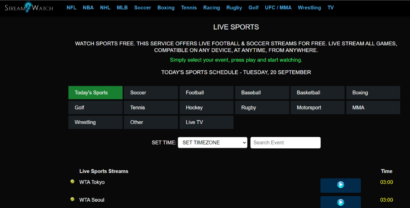The demand for digital products, services, commerce, and platforms was always going to grow to the current levels. But the post-COVID-19 pandemic era added fuel to the fire, triggering more digital spaces for the people to spend their time. Consequently, the same also arose new earning opportunities for people like content creators. One such platform that has recently gained traction, and is only becoming more popular every day, is “OnlyFans.”
You might have read or heard of it already, maybe for not-so-good reasons (sometimes). But despite its somewhat grey reputation, the platform has gained attention, as visible from its digital presence. For instance, it attracted three times more Twitter followers from April to September 2020. Besides, OnlyFans is currently among the top 430 most-visited websites globally (according to Alexa rankings).
So, it is evident that people worldwide are jumping on the bandwagon to spend time and make money. But, if you’re concerned about online privacy, you might be curious to know the OnlyFans privacy status.
So, this guide presents a detailed OnlyFans security inspection for better awareness.
What is OnlyFans?
OnlyFans is a digital content platform launched in November 2016, where celebrities or influencers can share private content with a base of followers (paying followers in most cases). So a “fan” can see the free content that those influencers release or “unlock” it by paying a fee for a subscription for a given item or post.
Pornography seems to be the OnlyFan’s bread and butter. Porn stars, amateur porn personalities, and webcam models flocked to the website to set up accounts and share NSFW material with any fan willing to pay for it. As a result, most of the content in OnlyFans is porn, making it famous.
Nonetheless, some celebrities or influencers also use the platform to spread complete information and family-friendly content. So it’s not very different from a Facebook page for these celebrities, except that the content is better curated for their fans. However, the bulk of the content you can find in OnlyFans is sexual, by far.
Since we’re concerned about privacy anywhere on the internet, we decided to have a serious look into OnlyFans and how it operates. Our team reviewed the security, safety, and privacy implications for paying users and OnlyFans content producers. And we found some pretty fishy stuff right from the beginning.
Ownership and OnlyFans – A checkered past
OnlyFans’ owner is Leonid Radvinsky, a Ukrainian-American porn businessman whose professional history includes lawsuits and allegations of theft and fraud. He also owns many other platforms similar to OnlyFans, with a heavy focus on porn.
Most of the lawsuits involving Mr. Radvinsky happened in the early 2000s, hinting at his interests and reputation even before OnlyFans became a thing. Some of those lawsuits ended up with very “generous” out-of-court settlements. Mr. Radvinsky has not had any legal problems lately that we could confirm.
Regarding OnlyFans security, the platform includes many features to protect content producers and fans. So it’s unfair to call the website “bad” only because the owner has a history with the law.
However, it’s tough to call OnlyFans a “squeaky clean” platform. Forensic News has an investigative piece about the history of OnlyFans, documenting some most recent problems with the platform, which indicates that OnlyFans is not as completely safe as users would probably like.
OnlyFans and Data Breaches (security and privacy)
In early 2020, 1.6TB of OnlyFans data appeared on a cloud storage platform to become public. Ideally, OnlyFans should have expressed regret over the incident, as any other firm practicing business ethics and caring about users’ data safety would do.
However, OnlyFans merely issued a statement denying the breach altogether. Specifically, the company’s leadership stated that the “leaked” content surfaced online because some paying users stole it from behind a paywall and released it to the public.
Perhaps, this is a pretty awful statement that shows the firm’s arrogance towards the users and ignorance towards security. Even considering that the data theft happened behind a paywall indicates the platform’s vulnerability to such breaches. It also hints at the underlying non-exclusivity of this platform’s “exclusive” content that may appear on the internet by alternative means.
OnlyFans safety claims
The current new account verification process for content creators in OnlyFans came online in May 2019. The innovation in the process required a “selfie” with the creator in question visibly holding the ID. However, a BBC research team found that underage users managed to pass this step in the process using somebody else’s ID. It suggests that the age verification policy is far from perfect.
In response, OnlyFans stated to BBC,
We constantly review our systems to ensure they are as robust as possible, to ensure that OnlyFans operates in line with all legislation and guidance. If we are alerted to any underage individual who has gained or tried to gain illegitimate access to the platform we will always take immediate steps to investigate and suspend the account.
However, cases of young users cheating the system continue to surface.
Is OnlyFans safe for creators?
OnlyFans creators are at risk of a variety of security and privacy problems. Having their content shared publicly, even beyond a paywall, is the most obvious one, of course, but hardly the worst one.
Let’s start with the most apparent privacy risks. If the content you’re offering your “fans” includes pictures, videos, and other digital content featuring yourself, then staying anonymous is nearly impossible. Even in a world utterly obsessed with sex, the taboos that surround sex and sex-related work are still standing and remain very powerful. In this context, being a known OnlyFans content producer is a risk to privacy in itself.
Besides, content creators do not get the liberty to express themselves on this platform. OnlyFans can ban a creator’s account at any time, or “de-platform” the user, upon spotting anything that goes against its value. It can even suspend any account or refuse to pay even when the creator abides by all the rules. (The following section explains this matter in detail.)
Payment freezing and de-platforming on OnlyFans
The other primary OnlyFans safety concern for content creators is de-platforming, a genuine risk that includes financial damage. Perhaps, MyFreeCams, another website owned by the same Mr. Radvinsky, better demonstrates what de-platforming means.
That’s because MyFreeCams is known among its models to silence anybody who takes a stance against the company. It will even refuse to pay its debts and ghost any unhappy content provider if it sees her as a rebellious element.
The investigative piece by Forensic News includes the testimonial of a former MyFreeCams model. After having had her share of terrible customer support, she persuaded her fans on the website not to spend any money there for a full day. She even gathered support from many other models. However, in response, MyFreeCams banned her account within minutes and froze payments without any clarification.
It clearly is a case of restricting freedom of expression, which also happens at OnlyFans.
For instance, a former OnlyFans creator known as “goddessmeagan1” told Forensic News that she faced an account ban in July 2020 for no apparent reason. Also, the company never liquidated a pending payment of 3300 USD.
“AlexissTaylorr,” another OnlyFans content provider, also experienced the same. But, she at least had an answer from the company, explaining that it had frozen the 3,000 USD payment and deleted her account because a customer issued a chargeback with their bank. However, she claims to have received no such warnings before losing her account and money into the OnlyFans digital limbo.
Indeed, this radical strategy for facing conflict from the company repels anyone from joining the platform as a creator.
Is OnlyFans anonymous for subscribers?
So the risk for a rebellious OF content creator can be as high as losing their living –or the income they get from the platform, at least. Those are pretty high stakes, but consumers are not that safe either.
Creating an OnlyFans account comes with risks, even if you just browse around other people’s content. And you should be aware.
Anonymity and OnlyFans
OnlyFans is something of a taboo website. That’s because it mainly deals with monetized sex services, which are among the most long-lasting taboos known.
Therefore, having an OnlyFans account is a countercultural thing. Precisely, being affiliated with OnlyFans suffices to damage your reputation regardless of how carefully you use it. That is why many OnlyFans users are not exactly eager to publicize the fact that they use the site at all.
Also, the site’s content can be sensitive, so it needs the correct security levels to manage it.
Of course, remaining completely anonymous while being an OnlyFans content creator is nearly impossible for obvious reasons. But it’s equally difficult for users and consumers too.
You remain vulnerable to a hack or a data breach as a regular user. But, more importantly, any bit of personal data included in your account can be turned against you — a picture of your face, your name, your location. Likewise, those friendly chats you had with the other members of your sub-site or with the model could become public. As dishonorable and outrageous as that could seem, it’s the bread and butter of digital conflicts.
Moreover, your bank statements or internet browsing history can also let others know of your OnlyFans hobby. A damaged reputation is the least you can expect from your chats leaking or your bank statements giving the game away. But it could also become a bonafide disaster with more severe consequences, depending on your situation.
Frequent account hacking
Paying OnlyFans customers complaining about hacked accounts is neither new nor rare. Many Reddit threads are devoted to that exclusively.
This trend could have nothing to do with the site’s security practices. But the fact that it’s such a common occurrence proves it’s a real risk. Let’s not forget that we’re not talking about a simple social media platform. It’s a paid memberships platform which means that hacked accounts could lead to money losses.
If you absolutely must have your OnlyFans account, you can protect yourself from the site’s flawed security systems by adopting two simple measures. First, you pick a strong password. Second, you use 2FA (two-factor authentication). These two simple things will give you a lot of advantages over prospective hackers, and we will explain how to secure your account in a minute.
Security measures to adopt as an OnlyFans “Fan”
The encryption technology and general security practices in OnlyFans are a mystery.
The website uses HTTPS protocols which are generally deemed enough for general-purpose encryption. Still, it’s the minimum we could expect from any respectable website, so nobody gets extra points for that.
But besides HTTPS, which is evident from the URL, the company is not clear about what it does to protect its user base. However, they try to persuade the content creators and users about its safety.
Here is what OnlyFans assures users on both sides:
- Privately shared content includes a watermark, and it’s immune from screenshots.
- Blocking users by country or IP is possible. Thus, content creators can choose to have no visitors from their own country of residence or block annoying users.
- The information in every public profile can be edited.
- You can have additional help in protecting your account’s privacy through the company’s customer support system. They can help you set up 2FA or cancel a payment if you lose your payment card.
Also, the provider has published numerous articles sharing tips and tricks with the users on how to stay private on OnlyFans.
How to use OnlyFans securely?

It’s a crucial question. Although, the platform has several security measures online to protect both users and content creators. But, unfortunately, it also has a history of security breaches, lawsuits, and questionable ownership.
At present, there is insufficient factual evidence to assure that OnlyFans is inherently a risky platform to join. However, you should never join any platform unless you know exactly what you’re doing and whether you can do that with OnlyFans because the administration is not transparent.
Fortunately, you can do plenty to protect your privacy as an OnlyFans “fan.”
1. Use an anonymous email address
If keeping anonymity is on your mind, start with an anonymous email account. Once you’ve got one, you can join OnlyFans, anonymously and ensure you configure your user settings properly.
Ideally, this journey into the OnlyFans world starts at something like ProtonMail.
ProtonMail is a highly secure email service that encrypts everything you send and receive. Also, it won’t ask you for any personal information upon signing up. So, if a breach occurs, your identity remains safe.
While it is an outstanding email service overall, it’s perfect for privacy and anonymity, thus becoming particularly helpful with Onlyfans.
Of course, online anonymity needs a bit of common sense. If you choose your full name as your ProtonMail username, then don’t blame the system for your choices. So do not use any personally identifiable information anywhere in ProtonMail or OnlyFans. It’s not paranoia if somebody’s out to get you.
2. Create your anonymous OnlyFans account
Now that you have your anonymous ProtonMail account, you can go ahead and join OnlyFans. This step is somewhat different for content creators and regular users. So let’s follow both paths in detail.
Joining OnlyFans as a content provider
If you’re joining OnlyFans as a content provider, you probably want to make a buck from your work. But, of course, that in itself precludes keeping a high degree of anonymity since you’ll need to provide a legal name and bank account details. You will also need to send your government-issued ID and a selfie of yourself holding that card or document.
It’s a legal requirement that OnlyFans must meet to pay you legally. You can’t help it, and neither can they. So you need to come to terms with this simple fact: if you’re going to make any money from OnlyFans, then the platform will always know who you are and probably where you live and other vital information.
But that applies to the company only; your public profile is yours to fill up, and you can make it as anonymous as you want.
If you sign up with Twiter, you’ll have to grant OnlyFans the following privileges over your account:
- See the tweets from your timeline (including protected ones). Your lists and collections too.
- See your Twitter profile information and your account settings.
- Update your profile and account settings.
- See others’ accounts that you follow, mute, and block.
- Follow or unfollow other accounts in your stead.
- Post and delete Tweets for you, and engage in Tweets posted by others (replying, retweeting, liking, or unliking).
- Create, delete, and manage lists and collections in your stead.
- Mute, report, and block account for you.
- See your email address.
We can’t understand why OF could need so many permissions over a creator’s Twitter account. You’re almost giving up your whole Twitter experience to OnlyFans.
Fortunately, there are other ways to join. So, if you want to keep your ownership over your Twitter account, don’t use it to enter OnlyFans.
Sign up for regular users
As a regular paying “fan” or customer, your ProtonMail account will suffice to keep your anonymity protected from other users. However, you can’t see much of the site’s content before providing it with a credit card.
Specifically, OnlyFans has Stripe as a third-party payment processor. So, while you can remain anonymous from other OnlyFans users, OnlyFans and its commercial partners (like Stripe) will know who you are through your payment details.
Also, set up your login credentials creatively, whether as a creator or user. First, pick a username that can’t be traced back to your fine self. Then, come up with a throwaway login identity that includes nothing personal about you (such as birthday numbers or names).
In addition, a strong password is vital whenever you join any website for the first time. You can also use our password generator tool to get a solid password. Besides, a good password manager can help you with the password.
3. Set up two-factor authentication
So now that you have an OnlyFans account, you will surely prefer to make it as safe as you can. Whatever kind of user you are, make sure you’re using two-factor authentication. Here’s how you go about that:
- Log into your OnlyFans account and go to Settings.
- Choose Account and then click Two-Step Verification.
- Set up your two-factor options connecting through your authenticator app or SMS.
Activating two-step verification requires a phone number, a Microsoft account, or a Google account. So there is a trade-off. Increasing your security within the website means giving up some of your privacy. So while you will have 2FA and the security advantages it offers, you’ll have to provide some personally identifiable data, which could even be your mobile number.
Of course, you can go further than the average in protecting your privacy. You can buy a prepaid SIM card to use as a throwaway mobile number reserved for this kind of task exclusively. Then, you can use that number to get a fake Google or Microsoft account. And then you’re all safe in this regard. But don’t forget that you’ll have to give up your payment card data at some point.
4. Manage your other privacy settings
If you are a creator, you can remain private by taking some additional steps:
- Keep your active status hidden.
- Don’t show your tips sum.
- Make your friends list confidential.
- Hide your media count unless it gives you a competitive edge that you care about thoroughly.
5. Choose carefully the things you post
If you’re on OnlyFans to provide content, you’ll probably be posting plenty of pictures and videos featuring your fine self. And there’s no reason for you to lose your anonymity because of that. You need to be careful about the multimedia you’re offering your fans. Consider the following policies to protect your anonymity:
- If your identity must remain private, ensure that your face is not on display in any of the pictures or videos you post.
- Mind the background in your photographs. Identifiable landscapes, road signs, skyscrapers can give your location up.
- Use filters and make-up on your face if you’re going to show it. Alter the way you would look in real life.
Those three measures could seem a little too basic for your taste. But the fact is, you can’t do much to protect your identity.
6. Use a VPN
Virtual Private Networks (VPNs) are internet services that tunnel your internet traffic through a server within that network. In doing so, the VPN encrypts your incoming and outgoing traffic and spoofs your IP address. As a result, the sites you reach can’t see the address your ISP assigned to you. It means that people can’t tell your location.
Considering OnlyFans’ checkered history regarding data and security breaches, using the platform through a VPN is a wise thing. Of course, you can’t predict a new breach to happen at a particular time, but you should expect it to happen sooner or later. And it could compromise any personal information you provide to the website.
Therefore, use the best privacy VPNs to go along with your OnlyFans subscriptions.
While there are some decent free VPNs out there, they are very few and far between. Moreover, most of them have limited performance and bandwidth, so they’re not the best choice when you aim to acquire multimedia material.
But the worst problem with many free VPNs is their conflict of interest regarding privacy. Often, free VPNs collect their users’ histories and sell them to third parties to make money. So using a free VPN to remain private as an OnlyFans “fan” is just transferring your privacy problem to a different place, making it so much worse in the process.
The cruel truth about VPNs is that if you want one that will help you stay safer and more anonymous online, you have to pay for it. However, a good VPN will give you plenty of value for your money. For instance, you can have high connection speeds, increased security features, numerous servers, and many other features that will help your digital life in several ways.
NordVPN: The best VPN for OnlyFans users
NordVPN is a top-notch VPN vendor that offers an impressive service at a competitive price. It has an extensive server network throughout the globe and encrypts traffic with AES 256 military-grade encryption. Moreover, it has good desktop and mobile apps, offers fast connection speeds, bypasses censorship measures in many jurisdictions, and keeps you safe in almost any situation.
If everything you want from a VPN is to surf OnlyFans anonymously, then NordVPN can be a bit of an exaggeration. However, even if OnlyFans is that popular, it’s implausible that browsing that platform is the only thing you ever do when you’re online. The fact about NordVPN is that it will enhance and enrich everything you do on the internet. It will make your digital life more versatile, not just more private, anonymous and safe (which are significant advantages on themselves, anyway).
Nonetheless, bear in mind that while VPNs are great security and privacy tools — but they’re not magic. So, if you give away your data voluntarily to OnlyFans or anywhere else online, a VPN can do nothing to protect your data.
OnlyFans payments privacy and safety
We’ve explained already how billing information is essential in OnlyFans. So, there’s no way to remain completely anonymous if you join and want to get some of the private content on offer.
But allowing OnlyFans to know your identity and payment card details is not everything you need to consider. It’s also important to know if the money exchanged between you and the website remains secure at all times.
OnlyFans doesn’t manage its financial operations in-house. Instead, it has a third-party payment method called Stripe. It means that the OF staff remains ignorant about your payment details as a regular user. It is a good thing as it somehow reassures you about the safety in the payment process.
However, what happens if you’re on the other side as a content creator? If that’s your case, OnlyFans knows your precise details because you will collect your profits either by credit card or by providing your bank account details.
Credit card payments
Credit or debit cards are the only means to pay for OnlyFans memberships. There is no way to pay using cryptocurrencies or anything else. Thus, anything you purchase from the OnlyFans network ends up as a clearly-mentioned “onlyfans.com” entry on your bank statement. So if you want to keep your OnlyFans activities away from any paper trail, you’re out of luck. Perhaps, the only way to achieve that goal is not to have any at all.
Of course, nobody will force you to pay for a subscription. Many content creators on the website offer some free content that you can enjoy by following them anonymously. It doesn’t require you to provide payment details, and no charges reach your statement.
Privacy.com virtual credit card and OnlyFans
The privacy.com virtual credit card gives you an option to pay for your OnlyFans subscriptions in a securer and anonymous fashion. In addition, using this option will keep that “onlyfans.com” charge away from your standard bank statement.
The privacy card has all the physical, standard credit card features. In addition, you can use it to purchase whatever you want on any website that accepts credit cards. But it has two main advantages over the plastic you carry in your wallet: it’s a one-time payment solution, and it won’t give away any of your information to OnlyFans or its third-party payments processor.
You can think about the Privacy credit card as a buffer between your credit card and the rest of the world. Each card you generate at Privacy.com will mediate the charge you want to pay. As a result, when you complete an online transaction, your bank will never know what you’re paying for. Instead, it will just know that Privacy.com is charging you.
So yes, this is a workaround to keep onlyfans.com away from your paperwork, after all. It’s 100% secure. And it’s as anonymous as you will ever get when making credit card payments at OnlyFans or elsewhere.
OnlyFans privacy review: Our verdict
Until this point, you surely have realized that privacy issues in OnlyFans concern three parties: the OnlyFans corporation, its payment processor, and the other OnlyFans users around.
Keeping your anonymity and privacy safe from other users is straightforward. All you need to do is choose a login name that doesn’t reveal anything about you and avoid including personal information in your public profile. Also, consider using a secure email service, like ProtonMail or Tutanota, to get the email address to join OnlyFans.
Then there’s the creator side of things. If you want OnlyFans to pay you for the business you bring to the platform, you must give away your identity. The legal requirements the company has to comply with to deliver you compel OnlyFans to know your full legal name and relevant banking details.
Then there’s your privacy relative to other OnlyFans users. And, in this case, common sense will go a long way, just as in the case of regular users.
Last but not least is the issue of payment for regular users. Let’s face it: OnlyFans is a pretty dull website unless you pay for at least one subscription with your credit card. Fortunately, using the virtual card option is a good privacy alternative to hide your OnlyFans transactions from your bank.
Additionally, using a quality VPN is almost inevitable to maintain OnlyFans privacy and anonymity.
But still, keeping your OnlyFans activities 100% private is utterly impossible, particularly if you sign up as a content creator.
Fortunately, if you’re a content consumer, you can adopt several strategies to come close to being anonymous. But you have to face the task with discipline every step of the way. It can be laborious and a bit annoying.
Wrapping Up
So now you know all about OnlyFans and privacy. If you’re going to join, you can’t stay 100% anonymous, no matter how careful you are. It’s not a tragic problem since it creates a fair market for performers and users. But if you want to keep your OnlyFans activity hidden, you’ll need to do quite a bit of work. Yet still, nothing in digital security is ever perfect.
In this article, we’ve given you the tools to minimize your risks, but, in the end, only you can decide what to do. But whatever you choose, stay safe!