If you are reading this guide, you must be a proud iPhone or iPad owner, the coolest of all digital toys. Unfortunately, while using these Apple gadgets feels amazing, those annoying promotional and robocalls might ruin your experience. That’s where you need to load your iOS devices with powerful spam call blockers.
You bought your iPhone because you wanted a powerful device that would let you do every exciting thing, like taking classy pictures and videos to share with your friends and family, and significantly improve your overall digital experience. Calls from robots, spam, and potential scammers are not how you want to use your phone. It’s a waste of your time and resources, not to mention how annoying and inopportune it is every time it happens.
Thankfully, you don’t have to put up with that at all. This article lists the best seven free spam call blocker apps to get rid of spam calls on your iPhone.
Best spam calls blockers for iOS devices – Quick list
Here is a summary of the top robocall blocker apps for iPhone to deliver you a phone spam-free life. If you want to know more about these apps, read along.
- RoboShield. It’s our top choice among all iOS spam call blockers. RoboShield adopts many different security measures and implements them holistically to improve your experience better than any other option.
- Truecaller. The best free app on our list. It includes many helpful features, and is one of the most popular apps in this category.
- Nomorobo Robocall Blocking. Complete blocking is the name of the game with Nomorobo Robocall Blocking. It will send all the spam straight into your voice mail.
- YouMail Voicemail and Spam Blocker. A good option for corporate users. The blocking options are centered around your voicemail. The pricing tiers are focused on business users.
- RoboKiller. With RoboKiller, you can have the joy of giving spammers a taste of their own medicine. It sends the calls to an AI answering machine for wasting their time — and it records everything.
- Malwarebytes Mobile Security. It protects you from spam while offering many other security options. So it’s phone spam blocking with a plus.
- Hiya. The last one on our list is trendy, even with T-Mobile and At&T, who use this blocker in their very own services.
How to pick the best Apple spam call blocker
Apple invests a lot of resources in keeping the apps in its App Store as safe and reliable as possible. But you will still find several options for each category, so the question is always, which ones are worth trying?
We went through many of the available apps and selected the seven best ones according to the criteria below.
- App Store reviews and user rating. Aim for nothing short of four stars with at least 1000 posted reviews.
- Customer service. You should never need it, but it has to be quick and helpful when you do.
- Feature quality.
- Price. If you’re getting charged for something, you better get value for your money.
No single app is perfect in every regard, of course. But it can have enough value for us to recommend it to you with pride in a job well done.
Top 7 spam call blockers for iPhones and iPads today – Detailed list
Since we’ve mentioned the notion of perfection already, bear in mind that nothing will keep every single spam call away from you. Many telemarketing agencies and scammers keep refreshing their number lists to avoid blockages. They are working hard to keep reaching you, and that counts too.
The best apps, however, will keep most calls away from you. And that’s as good as it gets: to reduce meaningfully the volume, time, and resources that spam calls are costing you.
So with no further ado, here’s our detailed list of the best seven spam call blockers for iOS users!
1. Robo Shield
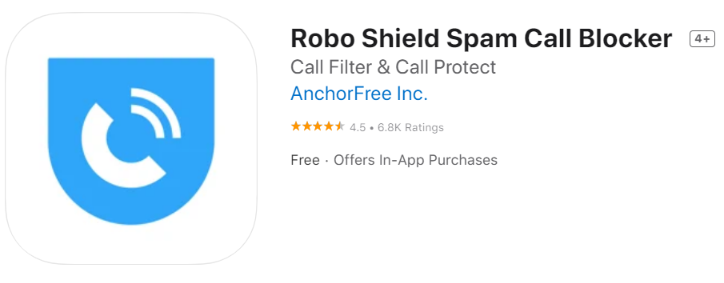
Robo Shield is a relative newcomer to the spam-blocking applications for Apple devices. That makes it even more impressive how it’s managed to acquire a good name for itself in such a short period.
Robo Shield is highly effective at blocking unwanted calls. It’s one element within a more extensive security tools and software package to improve security and privacy. Maybe you are already thinking about buying the whole package –or perhaps you should be considering it, if not.
RoboShield gets a 95/100 from us! Here’s why:
Customer service and ratings
Robo Shield is increasingly appealing as an app in the App Store. It has more than 6,000 user reviews and 4.5/5 stars! That is because Robo Shield met every essential requirement from the beginning.
Pango is the company behind Robo Shield, and we were very impressed with how it manages critical reviews. The critical comments we found on the App Store met with an answer from the developing team. Each answer was helpful and positive. This degree of attention to customer service is almost unheard of in any industry, so that alone puts Pango and Robo Shield in a different league.
Also, there is a reason for users to rate this app so highly: it works! It’s effective at filtering unwanted calls.
The “less is better” approach in Robo Shield is a good thing too. It’s not the app with the most features on our list. And it doesn’t matter. The few features it offers work better than any similar option from the competition. So, you don’t want to download it because of its versatility. Instead, you’ll download it to perform one single job with perfection!
Features
Robo Shield gives you:
- Caller ID.
- Number lookup tool.
- Automatic call filtering. The developers keep an hourly-updated spam database for this purpose.
- Automatic number blocking.
Robo Shield is the only app to include a blocking function that helps you block a particular type of spam call (say, political agencies or account management services). Those can go straight into your voicemail without you even noticing.
Pricing
The monthly fee you have to pay for Robo Shield is probably going to be the main reason for you to choose another option because it’s a bit steep. But keep reading, the fee will give you value for your money!
So Robo Shield will set you back by 12.99 USD monthly if you want to use it. But hold on. Before you move to the next blocker, let us tell you that that fee will also give you a Hotspot Shield VPN subscription (a good VPN option), 1Password manager (another leader in its field), and Identity Guard, an identity theft protection tool.
So maybe those bucks seem like too much to pay for a blocker. But if you also need a VPN, a password manager, and need to prevent data theft, this app saves you a lot of money.
That said, we would very much like to see Pango releasing Robo Shield as a stand-alone app because it’s a great option.
2. Truecaller
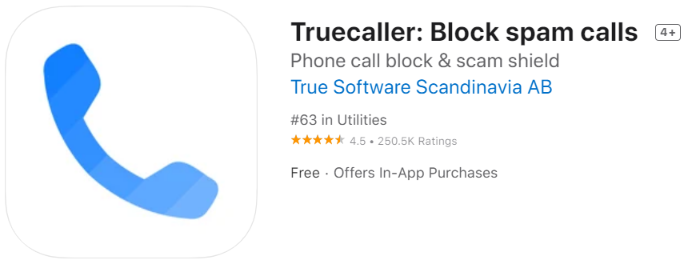
This iPhone spam call blocker enjoys an excellent reputation among the spam blocking applications globally. Since it is 100% free of charge, it gives you the best value at no cost. That alone makes it almost unique among the other choices in this article.
Our score for Truecaller is also 95/100 points.
Customer service and ratings
The app has over 200k user reviews on the App Store. And it’s rated at 4.5 stars. Keeping such an accountable score across with a massive number of ratings tells us something about customer satisfaction with Truecaller.
The Truecaller staff responds to all reviews it gets, including the positive ones. Also, the company keeps sharing valuable tips in the review section of the App Store to keep its customers happy with the app experience.
Features
The Truecaller feature list includes:
- Caller ID.
- Spam call blocking.
- Profile creation.
- Extensive call history.
- Call recording (premium).
- Who’s viewed your profile (premium).
- Incognito mode (premium).
Truecaller is enriched with features. Unfortunately, that’s not necessarily a great thing because some are superficial and do not add to the app’s purposes. For instance, the premium service includes something of a social media for Truecaller users, so others can see your profile or get a special gold-colored caller ID symbol whenever another Truecaller user calls you. It’s hard to see how any of that is helpful in practical terms.
However, if we stick to the app’s core features (caller ID, call blocking), we have to say that they do an excellent job.
If you don’t like the advertising in the app, let us warn you: going premium won’t help. If you upgrade your app to the Premium version, you’ll get extra features, but the ads will stay in place.
Pricing
If you want to block phone spam with a budget, Truecaller is an excellent option. The app’s most important features are available for free, and if any of the Premium features catch your eye, they’re available for 2.99 USD monthly.
3. Nomorobo Robocall Blocking
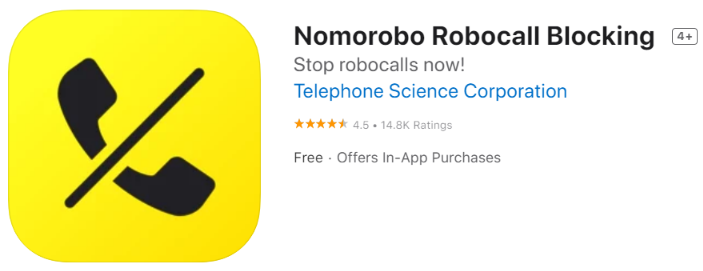
Nomorobo is not much popular, but it should. It’s undoubtedly one of the best apps we tested, and we would recommend it to any iPhone user. In addition, it has a 14-days free trial, so you can get to know it intimately before choosing to pay for the license.
This one also has 95/100 points on our scoring board.
Customer service and ratings
Nomorobo app has garnered 12,000 reviews on the Apple App Store, with 4.5/5 stars. The app claims to serve more than 2.5 million users, though, which is a doubtful proposition given the number of reviews.
As an iOS user, this app will give you the best it can offer –especially when compared to the Android version, which is not that good. The staff is also responsive, always answering quickly to the comments it gets on the App Store.
Features
- Spam call blocking.
- Adblocker.
- Spam text blocker.
- Phone number lookup.
- Anti-tracking for web browsing.
Nomorobo gives you the option to automatically block suspect calls and send them to your voice mail directly or to identify a suspect number as the call is ringing merely.
Pricing
Nomorobo Robocall Blocking’s price is 1.99 USD monthly. When you compare that price with the app’s performance, it appears one of the most cost-effective options on the list.
4. YouMail Voicemail and Spam Blocker

YouMail is different from the other spam blocking apps in the market in that it’s focused on voicemail offerings.
As a new call arrives on your phone, the YouMail Voicemail and Spam Block app compares the incoming number with those in a database of undesirables. Then it will give the caller a message of “this phone number is not in service” in your stead.
We gave YouMail Voicemail and Spam Blocker 92/100 points.
Customer service and ratings
This iOS app has over 87K user reviews, and the rating is very impressive at 4.7/5 stars!
The company is excellent at answering comments. It answers most negative reviews and appreciates the positive reviews it gets. However, the answers to negative reviews are far from perfect. They can be a bit snarky or mean. It’s a shame to see such an excellent service get a wrong note for a so easily avoided thing.
Features
- Separate voicemail service.
- Voicemail inbox (limited to 100 entries).
- Robocall blocking from the YouMail’s database of known spam numbers.
- Unlimited blocklisting.
- Ten voicemail-to-text transcripts.
- Unlimited custom voicemail greetings for user’s contacts.
All these features are available for free. However, if you pay for one of the bonus plans, you’ll get even more features, and you could find some of them helpful to you, especially if you are using your iPhone for your business activities. For instance, you can have a voicemail limit of 1000 entries on the Plus plan and 10,000 on the Professional plan.
Spam blocking is not at the core of YouMail’s service, so you should keep that in mind. But even in that context, its database is excellent, and the app’s method of dealing with unwanted calls is more robust than many other options in the market.
But it is not as effective as Truecaller or RoboKiller. That is because it has a smaller user base. That, in turn, means that its database is smaller, so it can’t catch as many spam calls as the other, more prominent apps.
Pricing
There is a free YouMail Voicemail and Spam Blocker, and it’s excellent! However, business-oriented users could understandably need a little more than what they can get from the free version, such as higher voicemail limits, ads dropping, and other business-friendly features.
The Plus Plan costs 5.99USD monthly, the Professional Plan comes at 10.99 monthly, and finally, the Small business plan costs 24.99 USD.
5. RoboKiller

RoboKiller once had the honor of being declared “App of the Day” by a trustworthy publication, The Washington Post. It’s famous as a spam blocking app for Apple devices.
It has good user ratings and reviews, so it must be good at the job it purports to do. However, it is a contrasting thing when you compare its reviews and ratings at the Android store, Google Play, which is nowhere near as favorable.
We gave 93/100 to Robokiller.
Customer service and ratings
RoboKiller started as an iPhone app, as many of the best applications in the industry have. It’s optimized for Apple users at an optimum level, and all that shows as a 4.5/5 stars rating on the App Store. Keeping that rate so high when you have more than 300K customer reviews can’t be easy, so it stands out in the market because it combines longevity and popularity.
Regarding its customer service, it doesn’t look impressive, mainly because of its haughty responses to the negative reviews. The answers we found at the App Store are often useless as they point users to the customer service instead of attempting to provide at least some helpful information. Both things are easy to improve.
Robokiller features
- Call blocking.
- Safelisting for trusted numbers.
- An up-to-date spam number list.
- Spam call recording.
- SMS spam blocking.
- Listen to a variety of spam calls (including other people’s).
- Create your answer bot.
The Robokiller blocking technique is utterly unique. First, Robokiller reroutes the call through its exchange service as a call arrives on your phone. Then, a series of conditional port forwarding options enables RoboKiler to use a bots army to answer the spam call and make the spam callers waste a good time (so that they get a lesson). And none of your time is wasted as that happens.
And if you’d like to get even with some of those nasty spam callers, the mischievous spirit behind RoboKiller’s service will be just the thing for you. As the incoming spam call is routed towards a bot, the call is recorded, and you can have a bit of fun by listening to those calls and enjoying how the bot gives the callers a taste of their own medicine. So you see, you’re not using a simple blocker. Instead, it’s a whole hobby!
Pricing
All the fun that RoboKiller can afford you will be yours for only 29.99 USD yearly –it comes to 2.50 USD monthly.
6. Malwarebytes Mobile Security

The Malwarebytes antivirus software is pretty well known, and it includes a well-liked mobile security application that also provides spam and scam blocking features. Unfortunately, in the case of Malwarebytes, blocking phone spam is more of a collateral advantage than the app’s primary task. Still, it’s workable, and it made our top seven options.
Malwarebytes Mobile Security gets 92.5/100 points.
Customer service and ratings
This app boasts a 4.6/5 stars rating with more than 29K customer reviews on the App Store. This brand is among the handful of dominant ones in the antivirus industry. And, it’s now trying to extend that respected reputation into the world of call and web protection.
We like Malwarebyte’s customer service because they take the time to answer user complaints on the App Store without any disrespect for the negative comments. As far as we saw, every user complaint gets an answer from the company. And that approach has seemingly worked for them because users often change their rating after getting help from the review section.
Features
- Adblocking.
- SMS fraud filter.
- Malicious site blocking.
- Caller ID (premium).
- Spam call blocking (premium).
There’s no way to automatically block calls or send them to voicemail, which is the most common strategy in all the other apps.
Pricing
Malware Mobile Security is a free service, in principle. But the free version doesn’t include spam call blocking, so you need to upgrade to its Premium package if that’s your priority. That will cost you 1.49 USD monthly.
7. Hiya

Probably, Hiya’s spam blocking technology is already benefitting you even if you haven’t chosen as your preferred robocall blocking app. That’s because both T-Mobile and AT&T are using Hiya to implement built-in spam identification in their services. In addition, Samsung is also Hiya’s partner in a Samsung Smart Call feature.
We give Hiya 80/100 in our score.
Customer service and ratings
There’s plenty to like about Hiya. iPhone users seem to be particularly attracted to this app. It has over 217K reviews on the App Store with 4.6/5 stars ratings, which is very high and consistent. Those numbers alone give it a status akin to Truecaller and RoboKiller.
Hiya is an excellent app for sure, but customer service is its greatest weakness. The troubleshooting options are minimal, and it very rarely answers to unfavorable feedback on the Apple Store.
Fortunately for Hiya, its users’ technical problems are sporadic indeed, or it could not enjoy such a high rating.
Features
Hiya will get you the following features:
- Caller ID.
- Suspected spam alerts.
- Neighborhood spoof warnings (for 25 area codes and prefixes).
- Unlimited number searches.
- Automatic call blocking (premium).
- Three daily database updates (premium).
- Two hundred monthly premium name searches (premium).
- Automatic blocking of 25 prefixes and area codes (premium).
The area code and prefix blocking approach to phone spam prevention is a strategy unique to Hiya. This technique pays more attention to a number’s initial six digits. Unfortunately, many, if not most, of the spam callers attempt to mimic those numbers so that their call slips under the recipient’s radar, and he picks it up. Hiya helps you to avoid more spam in this fashion.
Pricing
The app’s more essential features regarding phone spam are free of charge. However, the premium features are available for 2.99 USD monthly.
Why should I use spam call blockers on iOS devices?
Apple is aware of the problem that spam calls are nowadays. That’s why the iOS 13 updates included a new direct-to-voicemail feature for unwanted calls. (Scroll down to learn how to set it up.) That helps, but it’s not enough.
On average, every American is pestered with about 17 spam calls every month. Some of us even have to put up with multiple such calls daily.
Of course, you can always sign up for a “Do not call list.” But, while it can improve things slightly, it’s not a solution.
So, if you want unwanted calls to stop ruining your days, then, as an iOS user, you need to consider installing good spam call blockers for your iPhone or iPad.
It is not just about personal convenience –although it helps, for sure. But installing one of these apps also makes you a part of the growing community of users advocating to stop phone spam.
What about the National Do Not Call Registry?
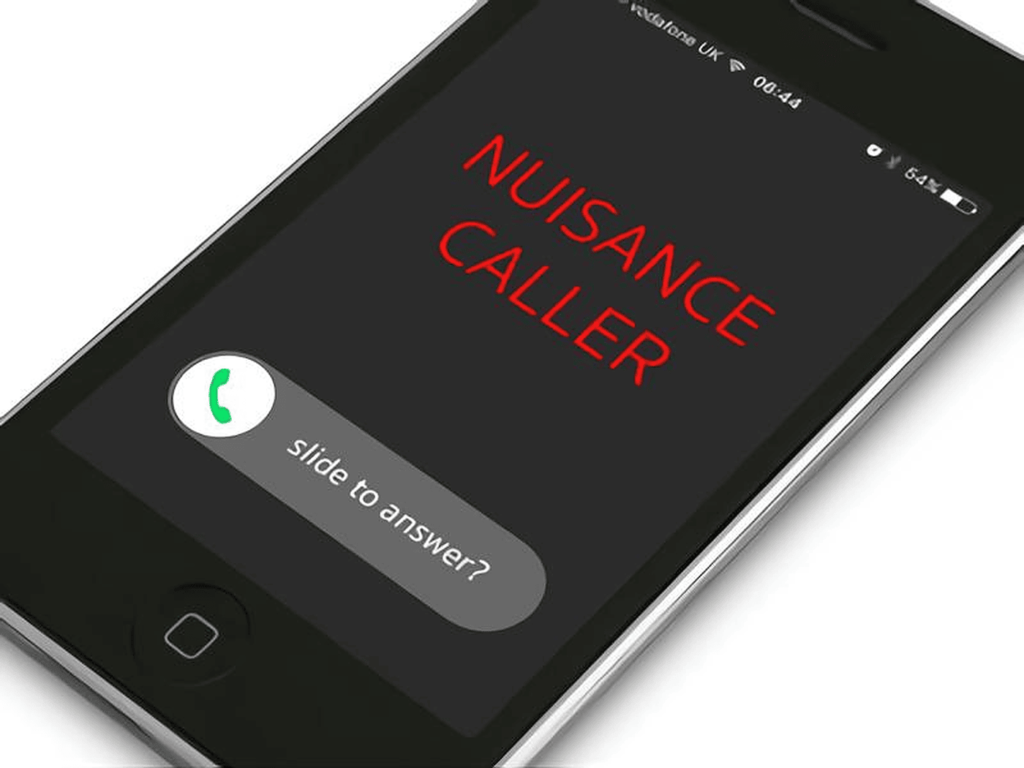
As a US citizen, you might know a bit about the National Do Not Call Registry. It is a government-run initiative with the goal to punish businesses that make unsolicited calls to any individual who has requested to be left alone by adding his number to the Registry.
The National Do Not Call Registry is an excellent idea vis á vis spam prevention! But only official businesses have to respect it. And even in that case, telemarketers won’t get blocked because punishment is only for reported companies. So if you’re placing unwanted calls and nobody has complained about you, you’re safe from the Registry.
Also, some more tech-savvy organizations have found ways to circumvent the Registry’s power. For instance, VoIP can spoof a caller ID.
And the problem with that is quite simple: as long as most spam callers can hide their identities and locations, there’s no real hope to stop them.
The Do Not Call Registry’s limitations
Mostly, spam callers are not working on behalf of am official business at all. Instead, the bulk of this phone traffic comes courtesy of scam artists located overseas whose concern for legal consequences is nill because, being away from the US, they’re immune to the law of the land.
Moreover, please note that the National Do Not Call Registry is a public database. If you sign-up, you could even end up having more-than-before spam calls to your iPhone.
That’s not to say that there is no point in the National Do Not Call Registry. On the contrary, ethical businesses respect it because that avoids potential fines. Still, signing up implies a risk because not every company is honorable, and most spammers are notoriously indifferent to this kind of thing.
Other countries have initiatives similar to the Registry. For example, Singapore, India, Pakistan, New Zealand, Australia, the UK, and Canada have organizations working for these objectives.
How to stop calls in iPhone without blocking
If your iPhone boasts the latest iOS as of March 2022, then Apple’s built-in spam call blocker has got your back – for free! This feature will send every unrecognized call to your voicemail. So an incoming call that is not in your contact list, your mails, or your messages won’t bother you at all.
Setting up Apple built-in spam call blocker
Apple’s blocker is quite more aggressive than most other spam call blockers for iOS devices. However, it’s optional, so you don’t have to activate it unless you wish to. If you’re going to try it, here’s how:
- Head to “Settings” in your Apple device.
- Now pick “Phone.”
- Tap on “Silence Unknown Callers.”
- That’s it; you’re done!
There’s no customization available. This option is very black and white. Every incoming call not on your contacts is “unwanted” and will get blocked. But this is only the first time that Apple is offering such an option, so the future versions of this feature could be more nuanced. We’ll have to wait and see.
Conclusion
It isn’t pleasant to have our beloved phones ringing too frequently with calls we don’t need or want to answer. It increases stress and ruins your overall productivity. And if it’s too frequent, it can even ruin your good mood in the day when you need it to deal with important things, personal or business.
Fortunately, many iOS spam call blockers are available today to avoid this problem. The seven choices suggested above are very effective at doing this job, and some of them are even fun to use! Also, a few of them are even free of charge, so you don’t even need to spend a dime.
There is a reason why we like our online activities, why we buy iPhones and invest in technology: it improves our quality of life. In this regard, everything that makes our lives better is welcome. And everything that deteriorates that quality is a terrible thing. Spam calls are one of those things, and getting rid of them is as easy as choosing one of the free options in our list, downloading it, and installing it on your iPhone.
There’s not that much to think about when you want to block spam calls on your iPhone. So take your pick, and install it.
Remember, avoiding spam calls is not just about evading wasted time. Many of those calls are potential scams, so bypassing them is also a matter of security. So don’t hesitate to join the world’s fighters against phone spam! Rest assured, you’re helping to make the digital world a better place.






