VyprVPN is a VPN service headquartered in Switzerland and owned by GoldenFrog Company. Recently, the service has gone through massive changes and advances to become one of the most popular VPNs in the industry.
The provider has improved its quality of service, reliability, security, and logging practices. It has also increased its servers, which are now spread across every continent. However, is it worth it? How does it fare against top-tier providers like ExpressVPN and NordVPN?
I have done rigorous testing, and in this comprehensive VyprVPN VPN review, I’ll present you with everything you need to know about it. Some of the questions I have tried to answer throughout the article include:
- How fast are the VyprVPN servers?
- Will it maintain your security and privacy?
- Does it unblock popular streaming services?
- What is its logging policy?
- Does the service provide enough value to justify its cost?
- Is there a VyprVPN free download?
- Can it bypass aggressive censorship filters imposed by countries like China?
I have used the VPN service for several weeks to protect my internet activities from unauthorized third parties. It has come in hand in everyday tasks such as browsing, torrenting, streaming, gaming, and even making video calls. It gets the job done fine, but there are some details you must know. First, let’s look at the main features in the table below.
VyprVPN key features
| Security – Encryption, Logging policy, Kill switch, protocols | AES 256-bitStrict, no-log policy, desktop app OpenVPN, Chameleon, IKEv2 |
| Speed – Average speed, video streaming support | 53Mbps, supports 4K |
| Streaming – Netflix, other streaming websites | Unblocks several libraries, BBC iPlayer, Sky Go, Hulu, Amazon Prime Video |
| Pricing – Value for money cost range (lowest and highest), money-back guarantee | $15 – $8.33, 30 days |
VyprVPN pros and cons
These are some of the strengths and weaknesses worth noting that I found out when doing this VyprVPN service review:
Pros:
- Provides watertight security features
- Does not retain any identifiable data
- Owns its fleet of servers
- It comes with a 30-day money-back guarantee
- Allows you to connect up five simultaneous devices
- Reliable customer support with 24/7 live chat
Cons:
- Comparatively small server network
- Relatively slow speed on some servers
- It doesn’t support cryptocurrency payments
VyprVPN speed
Many VPNs, including VyprVPN, claim to offer the fastest speeds. That is why I set out to run extensive speed tests on this provider to ascertain these bold assertions.
I did the test at various times of the day and on different servers to get comprehensive results. The average speed was 45.5Mbps across the servers I tested alongside my other colleagues at PrivacySavvy (living in different countries worldwide). That is enough for multiple tasks like streaming, gaming, and torrenting. However, it is a bit slower compared to other VPNs we covered in our recent speed test.
Below is an average speed for the regions I tested:
- Europe: 45Mbps
- North America: 51Mbps
- Middle East: 49Mbps
- Africa: 37Mbps
- Asia: 43Mbps
- South America: 50Mbps
This average speed is decent for streaming in SD, HD, and even 4K UHD. But it will mainly depend on your base ISP speed.
If you don’t need to connect to a particular location, VyprVPN has a quick connect feature. It’ll measure your distance and latency to give you the fastest connection available automatically.
Alternatively, finding a fast server manually is also straightforward. The provider shows ping speed for each server in the server dropdown menu. This represents the latency, and the time it will take to send and receive a request from the specific server. I’ll recommend you choose the server with the lowest ping for better connections.
Switching from one server to another is also effortless if your connection malfunctions for whatever reasons. I was able to do it within a few seconds.
Note:
These tests are just an indicator of VyprVPN’s performance. With the nature of the internet, there are random deviations, so the results aren’t definitive. This means you’ll see smaller or larger discrepancies depending on your location and base internet speed.
VyprVPN for streaming
Does VyprVPN work for accessing Netflix and other streaming platforms with geo restrictions on their content?
Yes, the VPN unblocks Netflix US and libraries in other regions, including the UK, Japan, Canada, and Australia. It also works well with other streaming services such as Amazon Prime Video, Hulu, BBC iPlayer, HBO Now, Disney+, etc.
VyprVPN has minimal support for Kodi. However, it still works with the platform, and you can configure it manually.
Does VyprVPN support P2P sharing?
Yes, this VPN allows torrenting. In fact, it offers unlimited bandwidth and data, so you can torrent as much as you want without any restrictions.
The provider states on its FAQ page that since it treats all traffic equally, P2P and BitTorrent traffic is permitted. I noticed something peculiar during my research, however.
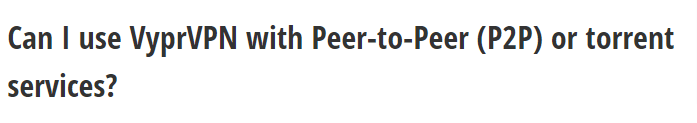
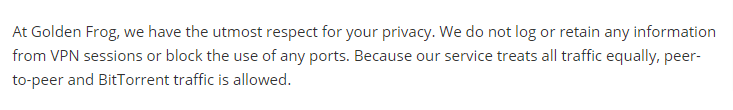
Since I’ve been using VPNs for a long time, I used VyperVPN before, too. A couple of years ago, I would find the VPN blocked torrenting traffic, but that does not seem to be the case anymore. However, according to its terms of service, VyprVPN forbids various activities such as spamming, IP spoofing, copyright/trademark/patent infringement, etc. The VPN provider can even terminate your account if you are found guilty of such acts.
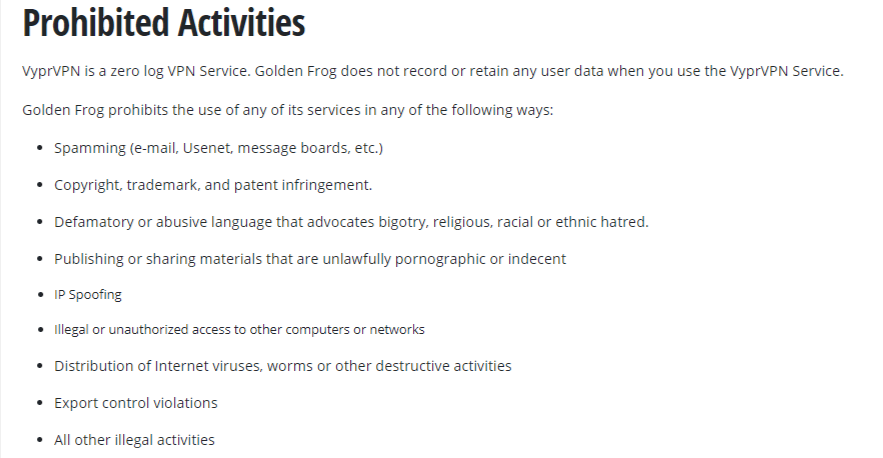
Security and privacy
Almost every VPN today claims not to keep logs. However, the reality is that they might be spying on you without your knowledge. So, if you value your privacy, you should be careful with the VPN’s logging policy.
VyprVPN is headquartered in Switzerland, a country respected for its stance on privacy. For example, it doesn’t have any laws that force companies to retain users’ data. However, until recently, there were concerns that VyprVPN keeps some identifying metadata. They included bytes used, connection start and stop time, source IP address, and user IP address.
While your IP address is not regarded as Personally Identifiable Information (PII), it can help third parties identify you through your ISPs. Therefore, I don’t recommend VPNs that store such information.
Fortunately, VyprVPN improved its privacy policy in late 2018 and now does not retain any logs. In fact, the company has even undergone independent audits to confirm the no-logs VPN claims.
When it comes to securing your connections, VyprVPN employs high-level security features that include:
Strong encryption
It offers industry-standard AES 256-bit encryption reinforced with SHA 256 authentication and 2048-bit RSA keys. There is also perfect forward secrecy that changes the encryption key for each new session. This ensures that your past activities are not related to whatever you are doing currently.
Kill switch
This feature is designed to cut your traffic if there is an interruption to the VPN connection for whatever reason. As a result, your data won’t leak. Remember that the feature is disabled by default, so you’ll have to activate it manually.
WiFi protection
Nowadays, you’ll get many places such as restaurants, libraries, airports, etc., with free public WiFi. However, these hotspots are risky, and malicious actors can easily hack your traffic and even steal your data. The WiFi protection feature establishes the VPN connection whenever you start using the untrusted network.
Protocols
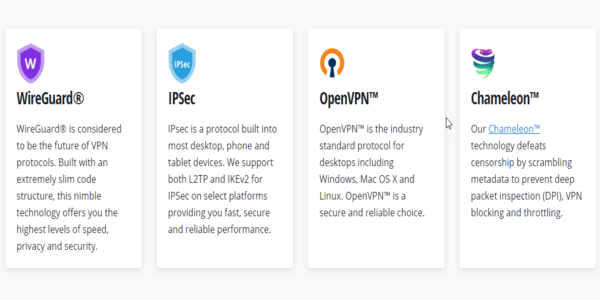
VyprVPN supports several protocols, including the standard OpenVPN, IKEv2, L2TP/IPsec, and WireGuard. On top of that, the VPN also offers its proprietary Chameleon protocol. Besides having the security of OpenVPN, this protocol will scramble your metadata to prevent VPN blocking, throttling, and DPI. This makes it an excellent option to bypass restrictions in highly censored regions like China, Saudi Arabia, and Iran (to name a few).
Unlike other services, VyprVPN owns its entire server network. The common practice in the industry is that providers hire servers from third-party hosting services. Owning the servers helps the company guarantee better security and as well as excellent uptime and improved speeds.
Furthermore, VyprVPN applies DNS on every server, which helps to prevent DNS leaks. It also lets you change to third-party DNS if you want.
Although the VPN does not indicate whether it offers WebRTC or IPv6 leak protection, I didn’t encounter any issue during testing.
What’s more, VyprVPN provides a NAT firewall. It helps to prevent unsolicited data packets or requests from gaining access to your system.
Moreover, this service uses shared IP addresses. It means that every individual using a particular server is allocated the same IP address. As a result, no one can trace your online activities.
Another feature that is worth looking at is the VyprVPN cloud. It is a deployment solution that provides additional security to access cloud servers. At the moment, the feature works well with Amazon Web Service, VirtualBox, and Digital Ocean.
Which apps are compatible with VyprVPN
VyprVPN lets you have up to five simultaneous connections regardless of the subscription you take. In addition, it supports the following devices:
- Android 5 and newer
- MacOS 10.12 and later
- Windows 7 and up
- iOS and newer
- Amazon Fire TV
- Linux
Initially, the desktop app was a bit clumsy and outdated. However, the provider has improved it and now has a modern layout. More importantly, it’s lightweight and effortless to use.
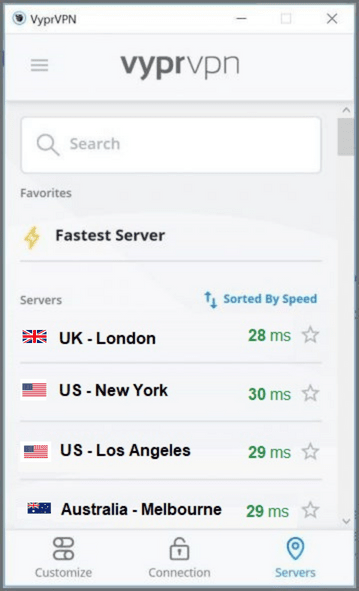
After selecting and paying for your suitable package, VyprVPN will allow you to access over 700 servers in 70 countries. Unfortunately, the server network is a little smaller compared to its competitors like ExpressVPN and NordVPN. The servers are arranged alphabetically by country, but it is easy to sort them by ping time or region.
One of the unique features is the Startup Options. It lets you choose the way the VPN will behave when a session starts. For example, you can launch the app when you log in to Windows and connect automatically when the application launches. There is also an option to establish the VPN connection when you turn on or restart your PC.
The mobile app looks similar to the web version in terms of aesthetics. The only difference is the settings menu and protocol options.
VyprVPN is also compatible with selected routers. Although you’ll need to configure manually, it will help you protect your device and the entire network. If a router is running on the MIPS/ARM Framework, you can use split tunneling. This is where you choose the devices to encrypt and the ones to go through the direct internet connection.
Will VyprVPN work in China?
Many VPN services do not work in China because the Great Firewall blocks them. So I was curious to see if VyprVPN will evade the detection of the internet police.
Indeed, VyprVPN is one of the few VPNs that work in China. Recently, there were complaints that the login page keeps loading. However, at the time of writing, VyprVPN was working successfully in the country.
This can mainly be attributed to the proprietary Chameleon technology. It will hide your VPN traffic, making it difficult to be identified under deep packet inspection (DPI) used by the China Great Firewall. Thankfully, the company will keep you informed on any Chinese issues on its website.
VyprVPN customer service
Live chat is a feature that is becoming standard in the VPN industry. Luckily, VyprVPN offers it, and it will help you contact the support at any time of the day. I tested it and got prompt and knowledgeable responses on various topics like payments, privacy, security, and much more.
In addition, the support documents on the website are in multiple languages, including German, French, Spanish, and Chinese. There is also an option to send an email or request form if you face any issues.
Pricing structure
Is VyprVPN free? No, but it is one of the most affordable VPNs on the market.
Its packages start with the 2-months plan at only $6.47 per month, where you’ll also get one month free. Then, there is the 18-month plan at $2.50 per month and includes six free months. Finally, the best value for money is the 36-month plan available at $1.67 per month, translating to about an 87% discount — the plan gives you 12 free months.
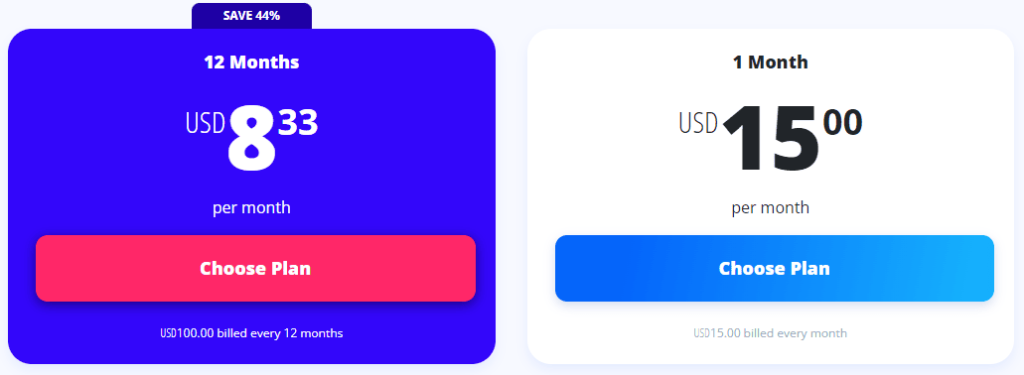
Remarkably, it supports various payment methods such as PayPal, Union Pay, and major credit cards. On the downside, it doesn’t offer Bitcoin or another cryptocurrency, which provides more privacy.
Does VyprVPN have a free trial?
Currently, the VPN service does not offer a free trial. However, it initially had a 3-day free trial but has since abolished it. Fortunately, all the plans come with a 30-day money-back guarantee. This means that you can request a refund within your first days if you are dissatisfied with the service. Some VPNs with free trials are available out there, you can turn to them if you need such a provider.
Comparison between VyprVPN and its competitors
VyprVPN ranks among the top ten VPNs we have tested lately, especially after improving its logging practices. Nonetheless, there are other worthwhile alternatives you can consider.
ExpressVPN is a great option but is a bit costly. However, it uses state-of-art features to uphold your online privacy and security. Additionally, it is better for streaming because of the faster speeds and extensive server network in over 94 countries.
NordVPN is another excellent alternative. Its packages are pocket-friendly and have a massive network of more than 5304 servers spread in over 59 countries. These servers are advanced and will produce incredible speeds enough for almost all activities.
The table below shows the comparison of VyprVPN, ExpressVPN, and NordVPN.
| VyprVPN | ExpressVPN | NordVPN | |
|---|---|---|---|
| Average speed | 45.5Mbps | 117Mbps | 103Mbps |
| Encryption | AES 256-bit encryption | AES 256-bit encryption | AES 256-bit encryption |
| Kill switch | Desktop app | Desktop app | All apps |
| Torrenting | Yes | Yes | Yes |
| Logging practices | No-logs | No-logs | No-logs |
| Bypassing geo-blocks | Yes | Yes | Yes |
| Lowest monthly cost | $8.33 | $3.67 | $8.32 |
| Money-back guarantee | 30 days | 30 days | 30 days |
Wrap up
Is VyprVPN a good option? Yes, it is, but not a class-leading one. After testing it thoroughly on various perspectives, I found VyprVPN a service that is worth trying. Although it is not the fastest, it offers decent speeds to stream content in HD.
The VPN is also secure, bypasses geo-blocks, and works well in China. Recently, the company has overhauled its privacy policy, so it doesn’t retain any identifiable information. Finally, it offers affordable packages that come with a 30-day money-back guarantee.
That said, the service has a few small issues that won’t allow me to recommend it wholeheartedly, the most significant of these being the unreliable kill switch feature and the middling for speeds on OpenVPN protocol.
On the whole, VyprVPN cannot stand up against the top providers such as ExpressVPN or NordVPN that, in our tests, performed better on all metrics. Given that other services offer better performance, similar privacy, the same kind of security, and added features for a lower monthly fee (unless you go with VyprVPN’s three-year plan), it’s sensible to look elsewhere.
FAQs
No. Most countries worldwide do not have laws that prohibit VPN usage. However, a few jurisdictions like China, North Korea, UAE, and Turkey either restrict or ban VPNs completely. Luckily, VyprVPN uses Chameleon technology that will disguise your VPN traffic even under DPI.
The best server will mainly depend on your needs. For example, if you want to access content or apps from a specific location, you can connect to the server manually. On the other hand, you can use the in-app ping results to connect to the fastest server.
No, the VyprVPN free account is no longer available. If you are already using the free version, you will have to upgrade your account to the paid packages. All you need to do is log in to the control panel, select an account type, and enter the billing information.
Yes, VyprVPN is entirely secure. It uses some of the latest security features such as AES 256-bit encryption, kill switch, perfect forward secrecy, etc. The combination of these features will ensure that nobody intercepts your traffic or steals your data.
Netflix uses advanced technology to restrict content to specific regions. Fortunately, VyprVPN is one of the few VPNs that can bypass these geographic restrictions. Besides Netflix, it also unblocks other popular streaming services such as BBC iPlayer, Disney+, Hulu, etc.
