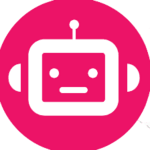The service is a relatively new entrant in the free VPN market, introduced by Urban Cyber Security Inc. in 2018. On the website, the VPN claims to offer good speed, unlimited bandwidth, and completely anonymous connections. However, its use of P2P raises questions, which isn’t common practice among VPNs. So, are these claims valid? We tested it thoroughly to find out the answer to this question. So, here is our unbiased review of Urban VPN to let you know more about it.
Urban VPN key specifications
| Price | Free |
| Simultaneous connections | Unlimited |
| Protocols | OpenVPN |
| Browser Extensions | Yes |
| Customer support | Email and ticketing system |
| No-logs policy | Questionable |
| Jurisdiction | United States |
| Network | 4572+ servers in 84 locations |
| Compatibility | Windows, Android, iOS |
Urban VPN pros and cons
| Pros | Cons |
|---|---|
| Boasts a completely free plan | Collect and sell user data |
| User-friendly interface | No manual server location selection |
| Decent speed | No kill switch |
| Multi-languages support | Not available on all platforms |
| A quick and effortless setup process | Lacks essential security and privacy features |
| No customer support |
Urban VPN speed test
Speed is an essential factor to consider when choosing a VPN. Initially, people mainly focused on a VPN’s capability to protect their connections and keep them anonymous. However, speed is equally important these days because of tasks like streaming, gaming, or downloading torrents. So, while working on this in-depth review, we put Urban VPN to the test, and here’s what we observed.
Speed without a VPN
First, we recorded our base internet speed before connecting to the VPN. It would be our benchmark to see how Urban VPN affects the speed.
Note: A VPN encrypts your traffic and routes it through intermediary servers. This adds extra steps between your device and the internet, which is bound to slow down your internet connection.
| Download speed (Mbps) | Upload speed (Mbps) | Latency (ms) |
| 237.83 | 350.37 | 5.2 |
Speed on a local server
Below is the speed test results when we connected to a local Urban VPN server.
| Download speed (Mbps) | Upload speed (Mbps) | Latency (ms) |
| 228.69 | 361.72 | 5.58 |
As you can see, the drop in download speed is minimal when using a local server. That is because your data packets travel a short distance from your device to the server.
Strangely, the upload speed increased slightly. Sometimes, internet service providers (ISPs) throttle internet speed to balance bandwidth distribution on the network. A VPN helps to overcome the issue, which may be what happened here.
However, the latency (delay) also increased a bit after connecting to the VPN server. Higher latency means a poor connection.
While these results aren’t bad for a free VPN, Urban VPN’s speed unstable and varies a lot, as we’ll discuss later.
Speed on a distant server
Below is the speed test results when we connected to a distant Urban VPN server.
| Download speed | Upload speed | Latency |
| 28.53 | 101.53 | 179.39 |
The speed on a remote server is entirely different. As you can see, there is an enormous decrease in both the download and upload speeds, while the latency has increased significantly.
Is Urban VPN fast?
From the above tests, Urban VPN isn’t a fast service, especially with distant servers. While the speed is decent for daily browsing, it’s not so good for streaming or gaming. And unfortunately, it couldn’t even start downloading torrents. Also, the VPN connection constantly breaks off, which is annoying when streaming and even bad for security and privacy.
Unlimited bandwidth
Urban VPN does not limit bandwidth usage on the Windows client. However, it is different from the Android version, where bandwidth is capped at 500MB, which refreshes every midnight.
How does Urban VPN perform during daily use?

Besides the numbers, the most important thing is the actual internet experience. Hence, we set forth to see how Urban VPN performs with daily tasks like browsing, streaming, torrenting, and gaming.
Browsing
Urban VPN’s browsing speed is decent for a completely free VPN. However, compared to premium services like ExpressVPN, sometimes you have to wait for websites to load. The situation was even worse when connected to a distant server. So, you should use a nearby server if you want to browse seamlessly with Urban VPN.
Streaming
Urban VPN performed exceptionally well when we connected to the local server. We streamed movies on Netflix and watched videos on YouTube without any buffering issues. There were negligible delays when loading the overviews and starting a video. But once the video started, it played smoothly without interruptions.
However, the case was a little bit different with a distant server. YouTube videos took longer to load and couldn’t play with some servers. In addition, the VPN could not unblock Netflix or other streaming services like BBC iPlayer or Hulu.
Gaming
Some online games are geo-blocked, while the early release of others is only available in a few countries. That is why a VPN is necessary for gaming.
Online gaming is an intensive activity, so you need a VPN with good speed. We tested Urban VPN’s performance during gaming.
Surprisingly, playing fast-paced games like Doom Eternal and Overwatch was smooth, especially on nearby servers. However, there were lags when we connected to a faraway server due to high latency.
Torrenting
Sadly, we couldn’t download copyright-free torrents when connected to Urban VPN servers. In fact, the download process didn’t even commence.
Stability
While we got decent speed on some servers, the VPN connection wasn’t stable. We noticed that the connection suddenly broke off on many occasions with nearby and faraway servers.
Is Urban VPN safe?
Apart from streaming, a VPN also comes in handy to protect your data and maintain your anonymity. In this section, we review the security and privacy of Urban VPN.

Encryption
Premium VPN services like Surfshark and ExpressVPN employs several measures to protect your information and connections. For example, they use AES 256-bit encryption that scrambles your data, making it unreadable by third parties. Also, the DNS leak protection will prevent traffic from routing through your ISP’s servers, while the kill switch will cut off the traffic if the VPN connection is disrupted. These are essential security features, but Urban VPN doesn’t mention any of them, which doesn’t inspire trust.
Fortunately, Urban VPN says that it uses the OpenVPN protocol for macOS and Windows clients. It is a great VPN protocol as it balances strict security and high internet speed. However, premium VPNs like ExpressVPN and NordVPN are adopting WireGuard; the latest VPN protocol hailed for its improved speed and security.
Logging and privacy
The logging practice is another crucial element of a VPN. After all, you wouldn’t want a VPN that handles your data carelessly or collects it to sell to third parties. One of the main reasons for using a VPN is to stay private online, so you want a service that keeps it that way.
Unfortunately, Urban VPN has poor logging practices, as the logging policy states that it collects certain ‘online identifiers.’ That includes IP addresses and Android ID (if you use the VPN on your Android device).
In addition, Urban VPN claims that it also collects IP addresses to determine the geographical location of its users. The biggest concern is why the VPN would want to know this.
Urban VPN claims to remove these identifiers when you stop using their services and uninstall the software from your device. So, they will continue to gather your data as long as you use the service.
Moreover, UrbanVPN also collects other types of data like the website you visit and search history but claims that it anonymizes the information immediately. However, this is vague and proves that Urban VPN won’t protect your online anonymity.
Making matters worse, Urban VPN even sells the ‘anonymized’ data to third parties, but you can opt-out of it, according to its website. However, we couldn’t find the option to stop this anywhere.
Urban VPN logging practices go against the anonymity a VPN should provide and puts your privacy at risk. Premium services like ExpressVPN adhere to a strict no-logs policy that reputable auditing firms have audited.
Furthermore, remember that Urban VPN is based in the US and is a founding member of the 5/9/14 Eyes Alliance. These countries share intelligence information, which is not good for privacy.
Information that Urban VPN asks for
When creating an account for most VPN services, you are required to give some personal information. However, you should provide as least as possible.
Thankfully, Urban VPN doesn’t ask you to share anything. Since it is a free VPN, you don’t have to create an account or enter personal data like email. Instead, you only need to download and install the software on your device to get started.
P2P VPN security concerns
Unlike premium options like ExpressVPN and Surfshark, Urban VPN is a community-powered VPN, which means it works as a peer-to-peer (P2P) network. According to the VPN’s user agreement, it will route some of your traffic through other users’ devices and their traffic through your device.
Urban VPN has not explained what it means, but it is probably the same approach as Hola VPN uses. Unfortunately, this P2P system is not popular in the VPN industry because connections are unstable as they rely on other users’ devices. It may also be why the speed varies compared to VPNs with extensive server networks like Private Internet Access and ExpressVPN.
Additionally, the P2P VPN technology has security risks. Since Urban VPN routes your traffic through other devices instead of servers, they can possibly see your traffic. Also, remember that Urban VPN is not transparent about its encryption, which is very risky.
Another primary concern with P2P VPN is that the internet behavior is linked to the user. So, will you be in trouble if another user misbehaves online while using your IP address?
Nonetheless, all is not lost as P2P has an advantage. Since other users’ devices act as servers, streaming services like Netflix find it difficult to apply VPN blocks. However, the unstable connections and potential risks are not worth it. If you want a good streaming VPN, we recommend a premium option like ExpressVPN or NordVPN.
Can Urban VPN be classified as a VPN?
Because of the unconventional system Urban VPN uses, we wonder whether to classify it as a ‘real VPN.’ Some IP scanning tools showed our IP address when connected to the Urban VPN. In addition, our exact location was visible.
However, other tools showed our fake IP address and location when connected to Urban VPN. It proves that the VPN sometimes works. However, the fact that some IP tools cannot detect fake IP addresses raises concerns about Urban VPN connection authenticity.
Is Urban VPN legit or a scam?
A VPN should protect your data and keep you private online. Therefore, it’s a shame that Urban VPN is not up to the task. First, the VPN is not transparent about its encryption or the security measures it uses. Second, it doesn’t have a no-logs policy, which means it collects and sells user data. Third, the P2P system raises concerns about stability, security, and privacy. Nonetheless, using Urban VPN is perfectly legal.
Urban VPN usability review
The ease of use is another crucial factor to consider when choosing a VPN, especially for beginners. Some things to look out for are a navigable interface, a simple installation process, and reliable customer support.
Urban VPN’s website
While Urban VPN is user-friendly, there is room for improvement.
For example, the download button is on the homepage, and the download process will start after you click it. Making it easier, the top menu displays different products from Chrome extensions, ad-blocker, and anti-malware. Also, you will find Urban VPN server locations when you scroll down the homepage.
However, the homepage is filled with advertisements. It would have been better if the company displayed more important information like extra features, protocols, etc.
Thankfully, the website is available in 10 languages, including German, French, Spanish and Italian.
Urban VPN download and compatibility
Thankfully, the user-friendly Urban VPN site interface makes it easy to install the software. Here’s how to do it.
- Visit the Urban VPN website.
- Click on the ‘Free Download‘ button or the device’s OS icon at the top menu bar.
- Open the file that downloads.
- Follow the installation process.
- Open the app and connect to a server.
The VPN is compatible with various platforms, including macOS, Windows, iOS, Chrome, and Firefox. Fortunately, it allows you to connect as many devices as you want.
Urban VPN interface

Thankfully, Urban VPN has a straightforward interface. The homepage only shows the server locations and the On/Off button to start a VPN connection. It is ideal for beginners.
Unfortunately, the minimalist interface means the VPN lacks some useful features. For example, it doesn’t have manual server selection, kill switch, split tunneling, or multiple protocol options.
Bandwidth limit
Urban VPN does not limit bandwidth usage on the Windows client. However, it is different from the Android version, where bandwidth is capped at 500MB, which refreshes every midnight.
Customer service
Most premium VPNs have a help center with solutions to common issues you may face while using the VPN. Also, they offer several ways to contact customer support. However, Urban VPN doesn’t have any of these options.
So, is Urban VPN easy to use and dependable?
Urban VPN has a user-friendly interface that makes it easy to get started effortlessly. For example, you can connect to a server on the homepage. But, unfortunately, it is filled with a lot of unnecessary advertisements.
Urban VPN server network
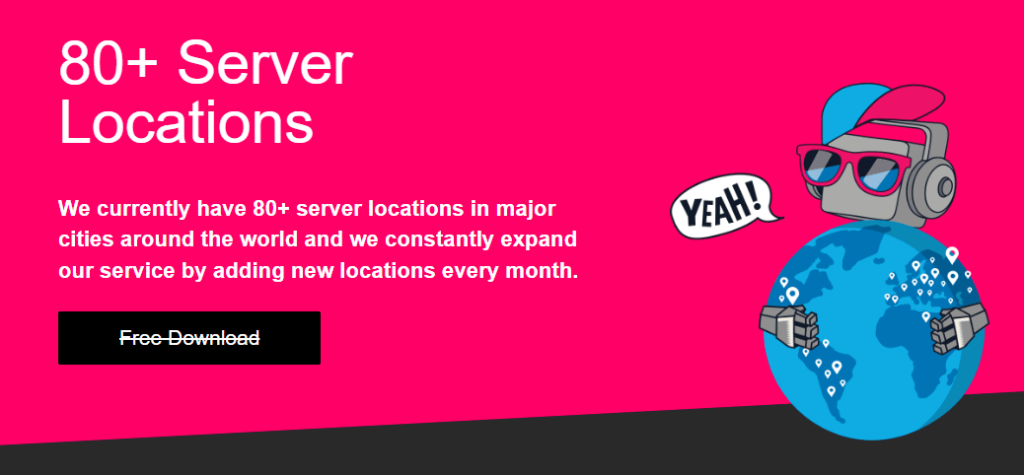
While Urban-VPN is prominently a P2P VPN, it doesn’t rely on the system entirely. It also has VPN servers scattered worldwide. However, the server information is a bit contradicting. For example, the Urban VPN website indicates it has servers in 81 countries, yet there are 84 flags on the homepage. We counted 4572 servers on the website while writing this Urban VPN free service review. Countries with the most server include India, the US, Germany, and France.
Urban VPN server locations
Here are the Urban VPN server locations:
- Africa – South Africa, Morocco, Algeria
- Europe – Belarus, Austria, Denmark, Cyprus, Hungary, France, Estonia, Ireland, Iceland, Latvia, Italy, Malta, Luxembourg, Lithuania, Norway, Portugal, Poland, Slovakia, Spain, Switzerland, Ukraine, Turkey
- Asia – Japan, Hong Kong, the Philippines, Mongolia, Thailand, Taiwan
- Oceania – New Zealand, Australia
- North America – Mexico, the United States, Canada
- South America – Peru, Brazil
- Middle East – Qatar, Saudi Arabia, Turkey, Jordan, UAE, Israel
So, does Urban VPN have enough servers?
Urban VPN has a decent server network for a free VPN. The number of servers per location may be higher because the service also utilizes the P2P system. However, Urban VPN doesn’t offer dedicated IP addresses.
Comparison between Urban VPN and ExpressVPN
Here is a comparison between a free Urban VPN and a subscription-based ExpressVPN for you to review its feasibility.
| Features | Urban VPN | ExpressVPN |
|---|---|---|
| Price | Free | $12.95 |
| Compatibility | Android, Windows, Chrome, and Firefox | All devices, including various router models |
| Network | 4,572 servers in 81 countries | 3,000 servers in 94 countries |
| Jurisdiction | The United States | The British Virgin Islands |
| Logging policy | Keep logs | Strict no-logs policy |
| Customer support | No | Live chat and email |
Urban VPN review: Verdict
We wouldn’t recommend Urban VPN. That is because it has connection stability issues, slow speed, and lacks essential features like encryption and a kill switch. Also, the provider collects and sells user data to third parties. Generally, Urban VPN is not capable of many things, including bypassing geo-blocks, downloading torrents, and providing adequate online security and privacy. If you are interested in a VPN, we strongly suggest you subscribe to premium services like ExpressVPN, NordVPN, Surfshark, or PrivateInternetAccess.
FAQs
No, because we have concerns with Urban VPN’s security and privacy. For instance, it is not transparent whether it uses encryption or not. Also, it collects data like IP addresses and sells it to third parties. Besides, routing your traffic through other people’s devices risks your privacy.
Yes, Urban VPN is an entirely free service. The best part is that you don’t need to create an account or provide personal information to get started.
Urban VPN offers a Chrome extension. So, to add the VPN to your browser, go to the Urban VPN website and download the extension. Then, open the VPN and connect to a server.
Urban VPN does not require you to pay anything to disguise your IP address or change your location.