The Google Play store shows four million reviews for Turbo VPN. That’s no small feat, and it’s even more significant when you realize that the app is rated with 4.5 stars. So this is a virtual private network (VPN) with an extensive user base in the Android ecosystem at least. That alone makes it worth it to write an honest review of Turbo VPN. And that’s what you’ll get in this article.
If you know some of my other writing for this site, you’ll know that ExpressVPN is always my first choice whenever I need VPN services. However, my unbiased review of Turbo VPN will give you all the relevant information you need to know about this VPN service so you can decide if this is the vendor you need.
Turbo VPN is headquartered in Singapore and China. Singapore is one of the leading tech hubs in Asia, of course, as is China. But the latter country is openly hostile towards VPNs, so it’s a bit surprising that a VPN as successful as Turbo VPN is located there.
The provider’s claim to fame is closely associated with its free service. So yes, you can use Turbo VPN for free if you choose, but hold your horses: free VPNs are awful news most of the time. Free VPNs have to pay their bills somehow, and if you’re going to use one, it’s vital to make sure that they won’t fulfill their obligations by turning you into their selling product (more on that later). This is why it matters to understand a free VPN business model before you join it.
As I dug into Turbo VPN’s world, I found a few things I didn’t like at all. Having no customer service whatsoever available doesn’t help my confidence either. Overall, I find using Turbo VPN a scary proposition, to say the least. Because I don’t consider the lack of fees an advantage for VPN networks, I find it hard to understand why those four and a half million users in Google Play chose Turbo VPN over a genuinely excellent service such as ExpressVPN. But keep reading; answers are on the way.
Turbo VPN key data at a glance
| Data cap | Fair usage policy |
| Speed | 41Mbps (my base speed was 100Mbps) |
| Logging policy | Intrusive logging |
| Data leaks | No |
| Jurisdiction | Five-Eyes member |
| Servers | 21,000+ |
| IP addresses | Not disclosed |
| Countries | 45+ |
| US Netflix | No |
| Torrenting | No |
| Works in China | No |
| Support | Email & Online Resource Only |
| Official Website | https://turbovpn.com/ |
Turbo VPN’s pricing
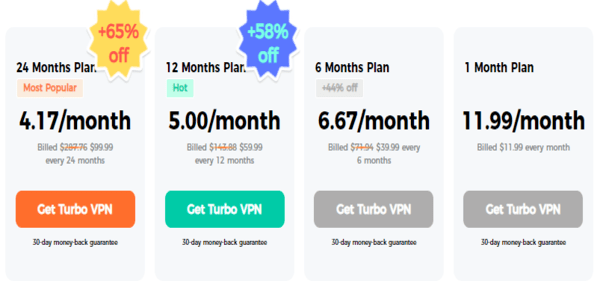
I mentioned already that Turbo VPN is mainly used and known as a free VPN, so the VIP package available is easily ignored. Maybe that’s not such a bad thing when you see that the monthly fee is 11.99 USD (which is higher than the market standard, if you pay just one more dollar, you can get ExpressVPN or NordVPN that are vastly superior).
If you go for the yearly plan and pay 35.99 USD in a single installment, your monthly cost will be 2.99 USD. That’s reasonable, but the fact remains that there is more bang for your buck elsewhere in the industry, even at that pricing level.
There’s one payment method available only: Google Play App Store. That’s not necessarily a bad thing. It facilitates unsubscribing or canceling your membership if you wish, but it also means that you can’t pay with Bitcoin (an obligatory option for anonymity enthusiasts) or Paymentwall.
While I never endorse free VPNs, I wouldn’t suggest that you pay for a Turbo VPN subscription either. And you’ll see why if you read the rest of this text.
Its infamous free service
Turbo VPN’s free option has no limitations, and it’s pretty impressive. Moreover, it’s a valuable option for users worldwide who need access to information or services they couldn’t get otherwise.
Free VPNs are not the best privacy or anonymity tool for sure, but if you live in a country with a volatile or oppressive political environment, they can be priceless resources to access otherwise forbidden news sources, apps, social media, and other things. So there is merit in Turbo VPN free service as an emergency tool. But even in that context, you’d be better off using a premium VPN if you can.
Turbo VPN and video streaming services
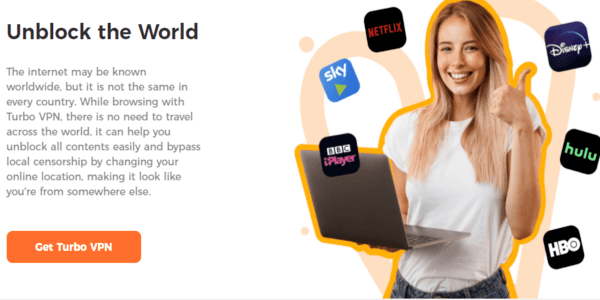
An increasingly popular use case for VPN services is unblocking Netflix and other streaming services. You’ll get access to a different content selection if you can make the vendor think you’re connecting from another country.
But free VPNs rarely can manage to unblock any streaming platform. They simply don’t have the bandwidth it takes to support a video stream, or they have data caps that limit your video sessions to 30 mins daily or even less. Turbo VPN’s free option is typical in this regard, and you can’t use it with Netflix.
However, if you’re willing to pay the VIP service fee, you will be able to unblock Netflix or the BBC iPlayer if you choose a UK-based server.
Reliability is a problem, though. Too many users complain about issues staying connected with a server. This is poison if you’re streaming a movie or a TV show, and it’s slightly more offensive when you consider that connecting to a Turbo VPN server is not a quick thing in the first place.
Features in the free service
Turbo VPN’s free service is easy to install, which is why it’s so popular with mobile users. A feature that makes Turbo VPN stand out over almost every other free VPN is the unlimited data they offer to all users. Unfortunately, you’ll pay for it with the annoying number of ads you’ll have to see at all times. It’s fair enough. It’s a free service, and they have to stay in business somehow, but it’s still annoying and distracting.
You can get rid of the ads by paying for a subscription. Additionally, you’ll be able to choose among a wide variety of servers in a network that spans 50 countries. The menu includes “streaming servers,” which are the best picks if you want to use Netflix or BBC iPlayer.
Turbo VPN gives you five concurrent connections in the VIP plan, and it supports Windows, macOS, Android, and iOS devices (why Android and not Linux is anybody’s guess). In addition, there are plans to release apps for Chrome users and Amazon Fire TV in the future.
Turbo VPN’s performance
A functional VPN will reroute all your traffic through its servers, hide your IP address and encrypt all your traffic. That takes work and time, so a VPN’s traffic can never be as fast as on the open Internet. It’s is unavoidable. It’s the price you pay for doing VPN business.
Keep in mind that Internet speeds depend on many factors, so your experience in this regard could be very different from mine. In my case, however, I lost more than half of my connection’s speed (from 100Mbps to 41). That’s not a deal-breaker. It’s noticeable, but it’s good enough for everyday use even if you want to play video streams or perform other multimedia tasks.
IP Leaks
I tested for IPv4 and WebRTC IP address leaks and found none whatsoever, which is excellent news as it means that the network is safe indeed.
However, ipleak.net found 61 DNS Belgian servers that belong to Google. But, again, this is not a deal-breaker because if the VPN is proxying those DNS requests, Google doesn’t know any better about its origin. On the other hand, if Turbo VPN is not proxying those DNS requests, then Google knows what you’re doing online for sure, which beats the purpose of a VPN in the first place.
Unfortunately, the only way to know what is happening precisely is to ask the provider, which is a bit of a problem since there is no customer service. I asked them through the feedback email address. They did not answer, so the safe bet is to assume that Google is handling the problematic requests, thus rendering the service unsafe in this regard. And that is a deal-breaker indeed.
Turbo VPN and privacy
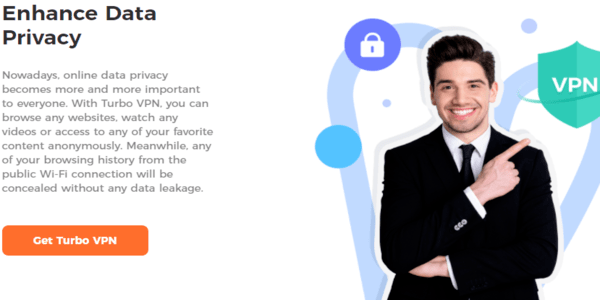
We are talking about a Chinese company headquartered in Singapore. Singapore is considered to be a privacy-friendly jurisdiction, which is good news.
But the VPN’s privacy policy allows it to send any collected data back to China-based servers, which is terrible news indeed. The Chinese government is one of the most intrusive ones on the planet. Moreover, if you run a VPN in China, you must have a license that grants the government access to all your servers and their data. This is a cause of concern for every Turbo VPN user, even more so if they’re Chinese citizens.
The company is based in Singapore, not China, so it has no legal obligation to extract any data and send it to China. But the policy states that they could do so with your approval, which is a worrisome thing.
Privacy policy
A zero-log policy is what I always want from any VPN (and most free VPNs don’t have it because they gather their user’s data so they can sell it to data miners), and Turbo VPN’s policy comes close. The VPN says that it deletes all usage logs as soon as each session ends. That is fair enough for most users if you trust Turbo VPN to be deleting the records.
But reading the rest of the privacy policy is not as reassuring.
According to the privacy policy, advertisers will never get their hands on your personal data (such as IP address). So far, so good. Then, as you read on, you find that the advertisers could indeed be collecting user data and could even inject cookies into your browser.
This is problematic from many angles. First of all, the advertisers could be tracking your online activities. Second of all, they could gather enough information about you to figure out your IP address without using any VPN data. So using VPN is tantamount to accepting a degree of corporate surveillance into your online activities. An ideal VPN will protect you and not submit you to such a thing.
Then there is the data in the logs. It includes timestamps that are stored right next to a corresponding IP address. This seemingly innocent database table actually enables a time-correlation attack on the network’s users.
And it doesn’t stop there. The VPN allows itself to collect a vast amount of invasive data about your devices, local network, advertising identifiers, device identification number, ISP, and a lot more. The provider is way too aggressive in tracking all your actions, including even the emails you receive from it.
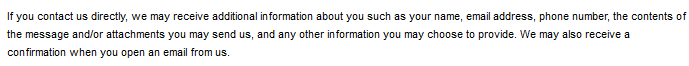
So Turbo VPN knows about you much more than you would like or hope. If there ever was a deal-breaker for this service, this is it. Plenty of good VPN services, charging a comparable or smaller fee than Turbo VPN, give you a warranty that they’re not gathering such data.
Suppose that you can’t afford the roughly 10 USD monthly premium VPN like ExpressVPN will cost you. If saving those ten bucks is a priority for you, Turbo VPN could be a good option if, and only if, you’re also comfortable with Turbo VPN’s advertisers (and the Chinese government is not out of the question either) to know exactly what you’re doing online at all times.
But, of course, if you use your regular open connection, you would also give all that information away to your own government and your ISP. So which would be worse in your judgment?
So yes, Turbo VPN’s free version does have some actual advantages, even with the problems I’ve described already. But paying for this service is a terrible idea that shouldn’t cross your mind at all, mainly because there is no advantage in the VIP program except for the streaming servers, which you will also get in another, more private, premium VPN for the same price (even cheaper in some cases) along with many additional advantages.
Turbo VPN and encryption
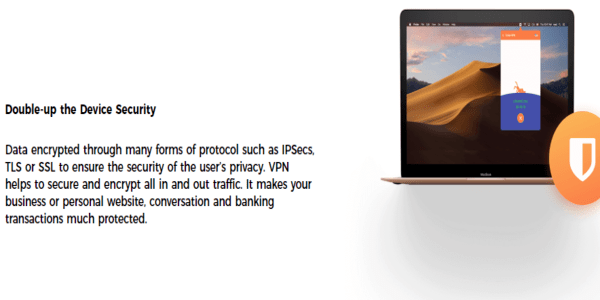
Turbo VPN promises a lot regarding encryption. But it’s pretty hard to believe it because there’s no way to corroborate the promises.
The VPN says it provides OpenVPN on iOS and Android. Since almost no iOS VPN uses OpenVPN encryption, that in itself is a dubious claim. So why does it matter if it’s OpenVPN or not, I hear you ask? Because OpenVPN is probably the most heavily audited VPN protocol out there. All the best VPNs are built around OpenVPN because it’s robust, reliable, safe, and it’s at the industry’s vanguard.
The website says the VPN’s encryption is AES-256, which is the standard in the VPN industry and the intelligence business. But is it really what they’re using? Here we have to come back to the OpenVPN issue.
Other services would provide us with .ovpn files that could corroborate such claims, but Turbo VPN doesn’t. And it has no customer support either, so, again, you have to trust the vendor without any evidence whatsoever. So if you’re following me so far, you notice that you have to trust Turbo VPN a bit too much without any proof, and that’s not a great feature to have in a service that’s supposed to protect you.
And what about Perfect Forward Secrecy, authentication protocols, handshakes, ciphers, and other technical details? Well, since I can’t even tell for sure that OpenVPN encryption is implemented here, all those details are well out of reach. And that’s one of the main problems with this VPN. If you choose it, you will never have a clue about the security that’s supposedly protecting you.
As things stand in Turbo VPN, it’s even possible that your traffic is not encrypted. While I am not affirming that such is the case, it remains a worrying possibility because that would imply that your sense of security in using this VPN is misplaced. Without encryption, any third party can track your online activities without problems, let alone anonymity issues.
Turbo VPN and customer support
Granted, customer support is not always the best feature in many good VPN services. Nevertheless, the best providers have good customer service, including email help, live chat, and an extensive knowledge base composed of articles and guides so you can educate yourself if you have any problems or doubts. Unfortunately, you will find none of that at Turbo VPN’s website, which is little more than a gigantic ad.
Help for users at Turbo VPN comes at the bare minimum, which is a FAW page. However, it includes entries that explain the installation process and other vital subjects, not only technical but also about subscription details, the privacy policy, and how to use the VPN on several devices simultaneously. But some topics are sorely missed, such as a guide for unblocking streaming content.
There is no live chat, and there is no ticket-based system either. So, in short: if you have any questions or comments for the company, you’ll have to publish them in your memories or take them to the grave because there is no way to convey them to them. But, yes, they have an email, turbovpn@inconnecting.com, provided on their website for users to contact them.
Of course, if you’re using the free service and paying nothing, the lack of help from the provider shouldn’t be a big deal. The problem is you get the exact same customer service (none at all) if you pay for your subscription, which is yet another good reason not to subscribe.
Last but not least: the best premium VPNs on the Internet offer a 30-day money-back guarantee so you can try their network out without risking any of your hard-earned money. Turbo VPN doesn’t provide such a guarantee, so once you’ve opted to pay, you will never get your money back, even if you think the service sucks. There is a 3-day trial on offer for its premium service. But you have to buy a subscription first.
The Turbo VPN user experience
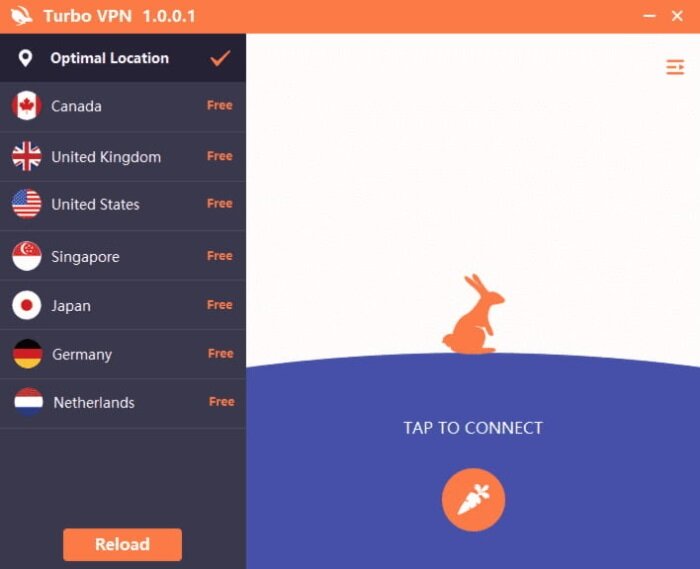
There are apps for iOS and Android. They are suitable for spoofing your location. Downloading either app is easy, and you won’t need to provide an email address or any other type of personal data.
Android
The Android app allows you to choose among OpenVPN and IPSec encryption protocols. You can also connect automatically once the VPN launches.
After testing speeds for both protocols, I found them to be the same. Is that good news? It depends. It could mean that the app is actually not changing any setting according to my selection. Given how murky the security technology is in this service, I couldn’t possibly tell for sure.
The Android app gave me a choice of servers consisting of Germany, France, Netherlands, Singapore, India, Canada, the US, and the UK.
iOS
The iPhone app is available at the iTunes app store, and it’s easy to download. The protocol selection is richer (IKEv2, OpenVPN, UDP, or TCP). You must agree to the privacy policy before using the app, but everything runs more or less smoothly once you have. The ads are unavoidable, but I saw nothing that led me to believe that the ad content reacted to my online activities.
But iOS users don’t get to choose a server. Instead, they get one assigned automatically. So you will never be able to unblock the content specific to a country in, say, Netflix with this app. However, if your goal is to bypass your local censorship merely, the app will work fine.
Expect an ad every time you use the menu for anything. And you have to look at them for five seconds at least.
I also ran separate speed tests for each protocol, and, like in Android, I found no difference at all. Again, this is suspicious behavior that really makes me wonder if the settings in the app are meaningful at all. Is this VPN providing PPTP encryption for every setting?
Again the lack of transparency and customer support makes it impossible to find out for sure. But OpenVPN is such a rare protocol to be found in iOS apps that it’s hard to believe that this VPN managed to implement it.
So the thing you find the most when you use either of the mobile apps is that you can’t have enough information to trust them with your privacy.
The security in Turbo VPN’s encryption can’t be tested. And that means that it should not be trusted. If privacy is indeed a priority for you, you need to find a different provider.
Conclusions
Turbo VPN is a free VPN that will unblock content for you. That much makes it useful. The ads do not seem to follow your browsing habits, so it doesn’t seem they spy on you. However, the privacy policy is evident in that advertisers will put cookies into your system, gather some of your data, and do some corporate tracking on you. And that’s a deal-breaker as far as I am concerned. In this business model, the product on offer is not the VPN service. It’s your data, and the client is not you but Turbo VPN’s commercial partners.
Even with those problems, this network will grant you access to geo-restricted material more or less quickly. But achieving the connection and making use of it are different things. Staying connected is problematic, and even connecting to a server in the network is difficult for a start.
Privacy is supposedly the one thing that a VPN must provide for its users. But, unfortunately, in the case of this VPN service, I can’t be sure that it provides any privacy at all.
So what is my verdict on Turbo VPN? If all you need is to unblock overseas content, go for it. If you care about your privacy at all, stay away from it. In any case, never pay for a subscription here because you’re wasting the money that would get you a fantastic service elsewhere.
And where can you get a better service for a similar fee? Well, almost with any decent VPN out there, but here are two of the best options:
- ExpressVPN: The reviews you find online about ExpressVPN seem too good to be true when you read them. But this VPN is every bit as good as the best review you’ll ever read about it.
- Windscribe: An excellent VPN network with very cost-effective fees. It will keep you safe, unblock streaming websites and do everything a great VPN should do.
