Earlier, people used to think of VPNs as specialized software that only the more technical individuals could use.
However, today, thanks to the growing number of cybersecurity incidents and the subsequent efforts of the infosec community, people have become aware of their basic online security needs, including VPNs.
Considering the demand, more and more businesses invested in developing VPNs to cater to the needs of the public. As a result, it gave rise to a wide range of VPN brands flooding the market.
Though, not all of them are worth trying. Yet, some new players have succeeded in alluring a large userbase. One such VPN is Surfshark.
Surfshark is a relatively newer name in the realm of VPN. Yet, they have managed to reserve a position among the top industry players within a short time.
People have started comparing Surfshark with leading VPNs, like ExpressVPN or NordVPN.
So, what makes Surfshark so attractive? Does it truly provide all that it offers? Is it worth the money?
That’s all this unbiased Surfshark review includes for you.
Surfshark VPN overview
Surfshark VPN stepped into the cybersecurity industry in 2018 as a paid VPN offering remarkable features for users.
Though, in the presence of established rivals like NordVPN, it seemed difficult for a new entry to gain traction. Mainly when the VPN doesn’t come for free.
However, the offered features and the subsequent performance of the tool made it grow quickly. Moreover, Surfshark VPN bypassed almost all its competitors with its affordable subscription fee.
The service boasts the utmost privacy and security for the users with a robust no-logs policy and RAM-only server network.
Apart from the users’ privacy, Surfshark VPN also takes care of users’ browsing requirements, thus becoming the best performing VPN.
And to ensure providing continued performance and security, Surfshark has recently merged with the other industry giant NordVPN. The two VPNs will continue to operate as separate brands. But the providers have joined hands to enhance their overall operational capabilities and provide better services to the customers.
Let’s take a deeper look at what this VPN offers.
Coverage and Server locations
What makes any VPN great is the number of servers it offers. A higher number of servers means that the VPN is less likely to face bans.
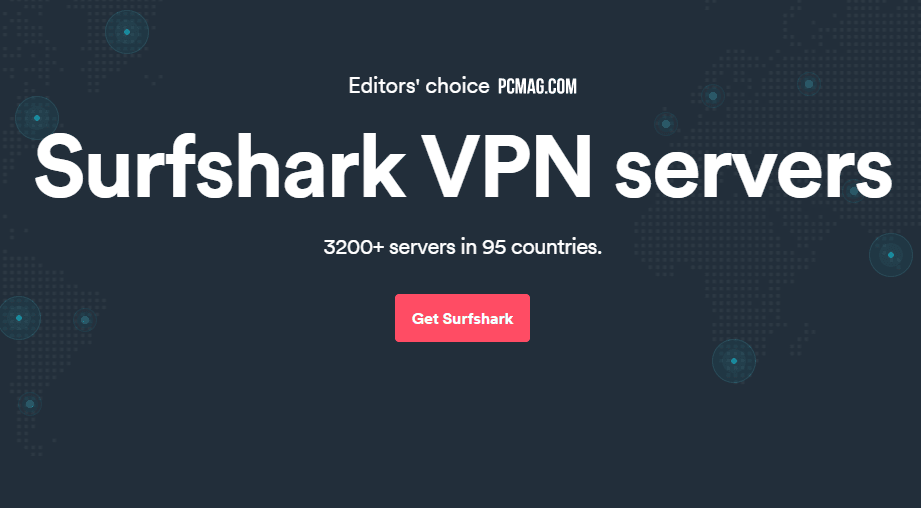
Also, such a VPN can provide better services to many users without them facing troubles due to similar IP addresses.
Besides, the wider area a VPN covers, the more are the chances for the users to choose servers in nearby locations.
Surfshark is smart enough to have considered all these benefits before stepping in. Notably, the VPN grew its network from 100 to over a thousand within a year.
Today, Surfshark VPN boasts over 3200 servers in 95 different countries. These countries even include the ones with robust cyber-surveillance like Vietnam or the more repressive ones like China and Russia.
Although, compared to NordVPN, the number of Surfshark servers isn’t as extensive (NordVPN has over 5000 servers). However, being a new VPN, having such a wide-area coverage is a landmark in itself.
Connection protocols
The connection protocol is the next thing that determines a VPN’s efficiency. A strong one should ideally support more than one VPN protocol – the robust ones.
Surfshark VPN, like any of its high-end rivals, supports numerous protocols for various devices. Predominantly, these include IKEv2, OpenVPN, and Shadowsocks.
All three protocols are available to Windows and Android users. Hence, they have the liberty to choose their desired VPN protocol before starting their connection.
Though, users of other devices may have relatively fewer to no choice of protocols.
For instance, iOS and FireTV users can choose between OpenVPN and IKEv2 protocols. Whereas, for Mac users, only IKEv2, and for Linux apps, only OpenVPN is available.
Nonetheless, this choice of protocols is merely a point of concern for the more technical users only. An average VPN user would have no problem using the OpenVPN protocol (available to all except Mac users). It is one of the most secure VPN protocols, which, being open-source, is under constant improvisation. Besides, it also works best while connecting to distant servers.
Mac users, however, have to rely on the iKEv2 protocol only while using Surfshark VPN. Still, it isn’t a big deal since IKEv2 is also a fast and generally secure protocol. Moreover, it works best while connecting to nearby servers.
The third connection protocol that Surfshark offers is Shadowsocks, available for Windows and Android apps. It’s a robust VPN protocol that can bypass geo-restrictions. Hence, this protocol allows users to use Surfshark in regions like China.
DNS and IP leak protection
A critical issue that troubles users of even the most reputable VPN brands are the leakage of users’ real information. Simply put, I’m talking about DNS and IP leaks.
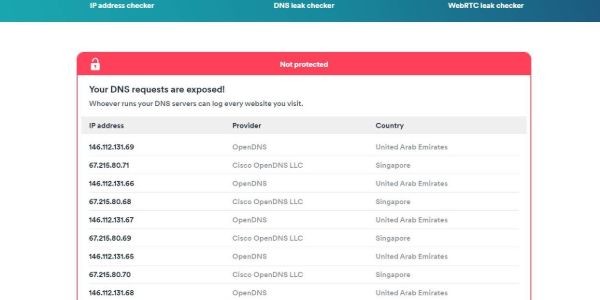
What happens in the case of numerous VPNs is that they somehow hint at your actual location to the websites by leaking your IP address or by DNS and WebRTC leaks. But, of course, this isn’t what you use a VPN for.
This information leakage happens when the VPNs route your traffic via third-party DNS servers. These DNS service providers may or may not offer a secure service. Thus, the websites you visit and your ISP still get to know you through these leaks.
In the case of Surfshark, the developers have taken the utmost care to protect your privacy. Hence, the VPN comes with Private DNS. That is, Surfshark VPN routes all your network requests through its own DNS servers instead of any third-party services.
That’s how it prevents any exposure of your online identity to the internet world via IP, DNS, or WebRTC leaks.
Kill switch
Another essential feature to label a VPN as a robust one is Kill Switch. Interestingly, Surfshark VPN is equipped with it too.

A Kill Switch is a useful feature offered by a VPN that ensures the continuous privacy of the user. In case of any interruptions or disconnection of the device with the VPN, Kill Switch suspends the entire internet connectivity on the device so that the user’s real online information doesn’t leak online.
Being equipped with Kill Switch, Surfshark VPN exactly does that. It ensures that your actual IP address and other information remain hidden whenever your connection drops.
Upon testing this feature while writing this honest review of Surfshark, the VPN did exactly what it claimed. That is, it suspended my PC’s internet connectivity when I disconnected the VPN in the middle of a file download.
No-logging policy
As an independent citizen, freedom of the internet is your due right. However, it is not possible when something breaches your privacy.

Ironically, many VPN service providers, especially the free VPNs, often risk your security by data logging. It means that they secretly or openly record your data and online activities. They then monetize this data for their living.
Some VPNs also maintain logs out of the fear of governments and law enforcement agencies. While this is somewhat acceptable because even cybercriminals use VPNs to perform malicious activities, it’s a privacy breach for an average user.
Surfshark, fortunately, is a VPN not obliged by such regulations.
The company was previously based in the British Virgin Islands (BVI) — a privacy-friendly country with no mandatory data logging laws. Thus, they didn’t have to comply with other regions’ sneaky data logging regulations.
However, recently, the company announced changing its headquarters from BVI to the Netherlands. Since it is a 9-Eyes region, this move raised questions on Surfshark’s long-standing no-logs stance. However, the firm has pledged to keep up with that, assuring that this change of jurisdiction would have practically no effect on the company policies. Besides, the RAM-only server network further complies with the VPN’s practice of not storing users’ data.
What information does Surfshark collect/not collect?
The VPN provider collects some basic information about you for maintaining your accounts and executing normal service operations. It includes,
- The email address associated with the account
- Account password (in encrypted form)
- Billing details
Though, for the last detail, they give their users the liberty to choose payment methods. So, all those who aren’t willing to share explicit billing details can even pay the subscription fees via cryptocurrency.
Yet, what they never collect includes all important data about you, such as,
- Browsing history
- Session details
- IP address
- Connection time stamps
- Bandwidth
- Network traffic
Despite having maintained a transparent privacy policy, there is one thing that some of you may not like about the Surfshark VPN. It’s the collection of advertising IDs for marketing purposes. Again, though, users can choose to opt out of this feature for privacy. Besides, users can also reset their device advertising IDs.
But what if Surfshark receives notices from the LEAs to share any user’s data for some inquiry? You may ask.
Well, it seems Surfshark hasn’t faced such a situation to date. Nonetheless, even if it does, the service providers will inform the users about it. It is evident from their ‘Warrant Canary‘ through which they disclose such situations.
Until writing this review, their Warrant Canary showed no NSLs (National Security Letters), warrants, or gag orders received.
Superior encryption
The next thing that makes Surfshark level up to its rival VPNs is its superior encryption.

Precisely, Surfshark VPN offers the leading encryption protocol preferred by the US Government – the AES-256 or the AES-256-GCM algorithm.
Wondering what’s so special about this algorithm? It’s its unbreakable encryption.
Simply put, no one (to date) can break this encryption by means other than authorized ones. It means your data remains encrypted at all costs.
Surfshark key features
Until the above section, this review remained focused on features or options that most VPNs offer.

But, this unbiased Surfshark review will be incomplete without explicitly mentioning the things exclusive to this VPN.
Once again, these incredible features clearly show how Surfshark has kept the users’ privacy on top of their priority list.
Whitelister
This one is an exciting and much-needed feature for most VPN users.
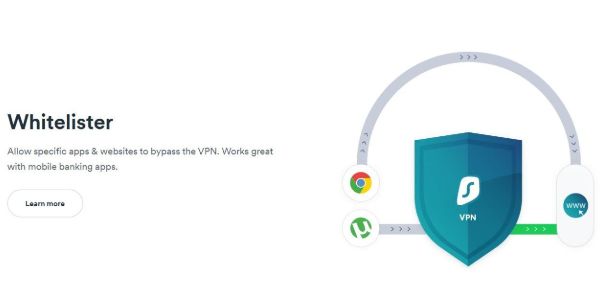
Usually, what troubles VPN users is that they have to switch off their VPN while connecting to sensitive websites and apps.
For example, they have to do so while signing in to their bank account, as their bank won’t let them sign in easily with a different digital fingerprint. Such situations put the users’ privacy at risk since the users are exposed online with their actual online fingerprints.
Surfshark VPN addresses this matter with ‘Whitelister.’
Basically, it is the Split-Tunneling technology that creates multiple ‘tunnels’ for your device traffic to flow.
While one of these is the conventional secure VPN tunnel, the other is unencrypted. This second tunnel lets you go online with your actual online fingerprints bypassing the VPN tunnel.
However, this connection outside the VPN remains secure since it only creates that unencrypted connection to the apps and websites you allow, or ‘whitelist’; for instance, your bank.
In this way, you do not have to turn off your VPN before signing in to any specified account. Nor do you have to worry about yourself being exposed online.
MultiHop Mode
Another exciting feature with Surfshark VPN is the Double VPN or the ‘MultiHop Mode.’
As the term implies, Double VPN adds another layer of security to your connection by re-routing your data twice.
Hence, for the more careful users, this feature ensures that they will never be exposed to the internet even if someone detects they are using a VPN. Likewise, tracing back to their original location or IP address would also become almost impossible.
It is just as if you use two different VPNs on your device.
However, it would be a hassle to manage two different VPN Clients on your device and pay for two different services. So, Surfshark VPN saves from this hassle by offering Double VPN.
NoBorders Mode
Surfshark’s NoBorders Mode is literally what it says – ‘No Borders.’
This dedicated feature is so named because of Surfshark’s outstanding capability to bypass content restrictions or geo-restrictions.
It means that users of Surfshark can visit any restricted or blocked website in their region without hassle. From streaming to news media to any other apps, Surfshark VPN lets you enjoy an unrestricted browsing experience.
Camouflage Mode
The primary trouble for VPN users, especially in repressive locations such as China, is that they can’t easily use a VPN.
As the use of VPNs is entirely banned, their ISPs keep monitoring their traffic to catch VPNs. For this, ISPs look for the flow of encrypted traffic, something which is only possible with a VPN.
However, Surfshark VPN also handles this issue seamlessly well. It offers Camouflage Mode – through which the VPN masks the encrypted traffic in a way that the data packets look similar to the regular traffic.
Hence, even if the ISPs or authorities perform Deep Packet Inspection (DPI), they cannot detect the use of a VPN.
Surfshark security add-ons
If you think this was all about Surfshark VPN, then hold on.
Until now, this review highlighted all the features that this VPN offers.

However, these VPN services providers have walked the extra mile to cater to the cybersecurity requirements of the users. Hence, they even developed some handy tools that, together with their VPN, offer even better services.
Here I list these handy security add-ons.
BlindSearch
Most internet users prefer browsing via VPNs because of the intrusive data collection by search engines like Google.
Whatever we browse or search online, it all gets logged by the service providers, who then exploit our data for advertising and monetization purposes.
Surfshark resolves this issue by offering BlindSearch – a dedicated private browsing search service.
BlindSearch isn’t a search engine in itself. However, as elaborated on the Surfshark website, it uses Bing API to present the results.
However, this incognito search service ensures a zero-logging and zero-ads search experience. Hence, whatever you search through this tool, it remains private to you only.
BlindSearch is offered as an additional feature to all Surfshark users against payment of a small fee.
CleanWeb
CleanWeb, as the name depicts, keeps your web browsing experience very clean.
This feature includes numerous security options that protect users’ privacy from intrusion.
Briefly, CleanWeb blocks all malicious popups and ads as you browse. Moreover, it prevents any phishing attempts against your device.
Also, it blocks any suspicious URLs or malicious links to let you enjoy a malware-free browsing experience.
This feature is, fortunately, available with the regular Surfshark VPN app to all its users.
HackLock
This one is a much-hyped tool in today’s cybersecurity situation overwhelmed with data breaches.
As more and more tools like HaveIBeenPwned are being deployed online for notifying users about data security incidents, Surfshark has also developed one such tool – HackLock.
With HackLock, Surfshark VPN users will stay updated whenever their emails or passwords appear in any leaked databases. Moreover, HackLock will also notify the users of the exact databases containing their credentials.
Currently, HackLock isn’t available as a standalone app. Instead, it is an add-on exclusively offered to Surfshark subscribers for a small fee.
Surfshark user experience

No matter how good software or an app is, it isn’t worth it if it fails to attract users.
And the reason why most websites and apps fail is their poor user experience.
But that is not the case with Surfshark, though.
Alongside offering outstanding features, Surfshark VPN also ensures a superior user experience by providing the best performance.
Web and app interface
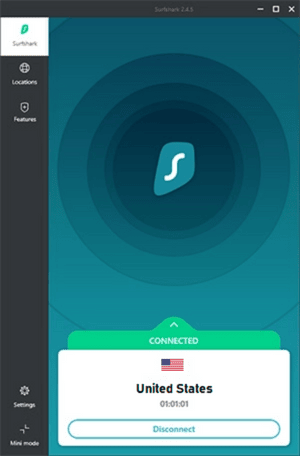
The provider’s website boasts a friendly interface with accessible options for visitors to start using their service. Moreover, their VPN app for all devices is also attractive enough to entice users.
Apart from a catchy design, the app also has easy-to-use and readily accessible features.
For instance, the Quick Connect option automatically connects you to the fastest server available. Besides, you can also choose your desired server from the list via the ‘Locations’ menu.
Everything comes in an easy and clear-cut manner, from starting the VPN connection to managing the technical settings. Thus, even an average user with no specific technical knowledge can use the app.
Swift installation
The overall Surfshark download and installation process is also relatively easy.
You merely have to visit their website and create an account.
Then, choose your desired subscription plan and payment method, and download the relevant app according to your device.
Once the file download is complete, run the executable file to complete the installation process.
And this is it! You can now log in to your account to set up your VPN.
Fast speed
| Server | Download (Mbps) | % Download | Upload (Mbps) | % Upload | Ping (ms) |
|---|---|---|---|---|---|
| No VPN | 94.80 | 100% | 94.89 | 100% | 7 |
| Fastest VPN server | 88.01 | 92.7% | 88.01 | 92.9% | 7 |
| US (New York) | 86.22 | 90.9% | 50.01 | 52.8% | 80 |
| Germany(Berlin) | 87.97 | 92.4% | 88.93 | 92.89% | 14 |
| France(Paris) | 87.67 | 92.7% | 88.04 | 91.97% | 20 |
| UK (London) | 88.12 | 92.9% | 88.01 | 91.98% | 15 |
| Japan | 65.92 | 69.0% | 33.44 | 35.01% | 250 |
| Netherlands | 88.65 | 88.26% | 88.91 | 93.01% | 6 |
A common problem with most VPNs is that they usually cause a significant drop in internet speed. However, with Surfshark, you won’t face such a substantial decrease in your browsing speed.
Most Surfshark VPN reviews have reported different speeds while using Surfshark VPN. Nonetheless, none of them have reported a drastic drop that could make users unable to browse.
Even in my speed test, Surfshark succeeded in offering impressive speeds.
Device compatibility
Regardless of how efficient a VPN is, it will be no good if you can’t use it across all your devices. Isn’t it?

No one likes to subscribe to multiple VPN services just because the one on their PC doesn’t support their smartphone.
Subscribing to Surfshark, however, is a safe bet because of its tremendous support for almost all major platforms.
Precisely, Surfshark VPN is compatible with Windows, Mac, Android, iOS, and even Linux apps.
Moreover, you can also use Surfshark on your Smart TVs and gaming consoles.
Besides, the service also comes with dedicated Surfshark Chrome and Firefox browser extensions for a customized experience.
On top of that, Surfshark wins the race of the best VPNs in terms of the number of connections. With a single user account, Surfshark allows you to use the VPN on unlimited devices.
Indeed, this is something that very few VPNs are offering right now, including high-end services.
Customer support
What would you do if your VPN connection disconnects in the middle of your work and you find no way out?
With Surfshark, you don’t have to ponder over these issues as Surfshark covers you with dedicated customer support.
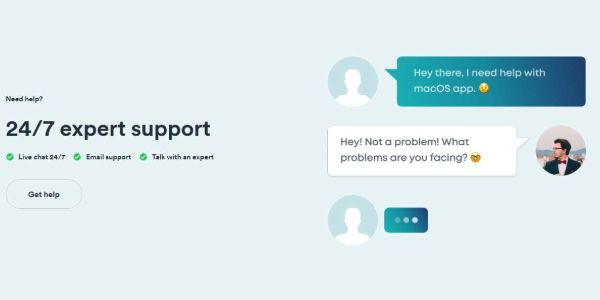
Like any high-end VPN brand, this provider also offers round-the-clock support via live chat. Users can also submit detailed complaints via the contact form appended to their website.
The latter option may make you wait for up to 24 hours to hear a response.
Nonetheless, you can visit their help center meanwhile, where you will likely find a solution to your problem.
Moreover, Surfshark has also equipped its website with detailed tutorials to assist users and a FAQ section for quick help.
Does Surfshark work with Netflix?
By now, you’d be anxiously waiting to know whether this VPN can let you stream Netflix or not. Aren’t you?
Then here is some good news for you.
Surfshark is one of those lucky and competitive VPNs that have escaped the Netflix ban. Thanks to its plethora of servers and being a new player in the field.
Also, the VPN provides you with high-speed servers to enjoy HD streaming.
Thus, wherever you go or live, with Surfshark VPN, you can connect to your desired Netflix library by choosing the corresponding location server.
But is it all about Netflix streaming?
Actually, no! You can also enjoy seamless streaming on other platforms, such as Hulu, Amazon Prime Video, BBC iPlayer, etc.
Besides, what makes it even more helpful is its CleanWeb feature, which blocks those annoying ads appearing during YouTube videos.
Even when you aren’t streaming, you can still use Surfshark to watch your favorite videos with no interruptions.
Surfshark and the Great Firewall of China
You must have heard about China’s anti-VPN policy. The authorities there are adamant about restricting free content to their users for various reasons.
Moreover, they constantly maintain robust surveillance of their people; thus, they can’t use any VPN to evade geo-restrictions.
That’s where the efficiency of most VPNs becomes useless since the people in an entire region cannot benefit from them.
So, what about Surfshark VPN?
Before writing this Surfshark review for China, I was not expecting this VPN to work.
However, after testing this one, I’m impressed by how these guys have managed to bypass China’s Great Firewall!
As explained above, Surfshark’s Shadowsocks VPN protocol and NoBorders feature enable users to use the service even in China. And, according to their reviews, it does work pretty well there.
Surfshark pricing plans
Now that you know all the fantastic things this VPN provider offers, let’s look at the Surfshark price.
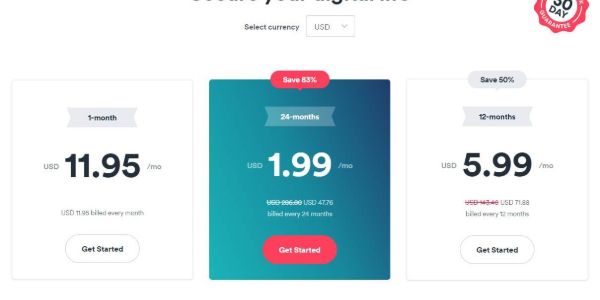
Well, here again, Surfshark has surpassed most of its rivals, if not all.
Go to Surfshark Official Website
You can subscribe to Surfshark VPN services for as low as $2.30 per month.
And yes, you read it right.
Surfshark’s two-year (24-month) plan costs you $2.30 per month.
Besides, its monthly plan costs $12.95/month, and the annual one lets you save more by charging only $3.99/month.
Perhaps, you may be reluctant to subscribe to its 2-year plan right away since you haven’t tested this VPN yourself.
But, don’t worry about it as you can first avail the Surfshark free trial offer.

You can subscribe to its service and evaluate your experience for 30 days. Then, if you aren’t satisfied (which is not likely), you can have your money back.
With this, too, you can trust these guys. Every Surfshark money back review by its customers hints at how the service takes care of your money.
Supported payment methods
Have you decided to subscribe to Surfshark VPN? But how would you pay?
Once again, Surfshark has taken care of your comfort as they support several payment methods.
Whether your credit card, PayPal, or third-party services like Google Pay or Amazon Pay, you can select whichever method suits you.
And, if you want to maintain your privacy and choose not to share your billing details, you can even pay them via cryptocurrency.
Final thoughts
So, we now reach the end of our unbiased Surfshark review. Having a robust VPN is a requisite considering today’s back-to-back cybersecurity incidents.
However, you cannot trust just any average VPN to maintain your privacy.
Nonetheless, Surfshark is one such VPN that, despite being new, knows how to win customers’ trust. With its unique features and affordable costs, you can surely use this VPN to protect your online security.
If you intend to try Surfshark VPN or have already done, then we are eagerly waiting to know your experience. You can even share your unbiased Surfshark review by rating the app and commenting below.
