The rise of VPNs in the technology sector, no matter good or bad, hints at least one positive thing about internet users. That is, people are concerned about their online security.
Certainly, it is the flurry of consumers in the VPN market that has attracted more and more tech freaks to join the bandwagon.
But, a problem with newer VPNs is that you can’t trust their reliability and longevity unless they prove otherwise. That’s why the old VPNs appear more reliable.
One such VPN is PrivateVPN. Despite not being as popular as others, its resilient existence for such a long time has certainly earned it some loyal users. And today, PrivateVPN is one of the trusted VPNs providing robust security to consumers.
But should I really prefer using PrivateVPN instead of other VPNs? We hear you ask.
That’s what we will discuss in detail in this PrivateVPN review.
PrivateVPN overview
PrivateVPN is a dedicated VPN from a Swedish firm Privat Global AB. The VPN’s terms and conditions precisely mention the company name as “Privat Kommunikation Sverige AB” with a clear Swedish address.
Well, Sweden is a part of the 14-Eyes alliance, so you can naturally expect the software to log your data to some extent. But, PrivateVPN boasts a (generally) no-logs policy. (We’ll discuss this in detail later.)
The VPN service started off in 2009, thus becoming one of the oldest VPNs that have endured all anti-VPN measures over the years. Throughout this time, PrivateVPN has managed to offer premium privacy and security features protecting the users. That’s how they achieved a credible stance in this realm.
Currently, PrivateVPN boasts a customer base of over 75,000, while it has kept 15000TB of data secured (according to their website).
Let’s move on to analyzing the VPN for the basic parameters in this PrivateVPN VPN review.
Servers and network coverage
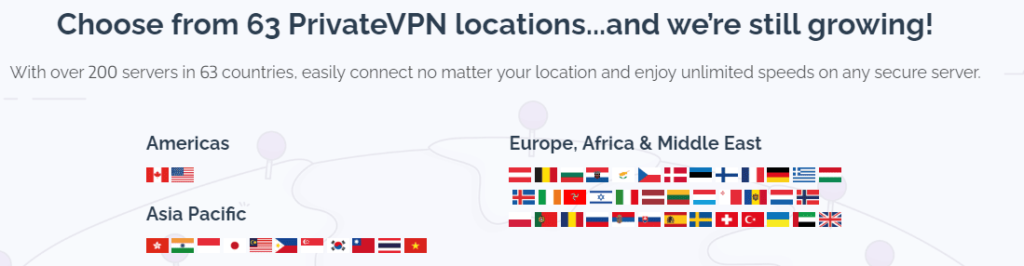
The first thing that PrivacySavvy looks for in the case of a VPN is its server locations and network coverage.
Given the long period of its existence, we initially expected it to have a huge server network like the other old VPNs. For instance, ExpressVPN has over 3000 servers, NordVPN has 5400+ and Private Internet Access (PIA) has 29000+ servers.
However, in the case of PrivateVPN, we didn’t find it to have a huge network. Currently, the VPN list just over 200 servers on its network. That’s a bit disappointing.
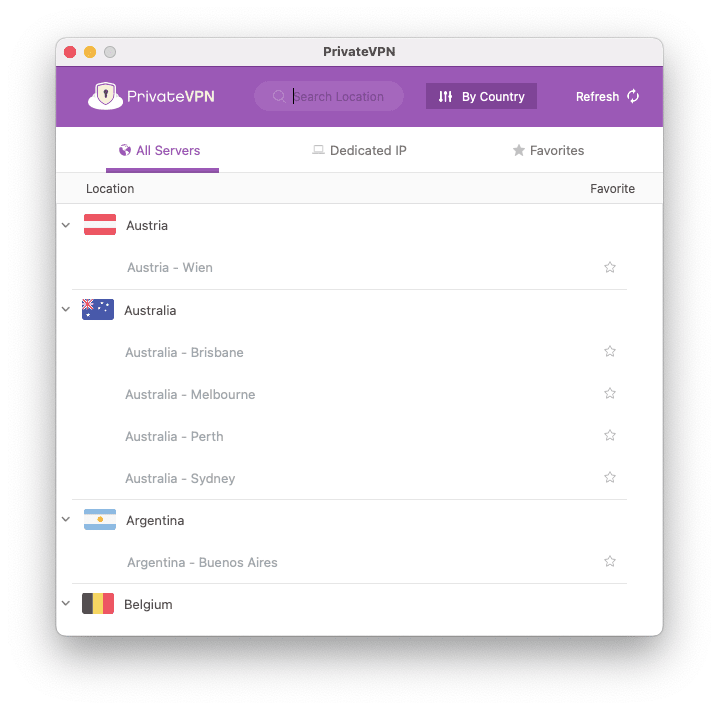
However, what’s good with Private VPN is that it still manages to offer a considerable number of locations. Precisely, it lets you connect to locations in 63 different countries.
That’s something comparable with Surfshark VPN that offers 65 country locations with a huge network of 3200+ servers. Nonetheless, you can’t get more servers to connect to the same location with PrivateVPN, as you do with Surfshark.
Encryption
The next thing we checked for our PrivateVPN review is the encryption technology.
Here, as expected, PrivateVPN exhibited a premium performance by offering the best-in-class encryption.
Precisely, they use the Advanced Encryption Standard (AES) encryption in 128-bit or 256-bit. Both of these are robust military-grade encryption protocols that are yet uncrackable. Thus, applying these standards ensure highly secure data encryption.
Also, they employ SHA256 authentication coupled with 2048-bit RSA keys.
Here’s is how they have described the encryption technology in their FAQ section.
“We use the default OpenVPN cipher Blowfish with 128-bit CBC encryption for TAP. With TUN, we use AES-256 and SHA256 for HMAC authentication. On top is a TLSv1.2, cipher TLSv1/SSLv3 DHE-RSA-AES256-GCM-SHA384, 2048-bit RSA.”
(We liked how PrivateVPN has mentioned these details in their quickly accessible FAQ section.)
Connection protocols
The more connection protocols a VPN offers, the better it facilitates its users to connect to the internet and manage their privacy.
So, we checked PrivateVPN for the protocols it offers, and we didn’t face trouble searching for relevant information.
Their website clearly lists all the protocols the VPN supports. And we certainly found it the best in this regard. That’s because it has managed to support almost all sought-after connection protocols to meet your browsing needs.
Here’s what PrivateVPN has for you.
- OpenVPN (TCP/UDP) – Windows, macOS, iOS, Android, Linux, routers (Asus, Tomato, Synology, DD-WRT, QNAP, pfSense)
- IKEv2 – Windows, iOS, Blackberry
- L2TP(L2TP/IPSec) – Windows, macOS, iOS, Android, routers (Asus, Linksys)
- IPSec – iOS, Android
- PPTP – Windows, macOS, iOS, Android, routers (Synology)
Doesn’t the list look extensive?
Also, PrivateVPN lets you connect proxy or set up an SSL VPN as per your requirement.
However, the only problem here is that you may not find your desired connection protocols available to all your devices. Thus, if you have a particular requirement in this connection, you should better check its availability for your device(s) before subscribing.
Kill Switch
Kill Switch is just another VPN feature that we deem necessary for every VPN. So, while creating this PrivateVPN review for you, we checked the service for a kill switch.
With PrivateVPN, you will find this feature named “Connection Guard.” As the service describes, Connection Guard shuts down your selected apps in case of VPN disconnection. That’s how it saves you from accidental exposure of real IP address online.
While that’s something useful, unfortunately, not all PrivateVPN users can avail of this option. That’s because the VPN currently offers Connection Guard to Windows users only.
IP leak/DNS leak protection
While people usually consider the kill switch as an IP leak protection mechanism, it actually isn’t the case.
No doubt kill switch saves your IP from being exposed online in case of a service disconnection; IP leak protection basically refers to the inadvertent exposure of your real details online via other means such as DNS, WebRTC, and IPv6. (Check out this guide on IP leak protection to learn about these things in detail.) It’s because of these leaks that you fail to access your desired content even after changing your location via a VPN.
With PrivateVPN, you don’t need to worry about this problem as PrivateVPN does offer thorough IP leak protection.
After going through the support articles on their website, we deduced that the VPN doesn’t support IPv6. Hence, it simply blocks IPv6 leak (if enabled on your device) to prevent websites from tracking you.
Similarly, PrivateVPN also employs thorough DNS and WebRTC leak protection.
What’s remarkable here is that all these protection features are enabled by default. Therefore, you don’t have to meddle with your VPN app settings to activate these options.
Data-logging policy (no logs?)
At this point, we ask you to hold on and recall what exactly a no-logging policy means for a VPN.
They claim, and what we believe, that when a VPN says it maintains no-logs, it doesn’t (and shouldn’t) log.
Agree?
Good!
But the dilemma is, most VPNs often make false claims of having no-logs.
Since consumers today are always in a rush, they seldom spare the time to read the fine prints and the tedious documents named ‘Terms and Conditions’ and ‘Privacy Policy.’
If you develop a habit of reading these documents first before using a service, there will remain no service making false claims about data security and privacy.
We mentioned this detail here because PrivateVPN seems to be one such VPN making doubtful (if not entirely false) claims.
Confused?
Well, PrivateVPN has clearly mentioned on their site that they maintain no-logs. (Check out the highlighted part in this snapshot.)
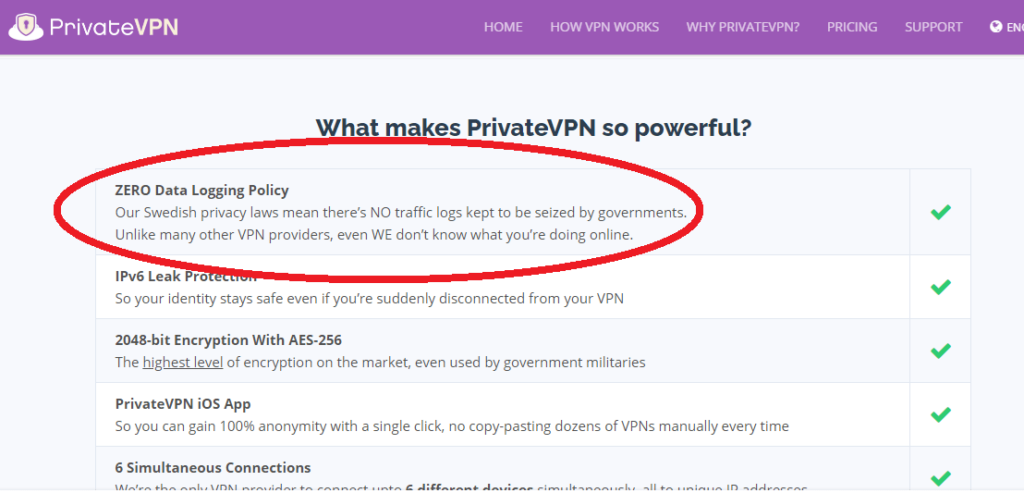
Isn’t it surreal?
But, wait! Here’s another thing that the service mentions in the FAQ section. (Note the word beside the word they highlighted themselves.)
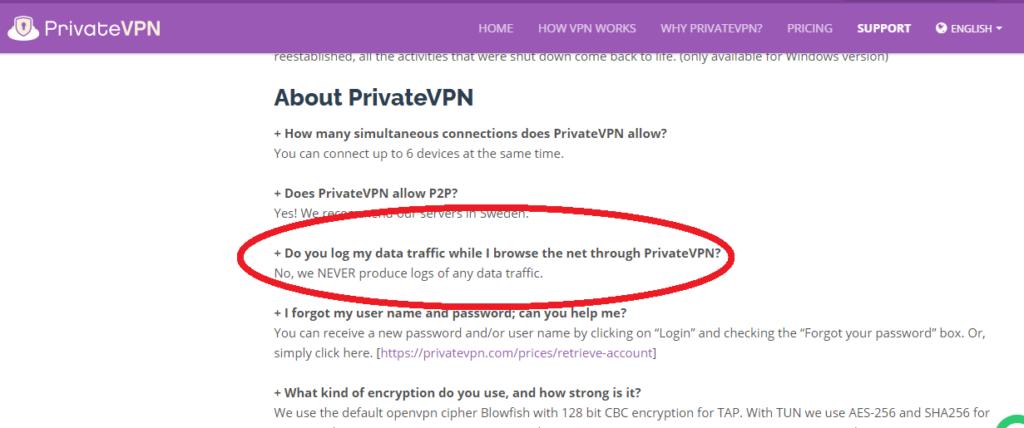
Did you notice they have written “NEVER produce” instead of “NEVER save”?
That’s where things become tricky. They have pledged to not “produce” logs, which indirectly means they do store at least part of your information that could be produced otherwise.
Now let’s visit their Privacy Policy. Here’s what they state,
“Our main principle is to collect only the minimal data required to provide our Service and for our users to remain as anonymous as possible. It is, therefore, our policy to not log or store any unnecessary data about our users. Hence, we do not collect or store logs of your activity, including no logging of browsing history, traffic destination, connection time stamps, DNS queries, IP addresses (neither allocated IP nor connected IP), data content or bandwidth.”
This shows PrivateVPN isn’t into extensive logging of your data (like McAfee Safe Connect VPN).
However, they did mention to store at least some of your personal information for various marketing and service maintenance purposes.
Nonetheless, even with this minimal information, they have stated to share your data with law enforcement authorities if asked potentially. Regarding their data-sharing policy, they stated,
“We will not disclose your personal data to any third party, except where (i) it has been agreed between PrivateVPN and you, (ii) it is necessary within the scope of our contract, (iii) it is necessary in order to fulfill a statutory obligation, comply with a decision of a public authority or court of law or (iv) in cases where we engage an external service provider or business partner who perform services on our behalf. We will never sell your personal data to third parties.”
Hence, you can trust the VPN not to monetize your data. But you can’t rely on PrivateVPN if you don’t want your government to know about you.
Since we strive to provide you with an unbiased review of PrivateVPN, we had to elaborate on this issue to make things clearer.
Yet, for an average user like you and us, this type of data-logging policy isn’t a problem. Of course, you should never use any VPN service to execute illegal activities. So, as far as you ensure an ethical use, you don’t have to fear government tracking.
Regarding how long they store your data, their Privacy Policy reads,
“The personal data is not saved longer than necessary given the purpose of the processing unless a longer storage time is required or permitted by law. The data might be kept longer if required for tax, accounting, payment processing purposes to ensure we would be able to defend or raise a claim or where we have a specific need – though we will generally not keep personal data for longer than two years following the last date of communication with you unless the data is necessary to provide the Service.”
Long story short, the no-logs policy of PrivateVPN isn’t comparable to the other privacy-savvy VPNs like ExpressVPN or Surfshark. Yet, they don’t really abuse your data either.
So, as far as you make sure to use the VPN for ethical purposes only and that VPNs aren’t illegal in your country, you don’t have to worry about PrivateVPN’s data-logging policy.
PrivateVPN key features
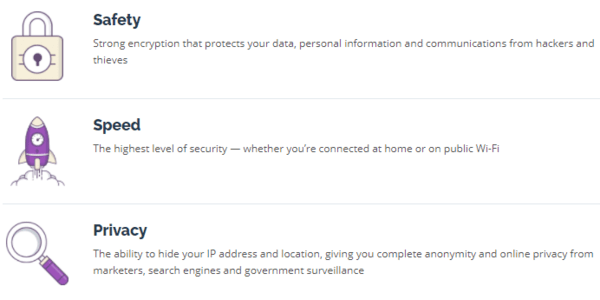
Despite VPN service providers’ enormous presence flooding the market, only some VPNs are considered reliable. The main reason behind this segregation isn’t the location diversity or the quality of data encryption. Instead, what matters here is the presence of features that facilitate the users.
This availability of additional features isn’t just a marketing tactic. Instead, this shows the VPN service provider’s vigilance and concern for its consumers’ safety and convenience.
A classic example of one such VPN is Surfshark which, despite being new, has managed to attain a credible stance.
In the case of PrivateVPN, we felt a bit disappointed to see it missing out on some fancy features. Given the years-long successful existence of this VPN, we were expecting it to offer a bunch of features.
Yet, the only feature that is worth mentioning here is ‘Stealth VPN.’
Stealth VPN
With ‘Stealth VPN, ’ PrivateVPN lets you browse stealthily.
But what’s so special about it, we hear you ask?
Undoubtedly, every VPN service makes you anonymous online. Yet, the surveillance authorities and websites barring the use of VPN often employ “deep packet inspection (DPI)” technology to detect VPN use.
In simple words, they analyze the data packets of your web traffic. Since VPNs encrypt your data packets, the tracking authorities detect the unusual data packets and know that you’re using a VPN. That’s how they block your IP (of course, your VPN IP), thereby preventing you from accessing your desired content.
To combat this issue, PrivateVPN offers a ‘Stealth VPN’ mode.
With this feature, the VPN anonymizes your data packets such that they appear like regular data to the tracking entities. Thus, nobody would detect your VPN use.
PrivateVPN security add-ons
While VPNs already provide robust security to you, they become fun to use when they also take care of other cybersecurity matters apart from network security.
For instance, Surfshark, Private Internet Access (PIA), and NordVPN offer features like adblocking and anti-phishing tools. The availability of such features saves you from the hassle of arranging an adblocker separately. With a single VPN subscription, you can get an adblocker together with a VPN.
Unfortunately, we couldn’t find PrivateVPN offering any such add-on. So, if you choose PrivateVPN, be ready to pay for a VPN only.
PrivateVPN user experience
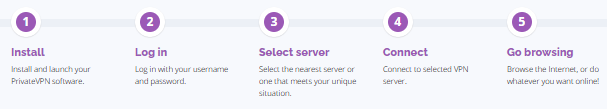
Regardless of how good a service is, it won’t gain traction unless it provides its users with enough convenience. The better the customer experience, the more the service will grow.
That’s the reason why some apps or VPNs gain more customers despite not being perfect.
In the case of PrivateVPN, it seems the service providers know the importance of offering the best experience to the customers. That’s why they have survived for years and enjoy popularity despite the presence of tough competitors like NordVPN and Surfshark.
Let’s take a look at how PrivateVPN facilitates its users.
Web and app layout

A catchy design is always the key to grab customers – at least, PrivateVPN has demonstrated the same.
These guys have designed a nice website with a vibrant color that looks appealing and enhances legibility. You can find most of the information on the main page, from where you can scroll further to find secondary information.
You will also find the relevant option to download the VPN app from the main page.
Besides the website, PrivateVPN’s VPN app also bears a classy design with a user-friendly interface.
The main app shows you a simple screen showing the connected server, the ‘Connect’ button, and the ‘Stealth VPN’ option to start your VPN connection accordingly quickly.
Whereas, if you wish to visit the configurations, click on the ‘Advanced’ button to see more settings. You’ll find all the main options in a sidebar, clicking on which will show more feature options to you.
Download and setup
As we just explained, PrivateVPN has a very user-friendly app. That means you can also download and install the VPN without needing to learn technical jargon.
Simply head on to their website, sign-up by choosing an appropriate subscription plan. Then, you can proceed with the PrivateVPN download on your device.
Once done, the VPN installs itself almost instantaneously without requiring much input from your side.
After the installation completes, you can then sign-in to the app using your account credentials. You can then establish your VPN connection by connecting to an appropriate server.
For beginners and those needing urgent VPN connections, the main page allows you to connect your VPN in just one-click. Whereas, clicking on the Advanced settings menu will let you customize your app via Connection Guard, Stealth VPN, and other settings.
Speed test
| Base speed | Speed drop on local servers | Speed drop on distant servers |
|---|---|---|
| 100Mbps | 7% | 30% |
Like any other VPN, you may see a slight decrease in your connection speed with PrivateVPN as well. But you will only observe this decrease if you run a speed test. Otherwise, PrivateVPN offers pretty good speed on most servers.
As we aim at creating an honest review of PrivateVPN, our team tested the VPN across various devices while connecting to different servers.
Our base speed was 100Mbps – fast enough to support most browsing activities. We didn’t observe more than a 7% speed drop when we connected to the local UK servers.
Then we switched to some distant servers; still, we didn’t notice more than a 30% speed drop.
Given our base speed, this decrease in connection speed didn’t create many problems for us. Yet, if you are already running a slow internet connection (and you’re sure it isn’t due to ISP throttling), then such speed drops may be troublesome for you. In such situations, you should stick to using the nearest servers only.
The only minor snag we observed was the time it took for the VPN to connect to a server. But once connected, you won’t experience any inconsistency in speed.
Device compatibility
What’s the use of subscribing to a VPN if you can’t use it on any other device except your Windows PC?
Well, this isn’t the limitation with PrivateVPN.
In fact, PrivateVPN really impressed us with its diverse device compatibility. By subscribing to PrivateVPN, you will find a native VPN app with PrivateVPN for almost every device you own.
Precisely, it supports Windows, Android, macOS, iOS (iPhones and iPads), Linux, and routers. So, once you subscribe, you can download the respective VPN app on all your devices for thorough security.
In case you wish to protect a device that PrivateVPN doesn’t support, such as your gaming console, you can simply secure it by connecting it to your VPN router running PrivateVPN.
Simultaneous connections
How would it feel when you want to protect your personal network by securing all your devices with a VPN simultaneously, from robust security to ease of use, your VPN doesn’t allow you for it? Isn’t it annoying?
Obviously, you can’t simply disconnect your PC from the VPN just because you wish to use it for a while on your Android phone.
Fortunately, PrivateVPN saves you from this messy workaround by offering 6 simultaneous connections! That, too, without compromising on connection speed or bandwidth.
Still, if you want to connect more than 6 devices, you can simply do so by connecting them to your VPN router.
For instance, if your router supports 10 device connections, you can secure up to 10 devices by installing the VPN on your router. Despite 10 active connections to your router, your router will count as only 1 connection, thus leaving the space for 5 more device connections.
Customer support
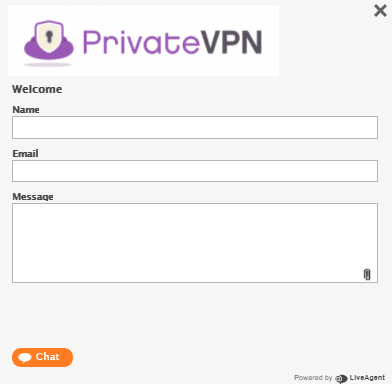
This is yet another facility that directly impacts the customer experience with a VPN service – prompt customer support.
Indeed, you won’t continue using a VPN if it isn’t there to assist you in the hour of need, right?
Although PrivateVPN boasts a prompt live chat feature, they don’t claim guaranteed 24/7 support. That’s what we noticed ourselves when we interacted with their support team to assess the VPN as a customer before coming up with this PrivateVPN review.
Nonetheless, they don’t really leave their customers in trouble as they also entertain user requests and queries via email as well.
Plus, they have set up a dedicated FAQ section on the site to address your queries. Whereas, for detailed information, you can visit their tutorial section that includes lots of articles.
The only thing we didn’t like about PrivateVPN support is the necessary requirement of name and email address while interacting with them via live chat. Here again, we missed ExpressVPN that offers an anonymous and prompt chat feature.
Does PrivateVPN work with Netflix?
This would be the question of every binge-watcher among you, isn’t it? The short answer is yes.
We know how fascinating it is to watch your favorite Netflix movie on the go without any geo-restrictions. So, we tested PrivateVPN to unblock Netflix. And, we weren’t surprised to see it seamlessly unblocking the streaming platform.
We neither observed any long buffering times nor any restrictions. This shows the consistent and stealth connectivity of PrivateVPN.
In fact, we could also unblock other robust streaming sites like BBC iPlayer, Hulu, Amazon Prime Video, and more with PrivateVPN.
Is PrivateVPN suitable for torrenting?
Well, this is something that many PrivateVPN reviews from the customers also endorse.
PrivateVPN works seamlessly well for torrenting. Its stealth capability lets you stay under the radar during torrenting. Whereas, its fast-speed servers make your torrent uploads or downloads way easier.
Since torrenting isn’t a location-specific activity, you are free to connect to any fast-speed server. Though, PrivateVPN typically recommends its Sweden servers for this purpose.
Moreover, this VPN doesn’t limit bandwidth for torrenting. You can enjoy unlimited P2P file sharing without worrying about government or ISP tracking.
Also, PrivateVPN offers port forwarding that facilitates your torrenting experience by letting you connect to more peers.
During our testing, PrivateVPN performed really well as we attempted to download a torrent file. We could complete the download within a short time without speed lags.
Can I use PrivateVPN while gaming?
Of course, yes. Given how seamlessly PrivateVPN supports streaming and torrenting, you can expect amazing gaming support from this VPN.
Certainly, during our testing, this VPN exhibited tremendous support as we tried it for our Call of Duty and Fortnite sessions. While distant servers displayed a relatively slower (not too slow, though) performance, the nearby servers provided superfast speed.
Does PrivateVPN offer Tor support?
After we experienced successful torrenting with PrivateVPN, we anticipated this VPN to support Tor as well.
So, if you are also looking for an answer to this question, then the good news is, you can easily use PrivateVPN with Tor.
Whether it’s about the “Tor over VPN” or the “VPN over Tor” mode, PrivateVPN supports either.
For first-time users who wish to use Tor for enhanced privacy only (and not to access .onion sites), the VPN has included a detailed guide in their tutorial section. Follow the step-by-step procedure, to set up a VPN over Tor connection.
Will PrivateVPN work in China?
Gaming? Check!
Torrenting? Check!
Streaming? Check!
Tor? Check!
Now the only crucial thing that PrivateVPN had to pass to get the nod from PrivacySavvy is working in China.
Definitely, China’s Great Firewall is robust enough to block even the most resilient VPNs of today.
However, PrivateVPN is one of those few VPNs that continue to serve the people there despite all restrictions.
Though, to successfully use this VPN in China, the service recommends using the L2TP protocol, since OpenVPN is vulnerable to DPI detection.
Besides China, PrivateVPN also works great in other regions that restrict VPN use. For instance, you can easily use PrivateVPN in UAE as well to unblock restricted sites.
PrivateVPN pricing plans
After going through all the amazing benefits PrivateVPN offers, you might think of it as an expensive security solution.
However, PrivateVPN is one of those few VPN services that offer premium security for the most inexpensive rates.
Precisely, you can subscribe to this VPN for $9.99 per month. Whereas, if you subscribe to the three-month plan, you merely have to pay $6 per month. That’s how it supports your budget.
But the best deal is its 2-year subscription plan that merely costs you $2/month.
On top of these affordable plans, the VPN also offers you a risk-free 30-day money-back guarantee. Thus, you really don’t have to look for the PrivateVPN VPN free download option. Your money remains safe when subscribing to PrivateVPN.
Payment methods supported
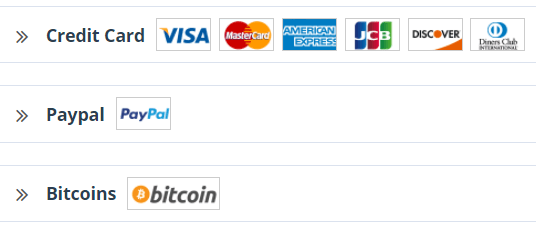
Wondering if you have to arrange any particular payment method to pay the VPN’s subscription fee?
Well, PrivateVPN takes care of your convenience by supporting a plethora of options. You can either use a credit card to pay the fee or choose the more feasible PayPal option.
Yet, if you’re hesitant to share your personal details, you can even choose Bitcoins as your payment method.
Conclusion
Summing up our extensive PrivateVPN review, we can safely recommend this VPN to our readers.
Why?
That’s because the VPN has everything an average customer like you and us wants to have with a VPN. From robust security to ease of use, PrivateVPN offers all features necessary to provide online anonymity to its customers.
Although, it doesn’t offer fancy features like adblockers. Nor it has any free trial feature.
Also, PrivateVPN doesn’t defiantly claim (and implement) a strict no-log policy.
But, considering the robust data security, support for activities like gaming and torrenting, capability to unblock Netflix and other rigid streaming platforms, affordable pricing plans, and the risk-free money-back guarantee, PrivateVPN is worth a try for all privacy freak netizens. As for the data-logs policy, we really wish to see the service providers coming up with a more precise statement about it.
