Perfect Privacy is a Swiss company that puts it out of the international surveillance alliances (out of the reach of the most common spying agencies). It has a strict no-data logging policy, and it splits tunneling through several servers simultaneously.
It has a kill switch, most servers allow torrenting, and your info stream splits into four different servers.
The average internet user lacks the expertise to judge correctly how good a VPN is. It’s all about striking a balance. You want your VPN to protect all your internet traffic (including web traffic, of course), so that’s genuinely bulletproof. At the same time, it’s not supposed to disrupt your experience by slowing down your traffic too much. After all, we’re not dial-up users anymore, and as strong as nostalgia can be for some things, this is a thing where we don’t feel the need to go back. So, how is a “normal” user supposed to choose a VPN? Hopefully, by reading this as well as some other of our reviews.
We will have a look at Perfect Privacy, a Switzerland-based VPN service. First, we will give you the pros, the cons, information about the corporation itself, the VPN’s most crucial selling points; we will have a closer look at its encryption abilities and other internet protocols. Then Perfect Privacy will have to walk the walk in our tests and figure out if it leaks any data or slows down internet traffic in any meaningful way.
Once we’ve done all that, we will summarize the service’s subscription options, customer support, and, last but not least, in the smartphone era, the mobile app. There’s plenty for us to do and for you to discover so, let’s get going.
Perfect Privacy key features at a glance
| Servers | 55 servers in 26 countries |
| No-logs policy | Yes |
| Torrenting available? | Yes |
| Kill Switch | Yes |
| Split tunneling | Yes |
| Based in country | Switzerland |
| Free version | No |
| Simultaneous devices | Unlimited |
| Money-back guarantee | 7 days |
The pros and cons of Perfect Privacy at a glance
We’ll dive in-depth into Perfect Privacy’s features. But before we do, let’s have a general look at the service’s highlights, the good and the not so good.
We start with the things we like. First, the company is based in Switzerland, a country whose neutrality is legendary. It’s not even in the European Union. That geopolitical fact is relevant for users because the country is outside of any international surveillance alliances, which is excellent for privacy. The service keeps no logs at all of your activity, which is the least we must expect from any good VPN.
Also, it has a kill switch. Yes, this sounds like a dramatic feature out of a Mission Impossible flick, but knowing that when your VPN connection is lost, the service will ensure your traffic stops and the windows are closed. Thus your data is protected, and so is your anonymity and privacy. Cascading your traffic through several servers in tandem also adds extra encryption layers making it harder for unwanted attention to know what you’re doing.
On the other hand, Perfect Privacy is a bit pricy. The cheapest plan sits at 8.95 USD (the competition’s pricing starts at a third of that most often). In addition, the latency can rise above 160%, which means that Windows users will not be overly happy with speed performance.
If you like the company’s offer so far, let’s keep digging. Next, we will give you some background information on the corporation itself.
Meet the company
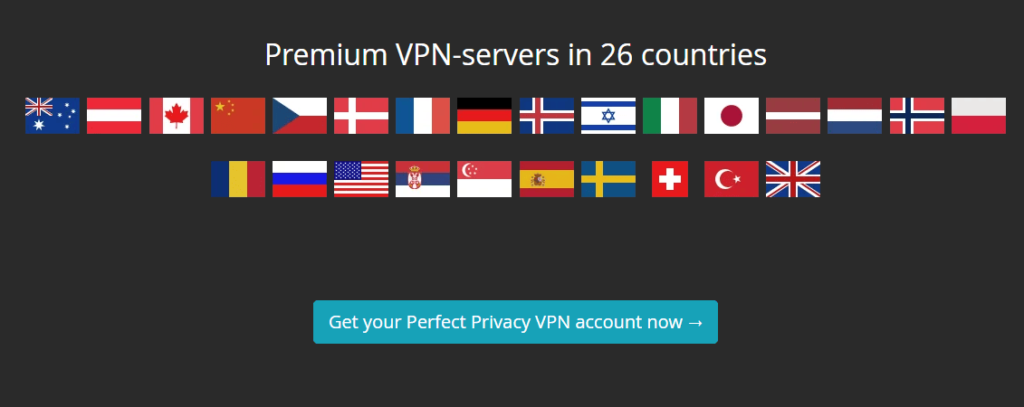
Perfect Privacy owns 55 servers scattered in 26 countries. That is good, but not a lot (other providers have private servers in, say, over 90 countries). That being said, if there is a server in your country that’s good enough for you to be sure you’ll be well taken care of, so the company’s lack of international presence needs not to be relevant to your decision. Just make sure to do your due diligence and find out if there’s a server available near you before spending your money.
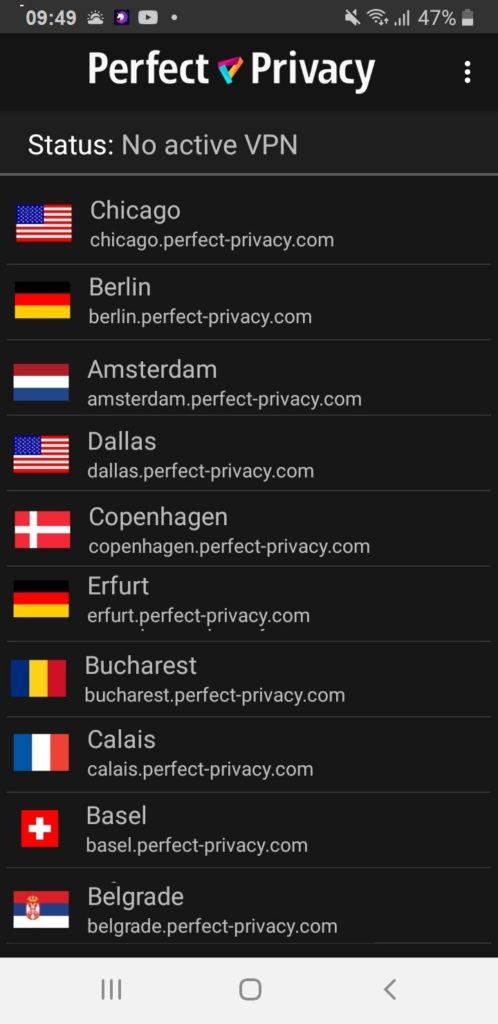
The company is based in Switzerland. That alone is an excellent thing for you. The Swiss government’s commitment to neutrality is legendary. It remains a strong priority, so the alpine country is not in the European Union, and it’s remained away from any international surveillance alliance.
That means that Perfect Privacy’s liability to hand over any customer data to the relevant authorities is much lower than companies in other countries (and since they don’t keep any logs, they don’t have so many beans to spill, anyway). The Swiss national constitution protects freedom and privacy. Swiss citizens are about 70% for the state surveying online activities, yet, no governmental abuse cases have come to the surface so far. Crucially, using a VPN in Switzerland is 100% legal.
Perfect Privacy features

Let’s see Perfect Privacy’s features in more depth, one at a time:
- Data logs: The only data the company logs are the usernames, passwords, and email addresses provided with the account, as well as the account’s expiration date – none of your traffic data or VPN activity at all, which is the vital thing.
- The kill switch: There is one. It’s called the “network lock feature.” It makes sure that all the website and internet applications will close if you happen to lose your secure network connection. This guarantees your privacy upon a VPN connection crash.
- Split tunneling: That’s the type of tunneling available for Perfect Privacy users. It enables you to navigate both public and private networks at the same time. It’s more bandwidth-efficient, so it uses fewer data.
- Hops and neuro routing:This is not the most popular feature in VPNs, but it’s on offer at Perfect Privacy so let’s talk about it in a little more detail. A double-hop or multi-hop VPN means that your data hits two or more VPN servers before it reaches the internet itself. So instead of just arriving on the net after visiting the VPN server, the data goes through several servers. There is a real advantage to this. Single server traffic allows external observers to correlate encrypted traffic in a connection. While the kind of data they can collect in this way is somewhat limited, it can also be critical (timestamps, amounts of data transferred, the VPN’s address). Every pass through another VPN server adds another encryption layer, removing the opportunities to see residual unencrypted data. Perfect Privacy calls its multiple-hop technology NeuroRouting. It uses AI algorithms to decide on each hop so that it all looks random for external observers. This is an extra security layer that you rarely find in VPNs, even the good commercial ones.
TrackStop

TrackStop is how Perfect Privacy blocks ads. Mind you, avoiding ads is not just a matter of convenience. Malicious ads are the wrongdoers’ preferred option to deliver malware, phishing attacks, and ransomware. That is why ad blocking is, indeed, a legitimate security concern.
But TrackStop’s features don’t end with unwanted or malicious advertising. It will allow you to block specific content that you don’t want. That could include porn, violence, or social media. It even deals with “fake news” from fishy sites.
Last but not least, TrackStop prevents browser fingerprinting. So what is this fingerprinting thing? Even if you are in incognito mode and using a VPN, you can reveal plenty of information to a website you visit. It will know what browser you are using, your operating system (version included), screen resolution, time zone, language, hardware configuration, and plug-ins to tell you the least technical things involved.
Do you think that’s not such a big deal? In this day and age, a PC is a highly personalized thing. You choose your OS, the programs you install, the browser you use, how you like your resolution to be set, and a hundred other little things. So many different computers in the world may be the same brand and model, similar hardware.
But the chances are that only you have configured your machine to your liking to the last detail. The possibilities are that nobody else in the world matches your browsing profile (fingerprint) in every detail. And that is why it doesn’t take a brilliant hacker to come up with some valuable conclusions from seemingly innocuous information. Well, TrackStop gives you peace of mind in this regard as well. The company has thought of everything indeed, and that is very impressive.
Perfect Privacy and Netflix
Netflix is the thing for many users these days, so we have to mention it explicitly.
The news is mixed if you’re into Netflix. Perfect Privacy has no restrictions regarding Netflix at all. But Netflix does have a list of banned IP addresses they block. So there’s a very good chance that you are out of luck if Netflix is so essential to you. The only way to find out for sure is to try. But even if today it works, it could fail tomorrow as Netflix updates its blacklist.
It wouldn’t get better in the future if you were hoping for something to change. Streaming is not this VPN’s priority at all. Instead, its focus is on privacy. That’s where this service excels, even if streaming your favorite movies suffers in the process. In short, if Netflix is your priority, you should better get one of the VPNs that work for Netflix.
The VPN’s encryption

Encryption is a funny thing that turns readable information that makes sense into a stream of numbers that looks like noise and is useless to anyone (save for those who can decrypt it). It’s what VPNs do to your data so that unwanted wrongdoers can’t make heads or tails of your online activity.
Perfect Privacy uses AES-256, which is the industry standard for encryption. The AES algorithm has been audited and tested beyond anybody’s endurance, so it’s deemed entirely safe.
Every IP address is anonymous as all Perfect Privacy members share it. Of course, you could get the same IP address on reconnection now and then, but that is not a problem because the information remains ciphered. The DNS and domain name servers are anonymous as well.
Encryption is used along with IPSec in one of two modes. Either the data packet’s message with transport mode or encrypting the whole packet within the tunneling mode. Either way, your data is safe.
The protocols supported by Perfect Privacy

Data can’t just spread around the internet like water. It needs to be sent from one node to another. Internet protocols govern this action. Like in any voyage, a data packet has many options, many possible paths that can take it from A to B. Which way is shorter, safer, and quickest? Perfect Privacy uses several Internet Protocols to make those choices with top security in mind.
- OpenVPN: Knowing that a VPN has OpenVPN working for it under the hood, my peace of mind increases. Why I hear you ask? OpenVPN’s reputation for security and ability to get around firewalls has no peer in the industry. It’s a crowd-sourced community project that continuously improves and keeps up with the work the surveillance agencies are doing to deal with it. If a VPN is built from the basics, OpenVPN is the way to go to start.
- SSH2 tunnel: Secure shells create a tunnel as well as the encryption that allows the information to flow. The SSH doesn’t encrypt the packets itself, but it’s like the pipe that will guide them. SSH2 is a different thing. It’s more secure, and it delivers higher security standards.
- Squid proxies: No, I have no idea why they call them squids. These neat little toys keep a cache or storage of the most repeated requests (web, DNS, network lookups). That speeds things up for users because, if they’re interested in mainly the same things as everybody else, the information is already available without making a computation or a remote query.
- Socket25 proxies: The name means socket version 25. This protocol gives you a new IP address when you join the VPN and takes your data from here to there. It doesn’t encrypt any data; it merely hides your authentic IP address from the servers you are reaching. It’s swift and reliable but not that safe in itself. That is why there are additional encryption layers in the service.
- PPTP: Point-to-point Tunneling Protocol comes up with yet another tunnel. This one encapsulates data packets. Again, it’s just a pipe that is not that secure, but it doesn’t matter as other layers in the data flow take care of privacy and anonymity.
Perfect Privacy VPN: The tests
Here’s where we roll up our cyber sleeves and get our digital hands dirty so we can put Perfect Privacy’s performance to the test.
Speed test
The thing that any user will notice more quickly is the speed—several speeds. So we measure download, upload, and latency speed in two systems, one Macbook and a Windows system. Here’s what we found:
- Download speeds: The Macbook reported 9.10 Mbps with the VPN active and 7.20 without it. This is a somewhat surprising result as the added layers of encryption and usually cascading slow transfers down, but that’s what happened. It seems that it has something to do with the Mac operating system because when we tried it on the Windows system, the VPN speed was at 28.85 Mbps while the VPNless measurement was 69 Mbps. In this case, the VPN slowed things down noticeably, but nothing tragic. The high-performance choice, in this case, is obviously to go with Mac. A VPN’s performance usually does not depend on the local operating system, but it does make a difference for Perfect Privacy’s.
- Upload speeds: With and without the VPN active, the rates were 4.3 and 2.1 Mbps for the Mac; in Windows, the numbers were 42 and 31 Mbps, respectively. In this case, the Windows computer came off best because the Mac loses about half the speed in uploads while the sacrifice in Windows is about a quarter.
- Ping speeds: The Mac reported 40ms and 33 ms without and with VPN. Windows did 13ms without VPN and 34ms with VPN. So the difference in Mac is hardly noticeable, but in Windows, pings are more than twice faster through the VPN.
DNS leak test
DNS means domain name server. It’s the thing you type in your browser when you want to load a website. It stands for an IP address, which is the object that counts. When using a VPN, you want to ensure that your DNS is kept hidden inside the encrypted tunnel. Perfect Privacy passed the test as it showed no DNS leaks at all.
WebRTC leak test
WebRTC enables users to have a direct information link without any central server. Of course, the direct connection without intermediate nodes makes leaks more likely. Still, it also allows for faster transfer speeds that remove some friction from live streaming, sharing files, doing video chats, etc. To engage in a WebRTC link, both users need to know their private IP addresses. So this is a good test to run in any VPN, and Perfect Privacy passed it, again, with flying colors.
Subscription plans
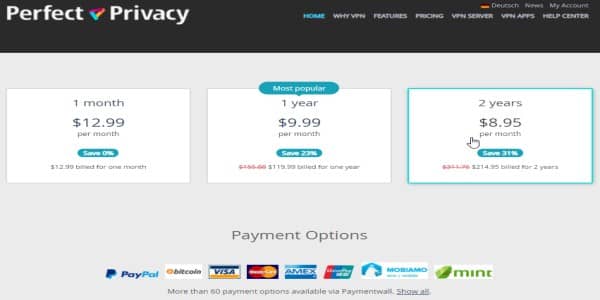
Perfect Privacy is, of course, not a free VPN. No good VPN that cares for users’ privacy is. So you have to pay a fee, but your subscription entitles you to have unlimited server switches, simultaneous connections, and devices connected. It’s a rather good deal as there are no limitations involved.
You can buy a subscription in several plans that last for a month, three, six, twelve, or twenty-four months. Naturally, the more extended plan you buy, the more money you save monthly, and your saving can go from 7% in the three-month program to 31% in the two-year option, relative to the single-month subscription. The highest fee is 12.99 USD monthly, and it goes progressively down as the plan’s length increases to 8.95 USD.
The first thing to notice is that Perfect Privacy is a pricy service for the industry’s standards. Plenty of subscription-based VPNs start at about 3 USD monthly, while this Swiss option can be four times more expensive. However, the company is aware enough of this fact to address it directly on its website.
Perfect Privacy explains its higher prices in terms of its superior features, unlimited simultaneous connections, support of many operating systems, unlimited bandwidth usage, and other advantages that are almost exclusive to it.
It’s hard to argue against it because the service Perfect Privacy provides is absolute in every meaningful way. The cost is justified if privacy in all your devices is your top priority. The one disadvantage you could find, as stated before, is if you are used to watching a lot of Netflix content, in which case you’re pretty much out of luck.
Supported devices

The VPN works on Windows, Mac, Linux, and Android.
Every browser in the market works fine with Perfect Privacy too.
Customer support
Knowing you can count on the attention of any service provider is always important, even more so when we’re talking technology because not every user is a hacker. Also, few things in life can cause so much frustration as configuring any computer-related item in the “correct” way according to the instructions to see how it keeps not working correctly. But, at the same time, you still haven’t got a clue about what’s wrong. So this is also a scenario in which help from your provider can save you a lot of time and stress.
VPNs need users to configure many little things here and there in your operating system or device, which is why good customer support is vital for VPN users. Let’s see how good Perfect Privacy is.
It pains us to say that customer service is not excellent because it lacks two critical features: phone support and live chat support. Other than that, there is email support, online contact forms, FAQs, manuals, and a forum.
And how can you compare your experience with those of other users? Well, you can’t. In Switzerland, the customer support culture is not so big a deal yet, there is no Better Business Bureau, and the thing is not on sale on Amazon.
OpenVPN connect App
This is a mobile app you can install on both Android and iPhone systems.
You can use it to connect to Perfect Privacy on your mobile device. The app is well-rated. It has a 3.9 in the Apple store and 4.3 in Google Play.
Perfect privacy vs. ExpressVPN
ExpressVPN is a company based in the British Virgin Islands. It doesn’t keep track of any user data. It’s much bigger by a factor of about ten than Perfect Privacy, with 3000+ servers available in 94 countries. We find that both options offer very similar features except for ad blocking, which is available only in Perfect Privacy.
The British Virgin Islands is also a country isolated from surveillance alliances, and ExpressVPN works better if you are a Windows user. This option is also cheaper, which does not hurt.
So which is the better option? Unless accessing public and private networks simultaneously is a priority for you and/or you use a Linux or Mac-based device most of the time, then ExpressVPN is the way to go. It does most of the same tricks at a lower price, and if you find yourself in a country with no Perfect Privacy servers, you have no other option.
The verdict on Perfect Privacy
Perfect Privacy is an excellent VPN that works well on almost every operating system. It does protect privacy and anonymity successfully without any data leaks, and the company is reliable.
You should choose to subscribe to Perfect Privacy if you like the following things:
- A company based in a country with no retention laws, like Perfect Privacy, is in Switzerland
- No data logging
- Multi-hop data routing
- A kill switch
- High speeds when using Macintosh computers
You should stay away from this VPN provider if:
- High performance in windows is crucial for you
- You want to stream Netflix and other similar platforms
- You are looking to save money
We hope you will find this article helpful as you try to figure out the best VPN provider for you to get now and in the future. Happy (and safe, anonymous) surfing!
