The first thing striking your mind would surely be a VPN when it comes to protecting online security, isn’t it? Of course, you need to hide your IP address first before applying any other methods. But if you keenly review your browsing requirements, you’ll find that you need a robust tool – NordVPN, maybe?
That’s the question I’ll be answering in this NordVPN review as I tested the app myself.
While NordVPN holds a pretty good reputation in the market for its premium security, top-notch privacy, and blazing fast speeds. Yet, this review sheds light on the minute details of this service. It’ll help you decide whether NordVPN deserves to be the leader of the VPN realm.
Let’s begin!
NordVPN Overview
| Pricing | $3.09-$11.99/month (based on the duration of the subscription) |
| Country Locations | Available in 59 countries |
| Number of Servers | Over 5500 servers globally |
| Usability | User-friendly apps and tremendous device compatibility |
| Logging | No data-logging |
| VPN Protocols | OpenVPN, IKEv2/IPSec, NordLynx (WireGuard) |
| Data Encryption | OpenVPN (AES-256-GCM, 4096-bit DH key)IKEv2/IPsec (AES-256-GCM, SHA2-384, 3072-bit DH keys) |
| Unblocks Streaming Sites | Yes (Netflix, Hulu, Crackle, Amazon Prime Video, BBC iPlayer, Rai TV, and more) |
| Support Torrenting | Yes (fast-speed torrent downloads) |
| Works in China and alike | Yes (obfuscated servers) |
| Support | 24/7 live chat support, FAQs, troubleshooting guides, and email |
| Free Trial | No |
| Refund Policy | 30-day money-back guarantee |
| Official Website | https://nordvpn.com/ |
NordVPN is also one of the oldest VPN providers in the market.
According to their website, the service emerged in 2012 by four friends aiming to develop something that protects the public from the growing internet censorship. Hence, NordVPN surfaced online a standalone app with just one server and support for Windows only.
With time, the app became popular, grew its customer base, and expanded its compatibility with other devices.
And today, NordVPN is one of the leading VPN services with over 14 million customers (according to the website).
The most attractive thing with this service, which undoubtedly contributed to its popularity, is its respect for users’ privacy. It is evident from the fact that the service is based in Panama – a privacy-friendly region with no mandatory data retention laws. Also, it’s not even distantly related to any of the 14-Eyes alliance countries. Thus, even the governments cannot push the authorities to hand over any data (unless extremely needed).
Recently, the parent firm behind NordVPN, NordSecurity, has joined hands with a like-minded provider, Surfshark, to jazz up the operations of the two. Both the firms have reiterated their robust stance for customers’ data security and privacy while pledging to provide better services. Amidst the ongoing mergers and acquisitions in the cybersecurity industry, this move comes as no surprise. Instead, it’s rather soothing to find two privacy-savvy VPN providers merging for users’ privacy.
Aside from privacy, NordVPN also offers numerous great security features that give the users a safer and anonymous browsing experience. In this NordVPN extensive review, I shall elaborate on all the major features of this tool.
Servers and network coverage
The first thing to always look for in a VPN is the number of servers it offers. Indeed, when it’s about a quality VPN, especially a paid one, one expects it to provide a massive number of servers with numerous locations.
Indeed, NordVPN satisfies this parameter as it has set up a huge network of over 5500 servers.
However, considering this extensive network, NordVPN seemingly lags concerning the choice of locations. That’s because this service offers locations in 59 countries only.
But, that’s still not a big deal for most VPN users (like you and me) in that the provider then offers more servers from a particular location. It enables the service to bypass the harshest VPN banning attempts quickly. For example, when a service blocks one of its servers, the VPN would evade the block with another server without requiring you to change location.
What makes NordVPN surpass all others is the intuitive app interface offering many customizable options for servers. Although, you can change your IP country with one click by choosing an appropriate server from the list. Yet, what makes it ideal for more specific uses is that you can even select a particular city as your location.
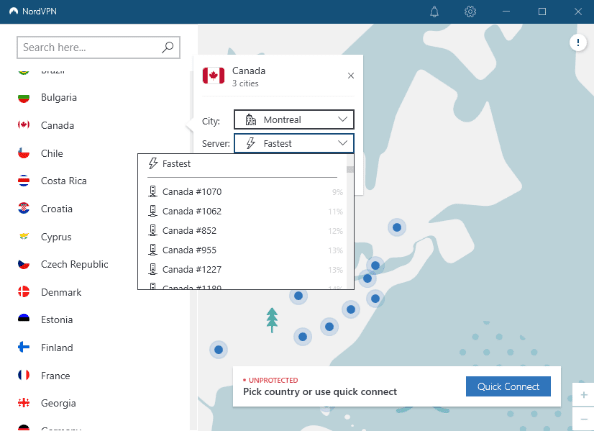
Besides, you can connect to a specific server since the app lets you choose one by displaying the server load.
VPN protocols
The number and kind of VPN connection protocols a service offers directly indicate the provider’s credibility. The more a service takes care of the protocols provided, the better.
At NordVPN, the providers have supported the most secure VPN protocols to protect their users. Precisely, here’s what you get across different apps.
- NordLynx: a WireGuard spin-off that NordVPN introduced in 2019. With NordLynx, the provider effectively addressed the weaknesses of WireGuard to develop a secure yet fast protocol. Currently, this protocol serves as the default protocol across all NordVPN apps.
- OpenVPN (TCP/UDP): The traditional robust VPN protocol is also available with NordVPN for all users.
- IKEv2/IPSec: secured via NGE (Next Generation Encryption) that implements a two-phased security mechanism.
Although, NordVPN previously supported L2TP/IPSec and PPTP as well. However, given the underlying security issues with these protocols, the service abandoned them in December 2018.
Encryption technology
The entire purpose of using a VPN will go in vain if the provider fails to protect your data.
However, with NordVPN, you don’t have to worry about this aspect since the service warrants top-notch security with military-grade AES encryption.
Wondering what it is?
Well, AES is the most secure encryption standard that remains unbreakable today. Perhaps, it’ll continue to stay this firm in many years to come – thanks to the complexity that would theoretically take billions of years to decipher it. (If you wish to know more about this exceptional encryption standard, check out this detailed guide to AES encryption.)
So, NordVPN typically applies AES-256-GCM encryption coupled with SHA2-384 authentication and 3072-bit Diffie-Hellman keys with its IKEv2 protocol. Whereas, in the case of OpenVPN, it applies AES-256-GCM cipher with a 4096-bit DH key.
And when it’s about its innate NordLynx protocol, again, you get the robust AES encryption with secure authentication.
Plus, the provider offers Perfect Forward Secrecy (PFS) to enhance your security further. In simple words, it means that your data would remain safe even in the worst scenario of an adversary deciphering the encryption.
IP leak/DNS leak protection
Another measure of a VPN’s security is how it protects your IP address.
That’s because a VPN service’s responsibility doesn’t get over masking your IP address with a virtual one. Instead, the tool should ensure blocking all other means that could directly or indirectly reveal your true identity online.
Technically, the VPN should ensure IP leak protection via IPV6, DNS, WebRTC, and other means.
While most service providers fail at this point, NordVPN wins again.
Briefly, the service prevents accidental IP exposures by blocking IPv6 traffic altogether (while the IPv4 traffic remains encrypted). Besides, it also routes all the traffic through its DNS servers to prevent IP leaks via DNS.
This facility is available to NordVPN apps, ensuring that you enjoy complete privacy regardless of the device you use.
Kill Switch
Alongside protecting your actual IP address during active connections, a VPN should also ensure your armor remains intact during accidental connection drops. That’s where a kill switch comes into play.
Specifically, this handy option simply blocks the internet connectivity until the VPN connection re-establishes.
In the case of NordVPN, you’ll surely love the fantastic kill switch customizability that the provider offers.
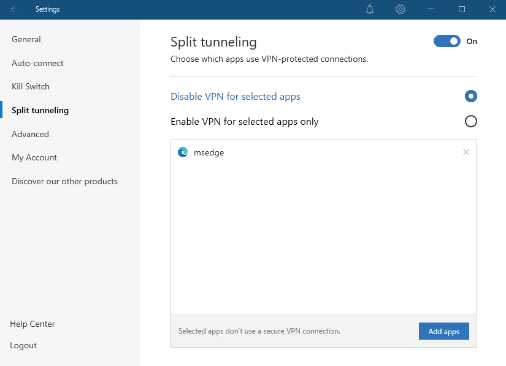
As you can see in the image above, NordVPN provides you with two different kill switch options.
- Internet Kill Switch: the entire internet connectivity to your device will be disabled whenever the NordVPN app faces a disconnection.
- App Kill Switch: The internet connectivity to selected apps will be disabled when a VPN connection drops. Whereas your device’s overall internet connectivity will remain intact. You can choose the apps to work only with the VPN by adding activating this option and selecting the apps by clicking on the “Add apps” button. As you can see, I have selected my browser under this option.
A downside here is that this customizability is only available to Windows users yet.
While the kill switch is available to Mac, iOS, Android, and Linux users, it’s more of a system-wide kill switch. However, Mac users can enjoy the app kill switch functionality when running on the OpenVPN protocol.
Data-logging policy (no logs?)
While VPN providers frequently make considerable claims to protect your data, very few service providers respect your privacy. Hence, despite offering things like kill-switch, encryption, and others, the services secretly log your data. That’s where they lose points, and you risk your privacy.
Thankfully, NordVPN is one of the few VPNs that never log your data.
The evidence of this fact comes from their strategic placement in the privacy-friendly region of Panama. As a result, no surveillance authorities can press the service to store and/or hand over customers’ data to them.
Besides, the service has also gone through several security audits to testify their no-logs claim -something worth mentioning in this unbiased review of NordVPN.
Specifically, NordVPN is among the early adopters of security audits for assuring no data logs. The provider went through the first audit in 2018 by the Switzerland-based service PricewaterhouseCoopers AG (PwC). Then, in 2020, the service invited them for a second audit with a broader scope. And, each time, PwC attested the zero-logging policy of the providers.
It does not mean that the service knows nothing about you. Indeed, when it’s about maintaining such a crucial tool as a VPN, the providers have to store some data to recognize their users.
So, NordVPN mentions collecting (and storing) the following information about you.
- Email address: necessary to maintain your account and help you reset passwords and manage other activities.
- Payment information: though, for users’ wanting anonymity here, the service also accepts payments in cryptocurrencies (more on this later).
- Timestamp of the last session: necessary to implement the simultaneous device connection limits. The provider deletes this data after 15 minutes of service disconnection.
- Communications with customer service: this includes both chats and emails.
- Cookies: When you interact with the NordVPN website. You can easily clear the cookies from your device. (Learn more about how cookie tracking works and how to get rid of it through this detailed guide.)
But what if the governments pressurize the providers to hand over a user’s data, I hear you ask.
Well, here’s how NordVPN answers this situation, as mentioned in their Privacy Policy.
Being based in Panama allows us to keep no logs of users’ online activity (no IP addresses, browsing data, traffic information, etc.). This means that we are unable to link an individual user to a specific IP address, connection timestamp, or other information that we do not collect. Therefore, even if we receive a rightfully served request, it might be impossible for us to identify a specific person or provide any identifying information related to that person. In cases where we can identify a specific person following an appropriate legal process, we will provide the limited data we process as per our Privacy Policy.
It clearly shows you don’t have to worry about your government spying on your data via NordVPN as far as you don’t execute any illegal activities.
Yet, even if NordVPN ever receives such a pressing request, it would mention it in its dedicated “warrant canary” section. (Interestingly, the service has not received any such requests yet.)
Disclaimer: While we respect users’ privacy, PrivacySavvy never encourages the misuse of supportive tools like VPNs for executing malicious, suspicious, or illegal activities. Make sure to demonstrate responsible behavior while using VPNs.
NordVPN key features
Until this point of this NordVPN review, you have learned how this service weighs against the most obvious VPN features.
But, does it offer anything unique to its customers?
Well, the answer is “yes.” NordVPN offers not one or two but a bunch of exciting privacy features that many other VPNs of today still miss. Here’s a quick look at all those options.
Split tunneling
Given the restrictive location-based accessibility applied by sensitive services, such as your bank, split tunneling has become a must-have for a VPN. But, of course, you can’t afford to lose access to your bank account while you unblock ESPN to watch your favorite sport, can you?
NordVPN has got you covered with its fantastic split tunneling feature.
The service offers two customizable options to you. You can either allow certain apps to run outside the VPN tunnel by selecting the “Disable VPN for selected apps” option. Or, you can restrict some apps to specifically use the VPN tunnel by choosing the “Enable VPN for selected apps only” setting.
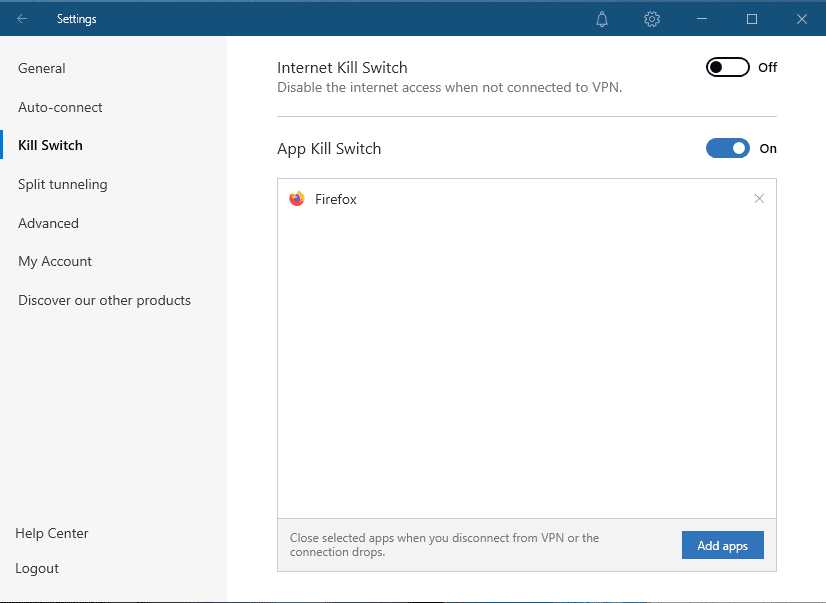
As you can see in the image above, I have selected the Microsoft Edge browser to bypass the VPN tunnel exclusively. This allows me to use this browser for accessing local content without risking my privacy.
Double VPN
Another interesting (and uncommon) security feature with NordVPN is Double VPN.
In simple words, enabling this feature encrypts your data twice by rerouting it through two different servers in different locations. This adds to your overall privacy, making it almost impossible to trace your IP back to your device.
You can easily find this feature as a dedicated option under the specialty servers when you open the app. Then, simply clicking on it will automatically connect you to the fastest servers.
Alternatively, you can click on the three dots appearing besides “Double VPN” to manually select your servers.
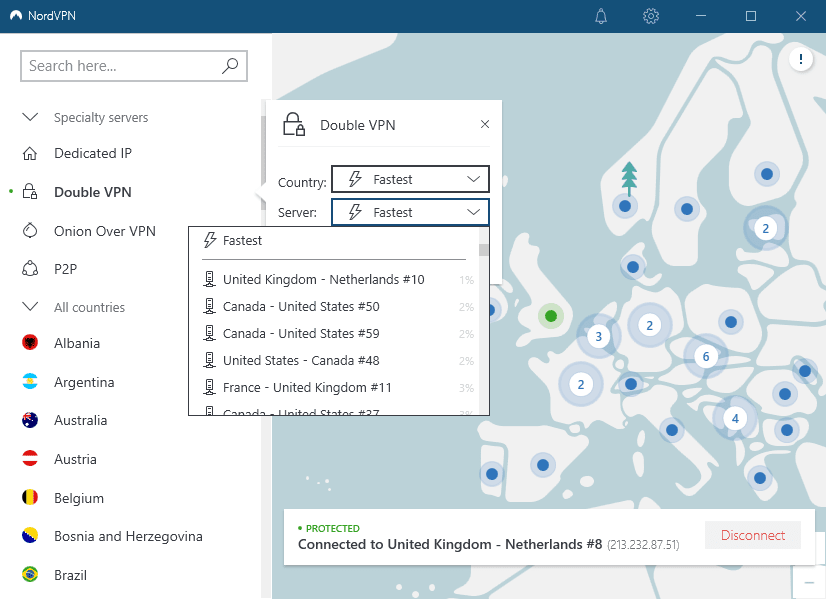
However, you may not use this feature across all your devices as it’s currently available on Windows, Android, and macOS only. Also, make sure to select OpenVPN TCP or UDP as your protocol to enable this feature.
Obfuscated servers
This Nord VPN service review would be incomplete without mentioning server obfuscation.
This dedicated feature aims at providing online privacy and internet freedom to users in repressive regions like China or Russia.
Briefly, countries like these have either labeled VPNs as illegal or have adopted harsh policies against these tools. Hence, they implement data packet inspection (DPI) to spot VPN by spying on the internet traffic. Although they can’t precisely read your data due to encryption, they can still detect the unique data packets that indicate encryption.
To address this problem, NordVPN offers an inclusive range of “Obfuscated Servers” from different locations. Connecting to these servers won’t let your ISP or the surveillance authorities detect VPN use, as the data packets would appear like the regular ones.
Again, you can find this option among the specialty servers on your app. You can then either connect to the fastest server available to you. Or, you can choose a specific location.
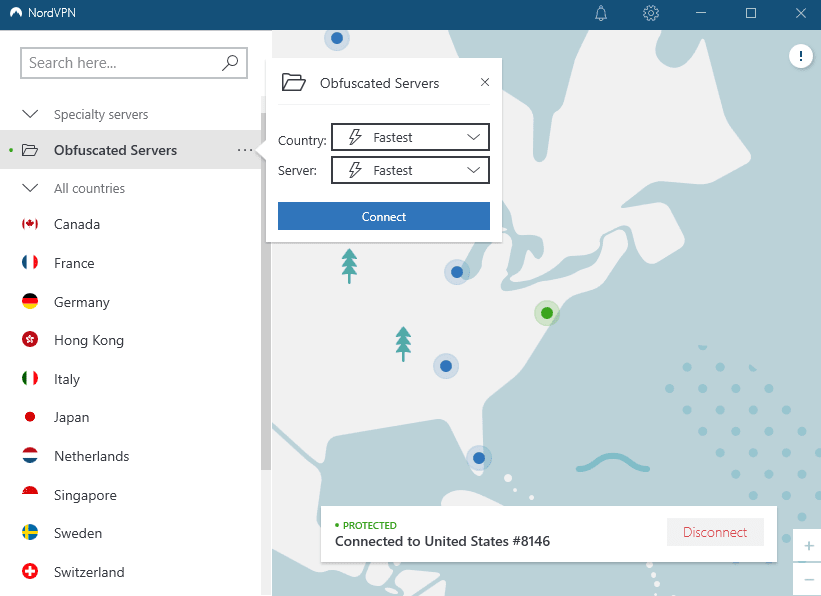
Once again, make sure to have the OpenVPN TCP or UDP active as your VPN protocol.
Other specialty servers
If you wonder if that’s all that NordVPN offers, then keep reading this review as I’m going to elaborate on some more specialty servers.
Precisely, as said above, NordVPN isn’t all about security and privacy; instead, it takes care of users’ preferences too. That’s why it offers many dedicated servers to manage the network load and deliver adequate performance.
In addition to the Double VPN and obfuscated servers, NordVPN has also reserved some servers for torrenting and Tor.
- Onion Over VPN: Like the others, this feature also activates when you run your VPN on the OpenVPN protocol. Clicking on this feature will let you connect to the fastest servers supporting Tor. Or, you can also connect to your desired location by selecting one from the list.
- P2P: With OpenVPN (TCP/UDP) running with the app, you can execute your torrent activities by connecting to one of the serves optimized for this purpose.
- Dedicated IP: If you need to protect your privacy or change your online location without generating a spammer look online, you can choose to stabilize your online existence by connecting to one of the servers offering static IP addresses. With NordVPN, you can get dedicated IPs from the US, UK, Germany, France, and the Netherlands.
Quick Connect
The Quick Connect feature with NordVPN is exactly what it says – it quickly connects you to the fastest server. It saves your time to scroll down through its long list of servers if all you want is to hide your IP address.
While you can easily find it as a standalone option on the main app dashboard, this feature works across all server locations. So whenever you click on your desired location, the app quickly connects you to the fastest server from that region thanks to this feature.
Nonetheless, this convenience doesn’t mean you can’t choose the servers yourself. On the contrary, the whole list of all servers in all locations will remain available for you to select.
Custom DNS
Protection from DNS leaks is what NordVPN excels at (of course, besides speed). Specifically, NordVPN offers custom DNS servers for all users. In simple words, it means that whenever you connect to any NordVPN server, the service not only encrypts your data but also channels all the traffic through its own DNS servers.
Though, it doesn’t restrict your ability to choose your own preferred DNS. You can easily configure the VPN to route traffic through your chosen DNS without compromising encryption.
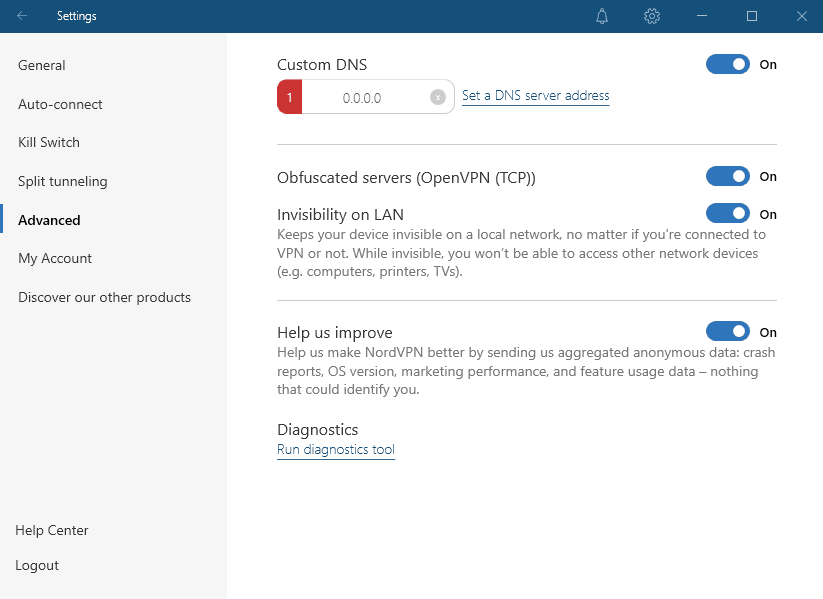
For this, simply open your VPN app and click the gear icon at the top. Under the tab “Advanced,” you will find the “Custom DNS.” Simply turn it on and click on “Set a DNS server address.” You can then set up to 4 addresses within the app.
NordVPN security add-ons review
Is NordVPN all about protecting your internet traffic? I hear you ask.
Well, NordVPN is more of just a VPN. It protects your online data and ensures that you remain safe from other threats besides online tracking.
For this, the provider offers many added features either for free or for a small payment.
CyberSec
Online advertisements usually spoil the user’s browsing experience. The ads clutter large parts of the website being visited, slowing downloading speeds. Besides, they may also be a source of malware and viruses.
Hence, to ensure you enjoy an unintrusive browsing experience, NordVPN comes with a built-in ad blocker capability.
It’s not just the adblocker; instead, the same feature also saves you from phishing, malicious, or potentially dangerous websites.
You can find this security-rich feature as “CyberSec” with your VPN app. It works by checking your site requests against a preset list of dangerous websites stored with the VPN servers.
In this way, the CyberSec suite allows the VPN to block advertisements and safeguard users from malware attacks during browsing sessions efficiently.
Dark Web Monitor (for mobile users)
The rising incidents of credential stuffing, data breaches, and malware attacks have risked the security of every online account. That’s why you need to monitor the dark web for the potential appearance of your account credentials there.
But of course, this will take time. So, NordVPN has got you covered with a vigilant dark web monitoring feature.
This feature continuously monitors your credentials without having you remember running any scans. If it spots breached credentials, it will alert you right away.
While that sounds interesting, there’s a catch. You can currently get this facility with the mobile VPN clients only – that is, the Android or iOS apps. That means you must install the VPN on your mobile device if you want to use this feature.
NordPass password manager
NordVPN isn’t all about monitoring breached credentials only. Rather, it can also guide you about how to create strong passwords – thanks to its robust password manager app NordPass.
Briefly, it’s a standalone password manager app that helps you securely store all your passwords in one place. Besides, NordPass also lets you create difficult-to-crack passwords, store all your essential stuff, and keep a check for all credentials with continuous breach monitoring.
Although, this app is available for free with some limited features, aside from separate premium plans. Yet, you can also buy this app for an additional small payment of $2.21 per month when subscribing to NordVPN.
(Interested to know more about this password manager? Check out this detailed NordPass review.)
NordLocker encrypted cloud storage
Another exciting security add-on that you can get with your premium subscription for an additional payment of as low as $1.32/month is NordLocker.
As the name suggests, it’s a secure online locker for you – an encrypted file management app. It’s a standalone app that allows you to keep your important data safe with encryption.
You can either save your files over clouds that you can access from anywhere at any time. Whereas, using the same app, you can encrypt the local data on your device to keep it saved from potential snoopers and hackers.
With the premium subscription, you get up to 500GB of cloud storage and unlimited local file encryption. Unfortunately, though the latter is also available for free, you only get 3GB of storage.
(That said, if you are looking for some free providers, check out this list of the 17 best free cloud storage providers.)
NordVPN user experience
While the provider bears outstanding security features alongside many fancy add-ons and good NordVPN reviews, it was important to test this app before recommending it here.
So, I, together with the research team at PrivacySavvy, tested NordVPN across different devices from an average customer’s viewpoint. Below I share what we observed about this VPN’s usability.
Web and app interface
Visiting the VPN’s website will present a nice web page with clearly defined options to find the relevant information. It bears an impressive layout, some catchy graphics, and detailed information about how the app works, how to subscribe to it, and the benefits of the service.
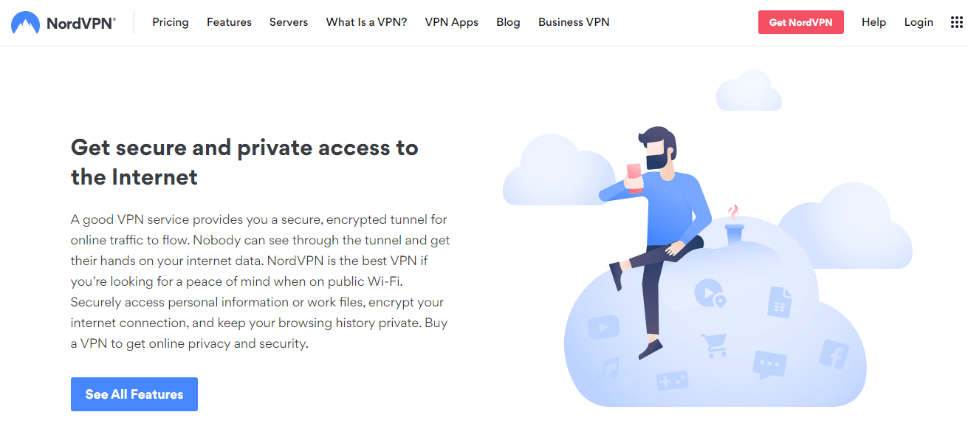
Downloading the app is also relatively easy, and you can enter the VPN app right after signing in.
However, the app’s appearance isn’t as catchy as the site.
Although, the app includes all the options in an elaborated and customizable way. Yet, this precision of features might be overwhelming for the novices. But it’s a blessing for the more specific VPN users.
So, it mainly depends on your preferences whether the app looks great or not.
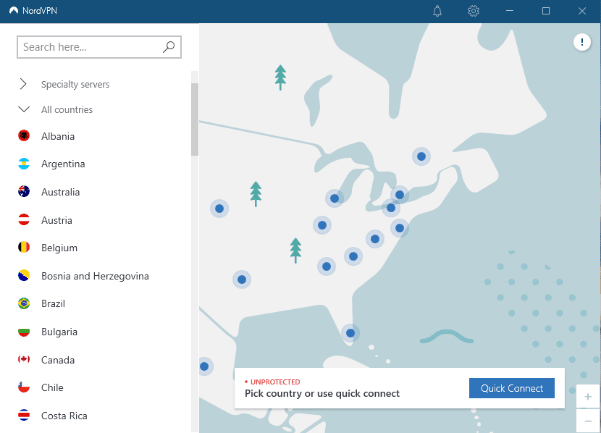
Download and installation
This is yet another step where NordVPN worked exceptionally fast during my experience when testing the app for this review.
Precisely, you just have to create an account with the service provider while selecting an appropriate subscription plan. Then, you can download the respective VPN client on your device.
Once done, just click on the setup file and wait for a minute or two to let the VPN configure itself. After that, the whole process goes on without requiring any input from you.
After the installation completes, you can sign in to the app by clicking on the “Login” button. It might take you to your web browser, where you’d have to sign in. After that, you’ll be redirected back to the app, where you can start the VPN connection.
Speed test
NordVPN ranks among the top VPN service providers when it comes to speed with consistency.
The tool is fast enough to stream videos in 1080 quality dimensions on most servers. But it struggles with 4k ultra-HD streams sometimes, particularly on distant servers.
According to tests we conducted on a 50Mbps connection network, most servers reached an average speed of 40Mbps while using NordVPN. The only exception we noticed was with the Malaysian server.
| Download speed (Mbps) | Upload speed (Mbps) | |
| Without VPN | 50.00 | 15.98 |
| Africa | 39.7 | 2.23 |
| Australia | 40.01 | 14.14 |
| Malaysia | 10.98 | 6.58 |
| Europe | 40.95 | 3.5 |
| United States | 39.44 | 3.32 |
However, you may not expect fast speeds when browsing via the Double VPN connectivity. As evident, the additional encryption expectedly causes a speed lag. Here’s what I observed during my tests.
| Download speed (Mbps) | Upload speed (Mbps) | Latency (ms) | |
| Without VPN | 50.00 | 15.98 | 17 |
| Double VPN (UK-Netherlands) | 4.9 | 1.8 | 179 |
Device compatibility
NordVPN is one of those few providers that take care of users’ convenience by offering excellent device compatibility. Perhaps, that’s why this provider has safely endured all the ups and downs for about a decade.
You can download this VPN on almost any and every internet-connected device you own. Here is a quick summary of all the devices to run NordVPN’s dedicated apps.
- Mobile devices: Android, iOS
- Computers: Windows, macOS, Linux, Chromebook
- Streaming devices: Amazon Fire devices, Chromecast, Android TV
- Game consoles: Xbox, Nintendo Switch, Playstation
- Other devices: Raspberry Pi, Kindle Fire, Routers
- Browser extensions: Mozilla Firefox, Google Chrome
Isn’t it a comprehensive list? Still, if you find any of your devices missing here, remember that NordVPN supports WiFi routers. So, you can easily install the VPN on your router and connect any device to it that you need to protect.
For instance, if you aren’t sure about how to install VPN on Smart TV, simply connect it to your VPN-enables router. Since NordVPN offers fast-speed connectivity, you won’t face any lags while watching your favorite movies and shows.
Simultaneous connections
Appreciate the VPN’s diversified device support, but how can I connect to all of them together? I hear you ask!
Well, the provider truly realizes the need for its customers to secure multiple devices at a time. Hence, it offers up to six simultaneous connections on a single account. That too, without compromising on speed and performance.
Though this range is enough for a single user, you can still expand the connectivity to more devices by securing your network with a VPN router.
However, if these limitations don’t attract you, you can try using Surfshark or IPVanish VPNs that support unlimited simultaneous connections.
Customer support
NordVPN offers its subscribers world-class 24/7 customer support service via live chat, email, and a searchable support library.
Notably, in 2018, it was accorded the prestigious ‘Best Customer Service 2018’ award during the BestVPN.com annual event.
Subscribers can chat with a customer care representative using the floating button at the bottom right of their homepage at any time.
Users can also contact them through the Help Center page, where they have ready representatives on guard to help subscribers with any problems they might face.
With emails, the support team responds within a maximum of 24-hours. In comparison, the live chat provides immediate assistance.
The live customer support service usually asks users some basic questions such as the area of concern before redirecting you to an agent. Thanks to its intelligent bot that quickly connects you to the right support agent using the information you provide.
While writing this review, we tested the NordVPN live chat feature and found them knowledgeable. Here are a couple of screenshots of our chat with them.
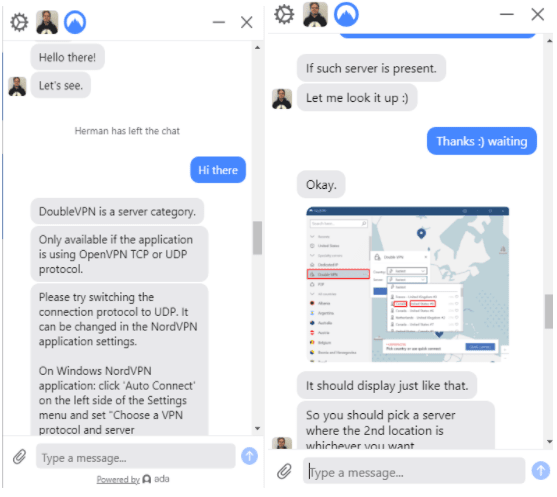
The chat feature’s most impressive trait is the utmost care for your privacy. They don’t even ask you to enter your name or email address, letting you chat anonymously.
NordVPN also has a “Contact Us” page listing the company information if you would like to contact them in other situations. In addition, the provider has listed specific email addresses for business clients, affiliate partnerships, the press, and VPN business inquiries.
Does NordVPN work with Netflix and other streaming sites?
One reason people are usually reluctant to use a VPN when streaming is the apparent slowdown of speed. That’s why people try using proxies or unblockers to stream sites such as Netflix and end up getting stuck with the Netflix proxy error.
However, not every VPN compromises the speed. In fact, services like NordVPN defiantly support streaming by offering fast-speed servers.
Also, NordVPN comes in as a savior whenever you get stuck with ISP throttling in the middle of your favorite movie or want to unblock Netflix at a different location.
According to our tests, NordVPN fulfills its promise of unblocking Netflix in every part of the world, with results showing success rates in Australia, the UK, Canada, the USA, Netherlands, Japan, and India.
You can also use this VPN to watch Netflix in China. (For that, you need to have NordVPN installed on your device before entering China).
Not to mention, we could access Netflix libraries of other countries, such as Germany and Brazil, without any lags or buffering issues.
Also, during my NordVPN review, Netflix videos kept streaming in ultra HD quality throughout all the tests.
I then tried streaming other sites and found satisfactory results. NordVPN unblocked all the popular streaming websites, including ABC iView, Hulu, BBC iPlayer, HBO Go, and Amazon Prime.
Does NordVPN support gaming?
After knowing the impressive results NordVPn delivered while streaming, you might be curious to know if you can use it for gaming too.
Here again, NordVPN delivered an excellent performance as we tested it while playing Call of Duty: Warzone and Fortnite and found no lags.
Thus, we highly recommend you to use NordVPN (or any other robust VPN like ExpressVPN) while gaming to protect yourself from online threats like malware attacks, DDoS, and bandwidth throttling.
Can I use NordVPN for torrenting?
In brief, yes, NordVPN allows file sharing and torrenting.
As explained above, NordVPN has dedicated peer-to-peer (P2P) servers. These servers offer seamless and safe torrenting with unlimited filesharing capabilities over BitTorrent or any other protocol.
We even tested this VPN for downloading a few torrents and could get the work done within a few minutes.
So, if you are an avid torrentor but fear tracking, using NordVPN is your best bet. It is particularly important if torrenting is illegal in your country.
Disclaimer:
As a responsible internet user, make sure never to abuse a privacy tool for unfair activities. PrivacySavvy highly discourages abusing privacy tools like VPNs for unethical practices. We urge you to respect licensing and copyright policies while using NordVPN for torrents.
Will NordVPN work in China?
Yes, NordVPN is one of the top VPNs for China. Not many VPN service providers have managed to achieve this feat of bypassing the Great Firewall of China, but NordVPN has proven its grit.
Due to its widespread global servers, NordVPN also works in tough regions such as the UAE, Iran, and Qatar.
Coming back to China, you should ideally download NordVPN before arriving there. Even though the provider has an accessible China website, as China constantly keeps on cracking VPNs down, you cannot tell what may happen at any time. Whereas, having a VPN with you before time will help you protect your internet privacy right when you land within the country’s geographical boundaries.
How about using NordVPN with Tor?
Like the dedicated P2P servers, NordVPN also offers dedicated Onion Over VPN servers for Tor, as explained above. So, you can trust this VPN for your activities.
NordVPN is the best VPN service to work with Tor. Thanks to its underlying security with fast speeds, you won’t face any connectivity issues. This contrasts with most other VPNs that fail to deliver adequate speeds (given the already slow browsing speeds with Tor).
Is NordVPN safe to use?
If you have previously heard of NordVPN, it would be likely for a not-so-good reason.
Unfortunately, the service provider had made it to the news for a cybersecurity incident that didn’t affect it. But the rumor mill did its best to turn it into a direct breach. Through this honest review of NordVPN, you’ll now get to know the real details.
Reviewing NordVPN data breach
Recalling what had happened in 2019, NordVPN discovered a security issue at one of its third-party data centers. It turned out that the breach had happened in 2018 when the attacker managed to acquire TLS keys by exploiting unpatched vulnerabilities.
While the respective data center deleted the affected user account, it didn’t inform NordVPN about the matter. Hence, the incident caused a stir in the cybersecurity world when the news broke.
Even though NordVPN does not keep any logs, the data breach was a point of concern that hackers can infiltrate the company’s security to access some user data.
Nonetheless, the provider elaborated on the matter, detailing how it basically remained unaffected. According to NordVPN’s official statement in regard to the data breach,
The intruder did not find any user activity logs because they do not exist. In addition, they did not discover users’ identities, usernames, or passwords because none of our applications send user-created credentials for authentication… The intruder did find and acquire a TLS key that has already expired…
Expired or not, this TLS key could not have been used to decrypt NordVPN traffic in any way. This is because that’s not what it does.
Ironically, this so-called security incident also proved the no-logs and secure practices at NordVPN.
NordVPN’s remedial activities
Following the incident, the provider further jazzed up its infrastructure security, initiated a bug bounty program, and introduced collocated servers (fully owned and managed by NordVPN) to warrant a no-data logging practice.
This is a real-world demonstration of how a robust VPN service protects its customers – despite facing a server-level breach; the customers remained safe since the servers had no data.
Perhaps, you now have the answer to your question about NordVPN’s safety.
ExpressVPN vs NordVPN – Which one is the best?
It might have been the most pressing question that might have confused you while subscribing to a VPN.
And it’s not only about you; rather, the fantastic services and outclass performance from both providers have long started the debate for the best VPN.
Well, you can find out more details in this comprehensive comparison of ExpressVPN vs. NordVPN.
But, if you’re short on time, let me highlight a few key points.
At first, ExpressVPN has a network of 3000+ servers, whereas NordVPN has over 5500. However, ExpressVPN offers more locations (94 countries) than NordVPN (59 countries).
Secondly, ExpressVPN offers slightly better and more stable connectivity compared to NordVPN.
But of course, that comes with a slightly higher price tag with ExpressVPN.
Precisely, a feature and performance-based comparison of the two might put ExpressVPN on the winning side. But that doesn’t make NordVPN lose.
The customizability of its apps and the affordable price tags make NordVPN better.
So, it all depends on your preferences and browsing requirements that which VPN is the best for you.
NordVPN pricing plans
Like other premium VPN service providers, NordVPN makes you pay every month for the subscription. But it surely gives its users value for their money.
You can choose to commit to a lengthy subscription with the VPN service to save up some bucks. In this case, you can get the premium VPN for roughly $3.09 per month. The monthly and yearly plans are relatively costly, pricing at $11.99/month and $4.99/month, respectively.
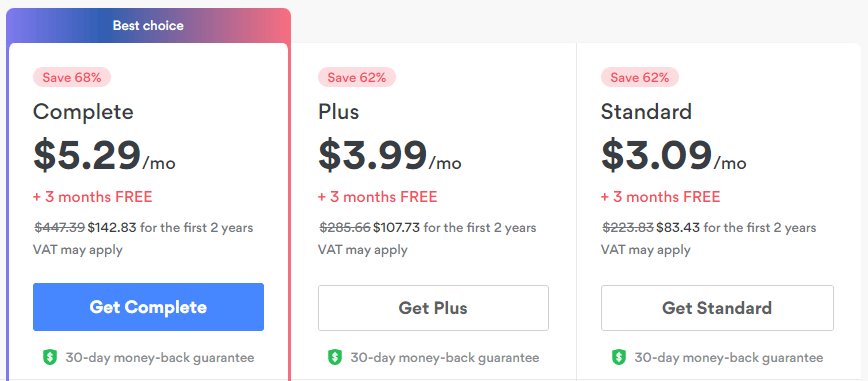
But don’t worry about your money when subscribing to this provider. NordVPN offers a 30-day money-back guarantee to all its subscribers who fail to get value for their money, which means you can try it risk-free.
Also, you can avail yourself of the NordVPN free download by first trying the app on your Android, iPhone, or Mac devices. The provider offers a 7-day free trial, followed by a 30-day paid trial with a money-back guarantee.
What about the provider’s refund policy?
As noted above, NordVPN offers a 30-day money-back guarantee on all its subscription plans allowing users to try its services risk-free.
To verify this claim, I, alongside the cybersecurity team at PrivacySavvy, tried out NordVPN’s refund policy using all its subscription plans, and we can guarantee you that their refund policy does work. We easily received our full refund shortly after requesting it.
How to cancel your NordVPN subscription
Unlike many other VPNs, NordVPN offers its users a simple way of canceling their subscription using the ‘Cancel my subscription’ button available in all accounts.
If you wish to cancel your NordVPN subscription, sign in to your account, scroll down the welcome page and find the ‘cancel automatic payments’ option.
You will be prompted to confirm your activity. After confirming, you will be given a range of options asking you why you want to cancel your subscription. Select the one that best fits your situation, and then continue with the cancelation process.
After finishing this process, your account will be disabled but not canceled. So, you will need to contact their customer support via live chat or email and ask for a refund while explaining the reason for it.
Understandably, the customer care representative will try to convince you to stay by asking if they can rectify something to keep you, as they hate to see you go.
But if you’re adamant about the cancellation, they readily agree to cancel your subscription without much hassle and kickstart the process of compensating.
The compensation process should take about one or two working days to complete without any problems. It took us 29 hours to get a refund following our request.
As a word of advice, once you receive your refund, cancel your recurring payments through your financial service provider or your bank, too. Doing so ensures no further payments to NordVPN without your knowledge.
Payment methods supported
Regarding the payment methods NordVPN supports, while the provider no longer allows PayPal, you can pay using a credit card, ACH Transfer, Google Pay, UnionPay, and Amazon Pay.
NordVPN also accepts cryptocurrency such as Bitcoin in its payment options, further allowing users to go completely anonymous while using disposable email addresses while paying.
Conclusion
In this time of increasing cyber crimes and data breaches, NordVPN is one of the VPN service providers recommended without any second thoughts.
Providing its users with the best security measures present in the market, NordVPN goes a long way to safeguard and protect user privacy and anonymity while surfing the internet.
Also, thanks to its 24/7 customer support service, users are guaranteed to feel protected during their digital walk with NordVPN.
The only thing I didn’t find super-cool about the provider during this extensive NordVPN review is the fact that its app interfaces are not the best compared to other top rivals. But overall, it provides excellent value for your money.
FAQs
NordVPN only offers a 7-day free trial on its Android, iOS, and macOS apps. Users with other devices may not try NordVPN for free. But you can take advantage of their 30-day money-back guarantee to test the VPN for free for a month.
No. NordVPN observes a strict (and audited) no-logs policy. Aside from the data necessary for maintaining your subscription, it won’t log your IP address or online activities.
Thanks to the obfuscated server technology that mixes up the VPN traffic with the regular one to evade data packet inspection (DPI), it will be too difficult.
Yes. But make sure you have a valid account on the service to stream iPlayer outside the UK. As for changing your online location, with NordVPN, you can browse just the way you would in the UK.
