A VPN is crucial for every security and privacy-conscious internet user today. It protects you from hackers, unblocks geo-restricted content, enables torrenting, and gives you online anonymity. Fortunately, there are tons of VPNs in the market to serve you, the most popular ones being ExpressVPN and NordVPN. Nonetheless, not many know about Ivacy VPN, a serious player deserving a detailed review.
The service, founded in 2007, has 5700+ servers spread across 100 locations. While it sounds impressive, our experience of reviewing dozens of VPNs shows that the count of servers is only a tiny part of the whole picture. That’s why we’ll be getting into the nitty-gritty of what Ivacy VPN is all about and what it brings to the table in this detailed and unbiased Ivacy VPN review.
This review will critically analyze its features, subscription information, performance, security, and apps for different devices. We will also share our speed results with you and more. Let’s jump in!
Ivacy VPN service background
Ivacy has its base in Singapore, a convenient and trustworthy location for operating a VPN. Furthermore, the country is not a member of the 5 Eyes, 9 Eyes, or 14 Eyes countries. Hence, it is not under any form of surveillance jurisdiction.
But before you celebrate, you should know this; while Singapore may not be under any surveillance jurisdiction, it cooperates with the US government and its Five Eyes members (including Australia, New Zealand, UK, and Canada) in conducting surveillance.
However, it isn’t an issue, as the VPN provides an extra layer of protection and has a strict zero-log policy to protect its customers’ privacy.
Besides, Ivacy has decent coverage, featuring over 5700 servers in more than 100 locations worldwide. Although this is hardly a record-breaking feat, it’s not a drawback either.
Now that we have a bit of foundation, let’s dive right into the detailed Ivacy VPN service review.
Most talked about features of Ivacy VPN
| Servers | 5,700 in 100+ locations |
| No-logs policy | Yes |
| Price | 3.99 USD/month for one year plan |
| Kill switch | Yes |
| Torrenting available | Yes |
| Based in country | Singapore |
| Customer support | 24/7 live chat available |
| Simultaneous connections | Up to 10 devices |
| Money-back guarantee | 30 days |
Split tunneling
This feature comes in handy when you want to run a part of your internet traffic through the VPN’s server. Briefly, split tunneling enables users to select the apps they wish to use with Ivacy. It is also needed when you want to unblock Netflix abroad while also wanting a local connection for lower bandwidth gaming.
Ivacy VPN has split tunneling on both Android and Windows. However, before starting, you may want to consider its mode of operation. Typically, Ivacy VPN requires you to select the apps that will use the VPN tunnel (and not the reverse).
It means you may have to click multiple times as there is no “Select all” option and no way to exclude some apps. Also, there’s no auto-connect feature with the Android version to prevent the failure to establish a connection sometimes.
Secure download
During our Ivacy review, the VPN’s focus on ensuring secure downloads with an anti-malware feature was impressive. The VPN functions in real-time, meaning it keeps monitoring and watching out for any potentially harmful software. It is a proactive and excellent approach to saving your device in risky situations.
Kill switch
It is another vital feature of every VPN today. A kill switch disconnects you from the internet when there’s a VPN failure. With this, your location, IP address, and other information are kept intact.
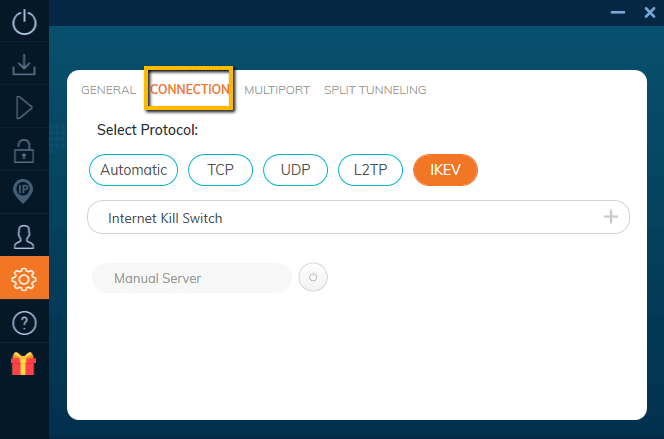
Unfortunately, Ivacy VPN only offers a kill switch for Android and Windows, but not for iOS and Mac. That’s a considerable disadvantage that persists for years with no solution in sight.
Moreover, it exhibits glitches even on the platforms where it’s available. For instance, although it works on Windows and Android, it sometimes leaves users offline even after the VPN reconnects.
Data-logging policy
While many reputed VPNs claim not to log data, if you read their Privacy Policy’s fine print, you will discover that they do log some data, which they later delete. But unfortunately, their fine print often doesn’t match their marketing claims.
That is not a practice of this VPN, though. Reading Ivacy VPN’s privacy policy was a pleasant surprise for us as we discovered that they do not log any web traffic data.
According to the provider, it doesn’t log your:
- Online internet surfing activities
- Assigned VPN IPs
- Original IP address
- Browsing history
- Connection times
- Outgoing traffic
- Browsing history
- Users-generated DNS queries
- Data accessed by users
Typically, Ivacy VPN notes itself that it logs some non-sensitive data that includes:
- Name
- Payment method
- Email address
This basic information is the same for other VPNs. It also has no link to your online activities; therefore, you are safe.
Moreover, Ivacy VPN supports anonymous payments. So, you can get away without leaving your personal information. It also supports various payment methods such as PayPal, cryptocurrency, BitPay, AliPay, credit card, etc. Hence, unless you are a journalist who writes on sensitive topics or a political activist, you don’t need a more private VPN service.
Servers and Locations
The VPN’s website states over 5700 servers in 100+ locations on its network. However, when you take the time to count the number of servers in each region they cover, you will get nothing more than 766 servers in 49 countries at max. Since this misinformation is also noticeable on their price page, it’s no mere coincidence but rather deliberate misinformation to bring in customers.
| Regions | No. of Servers | No. of Countries |
| North America | 129 servers | 5 countries |
| South America | 79 servers | 3 countries |
| Europe | 303 servers | 20 countries |
| Asia | 149 servers | 15 countries |
| Oceania | 44 servers | 2 countries |
| Africa | 62 servers | 4 countries |
All the servers support safe torrent downloads and streaming, which is excellent consolation seeing the number of servers isn’t something to brag about. But then again, we would choose quality over quantity any day, anytime.
However, Ivacy VPN is not the sole owner of all its VPN servers and has yet to implement the RAM-only approach.
Privacy and security: Is Ivacy VPN safe?
Ivacy offers military-grade encryption. It should be sufficient to keep you safe online. However, there have been some concerns around their servers’ locations and lack of security features on some platforms in the past.
Encryption
Encryption is a method of converting information into secret code for hiding the true meaning of information. Some encryption methods are more complex to decipher than others.
With Ivacy, the level of encryption you get depends on the VPN protocol chosen. These protocols range from zero to 256-bit encryption. Specifically, 256-bit AES (short of 256-bit Advanced Encryption Standard) is a modern, widely-used, industry-standard protocol.
Let’s look at the VPN protocols that this provider boasts in detail.
Tunneling protocols
Like most VPN service providers, Ivacy offers various protocols users can choose from. They include:
- OpenVPN: This is arguably the most popular protocol in the VPN industry. It has a faster UDP iteration along with a more secure and stable TCP option. Open VPN is also an option with this VPN as it’s available on Android and Windows; you will have to install it manually.
- IKEv2: This offers a faster connection time and performs better than OpenVPN. However, it only provides support on limited devices. Ivacy has the IKEv2 protocol available on iOS, macOS, and Windows. The VPN calls its IKEV, which can be confusing as there is also an outdated v1 version.
- L2TP/IPsec: Although an outdated protocol, many providers still offer it to their customers, and Ivacy VPN is no exception. It provides L2TP support on iOS and Windows.
- UDP: This sends datagrams (messages) that do not need virtual circuits for data transfers. The good part is that it requires lesser bandwidth, which eliminates delay. On the downside, though, some packets may get out of order or lost.
- TCP: TCP comprises seven layers that transfer data and ensure it reaches the right place securely. That is done by breaking up the information into smaller packets. TCP is best used with UDP as it ensures the data is pieced together ultimately in the proper order.
Ivacy also works great with TOR, especially if you are keen on being anonymous online.
Speed performance: How fast is Ivacy VPN?
Many users are concerned about internet speed when connected to VPNs and online security. So, “is Ivacy VPN fast enough?”, “will it leak IP and DNS?” are just some of the questions popping up in your minds.
So, below we share our Ivacy speed test results for your review.
However, please be clear that your internet connection speed will decrease to some extent, no matter which VPN you use.
That is not always the case, though. For instance, if your ISP throttles your internet, using a VPN could boost your connection speed.
Thus, in the case of Ivacy VPN, too, the extra protection offered by the security protocols comes at a cost — the speed. Here you go with our tests’ breakdown for each protocol:
- Baseline: 2ms ping, 300 Mbps upload, 300 Mbps download
IKEv2
| Server location | Ping (in MS) | Download speed (in Mbps) | Upload speed (in Mbps) |
|---|---|---|---|
| Australia | 266 | 193 | 3 |
| Japan | 286 | 207 | 2 |
| Singapore | 183 | 161 | 3 |
| India | 299 | 141 | 3 |
| USA (Los Angeles) | 180 | 193 | 3 |
| USA (Florida) | 133 | 203 | 3 |
| USA (New York) | 152 | 204 | 4 |
| Germany | 34 | 163 | 24 |
| United Kingdom | 47 | 233 | 18 |
When we tested IKEv2 on Ivacy, the average download speed we got was 178 Mbps, which is generally reasonable. In our multiple tests, the drop-off was set at an average of 50% of the original speed.
Sadly, the upload results were appalling as we had the average speed coming at 7 Mbps, a score that is more than 95% lower than our speed without a VPN. While the upload score is less significant, the VOIP (Voice Over Internet Protocol) may give users some trouble, as video chat will be practically impossible with such a low score.
OpenVPN
| Server location | UDP | TCP | ||
| Ping (in MS) | Download speed (in Mbps) | Upload speed (in Mbps) | Ping (in MS) | |
| Australia | 235 | 66 | 191 | 511 |
| Japan | 253 | 121 | 12 | 261 |
| Singapore | 231 | 37 | 6 | 188 |
| India | 325 | 85 | 148 | 409 |
| USA (Los Angeles) | 196 | 114 | 190 | 243 |
| USA (Florida) | 144 | 105 | 106 | 271 |
| USA (New York) | 136 | 128 | 133 | 189 |
| Germany | 42 | 270 | 298 | 39 |
| United Kingdom | 39 | 134 | 264 | 39 |
When we switched to OpenVPN, things fluctuated and lacked a pattern. Also, changing from the high-speed UDP to a safer TCP plunged us into the lowest level.
With OpenVPN UDP, the average download speed was 118 Mbps. It was significantly slower than earlier tested IKEv2, with only 39% of the baseline speed left. However, the upload score was better as we got three-digit speed numbers in all countries, except Japan and Singapore.
Unfortunately, using OpenVPN TCP looked nearly impossible. Although we got a decent Europe result, the download speed following that was a mere 15 Mbps. It was almost as moderate as IKEv2, with 10Mbps or more than 95% slower speeds.
Other protocols
We could not test the VPN’s performance with L2TP/IPsec. But we believe it was for good. That’s because we found its tunneling protocol is outdated; it should not have been offered as an option in the first place.
Our biggest concern is the VPN’s lack of WireGuard protocol. As explained in our other VPN reviews, this protocol is faster than other options. That said, even if you have a great protocol but the internet speed is slow, you still won’t be able to download large files or stream in 4K. However, if the ISP throttles your connection, a VPN can increase your connection speed; this is common with P2P traffic.
In conclusion, Ivacy VPN offers an above-average speed. However, most users are likely to experience a 40% or more drop-off when connecting to a distant server. Besides, if you wish to upload data online with Ivacy VPN connected, you need to use OpenVPN UDP only. Otherwise, you may experience a considerable drop in the speeds.
A worthy note:
Ivacy offers you to go with using OpenVPN with UDP or TCP like other top VPN service providers. Which among the two you may pick ultimately boils down to reliability and speed, and what you prefer more. UDP is suitable for gaming, streaming, and real-time communication. TCP, on the contrary, works best for accessing static data. So, if you are going to use a VPN to send emails, download files, or view webpages, setting OpenVPN protocol to use TCP would be the better option. It also tends to be a more robust choice for defeating ISP or government-imposed censorship.
Testing Ivacy for DNS leakage
When using a privacy or anonymity service, it is critical that all traffic originating from your device gets routed through the anonymity network securely. If any traffic leaks outside of the private connection to the system, any third-party monitoring your internet traffic could log your activities.
Our Ivacy VPN DNS leak tests for this review demonstrated its stealthy DNS leak protection. The VPN has an IP/DNS Leak protection option in its setting with an unchecked default setting, which is rather strange. But, with that option selected, we could confirm it does not leak DNS, as you can see in our screenshot below.
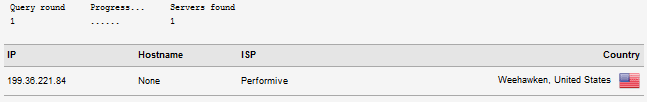
The WebRTC leak test
If you are going to use a VPN with web browsers such as Microsoft Edge, Opera, or Firefox, then your WebRTC may leak your IP.
Web Real-Time Communication (WebRTC) is a compilation of standardized technologies that enable web browsers to communicate directly rather than opt for intermediate servers. WebRTC enables file transfers, live streaming, gaming, fast-speed live chats, and more.
Nonetheless, a WebRTC leak boasts significant security and privacy risk, as it can reveal your actual IP address even when connected to a (vulnerable) VPN.
WebRTC is structured so that any pair of devices communicating with WebRTC needs to know each other’s IP addresses. In theory, hackers and websites can access your actual IP address through WebRTC. It defeats the whole purpose of using a VPN in the first place (subpar VPNs have this issue).
Fortunately, we didn’t discover any issues when we tested Ivacy for WebRTC leaks.
Streaming: Does Ivacy work with Netflix?
Being able to watch Netflix is one of the reasons many people get a VPN.
Ivacy, on its part, has dedicated streaming VPN servers for various content platforms. That means you should be able to enjoy your favorite serials and movies buffer-free. Unfortunately, we did not find Ivacy’s servers performing as expected, given that the provider claims they are optimized for streaming.
Yes, Ivacy allows you to unblock Netflix US, but this is not the case for other libraries. Although, the VPN service claims users can unblock eight more libraries (9 total), as shown in the screenshot below.
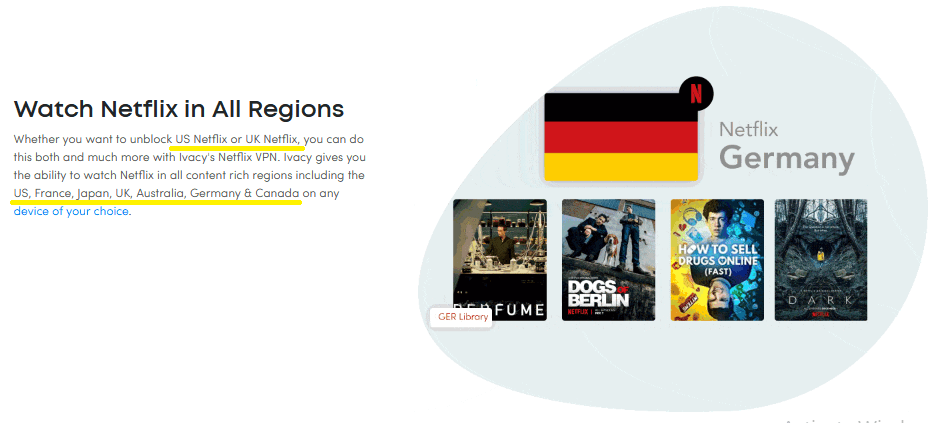
While this may be sufficient for some users, for others, the limitations on accessing programs exclusive to the UK, Australia or Japan can be frustrating. Besides this, we also found its speed too slow for HD video quality.
We could unblock BBC iPlayer without any issues using Ivacy. Here again, though, like Netflix, we didn’t have a smooth video streaming experience. YouTube gave us no trouble, as we could stream in HD quality. But even though DAZN is available in UK and US, it didn’t work with Ivacy on both USA and UK servers.
So, as you can review, Ivacy VPN is not your best bet as a VPN for streaming. Although it does unblock some platforms, there is no guarantee you could watch them in 4K or HD quality.
Torrenting: How safe is Ivacy for torrents?
During our Ivacy review, we found this VPN supporting P2P on all its 5700+ servers. But like torrenting with many other providers, speed can affect how smoothly it operates. For example, we could download at 4.3-5.0 MB/s (35-40 Mbps) with a 300 Mbps baseline connection when we tested it. Thus, if you have a slower internet connection, you can expect that the speed will worsen.
It would be safe to say that Ivacy VPN offers secure torrenting. Thanks to its water-tight encryption and strict zero-log policy, no one could link your P2P downloads to your online activities. Still, its Secure Download function auto checks your files for any malware, thereby providing an extra layer of protection.
Unlike many other services, Ivacy VPN offers enough servers in locations believed safe for torrenting. That ensures stress-free legal downloading of torrent files. Plus, the VPN supports all popular torrent clients, such as BitTorrent and uTorrent, and can unblock torrent websites.
You won’t get a free SOCKS5 proxy with Ivacy VPN, but it allows the use of split tunneling on Android and Windows. While this is not the most convenient option available, it does get the job done.
Ivacy VPN pricing
| Subscription Plans | Price (Monthly) $ | Price (Total) $ | Discount (%) |
| One month | 9.95 | 9.95 | 0 |
| One year | 3.99 | 47.76 | 63 |
| Five Years | 1.19 | 71.64 | 88 |
Considering that Ivacy VPN’s most expensive subscription plan costs $9.95 per month, it is a cheap VPN. Not only does its monthly subscription cost a few dollars less than others (NordVPN or ExpressVPN, for example), but there’s also a whopping 63% discount on its annual plan.
Furthermore, it even offers a five-year subscription plan (dubbed as Ivacy VPN lifetime subscription) at $1.33 per month (costing you a total of $80). It’s rare getting a 3-year deal these days, so if you like Ivacy’s services, then don’t think twice, sign up for their long-term plan.
It offers you a 30-day no-questions-asked money-back guarantee; this should be enough time to reconsider should you choose to.
Unfortunately, the provider does not offer a free version. But still, it has a full-day trial that you can use to test drive the service for 24 hours. If you require more time, you can opt for its one-week trial plan for just $0.99. However, be careful as the service automatically reverts to its annual plan once the weekly plan expires. All Ivacy VPN’s plans allow ten simultaneous connections.

As stated earlier, the VPN allows several payment options, including credit cards, Coingate, BitPay, WebMoney, PayPal, PerfectMoney, and more. But most importantly, you can pay anonymously to hide your VPN payment traces.
Ease of use and interface
Ivacy VPN is compatible with almost all devices, from major platforms to Amazon Fire devices and Android TV. Also, it offers various browser addons for Firefox, Edge, and Chrome. Moreover, the VPN has manual configuration guides for Kodi, routers, Linux, and more.
Desktop apps (macOS and Windows)
While Ivacy’s Windows version has robust features, the Mac version doesn’t include advanced features like split tunneling and kill switch. Although most people would be okay without the former, the latter is critical for your location and IP protection if the VPN fails.
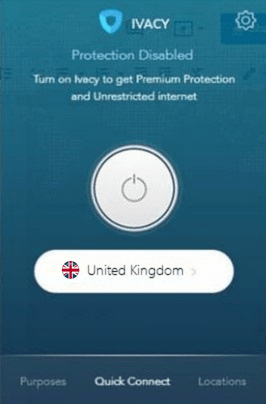
The service allows users to toggle on the IP/DNS leak protection. Though, it’s surprising as it ideally should always be enabled by default.
Regarding the app interface, Ivacy boasts a medium-sized window with all the options categorized under various tabs located on the left sidebar.
For instance, starting from the top, when you click on the second tab, you can turn on the Malware Protection to ensure secure downloads. Then, going down will make you find account settings, specialized streaming servers, and more.
Though the app is easy to use, it has room for improvement, looking at the industry standards now. For instance, users will have to disconnect from a server before changing location. That also stands true for any tweaks you want to make to the settings.
Mobile applications
Today, most users’ interaction with a VPN is through its mobile app. So, we also tested Ivacy VPN mobile apps for this review.
To start with, the Ivacy iOS app appears rather uninspiring, offering only two protocols, IKEv2 and (an outdated) L2TP/IPSec. However, regarding general appearance and experience, both VPN clients (Windows and mobile) look similar.
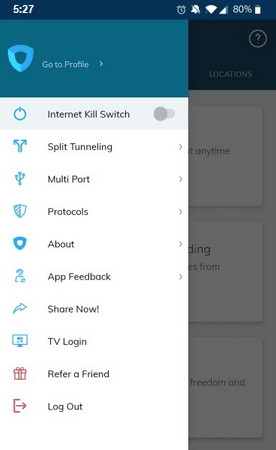
In contrast, its Android app offers numerous features. For instance, you’ll find multi-port (an open port scanner), split tunneling, and protocol selection (TCP and UDP). Plus, impressively, it enables you to choose dedicated servers; this can either be unblocking, downloading, or streaming.
Browser extensions
The VPN offers browser extensions for Firefox, Edge, and Chrome. These are quick turnaround for easy IP change while browsing but do nothing more.
When using the extensions for this review, we loved how Ivacy VPN addons showed the country flag connecting to; this is informative and convenient.
We were not moved by the fact that its Chrome extension has only been downloaded about 30K+ times and has a current rating of 3/5 stars. Also, its version name (2.2.0) does not look very promising, even though it was last updated in January 2022.
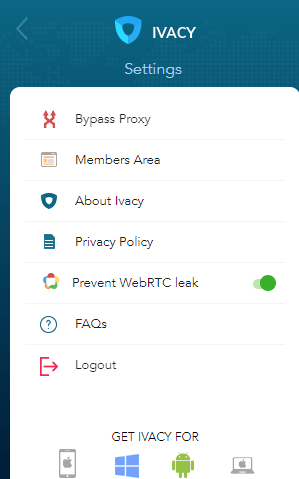
Ivacy’s extensions offer only two options, Prevent WebRTC leak and Bypass Proxy. We recommend having the former turned on for beginners, as the latter is mainly for tech-savvy users who may want a direct connection to the host to avoid cached data.
Manual configuration
Ivacy VPN allows for manual configuration on almost all major devices. It includes Linux, Blackberry, Smart TVs (including Apple TV), routers, and gaming systems (such as Playstation 4 and Xbox One).
| Device | Easy to follow guide for manual configuration on offer |
|---|---|
| Apple TV | ✓ |
| Android TV | ✓ |
| Linux | ✓ |
| Xbox One | ✓ |
| PlayStation 4 | ✓ |
| DD-WRT router | ✓ |
| Asus router | ✓ |
| Mikrotik router | ✓ |
| OpenWRT router | ✓ |
| TotoLink router | ✓ |
| Arris router | ✓ |
| Huawei router | ✓ |
| Blackberry | ✓ |
| Chromecast | ✓ |
| Boxee | ✓ |
| Roku | ✓ |
| Raspberry Pi | ✓ |
| Belkin router | ✓ |
| TP-Link router | ✓ |
| D-link router | ✓ |
| Linksys router | ✓ |
| TRENDnet router | ✓ |
| GL iNet router | ✓ |
| Synology router | ✓ |
| pfsense router | ✓ |
| Zyxel router | ✓ |
| Padavan router | ✓ |
Customer support
During our Ivacy VPN review, we were impressed with the VPN’s friendly customer support system.
First, Ivacy VPN offers 24/7 live chat assistance. If you contact them, you will find an agent on the other side immediately. We found they respond to queries and questions swiftly. But they can take more time to solve complicated connectivity issues. Nonetheless, if you get stuck anywhere, you can quickly get out of the trouble by allowing them to use your device via TeamViewer.
Also, the VPN allows you to submit a ticket. Besides, if you opt for a self-help option, the provider has a Support Center that boasts video tutorials, step-by-step guides, and FAQs to help you out.
The VPN also publicly lists its headquarters address (in Singapore) for those who wish to have a physical conversation or send mail.
How do I start using Ivacy VPN?
- Sign up for the VPN’s free trial or paid version.
- Next, install its app on your Android, iOS, or desktop.
- Connect to the server of your choice .
- That’s it, begin surfing the internet safely!
Ivacy vs. ExpressVPN
| Ivacy VPN | ExpressVPN | |
| IP Address | Shared IP address with other users. Dedicated IP with extra charge | Share IP address with other users, rotated regularly |
| Data Logging | X | X |
| Kill Switch | ✓ | ✓ |
| Torrenting | ✓ | ✓ |
| Split Tunneling | ✓ | ✓ |
| Netflix | ✓ | ✓ |
ExpressVPN, one of the best VPNs, shares many similarities with Ivacy VPN. However, it wins over Ivacy in several aspects.
For example, Ivacy boasts servers in 100+ locations, whereas ExpressVPN offers more servers in 160 locations worldwide.
Then, Ivacy is based in Singapore, a privacy-friendly jurisdiction, just like ExpressVPN is based in the British Virgin Islands. Here, it seems a tie as both regions don’t belong to international surveillance lobbies.
Also, Ivacy and Express VPN have good privacy policies, and none logs data. Yet, ExpressVPN offers a kill switch feature on iOS and Mac, which puts it ahead of Ivacy.
Besides, both providers enable you to stream Netflix and other streaming platforms alongside torrenting large files. However, while ExpressVPN unblocks all Netflix libraries, Ivacy unblocks only the USA one.
Nevertheless, like ExpressVPN, you can get stealthy protection with Ivacy on all devices.
ExpressVPN and Ivacy offer anonymous IPs purposefully shared with other users to make tracing a user’s online activities impossible. Ivacy VPN, in addition, offers dedicated IP addresses at additional costs.
Regarding speed, ExpressVPN has proven to be a fast VPN on Windows and Mac. However, Ivacy VPN was also speedy enough during our review, letting us download large files quickly and stream HD videos without buffering.
Since both VPNs offer money-back guarantees, you can check out both and decide which is faster. But, as per our tests, ExpressVPN wins here.
Overall, both are quality VPNs, but as things stand, ExpressVPN would be our preferred choice. However, the lack of a kill switch on Ivacy and its weak IKEv1 protocol may be too much for Mac users. On the bright side, Ivacy VPN is cheaper than ExpressVPN and other top providers.
Pros and cons of Ivacy VPN
Below are Ivacy VPN strengths and weaknesses in a flash for you:
Pros:
- Decent privacy and security features
- Good server fleets
- Supports P2P traffic
- Split tunneling
- Good reviews on mobile apps
- Affordable prices
- Accepts payment using cryptocurrencies
- 24/7 live chat support
- Performance is above average
Cons:
- Lacks kill switch for Apple devices
- Does not have a 100% privacy-friendly jurisdiction (as Singapore has been revealed as a Five Eyes spying partner)
Our Ivacy VPN review verdict
No doubt, Ivacy VPN is a good VPN, but it still has to do some work to top the ranks.
Briefly, the service uses military-grade (stealthy) encryption and has a strict no-log policy. It also offers multiple handy features and an above-average speed if you are in luck. On the downside, Apple users will miss out on the kill switch; it neither offers WireGuard protocol to anyone.
Also, our comprehensive Ivacy VPN review found the VPN missing out on other libraries than the Netflix US library for streaming lovers. While the VPN might also work with other streaming platforms, it’s tricky watching content in HD owing to its inconsistent performance.
In essence, this VPN has got all the fundamentals right. But it needs to keep improving to match the value offered by established players. Given the improvements it has done in the recent past, that looks on the card.
As a whole, it’s a feature-rich VPN that keeps stepping its game up. While we recommend Ivacy VPN for Windows users, after extensive review and rigorous testing, we do not think it’s a good fit for Mac users as yet. But, again, its low prices give users attractive options of subscribing to the service without much fear. Of course, a 30-day and 7-day money-back guarantee (dependent on your subscription length) will serve well to let you decide on the provider.
FAQs
Ivacy VPN is relatively cheap. Its price starts from $1.33 per month, and you can opt for its monthly or yearly subscription plan. Also, it offers users a 30-day money-back guarantee, and you can choose to pay anonymously.
Ivacy VPN works well in China. It offers the unique Ivacy Prime for Mac, Windows, and Android users. On the other hand, the service is not the best choice because of its inconsistent speeds.
Yes, Ivacy VPN is safe to use. It features military-grade encryption, IP leak protection and does not keep data logs. However, keep in mind that its iOS and Mac version does not have a kill switch feature.
Yes, it is and is one such provider that keeps lifting its game, let it be Netflix unblocking capabilities, security, privacy, or customer service.
It is not a free service, but the VPN offers a free one-day trial. And as it provides a money-back guarantee, you can subscribe to any of its plans risk-free.
