Hulu is among the biggest and best content streaming service providers in the US. It enables subscribers to access over 50 channels to watch on Hulu, including live events, TV shows, movies, and many more.
Statista reports that Hulu has about 43 million subscribers as of August 2021. The rapid growth is partly due to Hulu’s Emmy-award-winning TV shows and its vast content provider base.
Unfortunately, the platform’s contents are only accessible to US residents – hence the need to unblock Hulu. You may have heard of Hulu, but ask yourself, why can’t I watch shows on Hulu? And you probably have seen the Hulu error message shown in the image below:
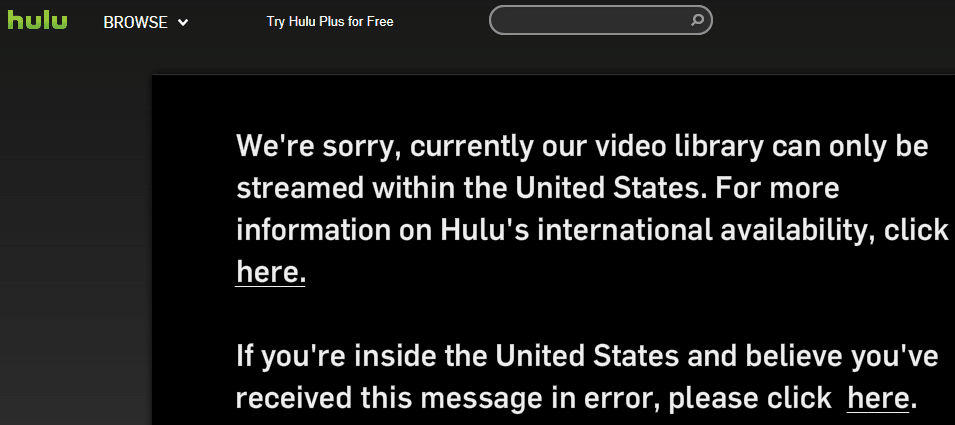
The reason is that Hulu deploys a geo-blocking system, and you can watch shows and other content on Hulu only if you are in the US territory.
If you are worried about your inability to watch Hulu from outside the US, worry no more because this article shows you how to bypass Hulu’s geo-blocking quickly. But let’s cover some basics first.
How to get Hulu unblocked? The quick guide
We recommend going through the article in full. Still, not a problem if you are in a rush. Below is the step-by-step quick guide on how you can watch Hulu outside the US using a VPN.
While there is another unblock Hulu method (covered later in the article), a VPN is the most reliable option for unblocking geo-restricted content. Below you go:
- Subscribe to a quality VPN service that works with Hulu. Our number one recommendation here is NordVPN.
- Download and install the VPN app on your platform or system (i.e., Android, Windows, Mac, iOS, Linux, etc.).
- Select a US server and connect.
- You would now have an American IP address, giving you unlimited access to the US Hulu library.
- That is it. Now you are all set to head over to hulu.com and start enjoying your favorite movies online or live stream TV shows. (If you do not have a Hulu account already, you’d need to create one using a US payment method.)
Got some time and want to grasp all the Hulu unblocking details? Good. Keep reading!
How Hulu works
Hulu is an internet application that can allow you to watch films, video clips, television shows, etc., through your web browser in the US. Hulu video service is subscription-based but not available in other countries except the united states.
To access clips, you can go through the URL Hulu.com or one of Hulu’s distribution partners. Some of the major distribution partners include MySpace, Yahoo, and AOL.
These sites can allow you to gain access to Hulu’s high-resolution videos from over 150 providers. Some video service providers include NBC Universal, Sony Pictures Television, Fox, Disney, Warner Brothers, etc.
NBC Universal and News Corporation jointly launched the fantastic platform on 12 March 2018. Since its launch in 2008, Hulu has continued to add more providers / expand to give viewers more choices. As of 2020, Hulu offers blockbusters, classic shows, and other primetime series, contributing significantly to its popularity.
Viewers can access Hulu’s content through a web browser that plays the contents through the Adobe Flash system. In addition, you can use various browsers to access Hulu; they include Firefox version 1.5 or higher, Safari version 2.0 or higher, internet explorer 6.0 or higher Chrome, and lots more.
However, your web browser flash player must also be 9.0.115 or higher. Furthermore, your flash player version must be at least 9.0.124.0 or higher to play Hulu’s higher resolution content. (Source.)
Playing clips on Hulu
When you navigate to Hulu.com, you will see a slideshow of the most popular video choices and also a search filter option by the side. You would also have access to collections, channels, and categories that you can use to access or browse videos. If you don’t find what you are searching for on the home screen, you can type in a keyword and press the enter key.
It would bring up suggestions which can help you find what you want. Hulu deploys Geo-blocking to restrict people outside of the US. To protect intellectual property and avoid copywriting issues.
There is also Hulu’s desktop application, enabling you to view contents through the desktop application rather than through a web browser.
Why is Hulu blocked in other countries?

As hinted above, Hulu is blocked in other countries to reduce intellectual property theft and avoid copywriting issues.
Like Crackle and other streaming services, Hulu’s business plan is mainly for individuals living in the USA, and you must use a US-based form of payment.
However, according to the help page on Hulu’s Website, Hulu is committed to providing rich content internationally in the long run. There are different types of subscriptions, and you can pick any based on your budget. In addition, some of the plans are ad-free, which is fantastic.
How can I watch Hulu outside the US
Hulu deploys state-of-the-art anti-VPN technology alongside cutting-edge anti proxy systems to ensure that its contents are not accessible outside of the USA.
Yet, there luckily are two tested ways to unblock Hulu from any part of the world and access your favorite materials. You can bypass Hulu’s Geo-blocking through the use of a VPN or a Proxy server. However, you cannot use any VPN or proxy because of Hulu’s tough Geo-restrictions.
Finding a good VPN that can bypass Hulu’s restriction is severe. Some of them may be able to do the job, but they can be very slow, which means your content would take a lot of time to buffer.
You would have to test a range of VPNs until you find one that works best for you. All the VPNs featured on our ten best VPNs page work well with Hulu.
We used NordVPN for this guide, so we’ll elaborate on unblocking Hulu with a VPN using it as an example.
1. Using a VPN to unblock Hulu

A VPN (Virtual Private Network) is a data encryption system that transmits data after encryption and moves it from one location to another over the internet.
VPNs can allow you to surf the website in private mode, secure your system from hackers, spyware, prying eyes, and also help you bypass geo-restrictions. With a state-of-the-art VPN, you can easily stream content from Hulu from other parts of the world. It does this by providing you with a US IP, thereby enabling you to bypass censorship.
Furthermore, hiding or changing your IP can also allow you to avoid being traced or tracked over the internet. A VPN does precisely that.
Download and install when you find a VPN that can bypass the tough geo-blocking of Hulu. Our number one recommendation is NordVPN. Follow the steps below when you have successfully installed the VPN:
- Open your VPN client and select any location within the United States
- Connect to the US server
- Go to your web browser and type Hulu.com
- Sign up using a US payment method (PayPal, Hulu gift, a master or Visa card, any of these options will work)
- Start streaming
Using Hulu’s desktop app to stream after the VPN setup
- Download the desktop application from Hulu.com
- Open the app and start streaming.
2. Using a proxy to watch Hulu outside the US

Anonymous proxy tools are an effective way of bypassing Hulu’s content geo-blocking. However, it would be best if you test multiple proxies to use due to the firm website censuring mechanism deployed by Hulu.
Proxy tools act as an intermediary between the internet and your device, thereby masking your location. When you configure a proxy tool, you can select any US region for use without restrictions.
While searching for a proxy tool, ensure that you opt for one that is fast and can comprehensively unblock Hulu. Note that Hulu’s anti-proxy technology is continually searching for IP addresses that are associated with proxy servers.
It blocks them if it finds any, so you should use an advanced proxy to flag your IP own. You may be asking, “why is Hulu’s Geo-blocking so strong.” It is powerful because many content partners own it.
They all work together in identifying and blocking out proxies. Still, some free proxy sites and tools can let you fool Hulu into thinking you are not outside the US.
The proxy tool we used for this guide is Hola, which is available as a free Chrome extension. It is also available for Firefox and other browsers.
The process of getting going with a proxy solution is almost the same on all the known browsers. Below are the steps you need to follow (using Chrome as an example):
- Search “Hola VPN Proxy” in your Chrome web store, and click on “Add to Chrome.” That will start downloading the extension.
- When the installation is complete, click the extension icon at the top right side of your screen. See the image below:
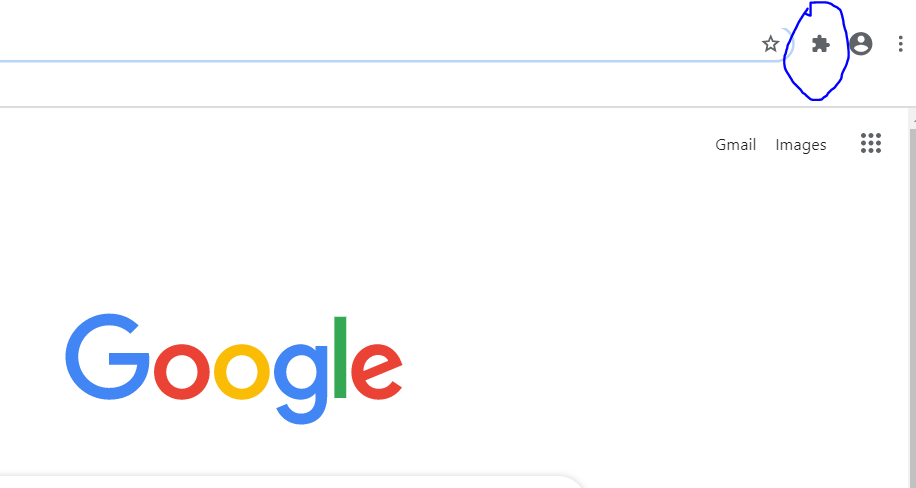
- Click on the name of your proxy tool (Hola in this case), and select “United States” from the list of virtual locations.
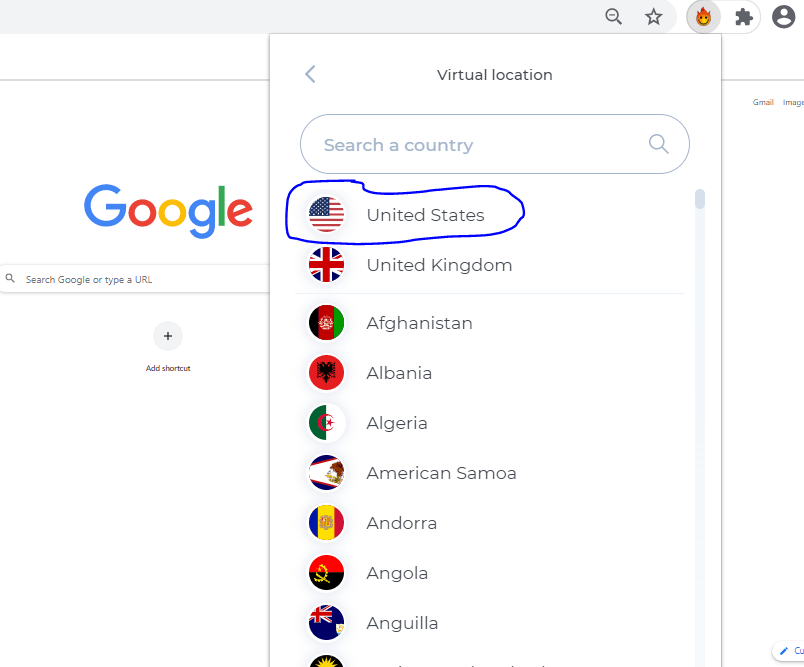
- Go to privacy and security to check if your proxy setting is working; click on the setting icon. Or you can Google “What is my IP” to confirm your new IP.
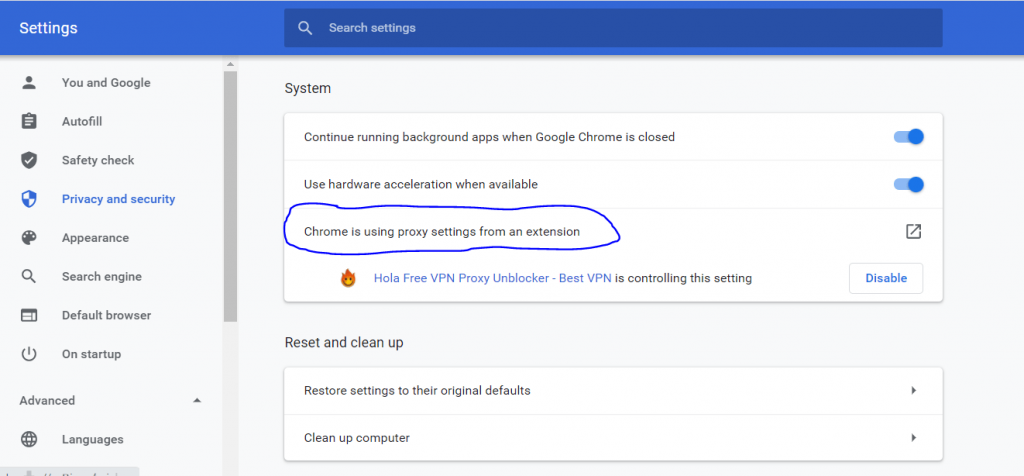
- A fun fact is, Hola will automatically select a US server for you if you open Hulu.com in a tab. It will also give you two options for individual purposes. One would be “Unblock,” the one you should select in this case. And the other is “Security.”
- Once you have chosen the relevant purpose, the proxy will start connecting. The extension might also prompt you to sign-up, but the process only takes a couple of clicks as you can sign-up using Google, Facebook, and other accounts quickly.
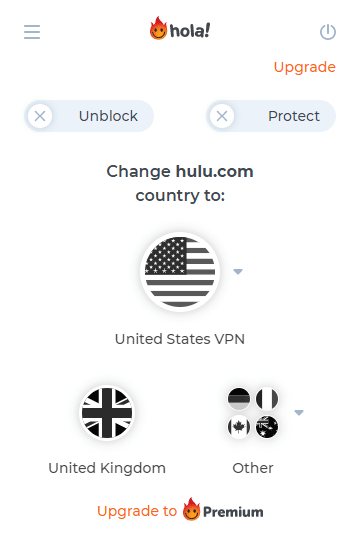
You are all set to go. Navigate to Hulu.com, set up your account (if you have not already), and start streaming.
How can I watch Hulu on my iPhone outside the US

Lately, the world has gone through a mobile revolution, and Statista estimates that 54.8% of all web traffic comes from mobile devices. In addition, most people access the internet through their mobile devices.
People listen to music, stream videos, and communicate with their mobile devices. One of the primary reasons for the drastic rise in mobile devices for accessing the internet is the growing popularity of iPhone devices. Here are the various options on how to watch Hulu from your iPhone when abroad.
Option 1. Remote desktop connection
You can install a remote desktop application on a PC, which means the streaming would occur on the desktop while you connect your iPhone to it. A remote desktop connection would require you to install it on a host computer. Microsoft guide here explains how to set up a remote desktop connection in an effortless way.
You can use the computer IP address to connect with your iPhone when the setup is complete. RDM can let you change your IP address to a US IP to gain access to Hulu. Head towards the apple store to download RDM when you complete installation for remote desktop connection.
Option 2. Configure a proxy server on the iPhone
Configuring a proxy server for your iPhone can also let you watch Hulu outside the US. Follow the steps below to set up an anonymous proxy server on the iPhone.
- Find the proxy server you want to use on the internet.
- Go to your iPhone’s settings.
- Click on Wi-Fi and open proxy settings.
- Tap your Wifi name.
- Scroll down to the HTTP proxy option (available at the bottom of the screen).
By default, the HTTP proxy option of an iPhone is off. This implies that your device would not use a proxy even though it has been configured and connected to a network.
Turn on the HTTP proxy option and enter the proxy details you want to use. Also, you want your iPhone to connect using the proxy automatically. Select “auto” so that your iPhone carries automatic proxy detection. Your device would use WPAD (Web proxy auto-discovery protocol) to configure the proxy settings and allow you to browse anonymously when it comes on.
Open your web browser and head to hulu.com to start streaming after completing your setup. You can also download the Hulu app on the App store to start streaming.
Final notes
Hulu undoubtedly has a robust geo-blocking technology, making it inaccessible from other parts of the world except for the United States. Fortunately, if you want to access Hulu through the web browser or Hulu’s app, you can follow any methods above.
Depending on your choice, you can use a state-of-the-art VPN, proxy server, or remote desktop connections not only to Hulu but also to unblock Netflix and other streaming services.
But because of their reliability, seamless support for desktop and mobile devices, and security, we recommend using VPNs to unblock Hulu. Of course, you should also ensure that the VPN you choose is a fast one designed for unlimited bandwidth. That would enable you to stream content with speed without worrying about buffering or low-quality output.
Hulu unblocking FAQs
Hulu has a very powerful geo-blocking and anti VPN mechanism. The technology continually scans and detects IP addresses coming from a VPN or those accessing the system with a hidden IP. Aside from geo-blocking, Hulu actively scans through its subscriber list database to detect and block IP addresses associated with a VPN. So, if you receive a content blocking message from Hulu while using a VPN, it means your VPN has been detected and blocked or blacklisted even before you started using it.
You have two options to resolve this issue.
. You can uninstall or disable your VPN and search for an advanced VPN that can bypass Hulu’s geo-blocking technology.
. Premium VPNs have servers in various cities and states in a particular country, including the US. You can simply change your VPN server location until you find a US server not blacklisted with Hulu.
You can only subscribe to Hulu with a US payment system. This is an extra measure by Hulu to ensure that all subscribers are based in the US alone. Some of the payment methods accepted for subscription include:
– PayPal
– Venmo
– A gift card from Hulu
– The US issues American Express Card
– Master card
– Visa card
– Discover
Hulu has various subscription plans and also a free 30-day subscription plan. Whatever the plan is, you must be authenticated by a US payment system through Hulu’s website. Here are the various Hulu subscription plans:
– $5.99 / month Ad-supported plan
– $11.99/ month no ad plan
– $54.99/month Hulu + Live TV ad-supported plan
– $60.99/month Hulu + Live TV no ad plan
Featured image via Flicker @BagoGames






