Peacock TV is an American streaming service owned by NBCUniversal, a subsidiary of Comcast. The service features content from NBCUniversal studios and third-party content providers. While it is typically available within the United States, you may want to stream Peacock TV outside of the US to watch your favorite television series, news, comedy, sports, and more.
Peacock TV offers a free ad-supported version that includes restricted content. Still, you can subscribe to the premium tiers, which offer a more extensive content library and unlimited access to WWE Network and NBC Sports content.
Because this service targets the US market, you cannot watch Peacock TV outside the US without bypassing the geo-blocking algorithm. This restriction is necessary because of content licensing agreements that confine access to Peacock TV to Americans.
So, if you want to stream Peacock TV abroad, you need a VPN service. Below, we provide a simple guide on how to unblock Peacock TV to watch your favorite shows abroad.
Quick guide to stream Peacock TV outside the USA
Follow these simple steps if you’re looking for a quick way to watch Peacock TV live outside of the United States.
- Choose a premium VPN and sign up. After testing dozens, we shortlisted the top three that are listed in this article. NordVPN is our number one recommendation here.
- Open the VPN app and sign in. This brings you to the user interface, where you can browse the many servers available.
- Connect to a US server.
- Visit peacocktv.com and sign up (if you haven’t already). Log in and start streaming Peacock TV regardless of your current location.
The best VPN to unblock Peacock TV online
Watching Peacock TV shows seamlessly begins with a good VPN that gives you a different IP address to watch Peacock TV overseas. Nonetheless, using the best VPNs also help you avoid exposure to spying eyes.
So, after considering all necessary parameters to choose a VPN, we identified these three premium VPNs for users who want to stream Peacock TV originals outside the USA.
1. NordVPN

The most resilient VPN provider that evades detection to let you enjoy uninterrupted Peacock TV streaming anywhere globally.
Pros
- 1,970+ servers in the US
- SmartPlay DNS ideal for bypassing geoblocks
- Fast speeds
- Strong encryption standards
Cons
- Sometimes takes longer to connect
With NordVPN your family members can access the Peacock TV channel in the UK or anywhere outside the US on different devices simultaneously. When connected, you get excellent speeds, suitable for HD streaming on apps like Netflix and Peacock TV.
NordVPN operates from Panama, a privacy-friendly location away from snooping jurisdictions. Also, it offers a no-logging policy that keeps users’ IP addresses and online activities private. In addition, the AES-256-CBC encryption standard and perfect forward secrecy prevent security compromises.
Furthermore, NordVPN supports multiple VPN protocols, such as OpenVPN, IPSec/IKEv2, and more. You also get a customizable kill switch that you can configure to work on the site or app levels. This feature ensures excellent privacy while browsing or streaming Peacock from outside the US.
Other NordVPN features include a site filter, an ad blocker, split tunneling, and Double VPN. Moreover, if you want to use the same IP, you can purchase a static IP from NordVPN.
2. ExpressVPN

One of the most suitable VPNs for streaming Peacock TV outside the US owing to blazing-fast speed and a huge server choice for getting viable US IPs.
Pros
- 16 server locations in the US
- High connection speeds
- Tremendous device compatibility
- Works with Netflix, BBC iPlayer, Hulu, Amazon Prime Video, HBO Go, DAZN
Cons
- Away from prying eyes
ExpressVPN’s vast network includes over 3,000 servers in 94 countries, including the USA.
It allows users to connect to the best available server in one click, thanks to its Smart Location feature. This feature measures speed, latency, and distance, giving you the fastest speeds every time to stream Peacock TV in Canada or anywhere outside the US.
Headquartered in the British Virgin Islands, ExpressVPN enjoys a favorable legislative environment with no metadata laws. They embrace a strict no-logging policy, meaning they don’t store information about your IP address or your online activities.
Appreciably, ExpressVPN employs the highest standard of encryption to ensure impenetrable security. It uses 256-bit AES encryption, combined with 4096-bit RSA and SHA-512 HMAC authentication.
Besides, ExpressVPN uses perfect forward secrecy, employs RAM-based servers, and many other impressive security features to provide you with complete anonymity.
Also, the service uses several security protocols and automatically picks the best protocol for a reliable connection. The VPN runs OpenVPN UDP by default, but you can also use OpenVPN TCP, L2TP/IPSec, and PPTP protocols. It also has a kill switch (Network Lock) to keep your IP address and traffic secure should the VPN connection drops.
3. Surfshark

Consistently appeared among the best VPNs for budget-friendly subscription plans and excellent speeds. Such features make it perfect for streaming Peacock TV outside the US.
Pros
- 600+ US servers
- Easy to use apps
- Incredible speeds
- Unblocks Netflix, Hulu, Amazon Prime Video, ESPN
Cons
- The auto-connect feature has bugs
Surfshark comes with 3200+ servers in 65 countries, and you can use it on iOS, Mac, Windows, Linux, and Chrome OS alike. Also, you can find dedicated Firefox and Chrome browser extensions of this VPN.
Notably, Surfshark guarantees a no-logs policy, meaning they don’t store your personal information or any data about your activity. The company only accepts your email address and information about payment solutions.
Recently, Surfshark migrated to a RAM-only server network to avoid keeping any data on physical servers. This type of storage deletes data automatically when you disconnect.
The VPN’s privacy features highlight secure VPN protocols, including WireGuard, OpenVPN UDP, and IKEv2. However, more advanced privacy features, such as a private DNS on every server, allow users to enjoy an extra layer of protection against third parties trying to intercept sessions. Then, its AES-256-CGM encryption and the perfect forward secrecy features ensure solid security.
Besides, Surfshark also offers a valuable kill switch, preventing network data leakage when the VPN connection fails. Moreover, using Whitelister, a split tunneling feature, you can simultaneously connect to private and public networks, saving bandwidth.
Also, SurfsharkVPN offers two additional privacy options, Surfshark Search and Surfshark Alert. The latter notifies you when your passwords or email are in danger of being compromised. Surfshark Search is an anonymous search engine.
Why use a VPN to stream the free Peacock TV channel?
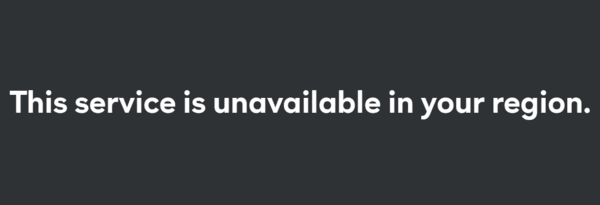
The content you watch on many websites comes with distribution agreements by the content owners. Content distributors use different methods to honor the distribution agreement, including geo-blocking for streaming services.
If you’re wondering whether Peacock works internationally, then the answer is ‘no.’ But technically, a VPN can make that happen safely.
Peacock TV uses an algorithm that scans all visitors to detect their IP addresses and other information. If a user’s location is not approved to access the content, they will get an error message or not see content on the platform entirely.
Then how can I watch the Peacock TV channel online? We hear you ask.
Typically, getting a US IP is the only way to stream Peacock TV abroad. So, using a VPN can let you replace your IP address with an IP that’s not restricted, a US one, allowing you free access to the geo-restricted content.
What makes a VPN best for Peacock?
If you want to watch Peacock live TV online for free, you need to find a good premium VPN that meets the following parameters.
- Speed – This is a paramount aspect that features some of the best VPNs. While streaming Peacock TV originals outside the US, you don’t want to use a VPN that slows down your connection.
- Security – Besides good speed, you also want to maintain anonymity and security while streaming content on Peacock TV abroad. The VPN should provide a solution to unblock restricted content while ensuring minimal risk. Features like no-logs and anonymity policies are ideal when accessing restricted content.
- Reliable encryption – No one should know about your online activity while using the VPN. Strong encryption prevents exposing your data to snoopers. Then, sending the traffic through several VPN servers helps you to maintain a high level of anonymity.
- Versatility – This is another crucial factor that will help you access your favorite shows on Peacock TV. The VPN should support different platforms and operating systems. Features like multi-device availability and simultaneous connections improve accessibility.
Content types I can enjoy on Peacock TV
The content shown on Peacock TV comes from the NBCUniversal library, including subsidiaries like Universal Television and Universal Pictures. Some of the content you can stream on Peacock TV outside the United States includes:
Comedy
- Punky Brewster
- Saved by the Bell
- Rutherford Falls
Documentaries
- Dreams Live On-Countdown to Tokyo
- Kamome
- In Deep with Ryan Lochte
- Black Boys
- Madness in the Hills
- Freedia Got a Gun
Feature films
- Psych 2: Lassie Come Home
- Curious George 5
Exclusive international distribution
- Hitmen
- Intelligence
- Save Me
- The Capture
- Noughts + Crosses
- Five Bedrooms
- Departure
- Code 404
Sports programming
- Premier League
- Motorcross
- Figure Skating Pass
- Snow Pass
- Rugby Pass
- IndyCar Pass
Kids programming
- Curious George
- TrollsTopia
- DreamWorks’ Where’s Waldo
- Dragons: Rescue Riders
- Archibald’s Next Big Thing
Top shows
- Blindspot
- America’s Got Talent
- Chicago Med
- Making It
- Indebted
- Council of Dads
- Perfect Harmony
- The Kenan Show
- The Blacklist
Peacock TV pricing plans
Briefly, you can pick one of three subscription plans on NBC Peacock TV.
Free
- An Ad-supported tier
The Peacock TV network schedule in the free category includes about 15,000 hours of content. This includes 400 TV series, over 600 movies, and live sports.
For COMCAST subscribers:
- $4.99 per month or Ad-supported free
Premium
- Ad-free for $9.99 monthly
Devices compatible with Peacock TV
Initially, you couldn’t enjoy NBC Peacock streaming on multiple platforms. However, as the service gained popularity and more subscribers, it rightly decided to provide customers with a better viewing experience. Hence, it started supporting more platforms, such as Android and iOS devices. Today, you can even find it supporting Smart TVs and gaming consoles.
So, in brief, whether you’re in the US or somewhere outside, you can stream Peacock TV on any of the following devices.
- iPhone/iPad
- Windows PC
- macOS
- Roku
- Android Tablet/Phone
- Google Chromecast
- Amazon Fire TV
- Apple TV
- PlayStation (4 and 5)
- Xbox
- Xfinity
You can also find a detailed list of all supported devices on the Peacock TV website.
How to watch Peacock TV on your device
Interestingly, you can watch your favorite Peacock TV content on any device you own. So, be it your smartphone, laptop, Smart TV, or Firestick, you can easily unblock your desired media by installing a credible VPN on it. Once done, you can then head on to the Peacock TV app or website to enjoy streaming.
Eager to know how exactly to do it? Below we list how to unblock Peacock TV on your device in a step-by-step manner.
Watch Peacock TV on mobile phone (iOS/Android)
- Search and download a reputable VPN from the official app store (Google Play Store for Android or the Apple App Store for iOS devices) if you haven’t got one already.
- Install the VPN app on your device.
- Connect a US server.
- Download the Peacock TV app from the app store.
- Sign in (or sign up) to the platform and start streaming your favorite content.
Unblock Peacock TV on your computer
Just like your mobile devices, you can also watch your favorite Peacock TV content from the US library on your Windows, Mac, or any other device. Here’s how you need to proceed regardless of your system.
- Download and install a reliable VPN for computer.
- Connect to a US VPN server.
- Confirm getting a US IP address (without any IP leaks).
- Clear your web browser’s cache.
- Now visit the Peacock TV website and sign in (or sign up) to start streaming.
Stream Peacock TV on a Smart TV
- Connect your Smart TV to a VPN-enabled device, such as your laptop or router. (You can find out the details to using a VPN on your Smart TV in this guide.)
- Connect to a US-based VPN server.
- Download the Peacock TV app on your Smart TV and enjoy watching your favorite movies, TV shows, and more on big screens.
Unblock Peacock TV on streaming devices (Fire TV, Xbox, Roku, Kodi, and more)
Like Smart TVs, Peacock TV also offers dedicated apps for streaming devices like Roku and Fire TV to gaming consoles such as Xbox.
So, all you need is to install a VPN on your Firestick TV or any other device to unblock Peacock TV.
If you find it difficult or your device doesn’t support VPN installation, then you can install the VPN on your router. Once done, you can connect any of your devices to it to get the VPN’s IP address.
After that, you can install the Peacock TV app on your device to start streaming.
Conclusion
You do not need a fortune or to be within the USA to stream Peacock TV. The streaming service offers a free package that you can use to watch your favorite content from anywhere using a VPN. To access the premium tier, you need a subscription, which starts from $4.99.
With a quality VPN such as NordVPN (the very best provider we used to stream Peacock TV for hours), you can enjoy over 15,000 hours of content, including documentaries, live shows, movies, comedy, and more – no matter if you are in the US or outside of it.
FAQs
You cannot stream Peacock TV from outside the United States. But with a VPN, you can unblock Peacock TV online abroad.
NBC offers a free, ad-supported tier besides other plans. So, you can stream content on Peacock TV free from outside the US using a VPN.
Yes. Peacock offers live TV, which includes sports events and news.
Technically, you can unblock Peacock TV using a free VPN. But, most free VPNs offer limitations on speed, bandwidth usage, and servers. So, you cannot stream content uninterrupted. Moreover, free VPNs could sell your data to advertisers as this is their source of income, compromising your privacy.
Peacock TV is compatible with iOS, Android, Windows, and macOS. You can also access the streaming service on Apple TV, Android TV, Vizio TV, Xbox, LG Smart TV, and Xfinity.






