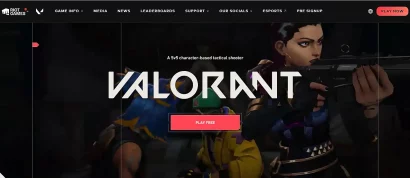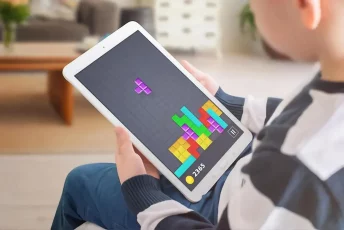If you’ve not experienced it yet, it might happen to you soon – it happens eventually. While chatting on Omegle, you may face a ban at some point. This may happen for several reasons, some of which you’re unaware of. Hence, you end up wondering if you can ever bypass the Omegle ban.
Omegle is structured in a way that the platform bans users without them having any idea what went wrong. Sometimes it’s for a legit purpose. In other instances, the system merely uses complex algorithms to block you even for a meager reason, such as someone liking something interesting you said. Then, just like that, your Omegle access gets shut for days or months.
This sounds like the “Wild West” approach to managing the platform. But the company has to be extra careful in regulating people’s interactions as there have been cases of misuse, which have put users at risk.
However, getting banned from Omegle is not the end. You could still use the platform if you know how to do so. The ban is easy to circumvent if you can obtain a different IP address to create a new user profile. That’s because when the platform bans users, it doesn’t restrict you personally but adds your IP address to its blacklist. It means you’re denied access when you log on to the website with your actual IP. Yet, you can re-enter the platform with a new IP address.
That’s what I’m going to cover in this guide – multiple ways to unblock Omegle without hassle.
The easiest way to bypass the Omegle ban
Because Omegle bars your IP, the easiest way to escape the ban is to change your IP country through a VPN. Here, you cannot just clear your browser history and access the website because IP addresses comprise two parts: a host address (your device) and a network address. Omegle servers use both components to identify users. So, when they ban you, they literally ban your network address together with your device.
But, via a Virtual Private Network (VPN), you can change the network address and the device address to appear like a new user to the Omegle servers. Here is the procedure:
- Choose a credible VPN service provider and sign up with them. ExpressVPN is our top recommendation for Omegle users because of its fast speed and stealthy security features.
- Download the VPN app to your device, then sign in.
- Connect to a fast-speed server to change your IP address.
- Now access the Omegle website with a different IP to start your journey.
It’s that simple to unblock Omegle!
Of course, you could avoid such bans on your account if you know what triggers Omegle to ban people. To ensure you don’t suffer the same fate again, here we elaborate on a few key reasons Omegle blocks users. Also, we’ll share the ways of getting unbanned from Omegle in this guide.
But first, let’s take a quick look at what Omegle is all about.
What is Omegle?
Before proceeding with this Omegle chat ban bypass guide, let’s quickly review this platform’s history to understand better how Omegle operates. It will also help you navigate more successfully when you unblock yourself.
An 18-year-old Lief K. Brooks created Omegle in Brattleboro, VT. The platform started in 2009 as a web application letting users chat with each other without creating an account. It allowed interactions without moderation, adding a layer of anonymity many people loved.
Another feature of Omegle is randomness, which means you can talk to strangers and meet random people without worrying about moderators or eavesdroppers from the chat provider. Plus, it also offers a “Spy” mode, which allows a third party to chip in on your conversation with a stranger. Though this anonymity helped ensure safety for all platform users, it could also harm the members if exploited by perpetrators.
The Omegle algorithm uses different filters to pair users, including shared interests. For example, if you’re a student, the “Dorm Chat” feature requires proof that you have a .edu email and you’re connected to chat with fellow students.
In 2010, Omegle added a video chat function and text chat. According to the platform’s terms of service, the minimum age for users is 13 years. Because the platform doesn’t monitor conversations and allows minors to join, the chats might involve harmful things. Omegle acknowledges the potential for sexual abuse for unconsenting adults and minors. Some adults may exchange sexually explicit images through the platform, violating the service terms.
This explains the need to include extreme measures in regulating interactions. Omegle’s “All Ages” version uses image recognition software to monitor user activity and shut down nudity or adult content. With more than 200,000 active users daily, people can face bans for any reason, including misjudgment by the monitoring system.
How safe is Omegle?
The answer to this depends on your definition of “safe.” Speaking generally, the answer is “Omegle is not safe.” Here are some of the reasons the platform could do better on safety:
Pornography, profanity, and predation
The Omegle filtering algorithm is designed to capture attempts of predation and profanity. But it’s not foolproof in filtering out content that could be inappropriate for minors. Despite the company’s efforts, there are many reports of sexual predation.
If you like a platform with content that does not expose you to pornography or profanity, you should avoid using Omegle. Also, parents need to understand the risk of using the platform before allowing their children to Omegle.
Blackmail
Omegle has handled multiple incidents involving young girls and women blackmailed by male users. Some of those users took their pictures and threatened to expose the young women. Others threatened to track the girls down using their IP address information. Getting such threats can cause emotional distress. It’s a genuine concern that you can’t ignore.
Privacy
While, as per their privacy policy, Omegle is based on promoting anonymous conversations, the platform still stores chat data for four months. This means any sensitive information you exchange through the service remains accessible and vulnerable to interception by hackers.
Data theft
Over the years, Omegle servers have been the victim of different cyberattacks. This indicates the site’s security is not foolproof. Thus, when using the service, avoid sharing anything that you would never want to make public because the information could end in the hands of someone with malicious intent.
Why Omegle bans users?

Omegle could ban you for multiple reasons, ranging from criminal violations to banalities. Regardless of the reason, if the ban applies to your IP address, your chat disappears. When you try to log in, you get an error message, “Your computer is banned for possible bad behavior.”
So, what bad behavior could have caused the ban?
1. You broke the terms of service
Omegle has laid out clear terms of service that every user must abide by. Things against terms of service include threatening messages, nudity, sexual harassment, and so on.
But there also are some rules you might not know. For instance, the service doesn’t allow you to play music tracks during video calls. This goes against copyright laws. So if there’s music in the background during a call, Omegle could ban you from using their platform.
So, facing a ban on Omegle does not mean you’re an outright criminal. Rather it simply hints that you’ve inadvertently done something not permitted on the platform.
2. Another user reported you
While chatting, you might get into a disagreement, and a user decides to report you because of your behavior. This could lead to a ban.
That’s where the problem lies. You can’t share your part of the story with Omegle officials when you’re reported. So, a malicious user may get you banned unfairly.
3. Having an unstable internet connection
A slow connection could also contribute to a ban on Omegle. For example, if you’re using unreliable internet on your device, you might be dropped frequently from chats. When this happens repeatedly, the Omegle system interprets you as a troll or a spam bot and will ban you.
4. You drop too many people
If you intentionally drop many chats, Omegle may block your account. It’s because this behavior signals to the system that you’re not using the platform constructively, so it removes you.
The issue with Omegle limitations is that you can’t appeal in case of a software error. Users often search for how to get unbanned Omegle, but there’s no information to help them. Since the platform can be addicting, you would want to get back and continue having fun.
Usually, an Omegle ban duration lasts from a week to four months, depending on why the service blocked you. However, you may face bans for up to 120 days for heinous infractions.
Normally, you can wait for the ban to be lifted, but there are several ways to get around the problem below.
If you’re a repeat offender, Omegle can ban you permanently. The site registers your IP address and blocks any attempted connections from your IP. When this happens, you cannot use the service unless you follow the instructions below.
Multiple methods to get unbanned from Omegle

If you’re banned on Omegle, you can use several options to unblock yourself and get back to chatting. Here are the strategies we recommend.
1. Use a VPN
With a VPN, you can navigate blocking attempts from Omegle multiple times. In fact, it’s the easiest way to bypass the Omegle ban.
A VPN allows you to get a new IP address to access Omegle. When connected through a VPN, all the data about your connection is encrypted. It means the VPN assigns you an IP address at the server instead of showing your actual IP address to the internet. This phenomenon convinces the Omegle servers that you’re a new user from a different location. Hence, the platform allows you back even if you use the same device to access the service.
2. Use a proxy service
Proxies are similar to VPNs in many ways. They send your internet traffic through an intermediary server, making it appear the server’s address belongs to you. Thus, using a proxy service, you can quickly bypass the ban by Omegle servers.
However, the difference between a VPN and a proxy server is that proxies don’t encrypt your data.
3. Wait for the ban to end
Omegle restricts users for different durations. It could be a few days or months. If you’re banned for a few days, you can wait for the service to restore your access to the platform. Taking a break from chatting could be a good idea. But if you want to continue using the service, then you might want to consider other options.
4. Use a different network
Omegle applies the ban to your IP address assigned to your device. Therefore, finding a different network could help you get back to chatting on the service. This includes a friend’s WiFi, your mobile internet, or public WiFi in a coffee shop or a library. Once you connect to a new network, you get a new IP address, so the ban stops applying to you.
5. Acquire a different IP address
If you have a dynamic IP address, it refreshes automatically after some time. Or, you can force your ISP to give you a new IP address by restarting your modem.
This is how you can go about it.
- First, you should establish your current IP address. You can also use our free tool to check “What is my IP address.” Note it down.
- Unplug your modem from the power source and wait for about an hour (the duration could vary).
- Plug back your modem to the power source and let it connect to the network.
- Recheck your IP address. If you see a new IP address, you should be able to access Omegle without any problem.
If your ISP has assigned you a static address, you can contact them for a new one.
6. Smart DNS
Smart DNS is an advanced technology you can use to unblock Omegle. It transmits the information that determines your geographical location through a DNS proxy server. This means your internet speeds and the device remain unaffected.
Smart DNS services, such as Unlocator, usually support all devices, including PC and mobile devices. Yet, these tools do not warrant a fool-proof strategy to get Omegle unbanned.
Best VPNs to bypass the Omegle ban
Many VPN service providers, including free VPNs, promise to unblock access to different sites. Yet, generally, a paid VPN offers the best features. For example, it offers you foolproof connections and guarantees security from data theft. Also, you don’t need to worry about slow speeds when you use a premium VPN service.
So, here are a few quality Omegle VPN service providers that you should use to bypass the ban by Omegle servers quickly.
1. ExpressVPN

Popular among new and experienced Omegle users because of its security, speed, and ease of use.
Pros
- Fast speeds across all servers
- Advanced security on all servers and apps
- Customer service available 24/7
Cons
- Monthly plan a bit pricey
ExpressVPN has over 3000 servers in more than 90 countries, giving you lots of options to get Omegle unbanned.
To ensure the security of users, ExpressVPN uses 256-bit encryption, which keeps your data safe. Also, the platform has a no-data logging policy, which ensures your data is never recorded or shared with a third party. Further, the VPN offers options for security, including DNS leak protection, which means no one can track you using your DNS, a kill switch to prevent accidental sharing of data over an unsecured connection, and you also have an IP checker to confirm your new IP address.
Connection speeds through ExpressVPN are some of the best in the industry, so you can chat on Omegle without experiencing lag or drop in connection. The software includes a simple interface and is available for Mac OS, Windows, Linux, and Android. It’s also compatible with some game consoles and smart TVs. Besides, you can install their browser extensions on Google Chrome, Apple Safari, and Mozilla Firefox.
2. Surfshark

Making an impact due to its array of features. Plus, its affordable pricing plans and crypto payment support make it perfect to unblock Omegle anywhere globally.
Pros
- Multi-platform support
- Fast server speeds
- Responsive customer support 24/7
- Offers many specialty servers
Cons
- Some servers exhibit slo speeds
Surfshark offers specialty servers. So there is no fiddling around to get the right connection when you want to reverse Omegle blocking. Instead, connect to any fast-speed VPN server, and you can start chatting again.
The service works even in an oppressive country. Surfshark offers a NoBorders Mode that helps users blast through censorship and network blocks. Also, it uses secure RAM-only network servers with 256-bit encryption. With these features, you’ll not worry about your VPN storing sensitive information that could reveal your identity. You also get “Multi-Hop” connections, which means you can route through two VPNs consecutively, increasing anonymity.
Besides that, the primary network is available in 65 counties with over 3,200 servers. The main highlight of this VPN is that you can use the service on an unlimited number of devices.
If you’re unsure about the service, you have a 30-day money-back guarantee to test out their service. In addition, Surfshark is compatible with different devices. Users can download the app on macOS, Windows, Android, and iOS devices.
3. NordVPN

Deserves a top spot among the best VPNs for many reasons. In fact, this is an ideal VPN service for Omegle users who want many options to tweak their connection.
Pros
- Unblocks Facebook
- Fast and reliable speeds
- Around the clock customer support
Cons
- The desktop app is difficult to navigate
Specifically, NordVPN runs AES-256-bit encryption with Perfect Forward Secrecy and 4096-bit RSA key, all technologies designed to reinforce security when connected to the VPN.
Also, the service comes with a customizable kill switch. Using Perfect Forward Secrecy means the VPN frequently switches encryption keys to prevent security compromises. Besides, the service runs OpenVPN protocol, one of the most robust security protocols.
Other valuable features include a site filter that blocks out swaths of malicious sites and an optional ad tracker and blocker. The ad blocker helps ensure your speeds don’t drop or get compromised, so you can chat on Omegle without getting disconnected.
With over 60 locations and over 5200 servers, you can effectively choose any place you want to evade Omegle restrictions. Besides, you can also select a static IP to use as a NordVPN Omegle server every time to use this platform. This will keep your privacy intact without imparting a robot-like impression.
For privacy, NordVPN does not log any data from your connections. Also, it keeps your online data secured while you chat or access Omegle, even if you were banned previously. The double-VPN system adds an extra layer of protection to your connection. There is also an anti-DDoS feature that adds more security. You can install NordVPN on different devices running Linux, Chrome OS, iOS, macOS, Windows, and Android.
How to avoid getting banned on Omegle?
While learning how to get unbanned from Omegle, you should know how to prevent such situations.
Like any other social platform, Omegle has put in place measures to protect users on the platform. Its terms of service specify a few behaviors you should avoid if you don’t want to face bans on your account.
At first, avoid vulgar language while chatting with members on the portal. The platform accepts people from the age of 13, so you might be exposing minors to indecency when you use vulgar language.
Moreover, don’t abuse members as this could get you reported. Also, using abusive language or showing nudity on camera will trigger a ban on your account right away. Before you use the platform, we advise reading their terms and conditions to understand how to have fun with people you meet online in a decent way.
Conclusion
Omegle is a great service for people who love the online social environment. You could meet new friends and have fun on the platform. However, it has its issues, including automatic blocking, which could happen for many reasons.
If your account suffers a block, you can’t convince the admins to unban your account. So, move on and use a VPN to bypass the Omegle ban by creating a new profile. Nonetheless, make sure to exhibit responsible (and careful) use this time.
Good luck!
FAQs
If you can switch your IP address, you can quickly bypass the ban by Omegle servers. But if you want to wait until you’re unbanned, the ban’s duration depends on the offense. It could last from several days to months. You cannot appeal a ban, so you must wait until the period elapses. For some serious violations, you can be banned for life.
Yes. A VPN allows you to switch to a new IP address, bypassing the Omegle ban. Hence, you can subscribe to a VPN service and install its apps on your devices. Once you connect to a VPN server, you can easily access Omegle.
Yes. Omegle tracks your activity and stores your chat for purposes of law enforcement. Your IP address is also stored, and you’re assigned a random user code. The data stays on Omegle’s servers for four months.
Various services, such as Anonymous, Unblocksit, and BlewPass, claim to unban Omegle without changing your IP address. However, the best-known way to get unbanned from Omegle is to change your IP address.