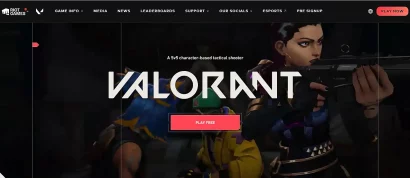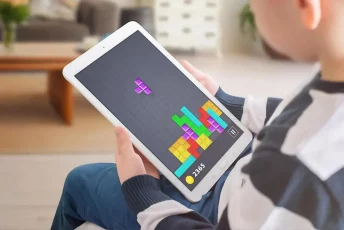Many internet users believe that the web is a place where we can freely share, view, or download content, no matter where we live. It is, indeed, a great tool that has erased physical boundaries in a globalized digital world.
The reality is unfortunately very different. There is much discrimination depending on our geographic area of origin.
For example, when you live in a country like France, the United States, or the United Kingdom, you normally have access to a ton of content on the web.
However, if you live or in case move or travel to another country, you must waive your viewing privileges and settle only with the library available in your new country of residence.
Why do we have to face such blockage? How do these sites know where we are located? What can we do to overcome these restrictions?
You will find that all out in this article, let us start with some basics.
In a hurry? Here is how you can bypass geo-restrictions quickly:
- Sign up for a quality VPN. Our cybersecurity researchers and privacy writers all regard ExpressVPN as the best VPN to beat geo-blocking and recommend it (including me).
- Download and install the ExpressVPN VPN app; you will get a dedicated app for all the major devices with them.
- Connect to a VPN server in a suitable country. For instance, you should connect to a US server if you want to unblock US Netflix or watch Hulu outside the US. Similarly, for unblocking BBC iPlayer outside the UK, you would need to connect to a British server.
- Finally, go to the website you wanted to unblock or log into the service of your choice and enjoy the content you wanted to. That is it.
What is geo-restriction?
The video you wanted to watch on YouTube has been blocked in your region and you wonder why, and especially how?
That is because companies use a technique called “geo-restriction” to prevent users of a certain region from accessing content from another. Geo-restriction is a practice that firms use to show you content based on your location.
You can take the example of the BBC to better understand geo-restriction.
The British Broadcasting Corporation is a public service managed by the British government. It is funded by British taxpayers and is accessible to all residents of the United Kingdom.
Originally, BBC content was only broadcast on radio and television, but, adapting to the changing media landscape, it began to make content available online through a service called BBC iPlayer.
This service broadcasts all types of shows, sporting events, on-demand movies, and more, but only for those who happen to be in the United Kingdom.
When you try to access this service outside the UK, you receive a note telling you that you cannot see this content in your region.
The same goes for sites like Netflix and Hulu.
Not only third party shows and movies but also those made by Netflix (like House of Cards) are only visible in certain parts of the globe. In fact, Netflix has a different version for each country.
That means, if one title is available in the US catalog, it might be not available in a UK, India, Pakistan, or other Netflix versions.
Admittedly, it can be quite annoying if you are on vacation and want to watch the program of your choice.
The situation can even become controversial when you realize that European Union residents pay more for Netflix while having less variety of content.
So on top of not being able to access particular content, geo-blocking can even force one to pay more for a service.
Now that you know what geo-restriction is, it is time I shed some light on how it works so that when I present you with the methods to circumvent geo-blocking, you will be able to get started with them quickly.
How do regional-restrictions work?
On the internet, each computer has a unique digital identifier in a format that is similar to xxx.xxx.xxx.xxx.xxx.xxx.
It is called an Internet Protocol address, or IP address for short.
Whenever you visit a site, that number is sent with the request, and the very same number (IP address) is what enables sites and apps to determine your physical location.

How? We hear you ask.
IP addresses are assigned to ISPs (Internet Service Providers), who in turn pass them on to their customers.
Ultimately, websites detect your IP and determine the physical location by detecting your ISP.
Once a website knows your location, a filter gets applied to show you the content according to your region.
Geo-blocking legality and examples
There are no clear laws on geo-blocking, but the EU is taking some steps to protect its citizens from the abuse.
In 2018, the Council of the EU adopted a resolution to prohibit unjustified geo-blocking between its member states because political and economic union considers that any restriction based on a person’s place of residence is discriminatory in nature.
Another initiative called the Single Digital Market Strategy was adopted to end geographic restrictions on electronic commerce.
That strategy allows individuals and businesses to conduct online activities and benefit from the best possible protection of their data, regardless of their geographic location.
Thanks to these measures, the content restrictions between EU member states are considerably reduced. Admittedly, the EU is showing the way to promote fair practices in the digital world.
In the U.S., companies like Netflix argue that geo-blocking is essential to protect the copyrights of artists and producers of TV shows and movies.
PayPal, which also practices geo-blocking, notes:
We do not allow the use of our service for transactions that infringe the copyright or other proprietary rights.
Understandably, the laws concerning geo-restrictions can vary from country to country.
If you look at existing legislation of the US, the Copyright Act of the country and its amendments protect copyright holders and determine the “fair dealing” of their copyrighted material.
However, there is no mention of geo-blocking in this law, which means that you cannot be prosecuted for circumventing these geographic blockages.
One of the main reasons for this legal ambiguity is the fact that services like Netflix stream their content instead of allowing downloads.
It is therefore unclear whether watching content online, as opposed to owning said content, violates existing copyright laws.
The overall take is; if you want to bypass geo-blocking, you are legally secure.
In states such as Australia and North America, geographical blocking is considered a usual method to secure the copyright of movie/T.V producers, artists, and content developers.
While in regions like the Middle East, Asia, Africa, and South America, there are no proper regulations that specify whether the geographical blockade is illegal or legal.
Consequently, it all comes down to the state laws where you currently live, but one thing is for sure, you cannot be prosecuted for bypassing geo-restrictions online.
Why sites deploy geo-restriction
By now you would have some idea as to why the websites and applications around the world geo-restrict contents, but I think it is essential to explain this a bit further (in brief, I promise).
Here is an overview of the primary reasons why you encounter geographical restrictions online:
Legal requirements
Sometimes, certain companies must follow specific international and national laws to operate in a country or region, and those laws can force firms to use geographic restriction methods.
For example, online casinos usually need to use geographic restrictions to fulfill online gambling regulations, especially because they are not legally authorized to offer their services in countries that prohibit internet gambling.
Blackouts
In the United States, geographic blockages are frequently used in blackouts, a method that is “popular” with national networks, broadcast companies, associations, and sports leagues.
Mostly, geographical limitations are used to ensure that a certain event is not transmitted in an area where:
- The occasion is happening.
- The rights of distribution are the exclusive property of national networks.
- The occasion is already being broadcast locally.
Price discrimination
Geo-restrictions can be helpful to impose price discrimination: the act of displaying different prices according to the country from which the user connects online.
Online retailers and airlines tend to do this to better separate the globe into multiple market segments and make higher profits.
Fundamentals of state law
The geo-restriction method can be used by an administration for legal requirements.
For example, the United Kingdom government uses geographic blocks to ensure that its T.V content is only accessible in the United Kingdom since everything is funded by taxpayers’ money.
Rights of license
Copyright holders and content providers must purchase license rights in a specific country if they wish to transmit their content there.
That can be quite expensive (especially when you think of multiple countries-specific taxes that might come into play), so it is not hard to imagine that buying license fees worldwide is out of the question.
Copyright agreements
Content providers (such as Netflix, BBC iPlayer, Hulu, etc.) do not own the rights to all the content they have on display, mostly, they only have the right to transmit it.
Therefore, it is the original copyright holder who decides if they want the content to be transmitted worldwide.
If that is not allowed, content platforms must respect those regulations, and geographic restriction technology helps them to do so.
Bypassing geo-blocking and location errors (four easy ways)
Finally, after covering all the basics, we are at our main interest; the way to access geo-blocked content.
Since geographical limitations are deployed on your IP address, the finest way to avoid geo-restrictions is to discover a way to change or hide it.
Although it may sound complicated, there are multiple easy ways for you to mask your geographic location or IP address no matter wherever in the world you are or go.
Here I will show you for quick and easy ways to bypass geo-restrictions and location errors so that you can enjoy the internet the way it is meant to be. Let us get started.
1. Virtual Private Network (VPN)
Using a VPN is the most widely-used (and comfortable) way to beat geo-blocking.
A Virtual Private Network hides your actual IP address by switching it with the IP address of the Virtual Private Network server of your choice.
Any site you visit while being connected to the Virtual Private Network will see the IP address of the VPN server.
That tricks the website into seeing you coming from your very own selected fake location, and hence, you get to enjoy the content that is blocked for your real physical location.

For example, if you live in Thailand and connect to a UK-based VPN server, any site you access will see you coming from the United Kingdom. It will allow you to access all the content that was available to users in the UK only.
Notably, since a Virtual Private Network utilizes encryption to provide you additional security, your connection speed can drop a bit.
However, the decrease in your internet speed after connecting to a VPN would be as little that you could not even notice but I think it was still worth mentioning.
There are many VPNs available on the market today, but we found ExpressVPN to be the best one for bypassing geo-blocks without compromising on speed.
With more than 30K servers all around the world (in over 90 countries, to be specific), ExpressVPN can let you access geo-restricted content from any part of the world easily.
The service boasts dedicated apps for almost all major operating systems including Windows, Android, Mac, iOS, and more.
ExpressVPN even offers free extensions for the leading browsers alongside detailed instructions for smart TVs, consoles, and routers.
Read our in-depth ExpressVPN review.
2. The Onion Router (TOR)
Another way with which you can hide your whereabouts on the internet is Tor.
It is a free service that hides your IP address every time you send or request data on the internet.
Your online traffic passes between multiple relays (nodes executed by volunteers), which ensures that your digital fingerprints are hidden all the time.
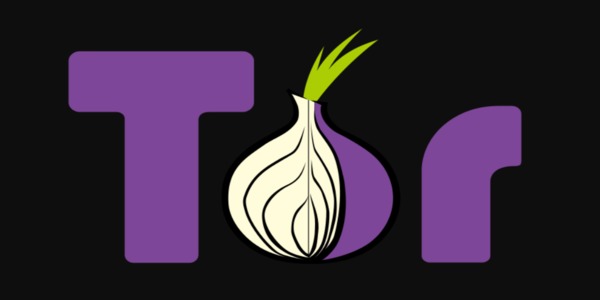
While Tor can be useful to deal with geographical restrictions, it is worth noting that it is not a reliable option compared to the above-covered VPN one.
ISPs can block relays if they are discovered, which in return, will make you suffer from slow connection speeds.
Also, sometimes governments can block TOR completely (for the maximum possible time they can).
While TOR provides many privacy and security features and properties, not everyone worldwide has the luxury of using it.
Many authorities and repressive governments keep identifying and blocking Tor relays to keep users at bay from having open access to the internet.
So, again, you can try this method, but it might not be as reliable as the first one, VPN.
Lastly, if you find that Tor is blocked for you and you still want to use this method, there is a way around it that you can try to break through the censorship.
3. Proxy
It is a service that acts as a mediator among the web and a small network.
Proxy is often used to prevent geo-restrictions because it can mask a user’s IP address quickly.
Also, it can cache pages (which means saving sites that were already visited to use afterward) that allows you to access sites swiftly.
Yet, the majority of the time, proxies propose no security at all or very little.
And if that does not bother you, another thing worth noting is that the internet speed that you can enjoy with the proxies is quite devastating.
Why? I hear you ask. The common reason for it is because free proxy servers often have bandwidth limits.
Also, if you wish to use a proxy with HTTP connections (portals without an SSL certificate installed), you must keep in mind that the owner of that proxy can always see your actual IP address or even record your internet activities.
So, however, millions of people around the world use free web proxies to improve online security, bypass censorship, and access sites that are blocked in their country.
But remember free services come at a cost (an unexpected one most of the time) for users: their security and privacy.
To combat the online safety vulnerabilities many users expose themselves while using free proxies, opt for a safe alternative like a quality paid VPN service.
4. Smart DNS
A Smart DNS does not hide or change your IP address but it masks the DNS address assigned by your ISP, which contains data that can disclose your geographic location to sites.
Mainly, the Smart DNS replaces your real DNS with a fake one that points to a “permitted” geographic location.
Besides, this service also intercepts your connection requests and eliminates any data that may be associated with your geographic location.
Subsequently, such services replace that information with new data that is linked with a geographic location where the content you wish to access is available.
Unlike a Virtual Private Network, a Smart DNS does not use any encryption.
It takes the data related to the geographical location of a user and redirects them via another server without decreasing the speed of the Internet.
However, the drawback is that you can be exposed online as your information and online connections are not protected.
There are a good number of SmartDNS services available on the market that you can try. Some of the top SmartDNS providers include Overplay, Unblock-US, Getflix, UnoTelly, and SmartyDNS, and UnoTelly.
All these providers keeping raising their games continuously, so are worth a try should you decide to go with the SmartDNS method to beat geo-restrictions.
Overcoming specific geographical area restrictions
Netflix geo-restrictions
The most popular streaming sites in the world have extensive geoblocking capabilities.
From a consumer perspective, Netflix offers a much more limited content library to users outside the United States because of its existing license agreements.
For example, if you subscribe to Shanghai, you cannot enjoy the House of Cards, even if it’s an original Netflix series.

This gives a good reason to many Netflix and House of Cards fans to hide their actual location so that they can access the content they love.
For years, Netflix subscribers have been using VPNs and web proxies to hide their IP addresses, allowing them to access the content you like.
However, not all the VPNs out there work as effectively for unblocking Netflix as in the past Netflix decided to counterattack by blocking VPNs.
It is like a game of cat and mouse that is set up as VPN providers keep redoubling their efforts to provide servers capable of unblocking Netflix.
So, you need to make sure to only pick a Netflix compatible VPN that works with the streaming service giant effectively.
According to our extensive testing of VPNs, we found the following providers to be the best Netflix VPNs:
- ExpressVPN
- CyberGhost
- NordVPN
- Surfshark
- PrivateVPN
BBC iPlayer
As mentioned earlier, the BBC iPlayer allows you to stream UK content. But, it is not available for those who reside outside of the UK.
Even if you are a UK resident traveling abroad or an expatriate living in another country, you simply cannot access its content.

VPNs allow you to work around this, so you can keep watching your favorite content no matter where you are.
According to a BBC report, more than 60 million people outside the UK watch BBC iPlayer for free, using VPNs or proxy servers.
It is estimated that in China alone, around 40 million people access the BBC iPlayer app.
The rest are from countries like the United States, Australia, Ireland, India, Brazil, Germany, and France.
Youtube
YouTube allows the content creators to geo-block videos from their channel.

In the past, one could change the YouTube URL to bypass geographic locations easily, but it no longer works.
Now you can use browser plug-ins like ProxMate, web proxies, or ideally reliable VPNs (my personal go-to VPN is ExpressVPN for unblocking YouTube, too).
There also are sites like UnblockYouTube that unblock YouTube videos for you.
What is the best method for bypassing geo-restrictions?
The short answer is, it all depends on you and your budget.
In general, it is better to use a Smart DNS or VPN to avoid geo-restrictions.
If you wish to have excellent speeds, then go for a Smart DNS. And if alongside the speed, privacy is your priority, too — then you should go with a VPN.
Proxies are not much dependable concerning your safety and speeds, and ISPs can often block Tor if a relay gets revealed.
Also, while using Tor, you cannot expect reliable speeds as the number of relays in operation (about 7,000) cannot handle the huge amount of users that turn to Tor daily.
In conclusion
In short, giant entertainment portals like Netflix, Hulu, Youtube, and BBC iPlayer use geo-blocking tactics to ensure that their content is not viewed across countries.
While that is justifiable to some extent, it is not always fair from the users’ point of view.
After all, you are paying for the service, so it’s okay to watch all of the content regardless of your current location.
In my opinion, the perfect way to get around geoblocking is to use VPNs, as they mask your IP address, so these companies cannot identify your exact location.
As a bonus, VPNs encrypt your data and send it over a private network, which means you also get additional security while online.
Although sites like Netflix seek to block VPNs, quality VPN service providers like ExpressVPN remain unaffected as they keep marching to get around all potential obstacles.