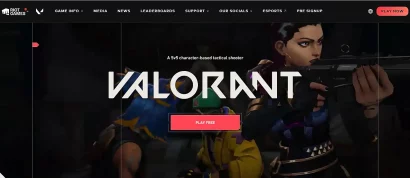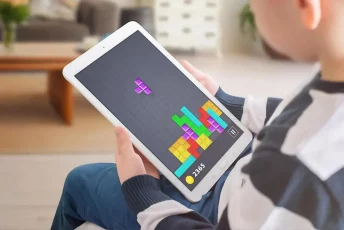If you are a British ex-pat, an Anglophile, or an enthusiastic traveler outside the UK, you might have lost access to the shows and channels you enjoyed back in the UK. Why? Because most UK-based websites restrict access to anyone away from the country. So, when you try to connect with an IP address from your resident country, you get blocked.
But with a UK IP address, you can watch your favorite shows and channels again without going back.
Wondering how to get this UK IP outside the UK? Don’t worry, that’s exactly what this article is going to cover.
The quick guide to getting UK IP outside the UK
In a hurry to get a British IP address abroad? Here is a quick summary of the steps you should follow.
- Subscribe to a VPN provider with servers in the UK. While ExpressVPN is a nice choice, the others recommended in this guide are fantastic as well. They are reliable and have servers in the UK.
- Download and install your chosen VPN service on your device.
- Open the VPN app and log in using your account credentials.
- Select a UK-based server and connect to it. Your device should now show the British IP address selected. If you aren’t convinced, you can visit our ‘what is my IP‘ tool page to see what country your device displays as your current location.
- Now sit back, put your feet up, relax and watch the most exciting British shows you previously didn’t have access to!
When you no longer need the UK IP location, disconnect your VPN and close the app. Then, whenever you wish to reaccess geo-restricted sites, connect your VPN and start browsing. It’s that simple!
Why a VPN is the best way to get a UK IP address
VPNs create an encrypted network between your device and a VPN server. A VPN acts as a bridge, such that when you connect your device to a VPN server, all the data sent and received first transmits through it before reaching the internet world. That’s how VPNs secure your data.
However, another key benefit of a VPN is that your connected device takes on the VPN server’s IP address.
For instance, if the server is located in the United Kingdom, it will have a UK IP address; hence, your device gets the same when connected.
Consequently, you gain access to all restricted UK content because the websites see a British IP address for your device and not the local one.
The best VPN to get UK IP
All the VPN providers in this article offer British servers. Moreover, they also offer various security and privacy features that make them listed among the 10 best UK VPNs available today.
With that said, here you go with the best VPNs to get a United Kingdom IP anywhere.
1. ExpressVPN

The preferred choice for getting a UK IP address. It features four server locations in the UK that provide lightning-fast speeds!
Pros
- Features lots of servers
- Has a responsive customer support
- Great for streaming blocked contents
- Offers military-grade security
- 24/7 customer support via live chat and email
Cons
- Not the cheapest VPN
- Allows only five simultaneous connection
ExpressVPN has muscled its way to the top and has become the recommended VPN for novices and experts alike.
With over 3000 servers spread across 160 locations in 94 countries, it’s unarguably one of the best and the fastest VPNs in the market. The app provides a super-fast and consistent internet service that makes it suitable for ultra-HD streaming on Hulu, BBC iPlayer, Netflix, and more. Also, it can bypass all sorts of geo-restrictions on any website, show, or channel.
Besides, the provider offers impressive military-grade security and privacy features. It is headquartered in the British Virgin Island, an area considered privacy-friendly due to the absence of monitoring and surveillance by the British government and other countries.
Plus, ExpressVPN offers AES 256-bit encryption, 4096-bit RSA key, and SHA-512 HMAC authentication. It also features Perfect Forward Secrecy, which means that the encryption keys are frequently changed to prevent security breaches. Moreover, the server has a kill switch and DNS/IPv6 leak protection to prevent possible data leaks if the VPN connection fails.
Furthermore, it has a strict zero-log policy ensuring complete anonymity to you.
This VPN offers intuitive apps for Windows, Linux, Mac, Android, and iOS. The provider also supports other devices such as routers, streaming devices, smart TVs, and more via dedicated apps. You can also run its separate VPN browser extensions on your web browsers for customized online privacy.
Also, users can use its dedicated Smart DNS features on devices like PS4 and Apple TV.
ExpressVPN supports peer-to-peer sharing, while its unlimited bandwidth allows you to download torrents safely. Plus, it has a 24/7 customer support system and offers a 30-day money-back guarantee.
2. SurfsharkVPN

One of the cheapest and excellent value VPN in the market, offering numerous server locations in the UK.
Pros
- Easy to use
- Unblocks all key streaming sites
- Offers fast and reliable support service
- Has a low price point
Cons
- Kill switch is unreliable
- Unimpressive OpenVPN speed
Although a relatively new kid on the block, its excellent performance, super-fast speed, and outstanding features have made Surfshark a force to be reckoned with. It may be cheap, but it has proven to be an excellent option with its premium features.
The service runs a network of 3200+ servers across 65 countries, including the UK. Hence, you can surely get a reliable UK IP address outside UK while using this VPN.
With blazing-fast speeds, Surfshark works great for streaming, gaming, and quick P2P file sharing.
The VPN can unblock key streaming sites, including BBC iPlayer, HBO Go, Hulu, Netflix, and more, ensuring HD streaming. Plus, its CleanWeb features get rid of ads, malware, and block trackers.
In terms of security and privacy, Surfshark offers the best technology. The AES-256 encryption, WireGuard support, TCP and OpenVPN UDP, and HackLock features ensure water-tight security. It also features a private DNS/IPv6 leak protection mechanism on each of its servers. This way, third parties won’t be able to interrupt your browsing sessions.
To further ensure its servers’ security, it enables users to route their data traffic through two servers. Named “MutiHop,” the single button offers a double VPN functionality, allowing users to enter through one location and exit through another.
There’s also an automatic kill switch that disconnects a user from a website when the VPN connection drops. Plus, its NoBorder Mode automatically picks up heavily censored sites and provides you with alternative options.
Its strict zero-log policy assures users of their privacy.
Besides, Surfshark supports an unlimited number of simultaneous connections, making it ideal for large families. Notably, it has a 30-day money-back guarantee and is ready to help you at any time with 24/7 live chat support.
3. NordVPN

An incredibly excellent VPN with several super-fast servers in the UK and other parts of the world.
Pros
- Super-fast speed for HD streaming
- Enables torrenting and P2P sharing
- Excellent privacy with no-log policy
- Provides dedicated IP addresses
Cons
- Its short-term plans are a bit pricey
- Fewer server locations
NordVPN has continued to impress the users over time. It is based in Panama, a region with favorable data laws and no internet censorship or surveillance, hence, ideal for privacy-conscious users.
The service has more than 5400 servers scattered across 59 countries globally, with super-fast speed for HD streaming. It also supports up to six simultaneous connections. Hence, you can protect all your devices with it. It also boldly unblocks location-based Netflix libraries, alongside unblocking Hulu, BBC iPlayer, Amazon Prime Video, ESPN, and many other British services.
Its security features are second to none. The VPN has a standard AES-256-CBC, 2048-bit DH key, and SHA-384 authentication and supports Perfect Forward Secrecy. Moreover, it uses OpenVPN protocol (one of the most secure) and IPSec/IKEv2 (less secure but fast) to secure its servers.
NordVPN ensures your IP address, DNS, or any other identifying information does not leak. Besides, it has an automatic kill switch to prevent data leaks in case the VPN connection drops. There’s also a site filter that blocks out malicious sites, as well as an optional tracker and ad blocker. Moreover, its double VPN feature allows users to leap across several servers for additional encryption.
Besides, its servers support P2P sharing with unlimited bandwidth and data. NordVPN allows for large file torrenting without worrying about data limits.
The service has a strict zero-logs policy. Hence, you can be sure your privacy remains safe. Its robust monthly and bi-annual package plans won’t hurt your pocket, but I suggest you go for its yearly plan if you wish to gain more value. It also offers a 30-day money-back guarantee for a risk-free trial.
What makes a VPN good for UK IP?
Generally, setting up and connecting to a VPN is easy. However, the most tedious thing is to select the best VPN service to use. Particularly, you need one with a UK server as, without it, you will not be able to get a UK IP address outside UK.
Often, every VPN provider’s website lists the countries it supports. So, do not subscribe to any VPN service that doesn’t show a list of server locations or lacks a British IP address. Also, keep in mind the following factors before deciding about a VPN to use.
1. Multiple UK servers
A VPN with one UK server won’t suffice your browsing requirements; the more, the better. A major drawback with such VPNs is that too many people may connect to the same server simultaneously. This overloads the server, thereby compromising its speed.
Whereas a VPN service with multiple servers for one location gives you several options to choose from. You can also connect to the VPN at your preferred time without external factors influencing your decision.
2. Performance of servers
Consider VPNs with fast speed if you will be streaming or downloading videos and other media. Your chosen VPN should adequately handle the demands of high bandwidth streams and high-quality videos. Also, go for a reputable VPN that offers stable IP locations.
3. Zero-logging policy and high-quality data encryption
If you value your online privacy, pay particular attention to this factor before choosing a VPN. Just like online service providers, VPN providers potentially know all about your online activities and your location. So, to guarantee privacy and protection, your data should remain well encrypted. Therefore, select a VPN provider that doesn’t store or collect information about users’ online activities.
4. Flexible device support
Before investing your money in a VPN, ensure that it supports your device platform and operating system. Also, check out how many devices you can connect simultaneously. While some VPNs offer as little as two simultaneous connections, many have an unlimited number of connections.
While most VPNs support all major platforms such as Linux, iOS, Windows, Mac, and Android, some do not offer inclusive platform support. So, if, for instance, you own a Windows PC but have an iPhone, ensure your chosen VPN can work seamlessly on both platforms.
5. Purpose of use
Just as you would not go into a store and pick the first Samsung phone that catches your fancy, you should not go for the first VPN you see. Always consider the purpose of use before making a decision. If you need a VPN for your family, your best bet will be a router-based VPN or one with several simultaneous connections. If you plan to watch movies online, a VPN with a reliable connection, unlimited bandwidth, and high speed should be your focus.
Also, frequent travelers rely heavily on public WIFI, and this, as you know, is not secure. Hence they need a VPN with excellent security and a huge network with servers in various parts of the world.
Uses of a UK IP address

How would you like to stream your favorite UK channel from anywhere in the world? Even when it’s restricted, don’t be alarmed. Just follow this guide and register yourself with a reputable VPN service. Once you have subscribed, downloaded, and connected to a VPN with a UK server, you can access any geo-restricted website from your existing location.
But can I access all the UK-exclusive content with a virtual British IP? I hear you ask.
Here is a quick list of the services you can easily access by getting a UK IP address outside the UK:
- Sky TV
- Now TV
- BT Sports
- Channel 4
- ITV Hub
- Netflix UK
- BBC iPlayer
- UK Internet Banking
Why free VPNs are not ideal?
While several free VPNs are available, I advise you to take extreme caution when choosing one. Ideally, avoid them altogether.
Most free VPNs have privacy issues, significant leaks, weak encryption, and apps loaded with adware and spyware. To ensure your privacy remains protected, go for a credible paid VPN that won’t put you at risk.
Though free VPNs won’t charge you, you may be paying for it in other ways. For example, many free sites cover their operational cost by selling your data to advertising firms. Whereas some free VPNs inject ads into your browser, thus compromising your privacy and security.
You will also observe many free VPNs failing to unblock streaming sites like BBC iPlayer, Channel 4, ITV HUB, and more, despite offering a UK IP address outside UK.
Although, some trustworthy free VPNs also exist that don’t aim at your privacy. However, they usually offer limited services compelling the users to switch to their paid version. Below are some of the restrictions you may encounter with trustworthy free VPNs that do not put your data at risk:
- Limited server location
- Slower speed
- No access to popular services and iPlayer
- Limitations on monthly download
Despite these restrictions, these VPNs may provide you with a UK IP outside the UK.
However, if you want unrestricted internet access, the options reviewed above are the best bet.
All the VPNs, ExpressVPN, Surfshark, and NordVPN, offer a risk-free money-back guarantee. This means you can try any of them with unrestricted access for 30 days and get a full refund if not satisfied.
More ways to get a UK IP outside the UK
A VPN is not the only way to get a British IP address; you have other options. However, these alternatives are not as reliable and flexible as VPNs, but there is still a place and time for them. These alternatives include:
SmartDNS
SmartDNS is another way of concealing your original IP location and take on a British one. For this, it reroutes your DNS requests, making it seem as though you are in the UK. This method is excellent to consider whenever you need to change the IP address to UK quickly. But it does not come with all the security and privacy features you will get with a VPN.
What a VPN does is that it prevents both your ISP and the government from knowing your online activities. Not just that, it also prevents services and websites from detecting your actual IP address. SmartDNS does not provide any of these protections. It only acts as a UK IP address generator.
However, some VPNs (including those recommended in this article) have SmartDNS services at no extra cost. Hence, when you subscribe to a VPN service, you get a SmartDNS service along with it. Besides, numerous dedicated SmartDNS services exist to serve you, such as Unlocator, SmartDNS, and SmartDNS Proxy.
Proxies
Earlier, proxies were considered the most convenient and efficient way to bypass website restrictions and get a foreign IP address. However, there has been a shortfall in reliable and efficient free proxy services. Thus, VPNs have taken over time.
So, while a VPN remains the best way to get a UK IP address anywhere, users can still use proxies and website-based proxy extensions for the same. Though, note that proxy extensions and websites may be able to monitor your online activities. Hence, these tools do not provide the kind of privacy and security that a VPN does.
Other benefits of using a VPN to get a British IP address
As you now know, using a VPN is the most effective way to access blocked UK content. But that’s not the only benefit of it; rather, you earn a lot more. Some of these benefits include the following.
Bypass all kinds of geo-restrictions beyond entertainment websites
Geo-restrictions can also be applied to social media platforms and sites, depending on where you are. Thankfully, the UK doesn’t block access to these services, but many other countries do.
Using a VPN in such situations makes you appear as though you are in the UK even when you are somewhere else, like in China or Australia. With this, you can still follow up on the news and watch the latest movies and shows as a UK resident.
Remain logged on to your financial institution
You will need a British IP address to prevent your UK bank account from being blocked.
Financial institutions, including banks, use IP address location data to prevent illegal and mischievous online activities. Thus, even when you legitimately try to access your account from anywhere else outside the UK, it could set off alarms.
Often, such alarms may be nothing more than an internal review. But they may cause your account to get blocked, thereby forcing you to call in and resolve the issue. However, you can avoid this chaos altogether by using a UK IP address VPN, as your bank will still think you are in the UK.
Protect your personal information
Suppose you are in a country with weak or insecure online privacy conditions. It then becomes even more important to pay attention to your information security. With a VPN, you can ensure that your online activities are automatically encrypted, thus saving your data from getting into the wrong hands.
Wrapping up
Watching your favorite shows and channels, accessing your accounts, and surfing through your favorite websites with excellent security and privacy without a physical presence in the UK has never been easier. All you need is a UK IP address outside UK to browse, and it will just be like you never left home.
The process of getting one isn’t tricky, too, as I have explained in this article. Just ensure you subscribe to the right VPN (preferably any of the three reviewed in this article) and connect to a UK-based server. Then, just like that, you will be streaming your favorite shows and feeling at home from anywhere in the world. Life has never truly been better!
FAQs
Getting a UK IP address abroad is easy. First, you need to subscribe to a VPN and connect to a UK-based server, as explained above. You can then have one in no time.
There are no specific laws banning people from tracking your IP address. Just like your house or street number, your IP address is considered public information. This is why you must protect your privacy with a VPN.
No. It is legal to use VPN services in the United Kingdom.
You can access blocked UK websites using a VPN, proxy, or SmartDNS. A VPN is, by far, the safest way, though.
There are several options, but I recommend ExpressVPN, Surfshark, and NordVPN to get a UK IP outside the UK.