There was a time when VPNs were primarily considered a tool dedicated to the CyberSec community. However, as internet technology took over the corporate world and the businesses started aggressive data monetization strategies, even the non-CyberSec people started using VPNs as routine.
This increase in the use of VPNs eventually attracted many corporate firms to invest in this venture. And that’s where things went wrong.
We now have so many VPNs in the market that choosing the right VPN has become difficult. Eventually, people often fell for the non-worthy VPNs and risk their online privacy.
McAfee Safe Connect VPN is one such product that users should be wary of!
When the security firm McAfee jumped on the bandwagon after achieving success with antivirus solutions, it came into existence. However, like many others, McAfee couldn’t do justice with their VPN, eventually turning it into something we would avoid recommending.
But what’s exactly the problem with that, I hear you ask.
Let’s delve into the details of what this service has for you in this extensive McAfee Safe Connect review.
McAfee Safe Connect overview

McAfee Safe Connect VPN, as the name already hints, is a product of the popular brand McAfee. The brand’s parent firm McAfee Corp. specializes as a tech giant producing numerous business and security-driven software solutions.
For regular users, McAfee stands as a name for the years-old McAfee antivirus program. And, generally, McAfee holds a good reputation for it.
Given the success in ensuring cybersecurity against malware threats, the firm eventually stepped into the realm of VPN with McAfee Safe Connect VPN. Nonetheless, for privacy-savvy users, using this VPN might not be a great idea.
The critical thing that backs this statement is that, just like the firm itself, the VPN is based in the United States. Though it’s nothing unique for a tech firm to base there, a VPN service shouldn’t really exist in this territory, considering that the US is a major member of the Five Eyes alliance.
Naturally, this makes the Safe Connect VPN a service with obvious data-logging practices. Yet, for those who are comfortable sharing their data with surveillance authorities, this might not be a problem.
However, a feature-wise comparison of McAfee Safe Connect VPN with the leading VPNs shows many downsides of the former. So, you might have to think twice before opting for this service.
Server locations and coverage
Safe Connect VPN does not offer a vast server network across many countries.
In fact, its coverage is far narrower than CyberGhost VPN, NordVPN, ExpressVPN, and Surfshark VPN that offer 6700+, 5400+, 3000+ and 3200+ servers across 88, 59, 94, and 65 countries, respectively.
Safe Connect VPN merely offers 23 different locations to the users – something far lesser than today’s leading VPNs. Moreover, the VPN doesn’t exhibit any location diversity either. Below we list the countries McAfee Safe Connect VPN offers servers from:
- Argentina
- Australia
- Brazil
- Canada
- Denmark
- Finland
- France
- Germany
- India
- Ireland
- Italy
- Japan
- Mexico
- Netherlands
- New Zealand
- Norway
- Romania
- Singapore
- Spain
- Switzerland
- Sweden
- United Kingdom
- United States
Did you find any African country on the list? You can’t, because McAfee’s VPN offers no servers from there. You can see the list revolves around Europe and the Americas only. They even missed many important locations from the largest continent, Asia. Previously, they did offer a Hong Kong server location. But they later removed it in July 2020.
Regarding the number of servers, McAfee hasn’t precisely disclosed them anywhere on their website (at least, we couldn’t find it out).
However, according to other media sources and the app interface that simply shows a list of 23 different countries to connect to, with no choice of selecting cities nor exhibiting any doubling of locations, it seems that the VPN offers 23 servers only.
If that’s really the case, you can clearly observe that subscribing to this VPN might not facilitate you for routine activities. However, if you merely need a VPN for occasional use, then you might try this one.
Nonetheless, if you’re planning to try the VPN’s free version, then you won’t really find the opportunity to choose a location. That’s because McAfee Safe Connect VPN offers a single “fastest location” to the free users only.
VPN connection protocols
Here again, McAfee shows suspicious behavior. Unlike the majority of VPNs that clearly explain all the VPN connection protocols they support, we couldn’t find this information anywhere on McAfee’s website. Nor did their chat support proved fruitful.
The only thing we could observe during our tests was the VPN’s requirement for the TAP driver, which shows that Safe Connect at least supports the OpenVPN protocol. Possibly, this is the only VPN protocol they offer.
Besides, during our research to write this unbiased review of McAfee VPN for you, we noted that McAfee VPN relies on the Catapult Hydra protocol. This is the same protocol that powers Hotspot Shield and some other firms.
Here again, we advise you to practice caution because Catapult Hydra (by AnchorFree), despite being fast enough, isn’t a robust VPN protocol. Hence, this can allow governments in repressive countries to detect VPN use by the public.
Encryption
Perhaps, this is what McAfee is proud of for their VPN because they clearly state details about it on their website. (Or, maybe they had to mention it otherwise the VPN would appear dubious.)
As they claim, McAfee Safe Connect VPN comes with the ‘bank-grade’ AES 256-bit encryption. (For those who feel confused, bank-grade is the same as military-grade encryption, particularly when the precise encryption protocol is AES-256-bit.)
Given the trust of other VPNs too on the AES 256-bit encryption, rest assured that McAfee VPN won’t expose your data online.
Kill-Switch
Like other major features, McAfee Safe Connect VPN lags behind others regarding kill switch as well.
As we always emphasize, a kill switch is important to protect your online privacy. Otherwise, the sole purpose of using a VPN goes in vain the moment the software suffers a connection drop.
Therefore, while working on this McAfee Safe Connect review, we strived hard to find something about the kill switch.
But, after extensive research, we deduce that this VPN lacks this key feature entirely for the phone VPN apps. Whereas, for the VPN client for Windows, we couldn’t find any precise information about the kill switch.
For this reason, we defiantly advise you to avoid using this VPN if you want complete privacy.
IP and DNS leak protection
Although, the absence of a kill switch is clear evidence of poor IP leak protection with this VPN.
But what about the IP and DNS leaks during active VPN sessions, I hear you ask.
Well, just as for all other key features, we couldn’t find the precise information about DNS leaks anywhere on McAfee’s website.
Thus, we went ahead to test the VPN for it ourselves.
Gladly, the results weren’t disappointing. After establishing the connection, we performed IP and DNS leak tests and found no leak of our actual IP address.
It’s good to see McAfee taking care of this vital privacy aspect with their VPN. Nonetheless, this protection does not substitute for the absence of a kill switch in any sense.
Data-logging policy
The last thing we deem necessary to label a VPN service as good is a no-logs policy. In other words, we believe a good VPN must not and should not log any sort of users’ data under any circumstances.
While ExpressVPN, NordVPN, and Surfshark never upset us, Safe Connect VPN, however, brought a big disappointment.
At first, McAfee’s website had no specific Privacy Policy for its VPN. This indirectly shows that its general Privacy Policy holds true for all products.
If that is so, then be ready to use this VPN at the cost of your data (in addition to your money).
We went through McAfee’s Privacy Policy to see what type of information do they collect via their products. This is how their Privacy Policy summarizes what they collect about you.
“We automatically collect information about your interactions with the Services as well as devices on which the Services are installed. In some cases, we automatically collect information about other devices connected to the same network as the device on which the Services are installed.”
In simple words, if you have a McAfee product running on any one of your devices, then you automatically risk the security of all other devices connected to the same network. Even if you have no McAfee services installed on those devices, McAfee would still track them.
While this policy is already aggressively intrusive, it gets worst when it applies to a VPN product.
As a standard, a VPN is your trusted companion to keep all your online information secret and limited to you only. That’s why the leading VPNs like ExpressVPN or NordVPN run RAM servers to ensure nothing gets logged with them for long.
So, if a VPN starts logging your data, it’s a big privacy concern as the service provider can then share your data with anyone at any time.
To further worsen the matter, McAfee’s base location plays a key role: the United States – a key member of 5-Eyes.
It means all your data with this VPN will land at the hands of governments, surveillance agencies, and other online tracking authorities.
If you reside in Europe, you may get partial protection due to GDPR. Still, the service might compel you to agree to its intrusive policies to continue using the service.
While their Privacy Policy clearly shows the parent company’s focus on your data, we appreciate the transparency they have maintained.
If you still proceed to use their products even after reading their Privacy Policy, you can never accuse them of any privacy violations.
McAfee Safe Connect VPN key features
After going through the basic features of this VPN, we thought to dive deeper and see if McAfee has anything attractive for its users. If not, the VPN wouldn’t have existed at all.
However, given that it still survives garnering an impressive customer base, the VPN certainly exists because of the following special features.
Although, you might not find this list as exhaustive as that of ExpressVPN or Surfshark VPN. Still, we deemed it necessary to mention them in this honest Safe Connect review.
No data-capping (premium)
If you wonder what’s so special here, don’t be. McAfee Safe Connect typically comes with a capped data of 250 MB for free users.
So, to lure customers towards paid subscription, McAfee boasts uncapped usage as a special feature.
Adblocking
Now, this is something desirable for a tool like VPN. With Safe Connect VPN, you don’t have to bear with annoying ads. McAfee ensures that your VPN experience remains ad-free, even with the free Android and iOS versions.
(Perhaps, that’s the reason why they had to cap data for free subscribers.)
McAfee Safe Connect VPN user experience
Until this point, we have assessed McAfee Safe Connect VPN for what we consider must-haves for a good VPN.
Unfortunately, McAfee didn’t satisfy us at many points.
But is it really that worthless? You might wonder if it’s easy to use for non-techie users. So here we quickly elaborate on our experience with this VPN.
Website interface
The first thing that reflects a service’s care for its customers, according to us, is the user-friendliness of the website.
We aren’t commenting on the technical aspects of their website here. But, as a user, it was difficult for us to find relevant information about their VPN on the website.
After landing on the relevant page, all we could view was the pricing plans of the VPN, use cases, server locations, some necessary information about VPNs in general, and a few basic cybersecurity tips. (We liked the tips part, though.)
However, when we wanted to know more about the total number of servers, exact cities, IP addresses, and the typical features offered by this VPN, we couldn’t find the information.
Moreover, their website hasn’t listed any separate Privacy Policy, FAQs, and support articles for the VPN. One has to browse through the main sections to find answers to questions, many of which still remain unanswered.
In this situation, we fear that users may ignorantly fall for them without knowing how their privacy goes in jeopardy after signing-up for McAfee Safe Connect.
App interface
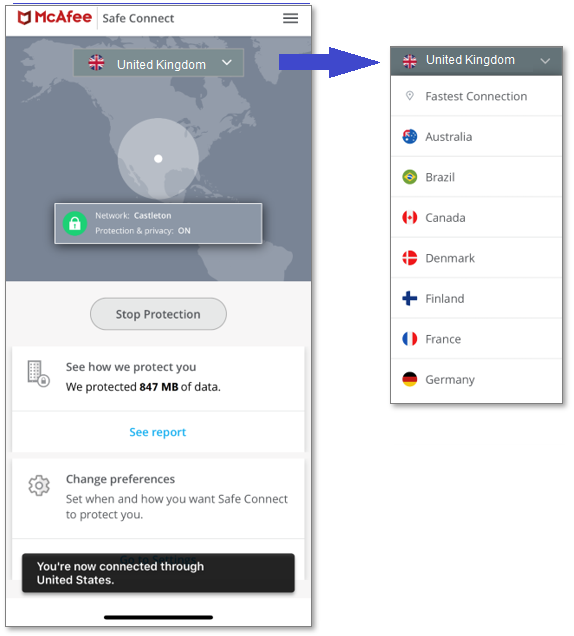
After the website, the next thing that should necessarily be user-friendly is the respective VPN app.
Well, here, McAfee delivers impressive results as it brings an intuitive app interface for the users.
On our Windows PC, the app exhibited a minimalist yet impressive and user-friendly interface. It also displayed a tutorial to help newbie VPN users.
Besides, the main screen displays everything necessary for the users, such as the server list, connect button, and network details.
For seconds, you’ll find a few configuration options revolving around the app startup and language preference. If you’re an avid VPN user with highly customized settings, then Safe Connect might be the wrong choice for you.
Nonetheless, this app requires minimal user input for the new users as it handles the more technical issues itself.
Simultaneous device connections
As regards the number of simultaneous devices the VPN can support, Safe Connect clearly wins over many VPNs.
Precisely, it supports one device connection for free subscribers – something that is pretty obvious. However, for premium users, the service allows up to 5 simultaneous connections on a single account, just like ExpressVPN.
It means that subscribing to McAfee will help you if you wish to run an easy-to-use VPN across all your gadgets.
Although McAfee Safe Connect VPN doesn’t support today’s significant platforms, it does offer compatibility for the more used ones. Hence, you’ll find its dedicated Windows, iOS, and Android VPN apps to run across your systems.
However, if you rely more on Mac, you might have to look up some other VPN. You can even choose some of the best ones through this list of the best VPN providers.
Similarly, Safe Connect VPN does not offer support for Linux, Amazon Fire devices, and gaming consoles. Moreover, the service also offers no VPN client for routers, so you can’t really protect the non-compatible devices ever with this VPN.
Speed test
Like always, speed lags are something that can distract even the most die-hard VPN fans. Certainly, we already anticipate a good VPN to slow down the overall connection speed as it encrypts data.
But more speed lags will ruin your entire browsing experience.
So, after facing disappointments in numerous steps, we weren’t much positive for this VPN to pass our speed tests.
| Ping (ms) | Download (Mbps) | Rise (Mbps) | |
|---|---|---|---|
| Before connecting McAfee safe connect | 5 | 98.0 | 97.65 |
| After connecting McAfee safe connect | 8 | 87.56 | 89.72 |
However, Safe Connect doesn’t only pass our test, rather also impressed it with astonishing speed.
Precisely, from our location (the UK), connecting to the local Safe Connect server merely caused a 4 -7% speed drop. Since we had a good base speed, this slight lag didn’t have any noticeable impact on our browsing experience.
After that, we moved on to test the distant servers (though the choice was very limited for us). While we expected to experience at least a 30% drop, McAfee’s VPN amused us with a mere 10% drop only as we connected to an Asian server.
Isn’t that impressive?
Thanks to its underlying Catapult Hydra protocol designed to provide fast speed connectivity with encryption.
It means that, regardless of your existing location, you’ll always find this VPN fast enough for various activities.
Download and installation
Just as its app interface, the overall McAfee Safe Connect download and installation process is also pretty easy for everyone.
You don’t have to learn any technical details to learn how to set up the VPN on your device. Rather, all you need is to head to the Safe Connect website and create an account.
If you’re planning to go for a full paid subscription, you can register yourself as you choose a subscription plan.
Or, if you wish to test this VPN’s functionality without paying or to use a VPN temporarily, you may instead go for the McAfee Safe Connect VPN free download here.
These direct websites links are for downloading the Windows VPN client. If you wish to install the VPN on your smartphone, you can simply lookup for the McAfee Safe Connect VPN app on the Google Play Store or the Apple App Store.
On smartphones, setting up the VPN app is way easier as it requires little to no instructions from you besides device access permissions.
Whereas on your Pc, you can run the downloaded setup file to start the installation process. Keep moving on as you follow the on-screen instructions to complete the setup.
Once you’re done with McAfee Safe Connect VPN download and installation, you’re all set to start using the VPN.
Customer support
McAfee’s website boasts 24/7/365 customer support for the users via various channels.
Precisely, you can either visit the ‘Customer Support’ center to find relevant articles answering your various queries.
Or, you can talk to a support agent via their live chat feature. Though, your first interaction would be with a bot that is pretty intelligent to bring instant answers to your queries.
While all of this sounds great, our actual experience with customer support wasn’t impressive. We tried a couple of times to connect to an agent as we strived to find answers to our queries regarding kill-switch, number of servers, and other issues. But, every attempt of ours remained unsuccessful as we merely got a bot to connect to.
Moreover, the other factor that prevented us from making more attempts to connect to an agent was the intrusive information requirements. For instance, the service asks you to provide your full name, phone number, and email address to begin a live chat.
We already highlighted the aggressive data collection practices by McAfee earlier. So, after encountering these information requirements, we had to step back. Though, we are still not sure how much data they would have collected through our testing devices.
We then proceeded to browse their support articles.
Again, it was challenging to find the desired information. That’s because we could find very few articles related to Safe Connect VPN lost in the bulk of articles aimed at other McAfee products.
Does McAfee Safe Connect VPN unblock streaming sites?
Now that you know what McAfee’s VPN has for you, you might wonder if this VPN really works, don’t you?
Don’t worry; we also thought the same. So, we further evaluated the VPN to unblock streaming websites before coming up with this McAfee Safe Connect VPN 2021 review.
Although, McAfee claims for its VPN on its website to successfully unblock popular streaming platforms.
However, following our failure to unblock Netflix USA and Hulu, we browsed through their support articles to seek help. Eventually, we found several articles that share some troubleshooting tips users can apply if they get an error during streaming. Nonetheless, those tips didn’t prove fruitful during our testing.
It means that this VPN might not facilitate you in unblocking geo-restricted streaming libraries when you are abroad.
While McAfee doesn’t openly disclose the reason behind the VPN detection, as per our understanding, it’s because of the underlying Catapult Hydra protocol.
Although this protocol provides fast speed, it isn’t as robust as other protocols. Thus, it remains vulnerable to detection by aggressive tracking services like Netflix.
If you wish to enjoy unrestricted access to your favorite streaming library anywhere, try ExpressVPN instead.
Is McAfee Safe Connect VPN safe for torrenting?
Our direct answer in a word is ‘no’!
“But why?” We hear you ask.
Well, the prime issue with torrenting is that it has a gray reputation. The authorities, on a state-basis or country-basis, often aggressively block torrenting. Some regions even consider torrenting as illegal due to the potential piracy and copyright violation issues executed through this utility.
Therefore, if you’re torrenting in a repressive region, you need a VPN that ensures your online activities’ utmost security and anonymity. You need a bold no-logs, highly secure, and customer-oriented platform.
Unfortunately, McAfee Safe Connect VPN does not fit into the category of safe VPNs. While it does protect you from malicious online tracking, it doesn’t secure you from government surveillance.
In fact, they log your data, and they have publicly disclosed about the potential sharing of logs with governments as and when required legally.
It means if you perform any activity while using this VPN that violates the regulations of your country, this VPN won’t protect you. Rather it will easily share your data with the government as and when asked. Eventually, you’ll have to face legal consequences for the violations.
How about using Safe Connect VPN in China?
Though, you might have deduced the right answer to this question by now. In case you haven’t, then let us confirm through this McAfee Safe Connect review that this service won’t work in China.
And we like how they have transparently admitted this problem.
As we explained above, Safe Connect VPN depends on the Catapult Hydra protocol that is very easy to detect.
Hence, in repressive countries like China, the authorities can easily spot the VPN traffic and can block the service.
Unfortunately, McAfee VPN is so fragile that it often fails in many other moderately-repressive countries as well.
As elaborated on their website, this VPN may not adequately serve the users in the following countries.
- Pakistan
- China
- Russia
- Kazakhstan
- Burma
- Turkey
- Venezuela
- Belarus
- Iraq
- Oman
- Iran
- Uganda
- Syria
- North Korea
- Turkmenistan
The list looks exhaustive, isn’t it?
But, if you wonder which VPN would let you browse the internet anonymously in China, then don’t worry. Check out our detailed list of the best VPNs that work seamlessly well in China.
Safe Connect VPN subscription plans
After going through all the details in this McAfee Safe Connect review, you might wonder what makes this VPN popular despite numerous lags.
Perhaps, the most lucrative thing in this VPN is its freemium model that attracts non-paying users.
The McAfee Safe Connect VPN free version supports one device connection with 250 MB of capped data. However, it lacks servers’ choice and connects the users to the fastest server available nearest to the geolocation.
The premium version, however, offers more features, such as 5 simultaneous with unlimited data and the complete server list.
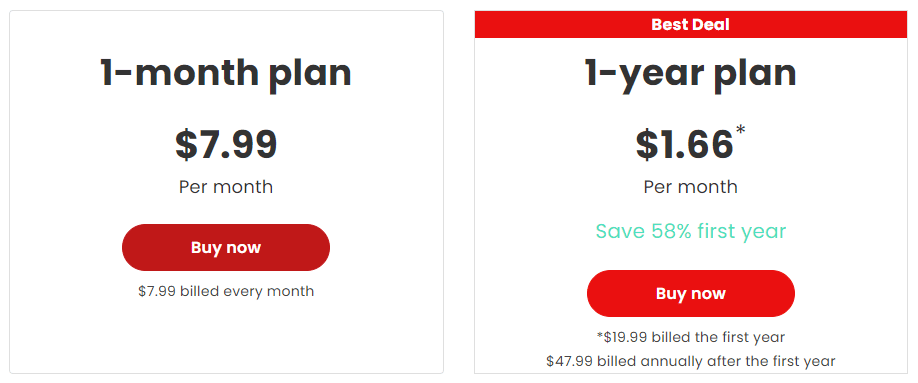
Users can subscribe to the paid version by choosing the monthly plan available for an affordable fee of $7.99/month. Or, they can also subscribe to the more extended 1-year plan that roughly costs you $20 a year.
Conclusion
We now come to the end of this detailed McAfee Safe Connect review.
As you can see, it’s a very basic VPN with no fancy features to protect your online privacy. Plus, their extensive data-logging policies add more to the downsides of the VPN.
Therefore, the more privacy-savvy users may not find this VPN much useful, especially when better choices are available at affordable costs.
However, this VPN is still useful for those who just need something to protect their online privacy from malicious tracking and advertising. McAfee Safe Connect VPN not only protects you from hackers but also warrants an ad-free experience even with the free version.
So, if you’re not doing anything grey and don’t worry about government surveillance, then this VPN is an excellent alternative to perform routine activities for free.
