Today, VPNs no more remain a privacy tool for tech freaks or a veil for hackers. Rather VPNs have become more of a necessity for every internet user. That’s why the market is flooded with various good and bad VPN services, including shady or malicious ones.
Amidst them, there exists the CyberGhost VPN – a simple VPN service with a freaky name. Given how it works, it surely turns you into a ghost in the online world.
But, does that mean you can blindly trust CyberGhost VPN for your privacy?
Well, the VPN does offer numerous impressive features for the users – all without blowing your budget. However, it still has some snags that let the others like NordVPN take the lead.
Confused about whether you should give this VPN a try?
Gear up to find answers to all your queries in this detailed and honest CyberGhost review.
CyberGhost VPN overview
CyberGhost VPN isn’t a new name in the realm of cybersecurity. The service started off back in 2011 in Romania. It then continuously thrived to emerge as one of the mainstream VPNs of today.
In 2017, the VPN was acquired by an Israeli company, Kape Technologies. The same also owns other VPNs like Private Internet Access, ZenMate, and some other tech firms. (There is much more to know about the firm, but we’ll talk about it later in this CyberGhost review.)
The VPN is based in Romania, Europe; a country with the least legislation regarding data retention. That’s what backs the “no-logs” policy of CyberGhost. Some of its team members are in Germany though (a part of 14 Eyes nations). Yet, it doesn’t seem to have any significant impact on its policies.
So, if you’re not into any criminal activities, you don’t have to worry much about data logging when using CyberGhost.
Besides no data-logging, the VPN has also strived to offer premium services to its users. Let’s take a look.
Server locations and network coverage
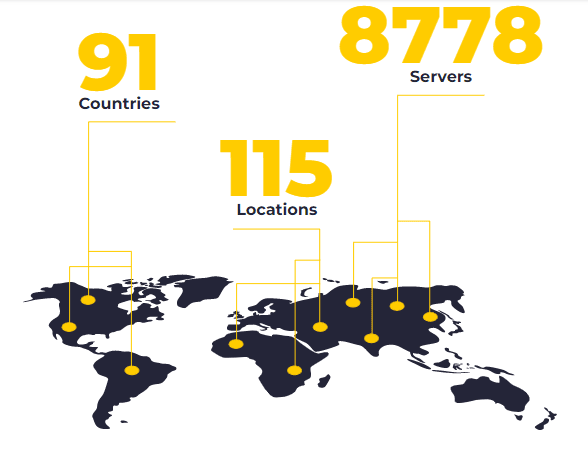
With regards to the servers and network coverage, CyberGhost surpasses all other VPNs of today, including ExpressVPN.
That’s because NordVPN has a network of 5400+ servers across 59 countries. However, CyberGhost VPN boasts over 8700 servers across 115 locations in 91 countries. Undoubtedly, this huge number makes CyberGhost the VPN with the largest server network.
It means you get a seemingly infinite choice of servers to connect to whenever you wish to change your IP location.
This vast network also provides you with IPs from some of the repressive countries or uncommon countries. For instance, you can get server locations from Pakistan, UAE, and Vietnam, where the VPN physically maintains its servers.
Also, this VPN offers you locations for Belarus, Iran, China, Oman, Russia, Saudi Arabia, and Turkey, without physical existence within these countries’ boundaries. This VPN assures users to easily bypass geo-restrictions with so many servers while enduring all sorts of VPN bans.
As far as you’re sure that using VPNs is not entirely illegal in your country, you can easily use CyberGhost to protect your privacy. (Check out this guide to know if VPNs are legal in your region.)
VPN connection protocols
While most average users may not actually look for a specific VPN protocol while connecting to a server, it is a critical feature that determines how worthy a VPN service is. That’s because not all VPN protocols offer thorough security.
CyberGhost, nonetheless, seamlessly gains points here as well as it supports all major connection protocols for the users. Although, you may not always enjoy the VPN protocol of your choice on every device you own. That’s because the VPN doesn’t presently support all protocols in the same way for all major platforms.
Here’s a quick breakdown of it.
- OpenVPN: Android, Linux, Windows, and Fire TV app.
- IKEv2: macOS, iOS, Windows.
- WireGuard: Android, iOS, Windows (with CyberGhost 8), macOS, Linux, Fire TV app, Android TV app.
CyberGhost, however, doesn’t offer PPTP, and L2TP/IPSec protocols by default. So, if you wish to set up any of the two on your device, you need to go for a manual setup.
Kill-Switch
Kill switch is a must for any VPN – at least this is what we at PrivacySavvy believe. It’s because this worthy feature is a necessity for keeping your connectivity private.
For those who don’t know about it yet, the kill switch is a handy but useful tool that ensures your real IP address remains veiled online. It comes into action whenever the VPN client faces trouble in establishing a connection to a server. Kill switch then entirely kills the internet connectivity on your device unless the VPN connection establishes again.
Of course, VPN connections are vulnerable to drops. No VPN service negates such happenings. But the most reputable ones (or those that care about your privacy) offer kill switch to combat this issue.
Thankfully, CyberGhost VPN is one such service that offers Kill Switch. It means if your VPN connection faces trouble, you don’t have to worry about your real identity being leaked online.
When Kill Switch comes into action, your CyberGhost VPN client will prompt you immediately about the connection drop. If it fails persistently to establish a connection, still, it would require you to manually manage the error and turn off the VPN. Until this happens, your connectivity will remain blocked to protect your privacy.
IP leak protection

The next worthy feature that we find necessary for a VPN to offer is IP address leak protection.
Regarding CyberGhost VPN, the service does offer robust IP leak protection. This is already evident with the offering of a kill switch by these guys. Plus, the VPN also comes with a dedicated DNS leak protection toggle.
Both kill switch and DNS leak protection options are enabled by default. So, for first-time users, no need to worry about meddling with configurations to protect your privacy.
To test this feature, you can confidently visit the leak detection sites like IPLeak.net. We did, and CyberGhost VPN passed our assessment at this point.
Data-logging policy (No-logs…?)
Data logging is something that almost every VPN claims today. However, it’s one of the most challenging things to verify for any service.
As an average user, what you can do is to thoroughly read the terms of service and privacy policy for any VPN service.
In the case of CyberGhost VPN, they have explicitly mentioned maintaining no-logs on their website. As stated, they do not collect or store the users’ IP address, DNS queries, browsing history, connection and disconnection timestamps, session duration, bandwidth usage, and the VPN servers used.
They also emphasize their care for user privacy by boasting how they accept payments via cryptocurrency.
Besides, they flaunt their Romanian setup to back this claim since Romania is one of the countries with the least data retention obligations by law.
Regarding what they store, they mention your email address, billing details (if the user opts for payment methods other than cryptocurrency), cookie preferences.
Nonetheless, to verify things further, PrivacySavvy took a closer into the CyberGhost VPN Privacy Policy. Here’s what it states.
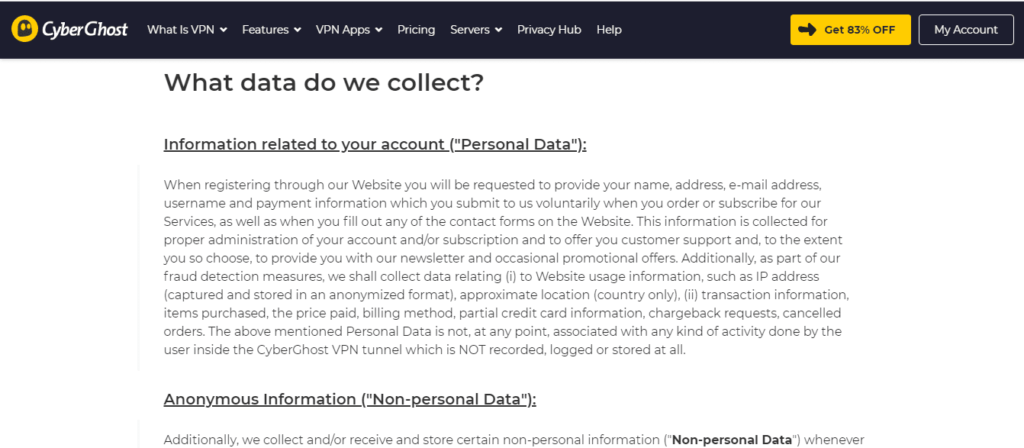
Clearly, they use their “cookies” to keep a track of you (likely for the off-VPN activities). They explicitly state that they can then share the data they collect with any of their sister companies or the parent company. This is all in addition to how they share your data with the third-party services as and when required.
Plus, one phrase that caught our attention reads (as viewed on February 1, 2020),
“We may further collect and possibly share your Personal Data to enforce the Terms of Service. This may be done to prevent a crime or violation of our Terms of Service or to help solve a transgression that has been committed.
We also reserve the right to disclose your Personal Data as required by law and when we believe that disclosure is necessary to protect our rights and/or comply with a judicial proceeding, court order, or legal process served on our Web site.
Meanwhile, another statement from their Privacy policy that we think you should know reads,
“Through our strict no-logs-policy, we ensure that we do NOT track user traffic performed inside the CyberGhost VPN tunnel such as: browsing history, traffic destination, search preferences, data content, IP addresses or DNS queries.”
Sounds like their “no-logs” policy typically sticks to the “in-VPN” activities only.
Do we need to explain any further whether a “strict no-logs” policy exists with CyberGhost VPN in 2021 or not?
(PrivacySavvy never facilitates malicious use of privacy-savvy tools like VPNs. Nonetheless, we do not find it ethical for a firm to confuse the customers with conflicting statements.)
CyberGhost VPN key features

For the average users, CyberGhost has many premium features to offer.
Though, we couldn’t find the same range of fancy security features with CyberGhost (unlike Surfshark VPN that comes with a bunch of such features that make it the best deal).
Still, CyberGhost seems to not compromise on the key areas that constitute a quality VPN. From content unblocking to video streaming, this VPN can benefit you in many ways.
Here we quickly list the key features that come in as free security tools as you subscribe to the VPN.
Split-tunneling (limited availability)
Split tunneling is another useful feature that we think every VPN should offer. This feature allows the users to manage two different types of traffic on their device – one with VPNs, and the other, outside the VPN.
Using this feature, a user can exclude certain apps or websites discretely from the VPN connection without entirely disconnecting the VPN. This feature is particularly useful when you need to access an IP-specific app or website and you can’t manage to turn off your VPN.
Since we’re a fan of this feature, we looked up for it with CyberGhost as well. Fortunately, the service comes does offer this feature, but with limited device support.
Precisely, you can find this feature named “Exceptions” with CyberGhost 7 for Windows. Besides, the VPN also offers it with its Android and Fire TV VPN clients. However, Apple users may not get this feature for their devices.
NoSpy servers
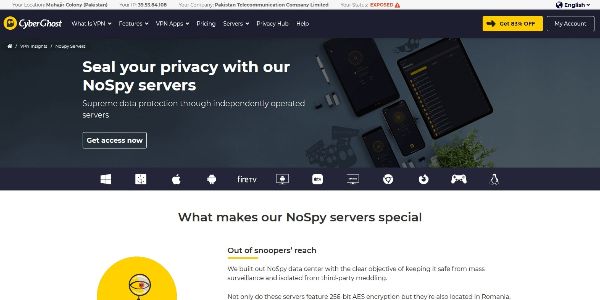
With CyberGhost VPN, you’ll get one more interesting feature that we deem necessary to mention in this CyberGhost VPN 2021 review. It is the “NoSpy servers.”
As the service defines on its website, the NoSpy servers are different from the other servers offered. Through these servers, the VPN service protects the users from “mass surveillance” and other “third-party meddling.”
So through these servers, the users can opt for these servers if they don’t want their data to appear on the radar.
While it sounds a good feature, we wonder what makes these servers different and special, since this is what a standard VPN should offer with every server.
From their website, it seems keeping the users “Out of the jurisdiction of the 5 Eyes / 14 Eyes” is what the VPN ensures via NoSpy. (This indirectly means users without NoSpy shouldn’t be confident about their protection from surveillance.)
Therefore, for all those who want to try their luck with this VPN, we recommend choosing NoSpy as a mandatory feature. It might be a little costly, but it’s not costlier than protecting your privacy.
Other features
Apart from the above, CyberGhost VPN also offers some other key features in an easy toggle on or off option, that enhances your overall online experience.
Precisely, these include an ad blocker, a malicious website blocker, and an anti-tracking toggle. The ad blocker, however, doesn’t offer robust protection from intrusive ads. Instead, it only blocks malicious ads, whereas the harmless ones (like the ones on YouTube) may still meddle your browsing experience.
Besides, these features are not ubiquitously available with all CyberGhost VPN clients. For instance, users can get them with CyberGhost 7 for Windows and CyberGhost for Android apps. However, iOS users may not find these features available on their devices.
CyberGhost review of security add-ons

Besides being a VPN, CyberGhost also comes as a comprehensive security suite for users.
Although, not all users may get this wonderful offer yet. Presently, the CyberGhost Security Suite is only available for Windows users. It’s compatible with Windows 7, 8.1, and 10, though.
That means all existing Windows users can upgrade their subscriptions from the regular Windows client to the Security Suite for the thorough protection of their systems.
Given how malware attacks are on a rise, particularly for organizations, PrivacySavvy really appreciates the offering of this security package. Most of the organizations globally rely on Windows operating systems, and thus, they’re vulnerable to common security threats that can even result in disasters like the recent SolarWinds attack.
With something like the Security Suite, users can ensure thorough online privacy, security, and anonymity against all major threats, including ransomware attacks.
So how does CyberGhost VPN manage it all? We hear you ask.
Well, the vendors have basically combined three of their key security products with this package. These include antivirus, an anti-tracking tool, and an updater app.
Let’s take a closer look at how these services work.
Intego Antivirus
Intego is a famous name in the realm of antivirus software and security solutions. The company was acquired by the parent company of CyberGhost VPN, Kape Technologies, in 2018.
Hence, leveraging this acquisition and the instant accessibility to a leading security firm, CyberGhost VPN offers the Intego antivirus with its Security Suite. This antivirus solution offers premium protection against the hardest and the most common threats like adware, malware, spyware, or even ransomware.
In this way, without going for separate subscriptions, users can get a robust antivirus tool when signing up for the Security Suite.
Privacy Guard
The other worthy tool present in the CyberGhost VPN Security Suite is Privacy Guard.
As the name suggests, Privacy Guard protects you, as a Windows user, from the aggressive online tracking measures implemented by Microsoft products.
From location tracking to personal data collection, users can manage and customize how the different apps (including the Windows Defender) running on their systems collect their data. If you don’t like intrusive tracking, with Privacy Guard, you can easily opt out.
Security Updater
This isn’t a security tool in itself, rather an updater to keep your system protected.
Basically, Security Updater is more of a security update tool as it scans your system security status by checking the update status of all apps running on it, the OS, and other tools needing an update. That’s how it saves your time to manage to update your system with individual apps.
With a thorough, it brings the entire summary to you, alerting you about everything that needs an update. Once you review the summary, you can update all the tools on your system with a single click.
How is CyberGhost VPN for average users?
It feels like we’ve discussed a lot about the CyberGhost VPN features. Of course, in words, it all looks great (besides the weird data logging policy). But how does it actually work after installation? We hear you ask!
Don’t worry. We had tested the app ourselves on different platforms, and it didn’t look bad. In fact, it was quite impressive and comparable to the other leading VPN we frequently recommend.
So, below we quickly describe how it all looked to us when we reviewed the VPN as an average user.
User interface
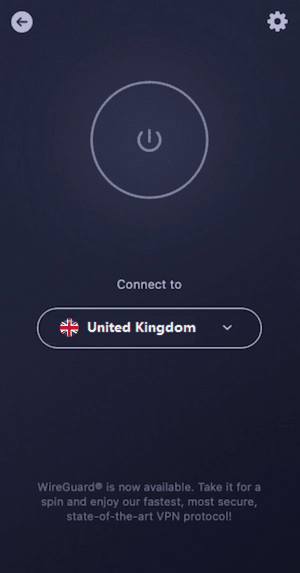
CyberGhost has taken utmost care to impress its potential customers with an impressive website and app design.
At first, when you visit their website, you’ll be impressed with the impressive ghostie color scheme (that coincidentally matches ours, ahem!)
Then, you can easily find the respective VPN app for your device under the “VPN Apps” tab.
Once you download and install the app, regardless of your device, the first thing that would surely grab your attention is its neat interface. In our case, we liked the clear-cut options that are very easy to use, even for a non-techie user.
You can easily find all the options listed under a single menu. From there, you can go to the desired feature to adjust VPN settings – thanks to the simple toggle on/off. You can also choose to connect to the “NoSpy servers” from there, besides finding the list of all available server locations.
Platform compatibility
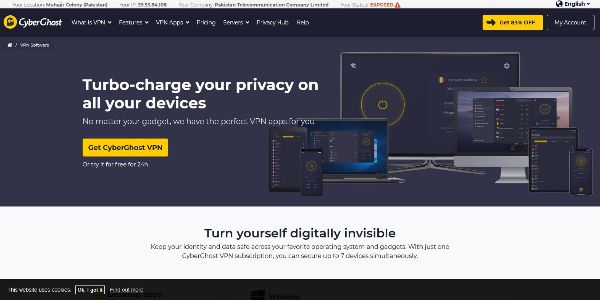
For avid VPN users (like us), a VPN service that can protect all of their devices is a real bliss.
Fortunately, CyberGhost VPN is one such blissful option if you are also a tech-freak and don’t want to compromise on personal security.
Given what it claims on its website and how it worked during our testing, subscribing to CyberGhost certainly saves you from the hassle of looking for separate VPNs to protect different devices.
Predominantly, CyberGhost offers native VPN apps for the following major platforms.
- Desktop: Windows, macOS, Linux
- Mobile platforms: iOS, Android
- Smart TVs and streaming: Android TV, Samsung TV, Fire TV, Firestick, Roku
- Gaming consoles: PS4, Xbox One, Xbox 360, Wii U
- Routers
- Browser extensions: Mozilla Firefox, Google Chrome
Do you think you have a device for which CyberGhost won’t help you? We doubt!
Note: When using CyberGhost VPN extensions, do not consider them as a replacement for the native VPN apps. These extensions predominantly serve as web proxy tools. It means that the extensions help you change your IP address. But they never offer the same level of data encryption and security. Thus, you remain vulnerable to aggressive online trackers. Besides, you may not use these tools for some activities, such as unblocking geo-restricted libraries on streaming platforms.
Simultaneous device connections
Now that you know you can use CyberGhost on just any VPN device you use, you might wonder how to protect them all.
Of course, even the leading VPNs like ExpressVPN and NordVPN allow only 5 and 6 simultaneous connections on a single account. So, you might think of CyberGhost to offer even less support.
Nonetheless, we’re happy to say that you’re underestimating this VPN if you think of it that way!
That’s because CyberGhost VPN allows up to 7 simultaneous device connections on a single account.
It means you even if you own a smart TV, a laptop a desktop, a gaming console, and more than one smartphone, you can download the respective VPN app on all your devices without having to pay anything more.
Moreover, if you wish to ensure the thorough security of your home network, here again, CyberGhost will help you. Thanks to its native VPN app for routers that allow you to set up the VPN directly on your router and set yourself free from device connection limitations.
However, when installing the app on your devices, you may notice a change in feature availability. That’s because CyberGhost VPN doesn’t offer as many features with iOS and Mac VPN clients as they do for Android or Windows.
Nonetheless, this difference does not affect the level of security they offer for every device. Once you install the VPN on your device, rest assured that your online data is fully secured.
Speed test

To write this unbiased review of CyberGhost VPN, our team proceeded to evaluate this VPN ourselves. For this, we performed a speed test for the VPN.
| Connection | Ping | Download speed (Mbps) | Upload speed (Mbps) | % Download speed left |
|---|---|---|---|---|
| Without VPN | 3 | 500.54 | 510.67 | 100% |
| CyberGhost nearby server | 5 | 442.15 | 214.80 | 88% |
| CyberGhost distant servers | 77 | 121.45 | 17.67 | 24% |
But you may ask why this was necessary in the first place?
Well, many people argue that VPNs tend to slow down the speed, so one shouldn’t use them. Of course, being a proud advocate for users’ internet security, PrivacySavvy never supports such a lame excuse against VPNs.
Nonetheless, we do not defend extremely slow VPNs either. Of course, VPNs cause a slight lag in your connectivity because of the way they encrypt data; they shouldn’t really ruin your browsing experience with slow speeds.
So, the best thing to segregate fast VPNs from slow ones is a speed test.
Of course, no one can predict a VPNs speed for other users. However, with this test, one can see to what extent a VPN affects the overall speed.
So, in our tests, we experienced a 5-7% drop when connecting to local servers from our location (United Kingdom). Whereas, when connecting to distant servers from the United States, we observed a 10% to 30% drop.
Although, you may be overwhelmed after reading the huge difference when connecting to distant servers. Nonetheless, if you have an impressive baseline speed, something around 500 Mbps, you won’t face trouble during browsing, even with a 30% connection drop.
CyberGhost download and installation
Apart from the features and specs, a VPN, no matter how good, is of no use if it isn’t easy to set up.
CyberGhost VPN defiantly agrees with this point as their VPN is pretty easy to use.
At first, you need to head on to the VPN website to download the respective app on your client.
If you wish to try CyberGhost VPN free, you can easily run the app on your device with full features – thanks to their 1-day free trial. We tested this feature, and it proceeds pretty well without having to go through the hassle of registration. All you need is to click this link, and the CyberGhost VPN download for trial will begin immediately.
If you find it working, you can register with the service later and subscribe to a pricing plan to use it for a long.
The app is straightforward to install as well. In fact, it would install seamlessly on your device without requiring much input from your end.
Once done, you can easily set it up by toggling your desired settings on or off. And if you turn on the automatic connection settings under the “Smart Rules” tab, you don’t have to worry about remembering to activate your VPN when you connect to the internet on your device.
If you face trouble, you can simply head on to the CyberGhost website, where they have shared easy demonstration videos (such as this one demonstrating CyberGhost VPN for Windows settings) on using the different tabs.
CyberGhost VPN customer support
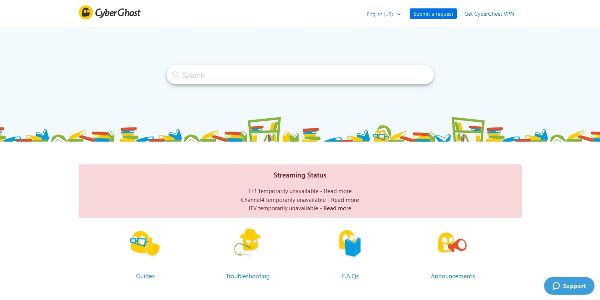
When using VPNs, you are prone to facing issues, especially if you’re a first-time user. Or even if you have previously used some other VPN app, it’ll take some time for you to familiarize yourself with the new app environment.
So, what would you do in the meantime if you come across any technical issues? Perhaps, contacting service support would be your go-to option.
Thankfully, CyberGhost is among those few VPN services that offer 24/7 customer support – that too, through various channels.
You can reach out to them for any queries via live chat. If you aren’t good at English, you can even communicate with them in French or German. Their support agents are kind and vigilant enough to answer all your queries patiently.
Besides, if you’re interested in a more detailed communication that isn’t time-sensitive, you can even contact them via email. Even if you are not an existing customer, they won’t ignore your queries while replying.
Besides live support, the service has also set up a detailed support and FAQ section answering all possible issues you might come across. Undoubtedly, their support articles were pretty helpful when we were running their VPN apps on our devices.
Can I unblock Netflix with CyberGhost VPN?

To unblock Netflix or any other streaming platform, you need a robust VPN that seamlessly repels all VPN bans.
For this, CyberGhost VPN works great as its vast network of servers easily evades all VPN blocking attempts.
As for speed, CyberGhost has dedicated some of its servers specifically for streaming. These include servers from various locations.
So, while you can easily unblock your desired Netflix library by connecting to just any server from your intended location, if you find lags, go for a streaming server and enjoy your favorite videos.
During our testing, we faced trouble in unblocking the Netflix UK library on regular servers. That might be because of server congestion at that time. So, we moved to the streaming servers.
As for Netflix USA, we faced no trouble in streaming on regular US servers as well.
Besides, we tested CyberGhost VPN to unblock Hulu, iPlayer, and Amazon Prime Video as well, and it worked fine.
However, CyberGhost’s unblocking capability isn’t as persistent as ExpressVPN or NordVPN due to frequent server load and network congestion.
So, if you’re a streaming fan and need a VPN for this purpose only, better go for the other two VPNs.
Does CyberGhost support torrenting?
If this is what you ask, then the answer is ‘yes’! CyberGhost VPN does support torrenting.
In fact, during our testing, the VPN worked really well. Though you may not expect it to provide blazing fast speeds, yet, if you’re not in a race with time, then you can easily use this VPN for your torrents.
Apart from regular servers, CyberGhost has also kept a few servers reserved for torrenting only. Since they’re dedicated, you may not likely face network congestion with them. Eventually, you won’t face any slow downloads/uploads either.
However, you should keep in view the legality of torrenting in your country when using CyberGhost.
You may ask why should you worry about it when your VPN will hide you from tracking.
Well, as far as you use a VPN tested/audited for no-logs, such as ExpressVPN, you’re safe with torrenting.
But with CyberGhost, as we stated above, the VPN does log at least part of your activities. So, if torrenting isn’t legal in your region, then stay cautious when torrenting with CyberGhost.
If ever, your government communicates with this service provider, your data may likely fall into the hands of the government. Consequently, you’ll land in hot water.
Nevertheless, torrenting isn’t really a substantial criminal offense in most countries. Plus, the extent of its legality or offense depends on your choice of torrents as well. The reason why authorities consider torrenting bad is that they promote piracy and copyright violation.
However, if your torrents do not fall in either of these offensive categories, and your country doesn’t consider it a punishable crime, then you don’t have to worry about any possible data-logging either. Hence, you’re safe to use CyberGhost as your torrenting VPN.
(PrivacySavvy never encourages or supports the misuse or abuse of any VPN or torrent for malicious activities. If you intend to use such services to hide your crime – do it at your own risk.)
How about using CyberGhost VPN for gaming?
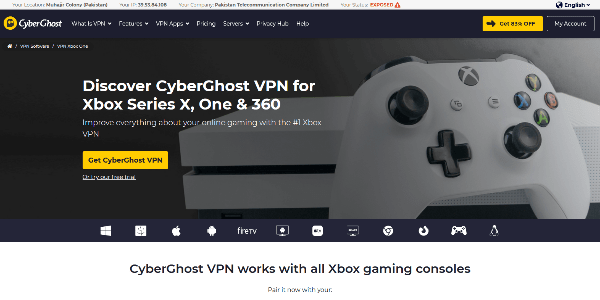
After streaming and torrenting, the next big thing that can make or break a VPN’s credibility is gaming. This is just another activity that requires fast-speed internet connectivity with robust privacy. So, while a VPN can almost always facilitate in providing the latter, for speed, it should necessarily be fast enough.
Therefore, we tested CyberGhost VPN for gaming as well, and we got satisfactory results. We call them satisfactory because our experience was above-average, but it wasn’t as impressive as today’s leading VPNs.
| Server | Ping | Download (Mbps) | Fast Enough for Gaming |
|---|---|---|---|
| London | 285 | 117.36 | No |
| Toronto | 103 | 109.58 | No |
| Washington | 83 | 132.67 | Yes |
| Las Vegas | 26 | 106.95 | Yes |
| San Francisco | 35 | 132.98 | Yes |
| Los Angeles | 24 | 133.14 | Yes |
| New York (optimized) | 140 | 127.87 | No |
| New York | 27 | 125.72 | Yes |
Precisely, we observed that CyberGhost servers work great for gamers only when the nearest ones are selected. In our case, the UK servers worked best. We experienced no lags during gaming and very low ping.
However, when we tested distant servers, our experience wasn’t really good to write here. The game got ruined, and the high ping made us switch back to local servers.
So, what we observed was that the farther your VPN server is, the worse it gets for gaming.
Nonetheless, it seems CyberGhost also realizes this issue. Hence, they offer the ‘best location’ feature that automatically connects you to the right server near your location.
Will CyberGhost VPN work with Tor?
Technically, yes, it will. But, practically, you might not be happy with the overall experience.
It’s because Tor already tends to cause a lag in your internet speed due to the extensive traffic relaying. When you apply CyberGhost to it, it may cause a further slowing down of the speed.
Unless you’re in a rush, you can easily check the VPN’s suitability to browse on Tor yourself. Perhaps, you may not face much trouble when connecting to nearby servers. Distant servers, however, prove to be a little useful on Tor.
Can CyberGhost VPN bypass the Great Firewall of China?
The aggressive surveillance and internet blocking in China have failed numerous good VPN services from working there. Still, some defiant VPN providers like ExpressVPN succeed in functioning in China.
In the case of CyberGhost VPN, they do offer support for users in China. However, their servers may not always succeed in evading the Great Firewall of China. At times, the robust web tracking by the authorities in that region detects and bans CyberGhost.
Unfortunately, the service admits that their servers may likely fail in repressive countries like China, Saudi Arabia, and UAE. It may even face trouble working in moderately-monitored countries like Pakistan, Syria, Turkey, or Egypt.
In such cases, users may contact their support to reach a workaround or get a refund if their VPN never succeeds in China’s functioning and likes.
CyberGhost VPN pricing and payments
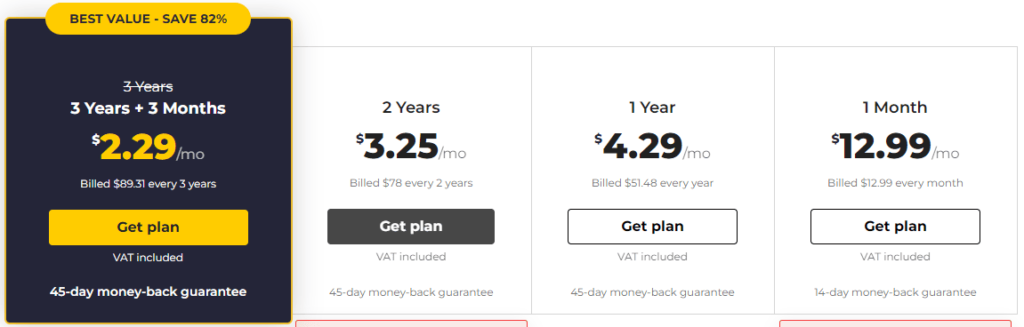
No matter how good a VPN is, it’s simply useless if it doesn’t fit into your budget.
Of course, VPNs are worth spending money on to protect your privacy. But you cannot manage to empty your wallet for a mere privacy tool. Hence, what we prefer are VPNs that provide security and privacy without costing you a fortune.
Fortunately, for those looking for the best cheap VPN, CyberGhost makes a nice choice.
Although, it isn’t as cheap as Surfshark. But it does offer an affordable monthly subscription plan for around $13 per month. This plan comes with a 14-day money-back guarantee. So, you can quickly test the suitability of the VPN for you during the trial period.
Plus, their yearly pricing plans make the overall monthly charges even cheaper. Precisely, you can subscribe to the service for one year for $4.29/month only, and for two years, for $3.25 per month.
However, if you are happy with CyberGhost VPN performance and wish to subscribe to the service for a long, then you can get more discounts for your loyalty. It means that you can subscribe to their 39-month pricing plan that costs you around $2.29 per month only.
In addition to the low costs, these extended subscription plans also come with a 45-day money-back guarantee. If you don’t like their service, you can have your money back even after 30-days of subscription.
Besides, CyberGhost providers also respect your convenience for making payments. Perhaps, that’s how they garner customers from around the world.
These guys accept payments through multiple channels, including PayPal and cryptocurrency. Their support article here discretely mentions all these methods for different countries.
As a precaution, we advise you to go for anonymous payments via cryptocurrency. That’s because, as we mentioned earlier in this CyberGhost review, this VPN stores your billing details with them. So, if you want to protect your privacy genuinely, you should preferably go for anonymous payments.
Is CyberGhost VPN safe?
All right, guess we have discussed enough all the features offered by this VPN.
But there’s one thing left to talk about that we promised in the early sections of this CyberGhost review – the company information.
Wondering why are we picking up this topic now when we should ideally discuss VPN safety for users?
Well, it’s because the overall safety status of this VPN depends on the parent company, which has a shady past.
Let’s take a look at what Kape Technologies has gone through and whether you should trust this firm for privacy.
A little about the company history… and CyberGhost
CyberGhost initially started off as an independent service in 2004. Yet, it was taken over by a shady company then known as Crossrider.
Crossrider acquired the VPN service for €9.2 million in 2017. While such acquisitions aren’t unique in the tech world, in this case, it drew attention.
That’s because Crossrider, an Israeli firm, was infamous for distributing adware and other malware bundled with its products. In this way, the company sneakily meddled with the users’ privacy.
And it wasn’t just speculation. Rather numerous antimalware tools, including Malwarebytes, still detect the malware as a potentially unwanted program (PUP).
After purchasing CyberGhost VPN, the company rebranded itself as Kape Technologies in a possible move to detach itself from the shady history. As reported, the then company CEO, Ido Erlichman, explained this in his statement on the renaming of the firm.
He explained,
“The decision to rename the company was due to the strong association to the past activities of the company as well as the need to enhance the consumer-facing brand for the business.”
Nonetheless, variants of Crossrider malware continued to emerge even after that.
Then, the firm acquired two more VPN services that are still known among the users. These include the acquisition of ZenGuard GmbH (developing ZenMate VPN) in 2018 and Private Internet Access VPN in 2019.
Perhaps, with these acquisitions, Kape Technologies attempted to establish itself as a privacy advocate among the tech firms. The company seems to have achieved that a bit now.
However, its previous activities of secretly collecting users’ data are hard to forget for savvy users, particularly when CyberGhost VPN still admits to sharing data with authorities as and when asked in their privacy policy.
We already highlighted above, when discussing the data-logging policy of the firm, that CyberGhost tends to log your data to a certain extent.
While they have repeatedly claimed on their website to maintain no-logs, this is what many people would believe since regular users seldom perform the tedious tasks of reading the privacy policy and terms of service of any product.
Nonetheless, the company has clearly declared that they would share your data with law enforcement authorities whenever asked. They have also hinted at the use of cookies that keep a track of users’ off-VPN activities.
So… should I use it?
It would have been difficult to advise on this matter in the past. But recently the provider has made some great progress on its practices and in its software. As a whole, we see CyberGhost VPN performing well as a security product. It has almost everything it takes to be a good VPN service – a huge server network, multi-device support, easy-to-use apps, secure payments, numerous pricing plans, and impressive performance in protecting user privacy.
Nonetheless, according to us, the thing where it lands in the grey zone is the conflicting wordings of their boastful claims and privacy policy statements.
Of course, using VPNs is neither a crime nor every VPN user is a criminal. In fact, a majority of VPN users often opt for this service merely to keep invasive intruders at bay. When it’s your life, you’ve got the right to deny any entities from tracking your activities.
However, if a VPN becomes a spying tool in itself, then things get complicated. Of course, your VPN knows much more about you than any other app.
It’s entirely a matter of trust and sincerity that the VPN ensures not to log users’ data. In turn, they simply ask for subscription fees from the users to run their operations.
On the other hand, free VPNs often do not claim to protect users from ads or to not log their data. So, the users already know well that their privacy would be at risk when choosing those services.
But, in the case of services that claim no-data logging yet sneakily hint at data sharing, it’s somewhat frustrating to witness the conflict.
That’s why we have openly highlighted both things in this CyberGhost review. We now leave it up to our readers whether to use this VPN or not. If you use this VPN for legit purposes only, or you’re living in a jurisdiction with lenient regulations, you don’t have to worry about your data being shared with anyone ever. And you should use VPNs only for legitimate purposes only.
But, if you worry about hiding your activities from anyone, such as torrenting, or you’re adamant about not compromising your online privacy in any case, then you may opt for other VPNs. You can go with VPNs such as ExpressVPN, NordVPN, or Surfshark, which have verified no-logs policies.
Conclusion
We now wrap our extensive yet honest CyberGhost review.
To sum up things for average internet users, CyberGhost is an excellent VPN that isn’t costly, is easy to use, highly secure, and suitable for day-to-day activities. It comes with robust military-grade encryption and protects you from online tracking by preventing any IP leaks.
Yet, it might not be a choice for the more privacy-savvy users due to the controversial data-logging policies. Though, as far as you use the VPN for legit purposes only (that you should always do ideally), you don’t have to worry about data-logging as the service providers don’t monetize your data.
The only issue we observed with this VPN is the inconsistent feature availability with all apps. You may not benefit your iOS device from the VPN’s security features in the same way you protect your Windows PC. It means that even if it offers multi-device support on your account without any effect on its performance or bandwidth, you may still not enjoy the same ease of use across all your devices.
So, if you are a gadget-freak and need a VPN that secures all your devices alike, then NordVPN may be the right choice for you.
