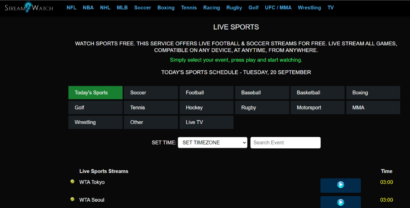Traveling holds great excitement since you get a chance to explore your surroundings and experience a change of environment. Whether you travel for work purposes or enjoy an exciting getaway vacation and relax while basking in the sun, it’s always blissful to enjoy the beauty of the new destination. But, be sure to keep in mind the essential safety tips to remain safe from online and offline threats as you travel.
Indeed, even if your trip is strictly on a budget, traveling appetite springs its threats. Therefore, this article lists lots of helpful tips on how to stay safe, happy, and secure during your trip.
Pick a pen and paper, or lay back comfortably and read through all the tips you need to know as you set out (or are on the go already).
There are a few threats that we feel everyone should lookout for a while planning a trip. But we cover them later in this article; first, let’s get to the crazy spiky part of all this.
Why you should worry about online safety while traveling?
The world is slowly becoming increasingly insecure, primarily due to the prominence of hackers and identity thieves online. But, unfortunately, not everyone puts that into consideration. Most people are clueless about all the bad things that could happen in this digital era.
Being aware of all the security threats is not enough. How you handle them is what matters. Remember, there is always trouble lurking in the shadows; it’s imperative to protect yourself.
When you are away, both physical security and cybersecurity are critical.
But what makes me unsafe online while traveling, we hear you ask.
Well, when you move from one place to another, you not only get to explore a new area physically but also unknowingly step into a different online world.
The most straightforward demonstration of it is the change of your IP location. When you go online by interacting with a different ISP, you get a new IP address with a new online location tag.
Furthermore, given the various digital and cybersecurity regulations implemented by the governments, you come under different legal obligations for online safety practices. Consequently, the kind of digital threats directed at you also become different.
This pretty much elaborates why online safety is as important as your physical security while traveling.
In fact, given the ever-evolving online security threats, digital travel safety tips are of high priority.
Ironically, while most people tend to take care of their physical security on the go, they have no idea how to protect their privacy online.
That begs us to cover travel security digital tips first because you should protect yourself online before reaching a new destination.
20 online security tips to ensure travel safety
These practical travel safety tips for your digital security prevent you from cyberbullying, hacking attempts, and identity thefts while on the go.
1. Be mindful of your social media updates
It can be fascinating and somewhat thrilling to update beautiful moments on your social profiles continually. Of course, it’s natural for you to share all the fun of your adventure with your friends.
However, just as your friends view your moments, thieves and hackers may also spy on you.
Today, most people update their activities on their social media. But very few understand the risk involved in doing so.
That is mainly because most people let off their personal information through social media. Such information includes sharing travel details as well without concerning about social media security tips.
If you are the type that doesn’t mind the show, then you’re at a high risk of a severe criminal operation. These crimes may range from home burglary to hacking and even identity theft.
Criminals will always look for ways to get through to you and scam you financially. Your attractive destinations, dresses, and assets can be a serious contributing factor to this.
Updating your boarding passes, passports, or travel details can also contribute to victimizing yourself.
Fraudsters would go to any length to use this information against you. It could be by victimizing you, setting you up, manipulating your travel plans, stealing your identity, or creating other major havoc.
Releasing your information on social media may not only adversely affect you but can also be catastrophic for your friends and families. That can create lots of problems by making them vulnerable to being scammed or hacked.
2. Always turn off your location

Sometimes, you may not need to post about your trip to let people know that you’re away. The location tracker is a dead giveaway.
You always have to remember to configure your device settings. For example, remember to disable your location to keep it off the public eye.
Most smartphones today automatically store locations. If you don’t turn this off, you will be exposing yourself to risk.
It’s important to understand that not all social media platforms have automatic location turn-offs. So check your social media security settings thoroughly and disable location tracking there.
Besides, as per our security research, updating pictures while on a trip is also very unsafe since the embedded EXIF metadata can easily serve as a location tracker.
Therefore, no matter how beautiful it may seem, update pictures always after you return.
While it might not feel as thrilling as earlier, it assures your security.
3. Be careful about your picture background
The internet has become so advanced that tracking isn’t as tedious as it used to be. Nevertheless, it’s important to scan your surroundings carefully before taking a photo. Avoid standing in front of prominent figures, billboards, address boards, or navigation boards.
You shouldn’t count it among the travel-specific safety tips. Instead, apply it in your everyday routine too.
That’s because a hacker or thief can know vital information such as your residence, workplace, or favorite spot just by this. It then becomes easy for the cybercriminal to connect the dots and research who resides where and how those locations relate to you. This way, you not only risk yourself, but also make your kith and kin vulnerable to cyber threats.
4. Avoid pre-trip updates
Your travel plans should not be anyone’s concern except you and your family.
While announcing your upcoming business or personal trips on social media may seem cool, in reality, it isn’t.
So, avoid broadcasting your daily life on social media. It’s not necessary to keep everyone posted. Sharing about your trips before time can only create more avenues for people to trail and victimize you.
5. Review those you tag in pictures

If you really can’t help updating your travel experiences in real-time, then this safety tip is for you.
Avoid tagging people in your travel pictures.
Most social media platforms are configured to allow friends of a person you are tagging to view your post. Unfortunately, it means such tagging may expose your picture to people unknown to you.
Review your social media accounts’ settings and tweak your privacy settings to receive maximum protection. If your friends decide to make your pictures viral, urge them to put them down.
6. Avoid using public WiFi
You should avoid giving away your information by making sure to turn off your WiFi.
Precisely, avoiding public WiFi is among the most emphasized travel safety tips from our team. Although using free WiFi feels good, you risk your identity being shared in actuality.
If you’re being tracked or monitored, jumping onto a public WiFi is a perfect giveaway. A public WiFi leaves your device vulnerable to hacking attacks as it often lacks adequate security.
Moreover, not all apps on your device apply encrypted transmission. If such apps exist on your device, connection to public WiFi becomes even more dangerous.
7. Use a VPN

There is a reason why we keep getting ‘thank you’ emails from our readers for recommending to use VPNs.
Undoubtedly, using a VPN is among the most effective safety tips for protecting yourself as you travel. All you need is to subscribe to any of the top VPNs of today that ensure security.
A VPN helps encrypt your information when you connect to an unencrypted network. In addition, it helps ghost your presence, making it difficult to trace your location.
That means with a VPN connection enabled, you remain secure even to do sensitive online activities while traveling, such as online shopping or doing banking transactions.
8. Logout from your accounts when no longer in use
Some travel destinations offer Smart TV services with movie apps that customers can connect. This luxury offering ensures their customers feel at home as it prevents them from missing out on their favorite shows.
We emphasized the importance of avoiding the use of public WiFi earlier. But, unfortunately, Smart TVs make use of precisely this type of connection. Therefore, you should avoid using such services unless you can install a VPN on your Smart TV.
But if you decide to opt for the service, ensure to log out from your accounts before you set off.
9. Avoid swiping your ATM into just about any payment machine
Carrying cash on a trip may sound exhausting, but it’s indispensable. Using cash for some purchases while on a journey can protect you from cases of skimmed ATMs. Skimmed ATMs are a serious security threat that can be avoided by controlled ATM usage.
In essence, avoid inserting your ATM into just about any payment machine available.
If you do not feel comfortable carrying cash, opt for payment apps. Use popular payment apps such as Google Pay, Apple Pay, etc., to ensure your financial security.
10. Install anti-theft apps on your devices
Most anti-theft applications have versatile online safety functionalities, becoming one of the recommended travel security tips.
These apps track your device and help erase your documents and password in case of theft or misplacement.
Getting an anti-theft app installed on your device will give you security assurance if you lose your device for any reason. Fortunately, most of the internet-connected devices out there today boast tracking services.
Also, many third-party anti-theft apps are available on Google Play Store and Apple App Store. Nonetheless, make sure that you either activate such services or opt for trusted third-party apps. That will give you an edge should you encounter any unfortunate event.
11. Turn on 2-factor authentication
Two-factor authentication has also become one of the top recommendations for ensuring online accounts’ security, even while traveling.
This method for additional security checks significantly reduces the probability of you losing your accounts in case of password thefts.
Given the increasing incidents of password hacks and data breaches, you should ideally enable this feature for every personal or official online account you use.
So, check your online accounts and see if they offer this option; if yes, turn it on. Some of the services that offer 2FA (two-factor authentication) today include:
- Amazon
- Apple
- Lastpass and Dashlane (password managers)
- Dropbox
Although 2FA doesn’t offer total security, it goes a long way in securing your accounts. So while it could be a bit tacky for beginners, it’s worth it.
12. Be conscious about the sites you use
Look out for websites that do not have SSL certification. Fortunately, most modern browsers today tell you if a website you’re visiting is not secure. Also, knowing if a site is SSL certified is a straightforward task.
Don’t worry for those who don’t know what an SSL certificate means; we will give you a quick rundown.
SSL stands for secure socket layer. It’s is a security protocol assigned to websites to enable encrypted information transmission. Therefore, if a website is SSL certified, all the activities are encrypted and are kept out of hackers’ radar.
One simple step to know if a website is secure is to look at its address. If you see the extra “S” ahead of HTTP in its address, that website is safe to use. Also, you may find an activated padlock sign with the URL that also indicates an active and valid SSL connection.
13. Turn off email tracers
If you haven’t turned off/disabled this, then you need to right now. Email tracers, just like pictures, put your location out there for hackers to assess.
To avoid your emails from getting tracked, you need to disable auto image loading. Most of the primary desktop and mobile email apps (such as Gmail and MS Outlook) do so via their respective Settings.
You can also find extensions such as PixelBlock and Ugly Mail to block trackers on Firefox and Chrome, respectively. Better yet, it would be best if you could switch to secure email providers.
14. Disable Bluetooth
Leaving your Bluetooth turned on is a security risk, especially in public areas. If your Bluetooth is left open, anyone in the connectivity radius can access your device and pick up your information.
Notably, bluetooth hacks are easy to execute without a trace. So take out time to turn off your Bluetooth to avoid unnecessary stress or threat while on your trip.
15. Avoid ATMs that swallow cards quickly

Have you ever noticed that some ATM machines swallow cards at higher speeds than others?
Well, that can have some security implications as a card owner.
ATMs that have low swallow speed are more secure than those that quickly swallow cards.
If your ATM card takes a longer period to get swallowed, don’t panic. You’re in safe hands.
Stand back and wait for your card to be swallowed before you proceed.
16. Notify your bank before going on a trip
It’s essential to keep your bank informed when going on a trip to keep your transactions under close monitoring.
Skim through security procedures in case of emergency. That includes making inquiries relating to security threats, e.g., if your ATM card gets stolen and the fastest way to reach your bank for aid.
Get your identity documents registered with the bank to help verify your identity if any unfortunate case arises. Also, make sure to add some security questions to your account to strengthen your bank security further.
If you haven’t done any of this, this is the best time to get to it.
17. Password-protect your devices
Leaving your phones, laptops, or any other device without password protection is a risky affair, even at home. Imagine how dangerous that can be while away. In addition, not having passwords on your device will expose your device not only to online but offline data theft.
Here, you may also consider not using a password you already used on your device. If you genuinely care about your security, you should avoid reusing passwords.
Generating new passwords for each of your accounts goes a long way in ensuring security. For example, if your Facebook, Twitter, Gmail, and mobile device have the same password, you’re at high risk of getting your security breached on all if only one of them gets compromised.
18. Avoid receiving physical mails when on trips
Apart from an image geo-tracker or email tracers, piling mails in your mailbox can be an easy indication of your unavailability at home. So before you go on a trip, endeavor to visit your local mail office to opt-out of mail services.
If this isn’t available in your country, you could ask your family and friends to help pick up your mails to prevent them from piling.
19. Remove / backup sensitive information on your device
Before you even begin your trip, it’s crucial to backup your data. That will help in case you encounter data loss or damage problems during the journey. If needed, delete any sensitive files from your device.
One best approach you can adapt here is backing up your data onto encrypted cloud storage to ensure your personal and work information security.
20. Clear unnecessary apps

Some apps create avenues for your device to get hacked. So before your tour begins, skim through your apps, rate them based on their importance and uses.
Delete all those apps you won’t use while on the trip.
The lesser apps you have, the greater your security. However, with several apps on your device (especially unnecessary ones), it may be hard to know which can become a security threat to you.
21. Update your device security
Ensure your system/device apps, especially security applications such as antivirus and antimalware, are constantly updated. Updated software ensures your device protection is at its maximum possible level, which, in return, reduces exposure to malware and hacking.
22. Avoid using just about any USB device
Do not use any USB device that someone else gives to you. Impersonators can use USB devices as secret channels through which they can steal your private information right under your nose.
It also applies to charging booths. Their services can be tempting as most of them appear when you need them. Except for it, there isn’t any need to use a charging booth. USB devices don’t only charge your device on a normal but also have some data-sharing features.
There is every possibility that those charging booths can secretly steal your information. Therefore, we recommend you avoid them, no matter how tempting they may seem. If you feel you need to charge away from your residence, carry a power bank.
6 offline security tips to ensure a safe travel experience
Online tips can only protect you from potential dangers in the cyber world. But it isn’t enough to keep you safe from possible hazards. So here are some tips you need to apply offline to ensure safer traveling.

1. Be alert
Don’t let your guard down around strangers.
If you’re traveling for business purposes, avoid inviting your clients to your residence. Instead, opt to meet up in public places such as restaurants or open meeting spaces.
Avoid getting drunk, and be extremely mindful of what you consume.
Besides, observe adequate security measures when relating to new friends or people you’re not close to.
Ensure to keep your room number private. Be observant and take note of the body language of those around you.
2. Avoid standing out

Avoid looking like a tourist! Try your best to avoid giving up your vulnerability even if you’re lost or confused.
Try not to look too flashy and avoid inappropriate dresses. Avoid staring and taking pictures everywhere. Keep your conversation on a low, especially if you’re conversing in a foreign language.
Even if you can’t figure out your location, be calm. Use a map discreetly and avoid having to look at your phone constantly, as this can be a severe giveaway.
3. Avoid flaunting your valuables
Wearing branded items can be cool, but they can hit back at your security. The way you dress can attract thieves, which begs the need to avoid flaunting. Also, avoid showing off your cash.
Discreetly pull out the money you need for purchase from your wallet.
Avoid pulling out more cash than needed to prevent people’s attention. Instead, adopt an ‘on budget look’ while traveling to protect yourself.
4. Make extra copies of all your travel documents

Nobody wants to lose anything during a trip, but accidents do happen.
Therefore, another worthy mention among the safety tips listed here is to have a backup plan for your travel documents. In simple words, you should have hard copies and digital copies of your documents, such as your passports, with you all the time.
5. Read about the place you intend to travel
Having a little knowledge of the place you’re about to visit can save you a lot of stress. Just like there are dos and don’t in your locality, other areas might have them.
Get to understand their law regarding dressing, for example. Understand appropriate dress codes for each event and penalties attached to breaking them.
Get to understand some gestures that are not allowed in public, e.g., PDA. Also, read about common gestures permitted in public. Finally, read through their food laws, religion, restrictions, daily life guides, traditions, festivals, and the rest.
Other than hard drugs, some drugs and food items are banned in some areas. Sometimes, blogs may not carry all the vital information needed. Skim through social media forums. Pay keen interest to details regarding the proposed location. Could you take note of all of them?
Understand things that happen in such environments, such as; natural disaster occurrences. It would also help if you took into consideration other factors such as dangerous animals to avoid.
Remember, ignorance hardly gets pardoned in countries with strict laws.
6. Your hotel rooms can have hidden cameras
While it’s illegal, some hotels take advantage of their customers by planting hidden cameras in their rooms.
Shocked, right?

Well, this is not just a rumor, as some travelers have given verbal confirmation of this. Having surveillance cameras in your room can be very creepy and discomforting.
To protect yourself from this, check the room thoroughly for hidden cameras.
Looking alone with your eyes may not be enough; so, you might want to employ some mobile camera detectors.
Although this method is handy, 100% camera detection is not assured. You can also detect spy cams in your hotel room to use your device to connect to the host server for getting a rundown of connected devices. Devices’ names can give you helpful hints sometimes if you pay enough attention.
Signs of travel threat you should look out for
Signs of travel threats cut across offline and online safety. Besides having cases of a pickpocket, there are other huge red lights to be mindful of.
Be alert at all times. A new destination doesn’t assure security. Don’t think twice to file a complaint with local authorities if you feel being trailed or monitored.
If you encounter cases of a break-in, raise the alarm and get the situation investigated. In addition, ensure to check your bank transactions daily. If you notice any suspicious transaction, call your bank immediately.
If you suddenly can’t log into your social media accounts, take appropriate actions beyond recovering your passwords. Get all your friends and family notified.
Final word
As a traveler, security is paramount.
Take note of every single one of these tips as they ensure optimum travel safety.
Try to apply them daily even after your tour is over until you become habitual. They may seem overwhelming, but there is nothing as important as your security and privacy.