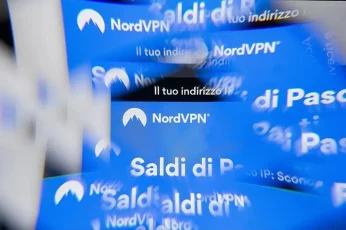A VPN (or virtual private network) is one of the most powerful digital tools to be safe online. Any third party (a government, hackers, your ISP, or other corporations) will not e able to invade your privacy by looking at what you do online.
When you are online through a VPN, your traffic is encrypted, your IP address is hidden, and everything travels in a safe tunnel to a remote server in your VPN’s network. In addition, the VPN will show the world an IP address based on the country in which your server is located. Thus, you are virtually in that country, allowing you to get around censorship and geographical blocks.
The undeniable advantages that top-notch VPNs give their users, which range from enhanced security to expanded options for entertainment, have made this tool increasingly popular in recent years. Again, China is a good example. The censorship is a big deal, and the legendary Great Firewall of China severely limits the freedom of domestic internet users.
Yet, there’s a question for many VPN users. Do they need to have their VPN online all the time? The answer depends on the usage you are giving your service.
We have written this article as a questionnaire so you can find the situations closer to yours and then decide if having your VPN on is crucial for you. So let’s get started.
Scenarios where you should keep your VPN on

Are you circumventing geo-blocks with your VPN?
Suppose you are using your VPN to get around the blocks many websites impose on users depending on their geographic location. In that case, the answer is more or less evident: you need to have your VPN functioning as long as you access the geo-blocked material, be it websites, videos, or anything else. If you turn your VPN off while browsing a blocked website or watching a video, your actual IP will show, and you will lose access.
If your VPN has a bandwidth cap, there’s something you can try to save it. First, load the video you want to watch and start while your VPN is on. Then, you can turn the VPN off after a few seconds and continue watching the content without using any VPN bandwidth.
However, there are two limitations to this hack. First, it won’t work on every video streaming service. For instance, it fails with Netflix unblocking. Second, if your bandwidth is limited in your VPN, then the chances are that you picked the wrong vendor. Instead, consider moving to a top-notch VPN like ExpressVPN or NordVPN, whose users have as much bandwidth as they can consume.
Do you care about your digital privacy?
VPNs are the best protective tools for online privacy, security, and anonymity. If these are things you value in your online experience, then your VPN should be on whenever you want to have them fully protected.
The protection your VPN affords you comes from encrypting all your traffic. This ensures that any third party intercepting your data stream will see nothing but noise.
If security and privacy are a priority, you must ensure your VPN has robust encryption technology (AES-256 is the industry standard). Also, pick a service with a kill switch. The kill switch makes your device go offline whenever your link to the VPN breaks down, thus ensuring that everything you send away to the internet is always encrypted and that your IP address never leaves the secure tunnel.
Are your internet speeds low?
Good VPNs encrypt all your traffic (in and out) and channel it through a server in their network. Unfortunately, the calculations involved in the encryption process and the traffic routing take time, which is why your internet speeds will always slow down when you’re online through a VPN.
However, fast VPNs exist, and you will barely notice any speed change unless you measure it carefully.
Other issues can be at the root of your low internet speeds. For example, if your ISP is throttling your account, then connecting to your VPN will give you back all your bandwidth because your ISP won’t know what you’re doing.
If your VPN is giving you noticeably slower speeds than usual, then change your server and pick one that is physically near you. This usually helps to speed things up again.
Do you want to save some money?
VPNs can also help you save money when you are purchasing anything online. The best examples are plane tickets and hotel rooms. However, the same platforms for such services and products offer different prices to users from other countries. So the very same website will give you a different deal if it thinks you are elsewhere in the world, and the VPN does that for you by giving you a new IP number.
And there are other examples of e-commerce in which “moving” your computer to a virtual location will get you a better price. Most video streaming services are notorious in this regard, but you can get a Netflix discount with a VPN.
Is your internet service throttled?
ISP sometimes limits somebody’s bandwidth to avoid network congestion or forces you to upgrade your service. Also, when some ISP notice that you spend a lot of your traffic doing something specific, they will slow down your connection whenever you’re doing that — it’s called throttling.
Your VPN will prevent your ISP from knowing what you’re doing, so the throttling will disappear, and it’s a good idea to have your VPN whenever you’re online.
Do you use public WiFi hotspots frequently?
We all love the convenience that public WiFi hotspots give us. But hackers love them even more because they drool at the prospect of so much data floating around the air without any protection.
Every public WiFi user is vulnerable to hacking attacks unless a VPN makes their traffic unreadable to digital criminals. So, in this case, your VPN should definitely be online whenever you use a public WiFi hotspot.
Are you sending money through the internet?
Money transfers are sensitive operations, and they’re more complicated. For instance, PayPal will lock your account if it notices you’re using a VPN. Again, it’s a security measure to prevent criminal usurpation. If this happens, you need to have PayPal’s customer service staff unblock your account by sending an ID to them.
Banks like Bank of America also use additional security procedures, so using a VPN for online banking could be tricky or impossible, depending on your bank’s policy. At the same time, these are operations where you want to be as safe as possible. However, there is something you can do.
The best way is to use a VPN server from your own country. For example, let’s say your PayPal account is registered in Australia. If you connect to Paypal using a US-based server, the payments platform will know and sound an alarm. However, if your connection comes from inside the country, it won’t look as strange.
If having a VPN that can deal with PayPal or your bank is a priority for you, look for those who can block WebRTC. That feature means that your browser can’t give away your location.
Another good option is to use a dedicated IP because these addresses are typically not recognized as the property of VPN vendors. However, not every provider offers dedicated IPs, and those who do will charge you extra.
Should I leave my VPN on all the time?
Yes, as a general rule, it’s always better to have your VPN on. VPNs are powerful and helpful tools, and when you consider all the services they give you, they’re even cheap or at least very cost-effective.
We suggest you turn your VPN off only when you have no choice. For example, if you need to link your computer to a nearby device or you need to log into a local network. Also, your banking activities can improve (or become possible) if you’re not using your VPN.
When should you turn off your VPN?
We prefer to have the VPN online whenever possible, but there are situations where turning it off or pausing it is the best option.
As we mentioned, if you use the PayPal website, you will be better off turning your VPN on. A similar thing happens with banks.
Other scenarios include those in which you have to connect to a local network (at your office, for instance) that will refuse login attempts from unknown IP addresses.
Should I use a VPN at home?
Using your VPN is always the best option, wherever you are. So, having your VPN on is also a good idea if you are at home.
Granted, if you are using a public WiFi hotspot, then having your VPN on is mandatory, and that risk is not there when you’re home. However, your VPN will help you stay private and anonymous, which are things you want to have when you are home.
Also, if your VPN is your primary tool to unblock video streams, you’ll have to use it at home to enjoy your expanded entertainment options.
What VPN should I use?
We are glad you asked. Having a top-notch VPN is essential for several reasons. First, they have the best security, speeds, unblocking potential, and extra features.
One important thing is to stay away from free VPNs at all costs. Their functionality tends to be terrible, and they do not protect you. Instead, free VPNs create additional privacy and security liabilities you don’t want.
We have plenty of VPN reviews and guides on this website so you can inform your choice of a new VPN service. But if you want to have a quick list of options, here they are:
- ExpressVPN. The biggest name in the VPN world.
- NordVPN. Impressive speeds and services.
- Surfshark. An excellent VPN for a meager price.
Those three VPNs are the best the market offers, and they consistently top almost every list of the top five available services.
Conclusion
VPNs are the most potent digital armor you can have on the internet today. They can help you do away with geo-blocks, and censorship, get better deals on hotels and planes and watch movies and TV shows that are not supposed to be available in your country.
But is it necessary to have your VPN turned on at all times? The answer is no. There are specific operations in which your VPN could hinder you.
However, if your internet security is an essential issue, your VPN must remain on as long as you are on the internet. If you turn it off, you won’t be protected by encryption or an incorrect IP number.
On the other hand, if your primary VPN usage is about looking for bargains, watching videos, and other purposes, you can turn it off whenever you’re not busy doing those specific things.
In general, we recommend keeping your VPN connection active all the time and pausing it when accessing local content.
If you want to find the VPN that will fit your digital lifestyle, we have plenty of good options in our guide to the best VPNs today to help you choose successfully!