It is necessary to have a good VPN to protect your privacy and security on the internet. A VPN will also help you access any blocked content from anywhere in the face of the ever-increasing restrictions.
Whoer is a Cyrus-based VPN that has been making headlines in the VPN industry. The service seems promising on paper with advanced features such as robust encryption, double VPN, kill switch, etc. But is it safe and reliable? Let’s delve into this unbiased review of Whoer VPN to find out.
Whoer VPN key features
| Encryption | AES 256-bit encryption |
| Logging practices | Zero-logs |
| Servers location | 21 Countries |
| Money-back guarantee | 30-days (Conditional) |
| Headquarters | Cyprus |
| Simultaneous connections | 5 |
| Kill switch | Yes |
| P2P sharing | Yes |
| Unblocks | Netflix |
| Protocols | OpenVPN UDP/TCP |
Whoer pros and cons
| Pros | Cons |
|---|---|
| Robust security Strict no-logs policy Live chat support Double VPN Easy to use apps Unblocks Netflix | Slow speeds Few servers Expensive monthly subscription |
Whoer VPN overview?
First of all, Whoer VPN is a premium service with reasonably priced packages, especially with the long-term plan. Also, it works well with most devices and even offers browser extensions for popular browsers.
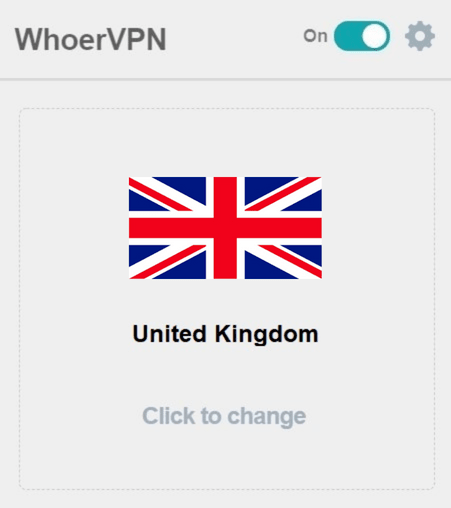
In terms of security, Whoer is a safe VPN as it uses solid encryption alongside other features like kill switch, OpenVPN, etc. In addition, the provider strictly adheres to a no-logs policy and is based in a region with friendly privacy laws.
Thankfully, the VPN can unblock Netflix and other popular streaming services. However, some servers are slow, and you might get constant buffering and lags.
We will give you an in-depth analysis of these features and more in this Whoer VPN service review. Read on to find out if it meets your needs.
Compatibility: Which devices does Whoer support?
Most households have multiple devices, so a VPN supporting various devices is desirable. Fortunately, Whoer VPN works well with all the major platforms, including Windows, iOS, Android, Linux, and macOS. It also offers reliable browser extensions for Opera, Chrome, and Mozilla Firefox.
Whoer VPN allows you to connect up to 5 simultaneous connections, similar to top VPNs today such as ExpressVPN. However, other services like Surfshark supports unlimited simultaneous connections.
Whoer VPN download on Windows PC
- Download the setup file from Whoer VPN’s official website.
- Click ‘Next’ to continue.
- Tap on ‘I Agree’ to accept the terms and conditions.
- Run the app to complete the installation process.
After installing the app, the first thing you will notice is how simple the interface looks. Next, sign in with the credentials you provided when buying the subscription.
Then, click on ‘Choose the country’ to open the server list and select the server you want to connect to. Click on the ‘Connect’ button to establish a connection.
The problem is that the connection is not prompt. For example, when testing it, we had to click the ‘Connect’ button several times before connecting. This is a contrast to other premium VPNs like NordVPN.
Whoer VPN download on mobile devices
Whoer VPN has made its app look similar across different platforms. So, the desktop app is more or less the same as the mobile VPN app. Use the easy-to-follow steps below to install it on your Android device.
- Go to the Google Play store and look for Whoer VPN.
- Click on ‘install’ and open it.
- Try for free or sign in if you have a subscription.
- Enter the access code you received through email.
The mobile app’s home screen is minimalist, which makes it easy to navigate. However, the free version will allow you to connect to only a single server in the Netherlands. To get a connection, click on the server and then the ‘Connect’ button.
When connected, the interface will look similar to the PC version. On the downside, it still has connection issues, which Whoer VPN needs to work on.
Unfortunately, Whoer does not support other devices apart from those mentioned above. So, you will need a premium VPN like Surfshark if you want to connect to routers, Apple TV, Roku, Fire TV, etc.
Speed: Is Whoer VPN fast?
Obviously, using a VPN will slow your internet speed because of your data’s encryption process and routing your traffic through a server. Fortunately, premium services like ExpressVPN and NordVPN have fast-speed servers that you won’t notice speed reduction.
But how does Whoer perform? We tested servers in different locations, including the US, Hong Kong, and the Netherlands, to see their speeds. Below you can see speeds without VPN followed by with VPN as we list results of the top 3 servers mentioned:
| Ping | Download | Upload | |
|---|---|---|---|
| Without a VPN | 9ms | 96Mpbs | 74Mbps |
| US server | 41ms | 53Mbps | 48Mbps |
| Hong Kong server | 89ms | 26Mbps | 19Mbps |
| Netherlands server | 15ms | 89Mbps | 68Mbps |
There is a significant increase in ping and a decrease in both download and upload speed with the US and Hong Kong servers. This is probably because of the distance as we were testing from Europe.
However, the ping increased slightly while the speed drop was minimal with the Netherlands servers. That is because our data packets traveled a shorter distance. Therefore, try connecting to a nearby server to get the best speeds.
Streaming: Does Whoer VPN works with Netflix?
Watching online content is a bit tricky because of geo-restrictions. Most streaming services enforce geo-blocks to limit their content to specific regions. Hence, you may not be able to continue watching your favorite show when you travel abroad.
A true mark of a reliable VPN is its ability to evade geo-blocks. So, we were surprised to see that Whoer VPN can unblock Netflix in different locations. However, don’t expect much, as your stream may take some time to load or may even lag or stutter a bit depending on the server you are using.
Besides Netflix, we also tested Amazon Prime Video, but the connection was blocked after a while. The streaming platform noticed we were using a VPN and stopped our connection.
We tested with other sites such as BBC iPlayer, Hulu, DAZN, and HBO Go. Although some worked well, there was too much buffering even to enjoy streaming anything. So, you can opt for a reputable service like ExpressVPN to get the best streaming experience.
Privacy and Security: Is Whoer VPN safe?
One positive thing we must note about Whoer VPN is that it is based in Cyprus, which is privacy-friendly. Also, it is not a member of the 5/9/14 Eye alliance like countries like the US, Italy, Germany, France, etc.
According to the privacy policy, the company does not collect identifiable information. This includes your IP address, DNS queries, and activity logs. However, it retains your email address, license key, renewal date, etc., for payment purposes.
We did tests to check for DNS and IP leaks when connected to the Netherlands server. The results were impressive as we didn’t detect any DNS or IP leaks, which means you will remain anonymous online. This is similar to established brands like ExpressVPN.
On the other hand, Whoer VPN employs several security features. First, it has industry-standard AES 256-bit encryption to protect your data. Also, you can use the double VPN setting that encrypts your data twice by routing your traffic through two servers.
Another vital feature is the kill switch embedded in all the apps. If the VPN stops working, it will cut your internet traffic to keep anonymous. However, it is not on default, so you will have to activate it manually.
The problem is that Whoer offers only the OpenVPN protocol, unlike its competitors with multiple VPN protocols. Nonetheless, it allows you to use either UDP or TCP connections.
Torrenting: Does Whoer VPN support P2P sharing?
Torrenting is very risky as you can get into trouble for mistakenly downloading copyrighted material. That is why it is recommended to use a VPN with a no-logs policy to keep you anonymous if your country has strict copyright laws.
Also, you can be hacked when using torrenting sites. Fortunately, Whoer VPN has adequate security, so no one will intercept your connection to steal your data or monitor your activities.
However, some servers are extremely slow to allow you even download torrents. This means that it may take a century to download even a single file.
Will Whoer VPN work in China?
The Great Firewall of China is very effective at censoring internet usage. It blocks almost everything affiliated with the western countries, including Google, Twitter, Facebook, etc.
As per our tests, Whoer VPN cannot bypass the firewall, so it can’t work in China. Also, it doesn’t offer multiple protocol options, which makes the matter even worse. However, some VPN protocols such as IKEv2 occasionally bypass the firewall. Alternatively, you can check out these best VPNs for China.
Servers: What is the size of the Whoer VPN Network?
Whoer VPN operates servers in only 17 countries. This is a drop in the ocean for services like PrivateInternetAccess that is present in over 75 countries. However, it doesn’t say how many active servers it has in each location. Probably they are a handful, and maybe that is why it has slow speeds because of congestion.
Pricing: Does Whoer VPN have value for money?

Whoer VPN offers affordable packages with a monthly plan starting at $9.90/month. Alternatively, you can choose the 6-month plan at $6.50/month or the annual plan at $3.90/month. However, this is not value for money if you consider its features and how it performs.
Payment methods include e-currencies, credit cards, and cryptocurrencies. So, if you want to remain anonymous, you can use a fake email address and pay with Bitcoins.
The VPN also has a 30-day money-back guarantee, but it has a caveat. Instead of getting an unconditional refund as in case of ExpressVPN and a couple other VPNs, you have to prove that you are facing an issue with a screenshot. You will get back your money if the provider cannot solve the problem. However, a refund won’t be available in the opposite case.
Does Whoer VPN have reliable Customer support?
Whoer VPN allows you to contact customer support through live chat or email. The live chat option is prompt, as you will get a response relatively quickly in about 30 seconds.
Sadly, it seems like the email option does not work. We contacted them several days ago and didn’t get an answer when writing this honest review of Whoer VPN.
Verdict: Is Whoer a worthy VPN?
Whoer is an excellent VPN, but it feels incomplete. It offers advanced features like robust encryption, a kill switch, a no-logs policy, and a double VPN. Also, it is compatible with major platforms and provides easy-to-use apps.
However, it has very few servers that offer slow speed. In addition, it only offers OpenVPN protocol and a conditional money-back guarantee. All in all, we would recommend getting hands on a better VPN such as ExpressVPN. Nonetheless, we hope this honest review of Whoer helped you decide if it fits your needs.
