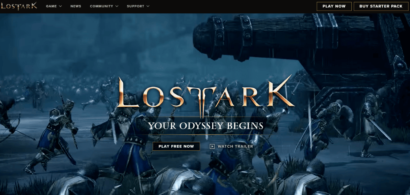Hearing of VPN services makes most users think about protecting individual devices (phones, tablets, computers). But some VPNs support configuring a router so that all its traffic goes through the VPN’s tunnel, protecting the whole local network.
But do I need it? We hear you ask.
Well, gone are the days when no more than a couple of objects in a household would be online – one or two computers, typically. Now times have changed. This is the era of smart devices and the Internet-of-Things (IoT). Hence we need internet connections for TVs, gaming consoles, streaming devices, alarm systems, doorbells, phones, tablets, not to mention Siri and Alexa. So more and more gadgets are online, sending and receiving packets over the internet.
The increased interaction with the internet raises privacy and security concerns. Could somebody be intercepting the data streams from your devices? Are they collecting intelligence on you? Who are they, hackers, your employer, your ISP, or a government agency? Or, all of them, maybe?
We now broadcast more data to the internet that we can track or know. Unfortunately, that means we constantly give somebody else the chance to abuse it. However, there’s no need to think about a 1984 scenario. If Big Brother is out there, you needn’t worry too much as long as your traffic goes through a Virtual Private Network (VPN). A VPN secures all your traffic and solves almost every digital security issue.
But how would you secure all your devices with a VPN simultaneously? That’s where you need to install a VPN to the home router to get the VPN perks across all linked devices.
The top five VPNs to use with routers in 2022 – The quick list
If you’re in a rush and you only need to get the gist of this article, here it is, these are the best five VPNs if you want to use them with your router.
- NordVPN. The best overall VPN in the industry is also the best option for routers.
- ExpressVPN. The most established name in the VPN world also delivers the goods with routers.
- Surfshark. The VPN universe-s enfant terrible take routers seriously and offers lots of resources in that regard.
- VyprVPN. A Swiss privacy champion that also has broad support for routers.
- IPVanish. This VPN has developed software that’s easy to use without a keyboard or a mouse.
Using VPNs on routers – What’s the idea?
In the most common scenario, every device (such as a phone or a laptop) connects to its VPN individually. So, each device needs to have the VPN’s software installed and configured correctly to work. That is fine when all you need is a desktop terminal, a laptop, and one or two phones secured. But the trend is to have more devices online, and many of them won’t support VPN apps. Hence, configuring a router is the best idea.
Some of the best VPN services support the option to have your router connected to the VPN directly. Then every device at home that goes online through your router becomes protected without installing any apps or setting anything up. It’s convenient, powerful, and even cost-effective.
Most VPNs will allow for a limited number of devices to be connected simultaneously. But if you connect the router instead, you have only one active connection that protects every device, having each one connected independently. So, you’re getting a whole network covered for the price of one device.
Your VPN will encrypt all the traffic going in and out of the router. It means every device in the local network will have its traffic encrypted. Moreover, all that traffic hits the internet through a server in the VPN network. This server shows the rest of the world its own IP address as your own.
Since you can choose the server location, you can make the internet believe you are in some other country. This feature in VPN networks gives you the added advantage of unblocking geo-restricted websites. So if your VPN provider is top-notch service, there is no downside to having it installed in your home router.
The best router VPN services to use today – Detailed list
Wondering how we chose the best VPNs to use with your home router? Well, we looked for good services with a simple installation process. We also wanted VPNs with fast and reliable connections that are online most of the time. Moreover, encryption must be rock-solid, and additional security features are also welcome.
We also focused on large network servers with plenty of location options. Last but not least, we wanted companies that take customer service very seriously, with a friendly staff that knows the business inside out and can solve your problems quickly and effectively.
So without more ado, here are the top five VPNs that will fit your router like a glove, thus securing your whole home network with a single operation.
1. NordVPN

A well-established vendor offering robust security, impressive unblocking capabilities, P2P-optimized servers, and more.
Pros
- Fast speeds
- Allows P2P traffic
- Colossal server coverage
Cons
- Desktop application may be tricky for some users
Every time our staff runs VPN tests for whatever task you could imagine, NordVPN comes out on top as the best option. So it was no surprise that it’s the best option to install in your home router too.
The server network is vast, with more than 5000 servers worldwide. It includes specialized servers for video streaming, torrenting, Tor over VPN, double VPN, and anti-DDoS.
But how does it do when it comes to routers?
NordVPN has a detailed guide on how to install it in pre-configured routers. You will also find a setup tutorial about the OpenWrt firmware, which is a type of firmware that’s becoming popular. Such tutorials are rare among VPN vendors. The live chat team is always there to solve your problem quickly and effectively.
NordVPN is the best VPN for video streaming tasks. If a video streaming service is susceptible to unblocking at all, NordVPN does the trick without breaking a sweat.
The vendor supports Linux (another rare feature), Windows, macOS, Android, iOS, and Amazon Fire TV. In addition, your account supports six simultaneous devices connecting to the VPN at any time. But your router counts as a single device, no matter how many other devices use it to reach the VPN.
The security features in NordVPN are top-notch. The encryption is strong, safe against DNS leaks, and includes a kill switch and automatic WiFi protection. Also, it has the fastest connections in the industry as it managed to turn WireGuard, the most advanced VPN protocol, into a commercially viable product.
2. ExpressVPN

Offers budget-friendly long-term plans, unlimited bandwidth, zero logs policy, SmartPlay feature, and more.
Pros
- Fast speeds across all server locations
- Allows P2P downloads
- Advanced privacy offerings
Cons
- Slightly costly
ExpressVPN has the best reputation in the VPN-verse. That is because it’s been around for an extended period, always offering the best and most advanced service.
This service has something for everybody. The app is simple enough to make newbies feel comfortable using it. It also has plenty of custom options under the hood so that the most advanced users can have their service tweaked in the utmost detail.
While ExpressVPN is quite impressive, it excels in the router arena. It makes custom firmware supporting installations on any compatible router with minimal effort. Moreover, if your router is already VPN-enabled, ExpressVPN is compatible with much other firmware such as DD-WRT, OpenWrt, and Tomato.
Did something go wrong? No problem. The customer service has a 24/7 live chat staffed by friendly and competent agents happy to get your router going quickly.
ExpressVPN is famous for the number of geo-restricted websites and servers it can unblock. The speeds in the network are among the best in the business, the network spans 94 countries, and the company sticks to that all-important no-logs policy.
The one drawback about this provider is the cost. A subscription to ExpressVPN is significantly higher than the market average. It is not a bad thing since the service it offers is also above the norm. But other VPNs provide a similar product for a lesser cost. That said, you could find that a specific feature in this vendor fits your digital lifestyle so well that the extra price is worth it. And the priority that ExpressVPN gives to router installation could be precisely that feature.
3. Surfshark

Unlimited simultaneous connections per subscription, SmartDNS feature, camouflage mode, ad blocker and CleanWeb; all at a remarkably affordable subscription cost.
Pros
- Intuitive user interface
- Affordable long-term plan
- 24/7 friendly live chat support
Cons
- Lacks some advanced features
Surfshark has been around for a few years only, but it’s on its way to becoming the next big name in VPN-land. The vendor manages this feat by providing service close to the high quality in the industry’s best ones at a fraction of the price.
The Surfshark network is impressive in size, given its short life so far. The connections are reliable and almost as fast as NordVPN. Also, it is among those rare platforms adopting WireGuard early. The security features are excellent, and it also offers plenty of extra options. Something that stands out is that it supports an unlimited number of devices to use the VPN simultaneously.
A VPN’s features indicate how serious the company is about customers satisfaction and delivering excellent service, alongside offering robust privacy policies and zero-log keeping. Then there’s speed, reliability, and other technical features. But the most crucial ability is to have the VPN work with routers because it needs a bit of work. In this regard, we expected NordVPN and ExpressVPN to top the router game. But Surfshark’s commitment to this issue is surprisingly profound.
Surfshark is compatible with a wide variety of routers and firmware. In addition, its support website includes many video and text tutorials about how to have your VPN working on your home router. Should your router not be among those covered by the tutorials (DD-WRT, AsusWRT, GL.iNet, OpenWRT, and a few more), the website encourages you to ask for help from their customer success team at any time.
Surfshark is one of the most advanced services in terms of router functionality. Along with top-notch features, extensive server network, and meager price, this VPN is an excellent option for users who want a VPN-enabled router at home.
4. VyprVPN

Unblocks multiple services, NAT Firewall, automatic kill switch, Chameleon protocol.
Pros
- Great at bypassing geo-restrictions
- Compatible with all major operating systems and devices
- Responsive customer support representatives
Cons
- Does not support crypto/anonymous payments
VyprVPN is a Swiss VPN service. Switzerland is a rarity among Western European countries in that it privileges individual privacy rights over the government’s surveillance activities. Hence it’s a friendly jurisdiction for VPNs and other secure and privacy-friendly services.
It is an excellent VPN with fast speeds (again because of WireGuard), a zero logs policy, and a sizable server network. It’s also trendy for gamers who want to play safely online.
It is one of the few VPNs that offer an applet to install in routers in the router department. Alas, it only works in Tomato flashed routers built with specific CPUs. But that’s not a problem for the other users because VyprVPN offers a variety of configuration methods. Firmwares such as DD-WRT, AsusWRT, Tomato, and OpenWRT are compatible with VyprVPN.
Like the other four VPNs in our list, VyprVPN has customer service online 24/7 so that you’ll never be alone as you set your VPN up in your home router. Yes, this is a task you need to do only once for years, but it has to be perfect when it’s time to do it.
5. IPVanish

Multiple encryption protocols, apps for all platforms, a no-logs policy, DNS leak protection, split tunneling.
Pros
- Allows unlimited connections within one subsription
- Affordable pricing
- Easy to use applications
Cons
- Struggles to unblock some websites
IPVanish is not in the same league as NordVPN, ExpressVPN, or even Surfshark as an overall VPN service. However, it is one of the best and most advanced VPNs regarding router compatibility. It’s one of FlashRouter’s preferred VPNs (a select list including NordVPN and ExpressVPN).
This VPN is ready for use with pre-configured routers. It can also be used in other compatible routers if you configure the VPN manually.
An issue in which IPVanish lagged behind its top competitors was customer service. Fortunately, the company has dealt with that issue. So, it recently introduced the 24/7 live chat, which makes it easier and faster to deal with technical problems as you try to make your router work with IPVanish.
IPVanish is the best VPN for Android devices users without keyboards. That’s because it has an interface that is easy to control using remote controls.
Check Router compatibility with VPN
Do not let your wishful thinking get the best of you on the issue of routers and VPNs. Not all routers can work with a VPN. You need one whose firmware is DD-WRT or Tomato, for instance. Almost all the VPN vendors that support routers include those two firmware types in their support list. There are other options, too (AsusWRT, for example).
Nonetheless, what matters is the choice of the VPN provider. So, before subscribing, check if your preferred VPN provider supports the firmware in your router, especially if it’s neither Tomato nor DD-WRT.
You could find yourself in a situation that needs you to flash your router. It means installing a brand new version of the router’s firmware into the device’s main chip. This process is easy but sensitive; if you get it wrong, you’ll ruin your router. So, make sure you read enough detailed tutorials and understand the process well enough.
Last but not least, don’t waste your time with other vendors. The five VPNs listed above have everything you need in a great VPN. Moreover, they prioritize the VPN/router issue in their knowledge bases and customer service.
So, you can go ahead with any of these to install on your routers. And if you want to have prior knowledge about it before contacting VPN support, check out this detailed guide on installing a VPN on routers.
Why should I use a VPN router? Because it has benefits!
There are several benefits of using a VPN router instead of setting up secure connections in every device individually. Let’s have a look at the main ones:
1. Securing devices that do not support VPN apps
VPN vendors usually offer apps for phones, tablets, and computers, because these devices exchange more information with the internet. But what about Smart TVs, game consoles, alarm systems, and other gadgets requiring an internet connection that do not support app installation? If your router goes through a VPN by default, all the internet traffic will be automatically protected. And yes, that means every single device.
2. Securing all devices in the local network with a single connection
Surfshark allows unlimited network connections, but most other providers limit them. For example, let’s say that you pick a VPN that supports five concurrent connections, but you have two phones, a laptop, a desktop computer, and two tablets. That means one of your devices can’t be in the VPN if you configure each one individually. In contrast, if you have your VPN in your router, the six devices will be secure through a single connection to the network. The VPN will count the number of connections as one – only the router.
3. Doubling protection up
Are you one of those users who intend to have two VPNs working on top of each other for increased security? Then installing a VPN on the router is the right option for you. Of course, you can use the Double VPN feature as an alternative to it if your provider offers this option. But if it doesn’t, installing two VPNs together will cause problems in the network configuration. However, installing one on your router will remove almost all the friction from the setup process.
4. Unlocking geo-restricted servers
VPNs hide your IP address and show the world a different one from its network. Hence, you can make the rest of the world think you’re elsewhere in the world. Furthermore, if your VPN has a server in any given country, you can pass it as a user from that country as long as you pick it as your VPN server. This lovely little feature allows you to unlock video streaming services such as Netflix, which offers different catalogs and content to users of other countries.
VPN routers: Getting started

If you are a total newbie on all things router, don’t worry. In this section, we will show you the first few basic things you need to know to start the process of becoming a VPN router expert in your own right.
- Buy a pre-configured router. FlashRouters.com has a nice variety of routers that are pre-configured to suit your VPN’s service. This is the “batteries included” option, as it’s the simplest but the most expensive one — and you need to buy a router.
- Use a VPN-enabled router. Is your router already flashed with a firmware version that supports OpenVPN? Congratulations, you’re halfway there already! In this case, just find your VPN’s guide to configure your router to point to your VPN. Your provider’s customer service will help you if you can’t find a straightforward recipe. However, this option should be easy enough for even less geeky individuals to do it without complications.
- Flash a new firmware version on your router. If your router’s firmware doesn’t support OpenVPN, you can always flash a fresh firmware that supports the secure tunneling protocol. Options to do this include DD-WRT, Tomato, or OpenWrt. They are all free and open-source, so you can just find them online and download them. Flashing a device with new firmware is simple enough. However, before you decide to do it, make sure that you have the equipment you need and that you understand the process to the last detail if you’ve never done it before. If a flashing session goes wrong, your router can end up as a really sophisticated (if useless) brick. So be careful.
How about free VPNs? Can I use one of those with my router?
There are many free VPNs out there, and many of them look very tempting indeed. If you believe their ads, they are every bit as good as NordVPN in some cases! But, alas, that’s never true. Free VPNs are usually the worst possible option for every use case in the digital world.
Since we’re concerned with VPNs and routers in this guide, it bears saying that finding a free VPN supporting routers and having the customer support (or software, firmware, configuration files) to help you do it would be an epic success. Free VPNs do not care all that much about their users. It’s as simple as that.
However, just for the sake of discussion, let’s say you do find one. Once your hypothetical VPN is active through your home router, you will get an intermittent service that suffers difficulty in finding a free server in the network, with slow, unreliable connections and capped data. In addition, your activities will be logged and sold to third parties.
So, having a free VPN in your router will be an empty victory. Yes, it will be a technical success, but the functionality will be useless.
We always advise our readers to stay as far away as possible from free VPNs. They create more security and privacy problems than they solve. Furthermore, free VPNs will always cost you a very high price in the end; it’s just that it won’t be money only.
Wrapping up
This article listed the best VPNs for routers and explained why it’s a good idea to have one. You also learned how to get started with it since setting up your router needs a little more expertise than downloading an app and providing it with a username and password. It’s not rocket science, though. Also, the customer services in each VPN listed above are beneficial, often providing additional information and configuration files for popular routers. So, with all the perks, you have no reason to procrastinate with securing your router with the best VPNs.
And when you have decided to do it anyway, why not do it today?
Stay safe, everyone!
FAQs
It depends. If your router is compatible with OpenVPN and supports using a VPN by default, you can surely add a VPN to your router. Whereas if your router doesn’t comply with OpenVPN, you could make it compatible by flashing a new firmware in it. But that is tricky, so don’t do it unless you must. The easiest way to figure this out is to contact your VPN’s customer service, give them your router’s specifications and ask them how to make it work with their service.
No, there are no routers in the market with built-in VPNs. Some routers support the OpenVPN tunneling protocol or other VPN protocols. Some others do not support such protocols, but they can have the new firmware installed and become compatible. Please note that having one or several VPN protocols included in your router’s capabilities does not equate to having a VPN built-in. The protocol is only one ingredient of the many that comprise a full VPN service. Of course, it’s always better if your router is compatible, it will make everything easier.
Strictly speaking, the answer is: no, you don’t need a VPN in your router. But you should have one nevertheless. Installing a VPN connection into your home router gives you many benefits. For instance, it protects all your devices, including those that can’t have a VPN app installed. Also, you can have more devices connected to the VPN as a single connection.
Most probably not. You will be hard-pressed to find a free VPN that supports router configuration. But even if you managed to find it, the results will be disappointing as free VPNs usually offer awful services and create additional privacy and security issues that you do not want.
Installing a VPN on a router depends on the precise router model you own and the precise VPN service you use. The proper installation process considers both factors, and it’s unique to that combination of router/VPN. In this regard, the best thing to do is to contact your VPN’s customer support team, tell them your router’s specifications, and let them show you how to perform the correct installation.