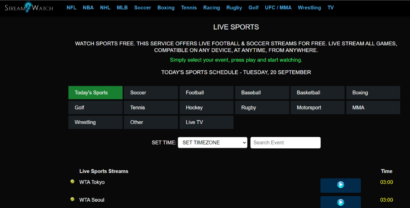An Internet Protocol (IP) address is a set of numbers that enables computers and other devices to communicate on the internet. That means without the IP address; it is not possible to send or receive information online.
Currently, there are two main IP types – IPv4 and IPv6. What is the difference between the two? How does each function? This article will compare IPv4 and IPv6 in detail and show how you can protect your online connections.
What is IPv4?
Internet protocol version 4 (IPv4) was introduced in 1981 as the fourth internet protocol version. However, despite the advent of IPv6, most of the world’s traffic is routed through IPv4. The protocol uses a 32-bit address that can support more than 4 billion IP addresses.
Usually, an IPv4 address contains four numbers ranging from 0 to 255, separated with full stops. Most likely, your current IP address is an IPv4 address.
Here is a typical example of an IPv4 address
193.165.1.1
Pros:
- Easier to read and remember
- Most web pages use IPv4
- Long-standing technology
Cons:
- Subnetting problems
- Fewer IPv4 address
IPv4 existence for around 40 years presents a significant issue. The limit was set at 4.3 billion addresses, which seemed more than sufficient in the early 80s. After that, however, the addresses began running out as the internet grew exponentially. This prompted engineers to start developing more IP addresses.
Currently, most people use multiple devices to access the internet, including laptops, smartphones, tablets, and desktop computers. Also, as the Internet of Things continues to grow, more IP addresses will be needed than ever before. So, developers had to invent a more permanent solution.
What is IPv6?
Internet version 6 (IPv6) is the sixth version of the internet protocol. It was developed to address the problem of shrinking IPv4 addresses. However, the functionality is similar to IPv4, where it provides a numerical IP address required to establish an internet connection.
Generally, IPv6 address is made of more numbers than IPv4 address, making it possible to develop more addresses than IPv4. For example, it uses a 128-bit address and can produce up to decillion IP addresses, while IPv4 can only provide 4.3 billion addresses.
IPv6 IP addresses contain eight groups of hexadecimal numbers separated with colons instead of full stops like IPv4 addresses.
Here is an example of an IPv6 address:
2004:0db7:81a3:0000:0000:4a2e:0370:7327
Pros:
- A lot of unique IP addresses
- Doesn’t have subnetting problems
- Supported by new devices
Cons:
- Longer than IPv4
- Probable system issues
- Not supported by many websites
IPv6 came into existence in the late 1990s to replace IPv4 before IP addresses run out. However, the switch from IPv4 to IPv6 has been sluggish. This is because it requires considerable resources to upgrade all servers, routers, and switches that have relied on IPV4 for so long. Therefore, although IPv6 is ready for deployment, it may take a little longer to roll out.
Advantages of IPv6 over IPv4
- Multicast support is better than broadcast as it allows the bandwidth-intensive packet to go to many destinations simultaneously, saving bandwidth.
- Routing becomes more efficient as the routing table size is reduced.
- Auto-configuration makes configuration tasks, like device numbering and IP address assignment, to happen automatically.
- Improved security features will offer confidentiality, authentication, and data integrity.
Additional benefits include:
- No more Network Address Translation (NAT)
- Simpler header format
- The true quality of service (QoS), also known as ‘flow labeling
- Flexible options and extensions
- Built-in privacy support and authentication
- Easier administration (eliminates the need for DHCP)
IPv6 internet address uses a 32-bit address. This means it can support up to 2^32 IP addresses, equivalent to 4.29 billion IP addresses. Although it may seem like a lot, we have already used almost all of them, causing a shortage.
On the other hand, IPv6 uses 128-bit internet addresses. As a result, it can support 2^128 IP address, which translates to 340,282,366,920,938,463,463,374,607,431,768,211,456 IP addresses. This means that there will be enough IP addresses for internet expansion for a very long time.
Devices with Dual-IP stacks support both protocols, but most of them prefer IPv6. A common practice for businesses is activating both TCP/IP protocol stacks on the wide-area network (WAN) core routers. Then, firewalls and perimeter routers come in, followed by data-center routers, and lastly, the desktop access routers.
The summary of IPv4 and IPv6 differences
Besides having more IP addresses, IPv6 provides more functionality than IPv4. For example, it supports multicast addressing, which lets bandwidth-intensive data go to several destinations simultaneously. This helps to save bandwidth and make operations run more smoothly.
The table below shows the summary of IPv4 and IPv6 differences:
| IPv4 | IPv6 | |
| Address | 32 bits (4 bytes) | 128 bits (16 bytes) |
| Packet size | 576 bytes required with optional fragmentation | 1280 bytes required without fragmentation |
| Checksum | Has a checksum | Doesn’t have a checksum |
| Packet fragmentation | Routers and sending hosts | Sending hosts only |
| Broadcast | ✓ | × |
| Multicast | ✓ | ✓ |
| DNS records | Pointer records (PTR), IN-ADDR.ARPA DNS domain | Pointer records (PTR), IP6.ARPA DNS domain |
| IPSec | Optional | Required |
| IP to MAC resolution | Broadcast ARP | Multicast Neighbor Solicitation Multicast |
| Local subnet group management | Internet Group Management Protocol (IGMP) | Listener Discovery (MLD) |
Another significant benefit of IPv6 is that it allows devices to connect to multiple networks simultaneously. In addition, it has impressive configuration capabilities that automatically enable the hardware to allocate multiple IP addresses to one device.
Furthermore, IPv6 has a new feature known as auto-configuration. It facilitates a device to produce an IP address as soon as you activate it. Then, the device will locate an IPv6 router. The device will simultaneously generate both a local and a globally routable IP address if a connection is established. However, with IPv4 networks, you will need to add devices manually.
Nonetheless, although IPv6 may look perfect, it’s not. For example, currently, it is not more secure or faster than IPv4. Also, IPv4 is more established than IPv6 so it might suit your need better. In addition, most VPNs don’t support IPv6, and some systems even struggle to handle IPv6 routing.
IPv4 vs. IPv6 security: Which is more secure?
Apart from increasing the number of IP addresses, IPv6 was also developed to improve internet connection security. So, if implemented properly, it’s safer than IPv4. For example, it has IP Security (IPSec), which comprises a series of IETF security protocols that enhance security, authentication, and data integrity.
When IPv6 was being launched, it required IPSec to encrypt the internet traffic. Hence, IPv6 is more secure as the encryption will scramble the internet traffic such that no one can intercept it.
At the same time, IPSec encryption is configurable with IPv4. This means that in theory, IPv4 can be as safe as IPv6, but it can be costlier to implement.
Obviously, as we switch from IPv4 to IPv6, the use of IPSec will increase. However, as things stand now, some experts hint that IPv6 is less secure than IPv4, although IPv6 will ultimately become safer in the future.
What is IPv6 tunneling?
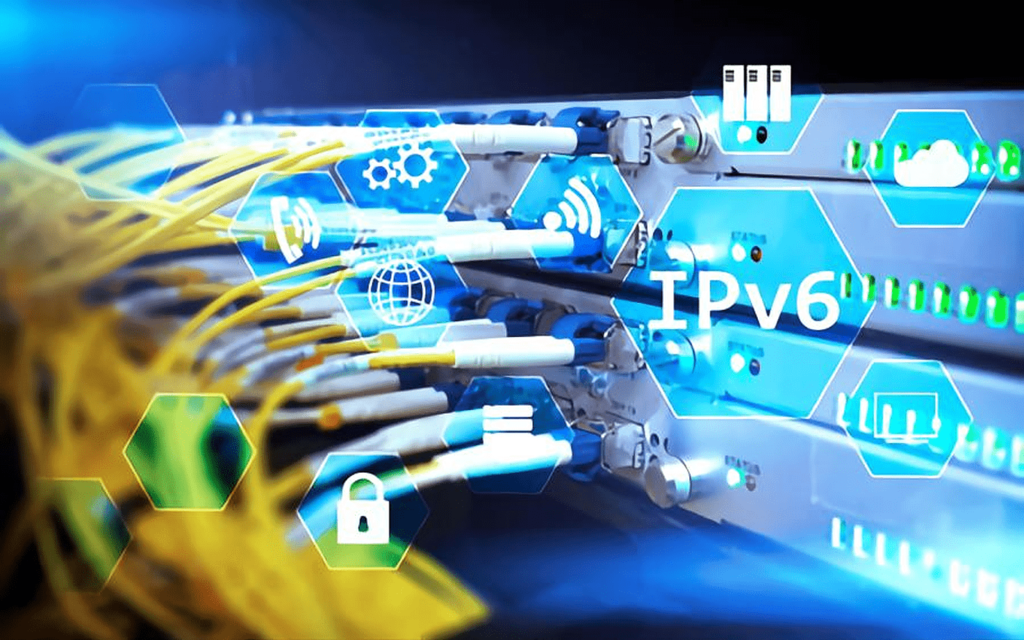
Many internet service providers (ISPs) utilize transition technologies like IPv6 tunnels. It enables private networks to communicate directly, even when one uses an IPv6 address while another has an IPv4 address.
Unfortunately, IPv6 tunneling can put you at risk of cyber security threats like DDoS attacks. Additionally, hackers can also target IPv6 users with packet injection and reflection attacks.
Indeed, the switch to IPv6 will take longer to complete, so ISPs will continue to use these transition methods for a while. Therefore, remember that the transition technology can leave you at risk of getting hacked.
IPv4 vs. IPv6 speed: Is IPv6 faster than IPv4?
Interestingly, IPv4 and IPv6 produced similar speeds of indirect connections during our tests. In fact, IPv4 was slightly faster on some occasions.
Ideally, IPv6 should be faster since cycles aren’t wasted on NAT translations. However, IPv6 contains larger data packets, which can sometimes cause slow connections. So, this is a tight race, although IPv4 may deliver slightly faster speed than IPv6.
Has the world run out of IPv4 addresses?
Theoretically, IPv4 can only hold slightly over 4 billion addresses, which was more than enough in the ’80s. However, the addresses ran out quickly as the internet grew and spread throughout the world. Also, the increase of devices that use the internet made things worse.
Even though engineers found a solution to the issue, a more permanent fix was needed. So, IPv6 was developed to address the capacity problems as IPv4 couldn’t handle the load anymore.
Currently, IPv4 coexists together with the newer version, although IPv6 will replace it eventually. However, since replacing equipment that uses IPv4 will be absurdly expensive and disruptive, IPv6 rollout is going slowly.
Do you need both IPv4 and IPv6?
It is advisable to keep both IPv4 and IPv6 active if possible. For instance, relying on IPv6 can cause compatibility problems as only a third of the internet supports IPv6 addresses.
On the other hand, deactivating IPv6 can result in certain issues, especially if your router uses an IPv6 address. So, you should enable IPv6 even if your network uses IPv4 or some Windows features may stop working.
IPv6 and VPNs
Most VPNs work with IPv4. So, if you try to access an IPv6 website with an IPv4 VPN, it will reroute your traffic through an external IPv6 DNS server. As a result, your traffic will exit the encrypted VPN tunnel, which eliminates anonymity.
Moreover, this can make you vulnerable to DNS leaks, exposing your actual IP address and your location. In addition, it can compromise the website you are trying to access. Also, your ISP can see what you are doing online, thus making your VPN useless.
Fortunately, some VPN services provide IPv6 leak protection. So, it is worth checking whether your VPN has this support if you are using IPv6 and want to protect your data.
VPNs with IPv6 support
At the moment, there is only a handful of VPNs that support IPv6.
1. NordVPN
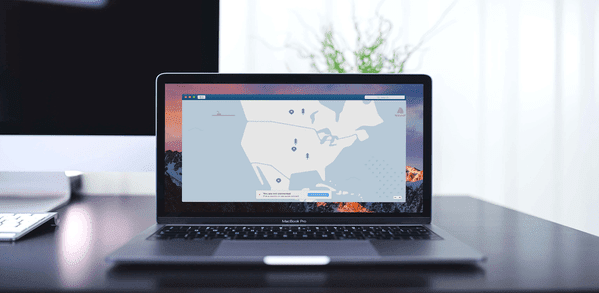
NordVPN does not have IPv6 but has an inbuilt IPv6 leak protection feature on mobile and desktop apps. The idea is to protect the IPv6 traffic by routing it through a ‘black hole’ in the VPN tunnel. Apparently, this will block your IPv6 connectivity without leaking your IPv6 address.
Additionally, NordVPN is one of the best no-log VPNs, which means your information will remain completely anonymous. In addition, it has the impressive unblocking capability and will bypass geo-restrictions of popular streaming services like Netflix.
Its packages are affordable, especially if you opt for the long-term one. Thankfully, it even comes with a 30-day money-back guarantee, so you can try the service risk-free.
2. PureVPN
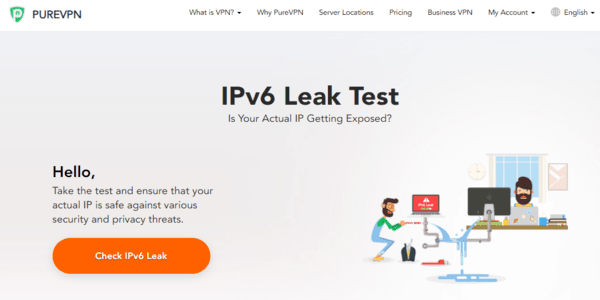
Like NordVPN and most of its rivals, PureVPN does not have IPv6. However, it offers IPv6 leak protection to safeguard your traffic from your ISP, hackers, government, and other spying entities. In addition, it uses AES 256-bit encryption and provides robust tunneling protocols like OpenVPN.
What’s more, the VPN observes a strict zero-logs policy to maintain your online anonymity. Also, it is headquartered in the British Virgin Island, which is privacy-friendly.
PureVPN can also unblock geo-blocked content from whatever country you want. All you need to do is connect to a server and access streaming services such as Netflix, BBC iPlayer, Hulu, etc.
The VPN offers the same features regardless of the subscription plan you choose. Luckily, the packages are affordable and even have a 30-day money-back guarantee.
Conclusion
Internet Protocol version 4 (IPv4) was developed in the early ’80s with slightly over 4 billion addresses. This seemed enough, but as the internet continued to grow, the IPv4 addresses began to diminish.
This prompted the development of IPv6 with over decillion addresses to combat the issue. The problem is that IPv4 is integrated with most devices and systems, making it hard to transition to IPv6. Nonetheless, the switch will eventually happen in the near future.
FAQs
IPv4 is more widespread than IPv6 because it was introduced earlier and assimilated on most devices and websites. Also, transitioning to IPv6 requires a lot of time and resources. So, although some companies have begun the switch, others have to stick to the simpler and cheaper option IPv4.
The significant difference between the two options is that IPv6 contains more addresses than IPv4. Also, IPv6 is the newer version and is expected to replace IPv4 as its addresses are exhausting eventually. However, the transition may take some time as it is expensive and time-consuming to upgrade the servers, switches, and routers that use IPv4.
Although some unreliable evidence indicates that IPv6 helps to improve the ping, there hasn’t been sufficient testing to verify the claim.
Yes. Some devices have dual-stack technology that enables them to run IPv4 and IPv6 at the same time. Otherwise, it is almost impossible to operate both IP address types on your network.
Yes, to some extent. This is because apart from producing better speed, IPv6 will assign your device its own IP address, eliminating the need for port forwarding.
It is possible to convert IPv4 to IPv6, although only a tiny portion. This is because there are only a few IPv4 addresses compared to IPv6.
Yes, you can change from IPv4 to IPv6 if your router, operating system, and internet service provider (ISP) support it. For instance, if you are using Windows 10, you can go to Network and Sharing and check the Internet Protocol Version 6 (TCP/IPv6). However, it is good to contact your ISP before doing it.
IPv5 was canceled during the developmental stage because it relied on 32-bit addressing, the same as IPv4. So, it would have faced the same problems of insufficient address if it came into existence. That is why it was replaced with IPv6 pretty quickly.