Astrill VPN is one of the most versatile options in the business. It has a lot of options for every feature, but that comes at a cost. Two costs, actually. First is the monetary cost, as this is among the most expensive VPNs in the market, being twice as expensive as the average. The second cost is expertise. The apps and configuration options are pretty advanced, and a newbie should not be left alone with a toy as dangerous as this one.
This VPN works very well with streaming services. This holds especially true about Netflix because you can unblock it in the US and elsewhere.
Perhaps the most distinctive advantage of this service is its ability to bypass the Great Firewall of China, which is why it has a broad user base in Asia. I am going to test the service thoroughly in this Astrill VPN review, let’s see how well the provider backs up its words.
Astrill VPN key features at a glance
| Servers | 300 servers in 56 countries |
| No-logs policy | Yes |
| Torrenting available? | Yes |
| Kill Switch | Yes |
| Price | 25 USD/month |
| Based in country | Seychelles |
| Free version | No |
| Simultaneous devices | Up to 5 devices |
| Money-back guarantee | No money-back guarantee |
If you are pressed for time, here’s the gist of it
In short, this is a powerful, advanced and expensive tool that requires an expert user to keep up with the features. It’s not for everyone at all. And, as most advanced and refined tools usually are, this one is quite expensive.
Not every VPN in the market gets everything right. Some services are focused on keeping your anonymity safe so you can’t use them to see streaming content, torrents, and other things.
Others try to be in the background, unnoticed, so that your internet experience is undisturbed by the VPN, but some of those leak IP data through DNA queries or WebRTC communications. Astrille VPN is on neither extreme.
It’s a versatile service that gives you military-grade security without sacrificing high speeds as well as many other exciting features. Remarkably, it works in China, is safe against DNS leaks, and unblocks US Netflix. You can even use it for torrents. In short, on the surface, it seems that Astrill VPN gives you the best of all possible worlds.
Astrill is not one of the VPNs that gets most of the press in the industry despite being among the pioneering services in the market – it’s been around since 2009.
The company’s webpage says that the service’s relatively low profile has to do with the fact that it shies away from extensive marketing campaigns. That’s because the company prefers to spend its money on software, hardware, and human resources.
Stay with me as I thoroughly test Astrill VPN in this review to find out if the service walks the walk that it talks. Keep reading.
General assessment
We start by looking at Astrill’s big picture enumerating the service’s pros and cons.
Pros:
- You can use it in China
- Works (and unblocks) with Netflix
- Safe against DNS leaks
- Compatible with BitTorrent and P2P networks
- Multiple customer support options
- Highly customizable
- It has a kill switch
- Split tunneling
- Good transfer speeds
- Allows torrenting
- Boasts a variety of customization options
Cons:
- Expensive
- A modest list of servers
- No free trial or money-back guarantee
- The user interface is outdated
Astrill VPN’s speeds
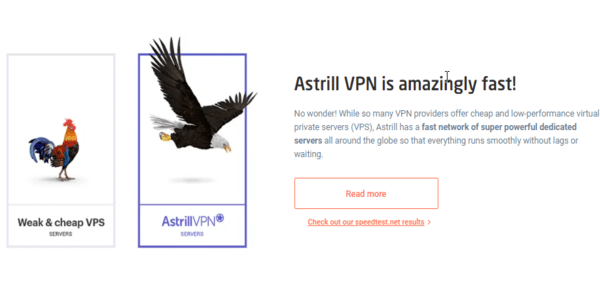
There are no simple answers when it comes to evaluating VPN speeds. Being in StealthVPN mode is not the same as the standard configuration, and in Astrill, you can customize your VPN quite a bit. I first determined my baseline speeds (350 Mbps download / 350 Mbps upload) and then compared them to the results. I tried several VPN servers and tunneling protocols, as you can see in the following table:
| Location | TCP | UDP | StealthVPN | OpenWeb | WireGuard |
|---|---|---|---|---|---|
| US (NY) | 261/187 | 230/51 | 234/62 | 305/39 | 259/103 |
| US (LA) | 177/18 | 265/34 | 253/37 | 306/48 | 254/50 |
| US (FL) | 45/27 | 250/34 | 262/138 | 308/227 | 264/58 |
| Germany | 9/271 | 254/98 | 269/183 | 301/206 | 275/207 |
| Japan | 123/148 | 281/25 | 258/20 | 240/2.4 | 135/48 |
| UK | 267/278 | 231/88 | 246/112 | 298/308 | 263/176 |
| Australia | 127/34 | 218/29 | 143/25 | 299/91 | 212/51 |
| Singapore | 51/38 | 233/12 | 230/27 | 303/101 | 248/35 |
| Lithuania | 241/357 | 179/294 | 185/292 | 300/305 | 287/296 |
| Argentina | 14/7 | 13/21 | 15/23 | 302/255 | 11/6 |
| India | 7/3 | 21/0.7 | 5/0.3 | 308/221 | 8/0.7 |
| Canada | 9/0.05 | 239/62 | 266/33 | 289/208 | 259/57 |
OpenVPN (TCP/UDP)
OpenVPN is an open-source project that produces the software at the heart of most of the industry’s best VPN services. In addition, the public nature of this technology makes it easy to audit frequently, which is an advantage relative to proprietary code whose works, performance, and safety remain hidden from the public.
I always chose services based on OpenVPN. And so should recommend you to do, too.
The thing about Astrill’s OpenVPN is that it got disconnected pretty often. Sometimes it didn’t even allow me to reconnect to another server for some minutes. And it happened with TCP protocol, which is rare.
Regardless of the OpenVPN’s behavior, the UDP’s download speeds are everything you could expect. Speeds drop by one-third relative to the baseline, which is a decent performance. There are two exceptions: if you use India or the Argentina server, you’ll lose about 80% of your speeds. That’s not a defect in the network. It’s just that geolocation matters, and those two countries are pretty far.
StealthVPN and OpenWeb
OpenWeb and StealthVPN are very different options offered by the same Astrill platform. OpenWeb will give you high speeds and nearly instantaneous connections. My downloads went down by only 4%, uploads by 43%.
Stealth VPN is OpenVPN with some security enhancements. Download speeds, in this case, go down by about 36% and uploads by 75%.
WireGuard
The industry regards WireGuard as among the fastest tunneling protocols today, and it shows on Astrill VPN. During my tests, download speeds were reduced by 29%, uploads by 73%.
I have to say that every tunneling protocol available in Astrill works decently. Each one works, and it has use cases in the real world. The best option when it comes to speeds is OpenWeb but be careful. Consider that this protocol is not open-source, so we ignore almost everything about it (as we do not know much about it yet), including its encryption level.
Astrill and streaming
Quick question: Can you watch Netflix shows with Astrill?
Answer: Yes. Also, Disney+, Hulu, Amazon Prime, and HBO Max.
Not every VPN in the market can manage torrents and streams very well. If a service has several encryption layers, the transfer speeds suffer, thus impairing your ability to stream in real-time. Also, Netflix is aware of VPN services, and it hates them. It has a sophisticated blocklist that successfully prevents many VPNs from streaming its material.
The good news about Astrill is that it’s suitable for Netflix and similar services. While BBC iPlayer doesn’t work with Astrill, US Netflix worked fine, as well as DAZN.
The YouTube case is more complicated. You can enter it for sure, but geo-restricted content remains unavailable. Don’t be surprised if you try this and you find everything on the page in the Chinese language. Astrill works out of the box in China; as I mentioned earlier, so it has a large user base there. Google knows this, so it treats many IP addresses of Astrill VPN as Chinese.
The trickiest streaming service to unblock is DAZN. I did it successfully, but I couldn’t tell you how. The webpage saw me as connected from Lithuania. It’s anybody’s guess how that happened since DAZN is not available in the Baltic country. But it works.
Other streaming services you can use with Astrill VPN include Hulu, Amazon Primer, Netflix, and HBO Max, and Disney+.
Torrenting and Astrill VPN
Astrill VPN proudly announces its compatibility with BitTorrent and P2P traffic. And it works fine! In fact, the download speeds in torrents are so high that even when I am not using a VPN, I can’t get much higher speeds (about 23MB/s).
The chances are that your torrents will work for you on Astrill as well, but don’t be too quick to celebrate. P2P networks are complicated, and while my results are excellent, you could find that yours are merely ok, depending on myriad factors. So take this result with a grain of digital salt.
Astrill VPN’s features
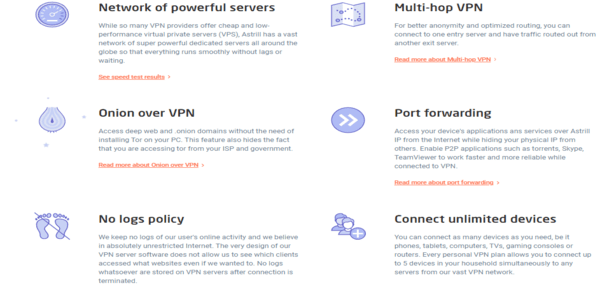
Smart mode
Astrill‘s Smart Mode includes foreign websites in the VPN tunnel and excludes local ones. This is useful if you are in a firewalled country such as China or Turkey. If you are there, you turn the Smart Mode on, so you can go to apps like WeChat and retrieve the site’s local version. But if you want to consult Wikipedia, you’ll see it through your VPN.
Internet speeds remain optimal with this feature, but the main thing is to access platforms that would be out of reach to you with your actual IP address.
Suppose that you want to perform some operations on your bank account. Banks don’t like foreign IPs, so you could even trigger a security measure if you try that while on holiday.
The feature is available for all three major operating systems (macOS, Windows, Linux) as well as Android and iPhone.
VPN sharing
Suppose you need to have a device of your choice behind a VPN. But the device doesn’t support it. That means you have to set up a VPN on a router manually. It’s a cumbersome task.
Astrill knows this problem exists, so it has a better solution, an easy-to-use VPN connection sharing between devices. The feature enables you to transfer a VPN connection to a device that you couldn’t otherwise use it. You can use it in Linux, macOS, and Windows. If you just toggle the feature ON in the settings, the application automatically works out the correct configuration and provides you the DNS and gateway addresses to connect.
When you use this Astrill feature, your traffic goes through your PC, becomes encapsulated, and then goes to the VPN server while your IP remains hidden.
App Guard
The App Guard is like a soft or partial kill switch. It works on the applications that you want to remain inactive when the VPN is offline.
You go to the App guard setting in Astrill VPN’s settings, add the app you want to stay disconnected from the internet if you lose the VPN connection, and that’s it.
This feature can save you a lot of the tedious work you would need to do in firewall settings and designing custom rules.
Deep web support
You usually need to use a Tor browser if you want to browse around the deep web, searching for .onion sites. Astrill can save you some work in this regard as it’s one of the handfuls of VPN services that supports deep web URLs out-of-the-box. If you just type the domain that ends in “.onion,” it will work.
Since, in the past, some browser addons have proven to be dangerous for Tor users, this can be a good alternative. Astrill’s feature detects domains, so it switches Tor on when a deep web website address is entered. It’s probably the most direct and convenient and safe way to access the dark web.
Port forwarding
Port forwarding is tricky. It can be dangerous. But its added benefits are such that many users still prefer to risk it. This feature enables you to redirect a local LAN connection to an external device. The problem with doing that is the gap it creates and that an external observer could exploit. But you could use it when setting up a gaming server, for instance.
Astrid VPN sends the traffic to one of the VPN IP addresses and then bounces back to the connected device. That means there is still a barrier between the server and the device.
If you have a dedicated IP, this feature works best as it allows you to forward all the ports. On more common servers, you can only forward a single port.
This could look to you as inefficient in terms of risk and cost. In that case, you can disable this feature from your VPN app altogether with ease.
The application filter
If you find the Smart Mode a bit rough for your taste and would instead use something more sophisticated and tweakable, Astrill VPN has just the thing for you. It’s called the Application filter — which basically is a name Astrill has given to its split tunneling feature.
The application filter gives you total control over how apps and websites are routed individually. So you can decide what IP addresses or domain names should not be in the VPN connection.
If you are using an iPhone, though, you can’t use this feature, and you’ll have to stick with the VPN’s Smart Mode. All the other operating systems are supported, however.
Security and Astrill VPN
The VPN indeed is a secure option. The encryption is military-grade, and the tunneling protocols are state-of-the-art. The kill switch is reliable. On the non-technical side of things, Astrill’s VPN parent company is headquartered in a country that’s not a member of the Eyes Alliances, which means it’s located in a jurisdiction that is primarily friendly to privacy issues and unlikely to confiscate the company’s data for legal reasons.
Log keeping
Seychelles is Astrill’s home. It’s a privacy-friendly jurisdiction with nothing to do with the Eyes alliances (Five, Nine, and Fourteen). This means that the government is not bound by international agreements to collect data on its citizens that it has to share with international security partners. In fact, there are no data retention acts in Seychelles, and that makes that jurisdiction one of the world’s best choices for privacy-focused businesses.
Astrill’s log-keeping policy is my favorite: it keeps no logs of user activity. The VPN does keep some anonymized data about session information, but everybody does that. They need that data to improve server efficiency.
A great thing about this service is that no privacy scandal has ever mentioned Astrill. On the other hand, no third-party audits have tested the service either. Astrill’s cause can only be helped by further transparency, and audits are the way to achieve that.
Encryption
Astrill’s encryption is AES-256, and the private keys are renegotiated daily. AES-256 is the industry standard, and no attack against it has succeeded till today.
An exciting feature not directly related to encryption is that the ports in the VPN are configured in a non-standard way. This renders Astrill tougher to block by third parties.
Tunneling protocols
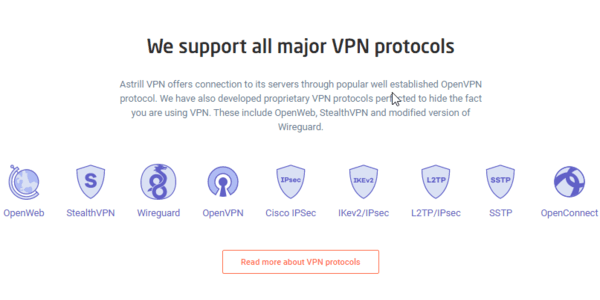
Astrill VPN offers a variety of tunneling protocols. That in itself is unusual as most VPNs in the market stick to a single option. Each protocol encapsulates the data differently and performs different types of checks along the way, which also means the speeds can vary in each case. The tunneling protocols variety available guarantees that you will have a protocol that maximizes the benefits you want, whatever your use case is. Let’s have a look into each protocol:
- WireGuard: It’s the newest open-source tunneling protocol. It’s faster, more efficient. It’s the best default option for the majority of users.
- OpenVPN: It’s the industry standard when it comes to open-source security protocols. The protocol comes in two flavors. One is faster but less secure (UDP), and the other is slower but safer (TCP). Since WireGuard is available, most users will be better off using it instead of UDP protocol.
- StealthVPN: Think of StealthVPN as an OpenVPN tunnel that scrambles your traffic so outsiders can’t tell you’re in a VPN. It performs very much like UDP.
- OpenWeb: It is a very particular protocol. It’s based on TCP, but it’s connectionless. That allows you to change VPN servers quickly without having to wait for your software to negotiate new connections. The speed is almost at the baseline, and when on it, the traffic looks identical to standard HTTPS. These characteristics render this protocol very tough to block. In this option, you can encrypt all your traffic or only your browser’s (default). You need to know this beforehand.
The tunneling options available in Astrill are very wide, and it has something for everybody. Whatever use you want to give your VPN, at least one of the tunnelings on offer will perform the tasks you need.
Testing the kill switch
The provider includes a kill switch. It’s an almost standard feature in the VPN market. The kill switch is a failsafe mechanism that shuts down your internet activity if and when your VPN connection is no longer connected.
Theoretical kill switching is all very well, but the proof is in the pudding. That’s why I tested the kill switch twice. First, I blocked the VPN connection to the VPN server using the router. This triggers the kill switch from the client’s side. In my second test, I killed OpenVPN processes to create a software conflict and give the app something to work out.
As I tested using the firewall, the app didn’t leak any IP data. Not at all. But more than five minutes went by before the software noticed that something was off. When the lack of connection was, at last, detected, it gave me an alert message being “waiting for server reply.” So this is how you know the kill switch feature has fired. So the thing works.
However, the app did not reconnect automatically or warned me that the connection is dead. So, if you find yourself in a kill switch crisis, remember that you will have to reconnect on your own.
In the second test, the app realized what was going on at once without exposing my private IP online. But wait. As I killed Astrill VPN’s OpenVPN and daemon, I found that my IP address started to leak. The VPN’s app detected the problem relatively quickly (about two minutes) and fixed the problem by itself; it also reconnected.
So while I found this kill switch to be imperfect, it’s an academic thing. Real-life usage scenarios are never as convoluted as those I forced during the tests, so the chances of you facing an environment that hostile are null.
Servers around the world

The company runs about 300 servers located in 56 countries. Many competitors have many more servers around the world, so Astrill’s server list is relatively scant. That could seem like a weakness on the surface. But think again. This VPN’s stance on marketing means that it’s not that popular, so the user base is not that wide, and the company can serve its clients very well with a smaller number of servers.
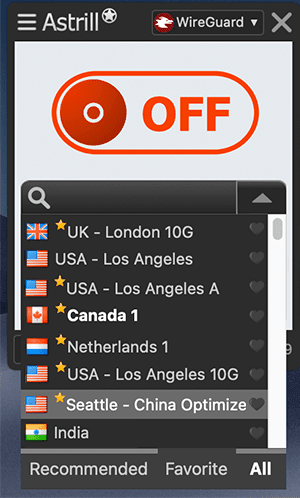
I can vouch for that previous statement because I tested the speeds on several servers, and the network performs fine with the available number of servers. As I previously wrote, only the servers with the most exotic geolocations were slow, which has nothing to do with reduced server numbers.
But some funny issues exist that are worth keeping in mind. Because this is a very popular service in China, Google more likely will almost always think you’re Chinese. This is the one thing that is made worse by the small server pool.
Astrill VPN and the big red question: Does it work in Mainland China?
There is no official list of the working best VPNs to bypass the Great Firewall of China. There can’t be. It’s illegal. But if there were one, Astrill would be on the top. While the company is light on marketing, its wits are enough for it to have an .onion version of its website which, of course, you can access from China using Tor browser.
The StealthVPN protocol is one of the best tools you can use to circumvent the Great Firewall, and it’s available in Astrill, as detailed in a previous section. This protocol makes your traffic look like normal HTTPS traffic without letting third parties know you’re on a VPN. OpenWeb could also do the trick, but it’s not the safe bet yet.
Another feature of Astrill that helps the China use case is that many of the company’s servers are located in Asia, so there’s always one available relatively near you.
Pricing
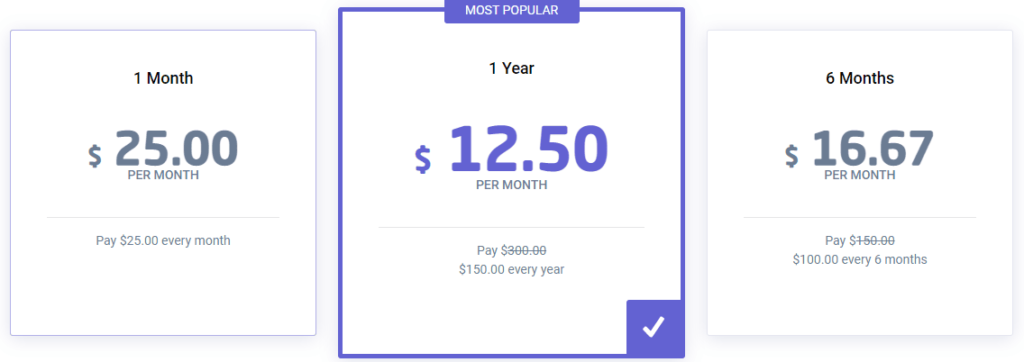
Unfortunately, Astrill VPN is not a cheap option.
Most good VPN services in the market offer plans that will set you back around 10 USD monthly. You can only get that price at Astrill VPN if you sign up for the yearly plan without VIP (more on that later).
The monthly subscription is 25 USD, which is more than twice the industry average. You can save five bucks a month if you buy the semestral plan (90 USD) and get a 50% discount if you buy the yearly plan (120 USD). If you want access to the specific servers that give you private IPs, you have to spend an additional five bucks a month, and going VIP needs 10 USD more. Astrill is one of the most costly VPN services in the market.
Your membership affords you five simultaneous connections. There’s no free trial for the service or a money-back guarantee. But if you want to have a go at the service’s most essential features, you can install an Android version for free from Google Play Store. But the available features are so limited that you can’t possibly get the whole picture from it.
You can pay using credit cards, PayPal, cryptocurrencies, Perfect Money, WebMoney, Ali Pay, or Union pay. So you can pay anonymously too. But in some instances, there’s a telephone verification process which is not such a great thing.
The VIP package
There is a special data package if you’re feeling extravagant. You can use a list of VIP servers in the USA, Japan, Korea, Singapore, Taiwan, China, and Hong Kong. The exciting thing about them is their connection to a premium network with direct access to Asia.
VIP users can opt for multi-hop connections (having your data encrypted several times by different servers in the network), but they have to pay extra for it. There are three multi-hop combinations available, and you pick the countries personally. Even Edward Snowden would feel safe having his data encrypted three times and his private IP buried so deeply.
If you are a VIP user, you have to pay for your traffic at the rate of 10 USD for every 100 GB. And it adds up. So if you are the kind of user that can move nearly 1TB of data around the web, expect your bill to reach 100 USD every month.
Interface and friendliness
Linux
The Linux version is available as .deb and RPM packages, as well as a bash script. The first option covers all the Debian-based distros (including Ubuntu, everybody’s favorite), the second one Red Hat-based distros, and the third one is the generic option for the rest.
It looks and feels the same as the Astrill’s Windows version (about whom I’ll cover right below).
Windows
Given the high degree of sophistication and price in Astrill’s service, the application looks painfully outdated. But it’s functional. It includes many menus, settings, and other things that you can tweak to your heart’s content. You will love the Windows app despite the ugly looks if you’re the tinkerer kind of user.
Many options in the app are very low-level, and most commercial VPNs lack them, so the most advanced users will feel at ease here.
On the other hand, if you are looking for a friendly and intuitive app that’s easy to manage and use, you’re with the wrong provider.
You canst up your router from the app, for instance, which is a welcome option.
But there is a downside to the overabundance of settings. Even if you are a seasoned professional, you’ll probably overlook one or two critical options sooner or later, and if things don’t work correctly, figuring out the option that solves your problem is like looking for a needle in a haystack.
Apple macOS
macOS and Windows software seldom look the same. One always expects macOS stuff to be prettier and friendlier. Not with Astrill’s software. It looks the same, and it’s almost as hard to use.
The functionality is incomplete compared to the Windows version.
In our tests, OpenVPN connections performed a bit better on macOS than in Windows because disconnections were not as frequent.
Mobile applications
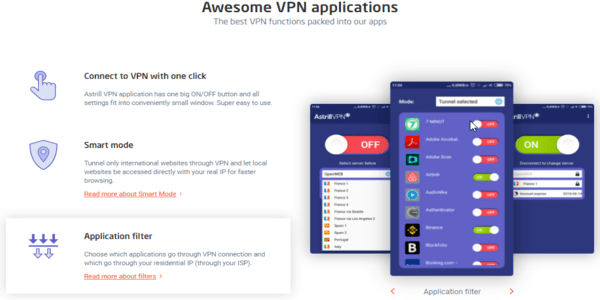
iOS
And if you thought that the Android version was maimed, wait until you see the iPhone version. It only supports OpenVPN tunneling, which means you lose the advantage of functionality in China because that protocol rarely works there.
Android
The Android app looks like the company finally paid some attention to its UI. But it lacks some features — no kill switch, no OpenVPN protocol. The missing parts do limit the VPN’s usefulness noticeably.
Customer support
Astrill is a company that takes customer support seriously. The company’s Wiki includes many tutorials and manual VPN setup guides so that you can set up everything correctly. There are also many FAQs and video tutorials available.
You have a contact form to fill if you want to ask for help, as well as a 24/7 live chat.
The customer support is good. I found the agents competent as they answered all my queries, but not so much as to solve the problem I had (issues with OpenVPN on Windows).
Conclusions
Astrill is an outstanding VPN service. The privacy features are among the best in the business, and streaming is still functional so that you can use it for Netflix or BitTorrent.
The company is based in a country where privacy matters and customer support is outstanding.
The service does everything a good VPN should do, and it does it in style because it offers so many options and configurability.
So yes, the majority of users can have their needs met with Astrill. If you’re the type that privileges anonymity, you go with the multi-hop option. If a single encryption layer is enough for you, you will be able to see your favorite Netflix shows.
That being said, it seems that the primary differential value in Astrill is in its ability to bypass the Great Firewall. Many of the network’s servers are in Asia, and most of the VIP servers are there.
The apps and configuration options are not intuitive or straightforward at all. It takes a degree of expertise to use them correctly, so this option is not the best for newbies.
Last but not least, it’s an expensive option. The price is twice as high as the average in the market, and if you go VIP, you will have to pay even more money.
So what is the verdict on Astrill? It’s great! But it’s an advanced service tailored for professionals or users in China. An average user will never take advantage of Astrill’s versatility in total, and if you are never in China, you’re missing one of the service’s main strengths.
There are plenty of quality VPNs such as ExpressVPN and NordVPN that can do everything you actually need for less money. So unless you can take advantage of Astrill’s more distinct advantages, this is not the best option for you.
FAQs
No. There is a free limited Android app that you can install from Google Play in some countries, but it is minimal. Full service requires a paid monthly or yearly subscription.
It does. And you can use it to unblock Netflix USA anywhere.
The cost varies with your subscription. If you go with the monthly plan, you will pay 20 USD. But you can pay half as much (monthly) if you choose the yearly plan. Of course, that means you have to pay 120USD in a single installment.
Yes, it does. The network includes no servers based in China, but there are several in neighboring countries that serve the Chinese user base. Keep in mind that you are breaking the local Chinese law by using a VPN there.
You point your browser to the Astrill VPN webpage, click on “Download.” You can also get the app at both app stores (Apple and Google).
