Choosing the right VPN. It isn’t just one of your holiday games. In fact, it can be pretty tricky because an average user doesn’t even know what features are most relevant relative to his online habits. I shall review the Windscribe VPN service in this article. It has 500 servers scattered over 60+ countries around the globe. Its parent company is headquartered in Ontario, Canada. A good VPN is fast and safe above everything else in the final analysis, but other factors also count:
- I will look at Windscribe’s strengths and weaknesses.
- Features, customer support, app availability, and other features come into the mix.
- My own tests will show me (and you) how it compares to other services and how its speed and security work in real terms.
Once all the information is in, I will give you my verdict: is Windscribe a good VPN overall? Is it for every type of user? Is it the right one for you in particular, given the use you give to the internet? Roll up your sleeves.
Windscribe’s general strengths
I will be pretty detailed in this review, but we start with a general overview. We start with the pros.
Double-hop is available in Windscribe. It means that your data goes through two VPN servers before it hits the internet — that, in turn, means your data is encrypted twice.
The VPN’s app enjoys good ratings and reviews in both Android and iOS versions.
If you are in the U.S., Canada, the U.K., Hong Kong, and a few other countries, you can get Windscribe free of charge.
Speeds are good if you are a Windows user. Not so much if you use Apple computers.
Windscribe’s weaknesses
No VPN is perfect, and neither is Windscribe.
Windscirbe is based in Canada, a Five Eyes member. This means that your data could be shared with governmental agencies in that country and other Five Eyes members in particular cases. Therefore, VPNs based in countries with privacy-friendly laws are preferable in general.
Not every VPN allows you to see streamed content comfortably, especially Netflix, which likes to blocklist VPN servers. Netflix works fine if you are using Windscribe. But only if you are in the U.S. or the U.K.
Speeds on Mac systems are disappointing.
Windscribe does not log your online activities but will measure your data consumption during the last month and timestamp everything you do.
Windscribe’s background information
Windscribe’s headquarters’ location is definitely not the service’s best feature. It has more than five hundred servers in 60 countries, always a good sign. However, it’s located in Canada, a Five Eye member, which says that it’s a country that doesn’t take the citizen’s right to privacy and anonymity as a priority (unlike Switzerland or Panama, which hosts some of the best VPNs because of that).
Five Eyes is an international surveillance alliance, which means that your data could be surrendered to a government (not necessarily your own) in a perfectly legal way. So, yes, this happens in extreme situations. But there’s a reason you want a VPN (I am not asking you why, but you do know), and that isn’t it.
Also, the Canadian stand on data retention and surveillance is pretty strict, so it’s not the best country to host a VPN.
Windscribe’s features
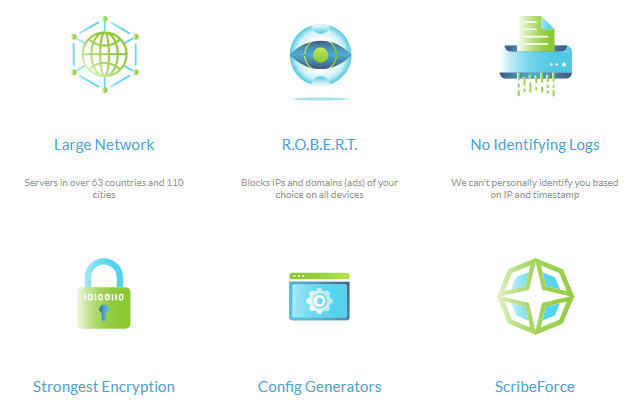
So now you know the essential background let’s deal with the service’s features.
The first great thing about Windscribe is that they don’t keep much data about you. All it needs is your username, password, email address, and payment information. It also counts your byte flow over the last 30 days, a timestamp on your last activity, and the number of parallel connections used in your name. However, it doesn’t log your private IP address nor the sites you visit.
So as you can see, Windscribe keeps its logging at almost a bare minimum (but not quite). It’s anybody’s guess why it counts your monthly bytes, as it seems superficial, but that’s how it is.
Windscribe offers a network lock feature, more commonly known as a kill switch. For example, suppose you lose your VPN connection for whatever reason. In that case, the kill switch shuts all your applications and websites down, thus preventing any data from leaking into the public internet unencrypted. It’s one of the best features of any VPN.
In Windscribe, you have split tunneling, which gives you the ability to be on a public and private network at the same time. In addition, it improves bandwidth, so it enhances the overall VPN speed performance.
If you connect to the VPN through the U.S. or U.K. servers, you will use Netflix. It could work in other countries too, but you’d have to try your luck if you want to find out. This is not a default option in the VPN industry. Many good services that prioritize anonymity configure their networks to interfere with streaming and torrenting. This is a plus. And if Netflix is vital in your daily routine, this could be the thing.
Encryption
This is one of the two most crucial tasks in a VPN – IP address masking being the other one. Encryption is the mathematical process that turns your meaningful local data into something that looks like random noise to a casual or external observer. It’s how you ensure that nobody can keep track of your activities online.
Windscribe uses AES-256 for encryption, which is the industry standard. Other encryption features include SHA512 auth and 4096 RSA keys.
Perfect forward secrecy is available with Windscribe. This encryption method comes up with a new unique encryption key for each VPN session.
Windscribe protocols
The internet protocols decide how data transmission happens across a network. For example, Windscribe uses the following ones:
- IKEv2: Internet Key Exchange, version two, is a protocol that will re-establish your connection if you lose your VPN connection at any time. It saves you a bit of hassle if you’re the type of user who frequently switches between WiFi and Ethernet connections. On the other hand, if you like to do work with your devices at Starbucks safely, IKEv2 is your thing. The protocol balances speed with security very well.
- SOCKS: The Sockets protocol is the bit that disguises your private IP address. It’s not to be confused with encryption. This hides your location as per your IP, but it won’t scramble your data.
- UDP: As you may know, the internet works by dividing information into packets which are the objects that move back and forth everywhere. The User Datagram Protocol is the software that sends those packets – keeping them ordered is a different thing, however.
- TCP: And it’s the Transmission Control Protocol that performs that other task. It transports the data and makes sure it arrives in the right place. It starts by establishing a connection between two nodes in the network. Then, when it’s convinced it’s active, it breaks the information down into smaller packets. Finally, it ensures that the message is reconstructed correctly.
- Stealth: If your VPN traffic looks like regular web traffic, firewalls won’t stop it. That’s what stealth does. This feature is extra helpful if you are in China, Cuba, Pakistan, the UAE, or other countries whose governments exercise a strong censure on the internet.
Putting Windscribe to the test
| Upload speed tests | |
| Apple Mac | |
| VPN | 21.66 mbps |
| No VPN | 17,27 mbps |
| Windows | |
| VPN | 63.85 mbps |
| No VPN | 36.41 mbps |
| Download speed tests | |
| Apple Mac | |
| VPN | 20.54 mbps |
| No VPN | 8.12 mbps |
| Windows | |
| VPN | 41.72 mbps |
| No VPN | 35.01 mbps |
Windscribe’s download speeds are better on the Mac system than on the Windows one. However, upload speeds are a different story. The opposite story, as a matter of fact, being much faster in Windows.
The ping test (latency in nerdspeak) was also faster in Windows. So, PC users are better off when it comes to speed performance in Windscribe.
DNS leak test
A Domain Name Server (DNS) is the internet’s phonebook. Computers on the internet communicate with each other by locating each other using a tag we know as an IP address. Unfortunately, this address is a long number which is tough to memorize. Imagine having to type 8.8.8.8 in your browser’s address bar instead of “google.com.”
But computers do not understand domain names as you know them. So they consult an authority that knows the IP number associated with a given domain name, and that’s how you can type something like netflix.com and have your computer find the correct website. That authority is a DNS. It translates intuitive domain names into IP addresses.
You could be using a VPN because you’re not interested in other people finding out the sites you like to use – the DNS’s you visit frequently. Well, Windscribe does the trick. It did not leak any data in DNS queries, neither in Mac or Windows. It means that all your traffic remains inside the VPN’s tunnel, well encrypted.
WebRTC leak test
WebRTC is an internet protocol designed to remove friction in the exchange of visual information between browsers. The original motivation to develop WebRTC was to connect two browsers directly. Directly as opposed to through an intermediate server. In this way, both browsers can communicate more quickly and with less lag. These speeds enable file sharing, live sports streaming, and video chats to happen in real-time. There is a catch, however. WebRTC requires both browsers to know the other browser’s private IP address. Thus WebRTC is broadcasting your digital location to the world every time you use it.
If you use any of the most popular browsers (Microsoft Edge, Chrome, Opera, or Firefox), you should know that WebRTC is enabled by default.
So WebRTC is prone to make your IP address leak, even if you are using a VPN, thus defeating its purpose. That’s why testing for WebRTC leaks is crucial, as it shows us how good the quality of the service is.
According to my tests, you’ll probably be pleased to know that Windscribe does not leak any IP data through WebRTC.
Streaming and Windscribe: Can you use Netflix with this VPN?
Before I move on to tell you about things as Windscirbe’s free option, paid subscriptions, customer service, and other vital aspects of the service, I will mention a couple of features in Windscribe that set it apart in the industry. However, these are things that wouldn’t be included in your run-of-the-mill VPN review.
A good VPN service can help you access geo-restricted web content because it masks your actual IP address. Because the websites you visit see the VPN’s address instead of yours, the site thinks you’re elsewhere, and it will treat you accordingly. But some websites are better than others at noticing and blocking VPN traffic.
Netflix is one of those websites that are good at blocking VPNs, and Windscribe knows it. That’s why the network includes a dedicated VPN server called Windflix. Windflix has the sole purpose of allowing Windscribe users to use Netflix without any problems.
In theory, you can use that server from either the U.S. or the U.K. However, in practice, we found that the U.K. dedicated Windflix server doesn’t always work as Netflix can detect it.
Is there an ad blocker available for Windscribe users?
Yes, but not for free users. Keep reading.
Windscribe VPN includes a security suite called ROBERT that protects you from harmful or invasive content, ads included. It’s also available for free users but in a limited way.
Blocking ads and other harmful things makes your internet travels safer, but it has additional advantages, such as increasing your browser speeds because superficial content is ignored. ROBERT can also become your internet nanny if you want to block things like gambling sites, adult content, or social networks.
Does it work in China?
The Great Firewall of China is more famous nowadays than its physical counterpart. But, unfortunately, the Chinese government does not favor VPNs either, so it’s been cracking down on them in recent years. That’s why it’s so impressive to see that Windscribe can bypass the Chinese restrictions effectively.
Most Windscribe VPN users in China report that the VPN works there.
The company recommends its users choose the Stealth VPN mode when they are in China because it masks your OpenVPN traffic by hiding it in a secure TLS tunnel. If everything else fails whale in China, you can also use the Wstunnel mode.
Windscribe’s pricing
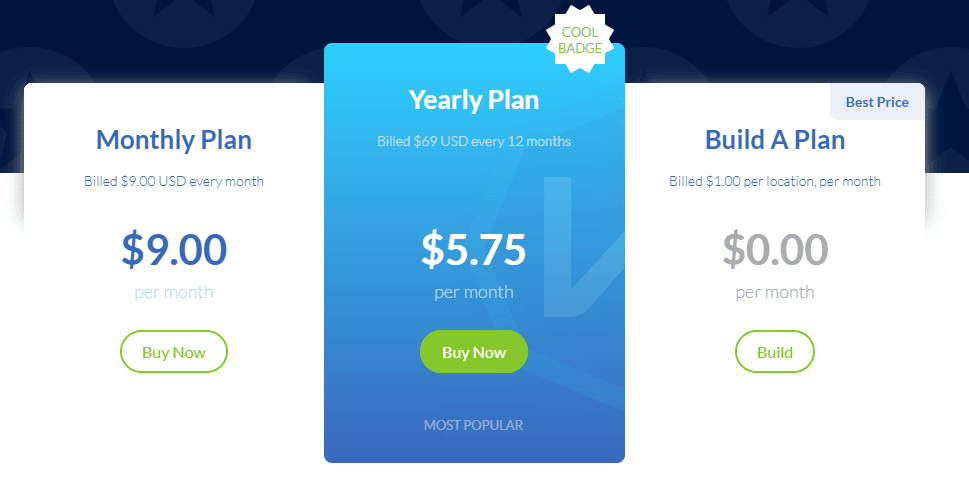
Let’s talk about costs, which have been on your mind all along for sure.
A single subscription to Windscribe will give you server switches (unlimited), simultaneous connections (infinite), and multiple devices (also unlimited). Considering that the service is free in several countries, the offer is exceedingly generous. But a paid membership has its advantages such as unlimited data, ad, track and malware blocking, and the ability to configure your generator any way you wish. That’s quite cost-effective for a monthly 9 USD.
The free Windscribe service
It offers servers in Romania, Norway, Switzerland, Netherlands, Germany, France, Hong Kong, U.K., Canada, and the U.S. The free account gives you a 10GB usage data limit. It doesn’t block ads, trackers, or malware; you won’t have the ability to configure the service manually, and the split tunneling option works only with Android.
On the other hand, you still get multi-hop (the double VPN feature); the best news for most users is, fortunately, that Torrenting will work, and Netflix will do as well if you are in the U.S. or the U.K.
| Windscribe subscription options | Free | Monthly | Yearly | Build your own |
|---|---|---|---|---|
| U.S., Canada, U.K., Hong Kong, France, Germany, Netherlands, Switzerland, Norway, Romania | ✓ | ✓ | ✓ | ✓ |
| The other 47 servers available to connect to | ✓ | ✓ | ✓ | |
| Features | ||||
| Unlimited data | ✓ | ✓ | ✓ | |
| Configure generator | ✓ | ✓ | ✓ | |
| Block ads, trackers, malware | ✓ | ✓ | ✓ | |
| Billing information | ||||
| Total bill | $0 | $9 | $49 | Proportional to the location number |
| Monthly price | $0 | $9 | $4.08 | 1 USD per location, monthly |
Customer support
Calling customer support has to be everybody’s least favorite thing in the world. How is it that things don’t just work correctly in the 21st century? But we live in reality, so needing customer support is possible. Should you love that? No, but you should be ready for it. So how is Windscribe’s customer support service? Let me tell you.
There are two options for you to get customer support at Windscribe. There is a live chat or online form. They also have a subreddit and several (long) setup guides, FAQs, and a knowledge base. The fact that there is a live chat is remarkable because most VPNs do not offer one.
Windscribe users give its customer support service 3.9 stars (out of five) in Google. Not many reviews are available, however. In Amazon, the service is rated at 3.6/5, and it has over 145 reviews, none of which is about customer support at all.
The customer service team could take a few days to answer your ticket, but more frequently, So how you’ll have an answer in a few hours.
In the live chat service, you’ll find Garry. That’s the name of the company’s chatbot. If you have run into chatbots, you know how annoying they can be, but Garry can handle any of the most frequent questions. If Garry can’t help you, you will be transferred to the live chat team, where you’ll be able to talk to a human being. The team members are helpful, friendly, and responsive.
Refund policy
There is a refund policy at Windscribe, but it’s relatively restrictive to the industry’s standards.
If and when you buy the service, you must request your refund within 30 days. Of course, it’s not such a long time, but given that you can try the service in the free mode beforehand for as long as you want, it’s pretty reasonable.
Requesting a refund consists of writing a request to the support desk within three days of your purchase.
The Windscribe mobile app
It’s available for both major systems, and it has good ratings too! 3.9 and 4.2 stars at Apple and Google Play Store, respectively.
Private Internet Access vs. Windscribe
I will now compare Windscribe to PIA (Private Internet Access), another VPN with similar offerings.
Neither service keeps logs on you, but PIA doesn’t keep track of your data use, unlike Windscribe, and it doesn’t keep timestamps either.
But Windscribe gives you split tunneling, which PIA does not.
Except for the split tunneling advantage, PIA is way better than Windscribe in any regard. Two critical advantages of PIA are higher speeds and better Netflix access.
So if I were to choose between PIA and Windscribe right now, I would go for PIA because overall performance is faster, it doesn’t log my data usage, and Netflix is better in PIA.
Conclusions
Windscribe is clearly not the best option for every user out there. But it could be the right service for you if its strengths match your needs. Let’s quickly review them.
You should think about adopting Windscribe as your VPN service if the following features are relevant to you:
- Double-hop: Your data is more secured through several encryption layers.
- Good performance in Windows: The VPN works best in Windows systems.
- Free of charge: If you are in one of the countries where it’s available for free, you can have all the service’s essentials at no cost at all.
- Good app ratings: Customers seem to like the app on both Android and iPhone devices.
On the other hand, you should keep away from this VPN if:
- You are a Mac user: The VPN’s performance in Mac systems is not horrid, but it’s far from good.
- Five Eyes: Windscribe could be forced to give out your data to its government or an ally’s government.
- Netflix away from the UK and US: While you would still have to find out yourself, you’ll probably not be able to see Netflix streams outside those two countries.
- Data logs: Windscribe logs more data than necessary, like how many files you transfer on the VPN.
So the profile of the user who can profit most from this VPN service emerges clearly: a Windows user who likes using torrents, watching Netflix shows, and cares enough about online privacy and anonymity sufficient to use a VPN but not so much that he or she wants a service-based outside the Five Eyes alliance or one that doesn’t log any data at all.
Also, suppose you frequently travel to the far east, So let’s and you want to enjoy unfettered internet access without the local government paying some unwelcomed extra attention. In that case, Windscribe can help you very much.
In a nutshell, Windscribe does everything a good VPN should do to keep you safe by encrypting your traffic and masking your IP. The IP masking is excellent as it does not leak through DNS queries or WebRTC connections. Torrenting is welcomed in the service, and Netflix works fine within the U.S., but if you do any of those two things frequently, the chances are that the 10GB monthly traffic afforded by the free service won’t be enough for you. In that case, the monthly fee will be 9.99 USD, which is precisely the industry’s average.
You’ll be happier as a Windows user because the VPN performs at higher speeds. If you use Apple computers, you’ll find that you can still use the VPN successfully, but not at high speeds. Last but not least, if you do a lot of business in China, your Windscribe subscription will allow you to enjoy the internet as if you were at home because it can bypass the Great Firewall of China.
FAQs
The free option is perfectly safe as it offers the same encryption and data routing as the paid options. The differences with the paid service have to do with data usage and manual configurations, not with security.
Yes, it does. Every time you navigate with your VPN on, the outside world will see your IP as Windscribe’s server’s IP address. As a result, your internet traffic is not only encrypted, but it’s also under stealth so that nobody can track your online activity.
Yes, there is. You can have 2 GB of free usage data every month. However, you can upgrade to 10GB if you just sign up and provide your email address.
It’s perfectly safe as long as you download it from one of the company’s official channels.
