pCloud is a relatively new entrant in the cloud storage industry but is already rubbing shoulders with well-known brands like Dropbox. This is because of the unique features it offers and reasonably priced packages to cater to all needs. It uses a virtual drive that will expand your space by 2TB, allowing you to sync files effortlessly.
The provider lets you choose the files to protect with zero-knowledge encryption. However, you will have to part with a fee to use the feature. This is a major disadvantage as other services offer it for free.
I set out to research the claims that it is the most secure cloud storage service. This unbiased review of pCloud covers everything from features, ease of use, support, and much more.
pCloud pros and cons
Pros:
- Based in a privacy friendly jurisdiction Switzerland
- Zero-knowledge encryption
- Supports Bitcoin payments
- Fast syncing
- Convenient file management
- User-friendly mobile apps
Cons:
- No document integration
- You cannot share encrypted files
pCloud key features
One of the most significant factors to consider when choosing cloud storage is file syncing. pCloud does it very well compared to its rivals like Nextcloud. However, it also offers many additional features to improve your experience. pCloud is an extremely user-friendly service that lets you store up to 10GB of data on the cloud for free. Here are its key attributes:
Music player
Well, only a handful of cloud storage services offer a music player. The pCloud audio player allows you to play your music files within the mobile app or web interface.
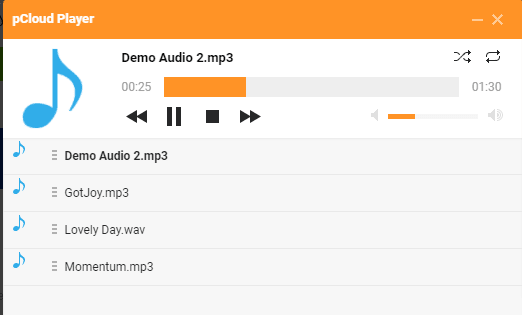
It has a lot of valuable features like the ability to search songs by artist name or album. Moreover, you can create and edit playlists as well as shuffle songs and loop playlists or albums.
The best part is that these features are available on the mobile app too. In fact, you can download music into your phone to listen offline. Besides audio files, pCloud lets you also watch videos. It will convert the video to the appropriate format before playing.
You’ll be impressed to know that pCloud is compatible with Kodi if you’d like to store your media collection on pCloud. There is an unofficial Kodi add-on that lets you stream straight from your pCloud account.
pCloud rewind
This unique feature allows you to restore files that you had previously deleted or become corrupted. It is not available on the pCloud free account but only on the Premium and Premium Plus accounts. However, you can rewind your account for up to 15 days. As a result, you can access your content at a precise date and time.
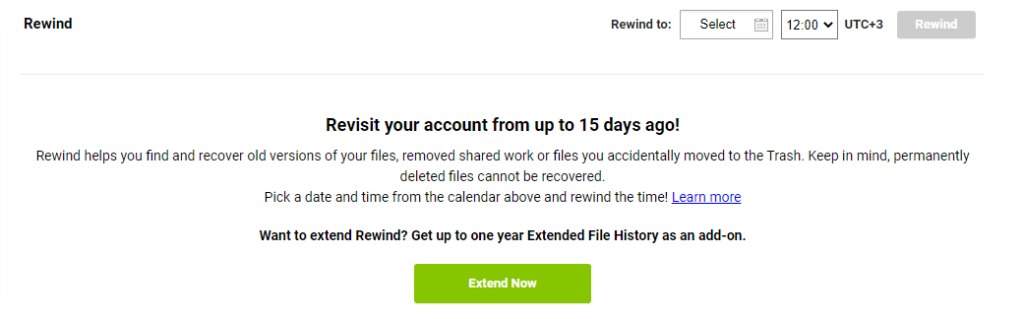
With this feature, it becomes easy to restore files and folders from a previous date. pCloud even has an option to either download the items you want to restore as a whole or individually.
Remember that restoring the files and folders does not mean they’ll arrange neatly as they were previously. On the contrary, it will dump everything into a folder haphazardly. If it is a large file, you will spend considerable time to organize to your liking.
pCloud Save
pCloud Save is a browser extension for Chrome, Opera, and Firefox. It enables you to download the images you want directly to your account in a particular folder dubbed ‘pCloud Save.’
The major complaint with these extensions is that you cannot access pCloud Save if you have two-factor authentication (2FA) enabled. You will have to switch it off and try again to open the extension.
You can transfer your data directly to pCloud if you use other cloud services such as Google Drive, Dropbox, or Microsoft OneDrive. Actually, it is very effortless to do so. All you’ll need is to choose the provider to backup from, link your account, and your files will start to copy promptly.
It even allows you to backup photos from your social media platforms such as Facebook and Instagram. Unfortunately, the service is not currently working with Microsoft OneDrive Business and Dropbox Business.
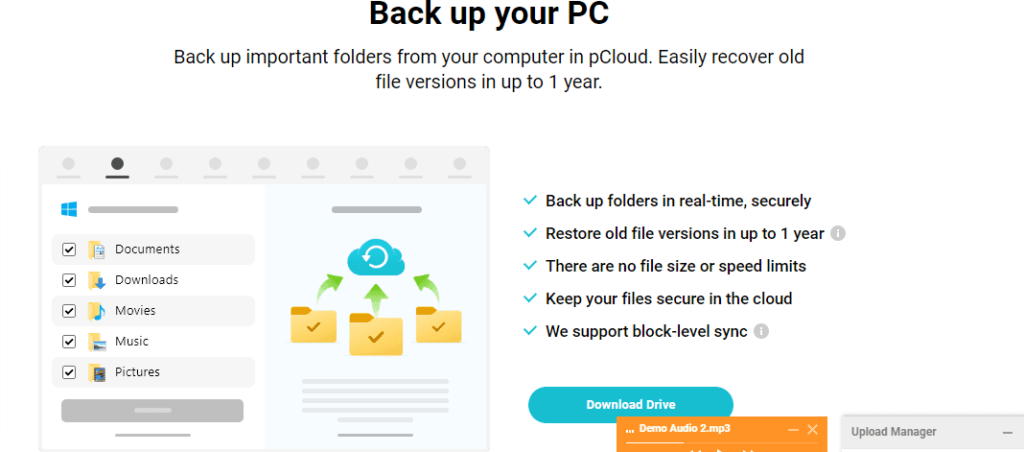
Public folder
The pCloud public folder feature is helpful in many ways. You can use it to create direct links to files, embed images, and host static HTML pages. However, you will have to upgrade to the paid packages as it is not available on the free pCloud account.
Nonetheless, one of the most impressive features is the pCloud Crypto. It enables you to safeguard some of your files with end-to-end encryption. I’ll cover more about this later in this pCloud review.
Besides the public folder, the ‘fair share’ feature lets you collaborate with other pCloud users. You will share a folder, and the recipient will add anything to the folder without eating into their space. Interestingly, the shared folder will use your space allocation as you are the one who shared it originally.
Flexible file manager
The biggest advantage of pCloud is that it is compatible with all popular operating systems, including Windows, Android, macOS, Linux, and iOS. Its auto-sync feature will let you access your files with multiple devices simultaneously.
Picture a scenario where you are working on a presentation on your desktop at home. However, while attending an appointment away from home, you get new information that you need to add to your slides.
With the interconnection, you can easily access your PowerPoint file with your smartphone and make the necessary changes. So, you’ll be in the loop the next time you access your PC. Some providers limit your account to only one connection.
Interface and use
Nowadays, there are hundreds of cloud storage options, so little-known providers need to work with the ease of use. Luckily, pCloud is not that bad, although it needs a few improvements.
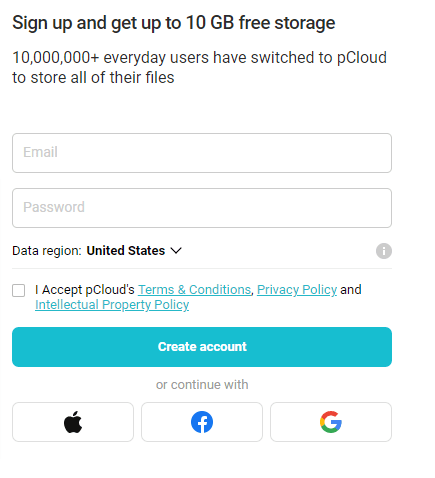
Creating a pCloud account requires an email address and password. Alternatively, there is an option to sign up with your Apple, Facebook, or Goggle accounts. Next, you will have to download the pCloud Drive to create a virtual drive, a very easy process. This will change your documents folder to become a sync folder, syncing your files to pCloud automatically.
pCloud storage mode is tried-and-tested with a sync folder on your device and a tray icon to tweak the settings. Some providers like Dropbox lets you access and explore your content within the app. However, the pCloud desktop app is basic, and you can only make changes to your account.
The links at the upper part of the pCloud desktop app are for switching between your sync folders, account information, etc. Its interface may not be appealing but is very easy to navigate.
Mobile app
pCloud also offers mobile apps for iOS and Android devices with a menu system identical to the web interface. It is also easy to upload files to the cloud. Just click the plus sign and choose the files you want to upload. There is no option to drag and drop, so moving files may be a bit harder.
Regardless, the experience of using mobile apps is smooth. If your phone storage is insufficient, pCloud will ask you to free up some space. The biggest advantage of the mobile app is that you can make files available offline to listen on the go.
Web interface
You can also use the web interface to access your files and folders. Similar to the pCloud app, it has menu links, the Rewind feature, and access to the public folder.
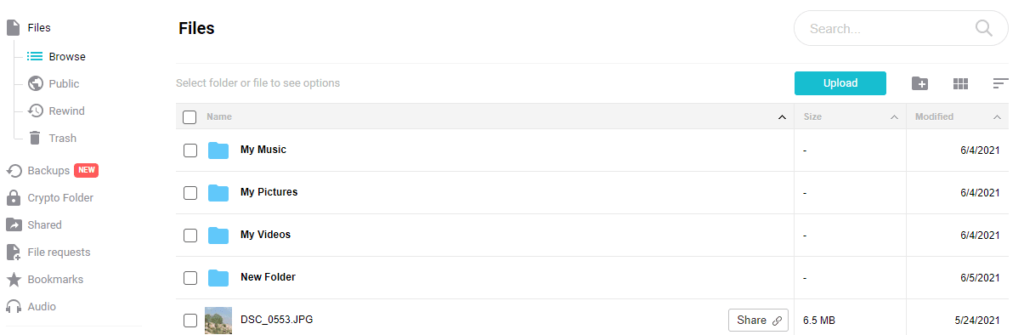
Adding files to the web interface is straightforward. Although it is a bit clunky, you will only need to drag and drop. There is a client for Windows, Linux, and macOS.
With other cloud services, you will only need to hover over specific folders to drop the files. However, pCloud opens a popup screen that shows the file uploading to the open folder.
It doesn’t have an option to drag a file from pCloud into your desktop. Instead, you have to select the file you want to drop and click the download button. Other providers such as Microsoft OneDrive enable you to drop files into specific folders. This is much quicker and efficient.
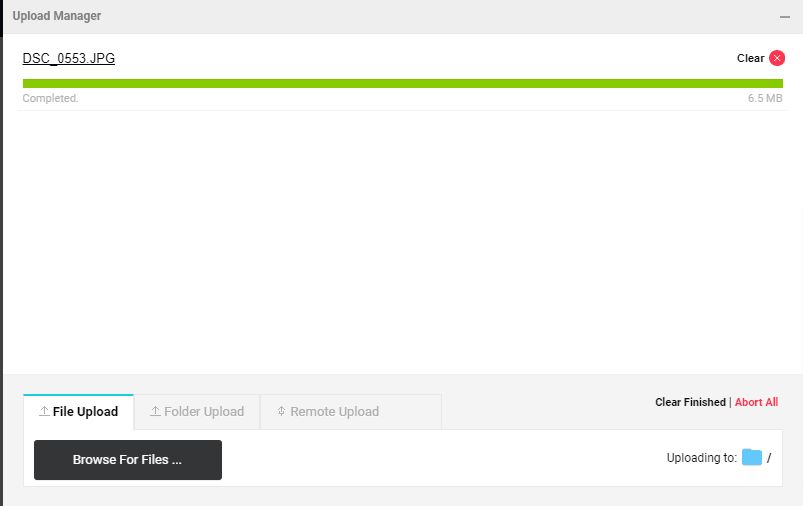
File sharing and syncing
File sharing and syncing are other crucial factors to consider when choosing cloud storage. Fortunately, it’s pCloud’s strongest side as it allows you to share and sync files and folders seamlessly in various ways.
This cloud storage service uses the virtual drive model and can sync any file on your PC. These are some of the features that put pCloud ahead of its competitors.
pCloud drive
Normally, you won’t interact with pCloud if you select not to sync everything with your computer. It uses a virtual drive (pCloud Drive) that will not eat any of your PC’s disk space.
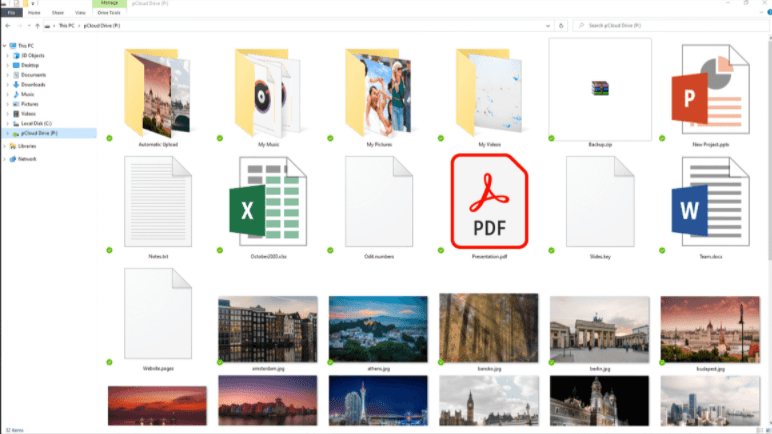
The pCloud Drive allows you to access all of your files and folders like they were within your computer’s Drive. This will expand your storage space to approximately 2TB.
After closing the files and folders you had opened, they’ll go back to the cloud. The downside is that you need an internet connection to use this system.
There are additional folders in your hard Drive known as sync folders that you can sync with your pCloud account. Unlike other services, pCloud lets you assign any folder to be a sync folder. In fact, you can create as many as you want. This means you don’t have to interfere with your current folder structure as you add more storage.
Creating a new folder is straightforward. You’ll only need to go to your Explorer, right-click on the folder and click the ‘sync to pCloud’ button. On the other hand, the desktop app allows you to add new sync files. Remember that the sync folders in your computer will mirror those in the cloud. Therefore, if you erase the files on your PC, they’ll also be deleted on the cloud.
Sharing files
Sharing files is also a simple process with pCloud. You can do it through the desktop app, mobile app, web interface, or from within Explorer. Furthermore, it allows you to share links and even invite other pCloud users via email.
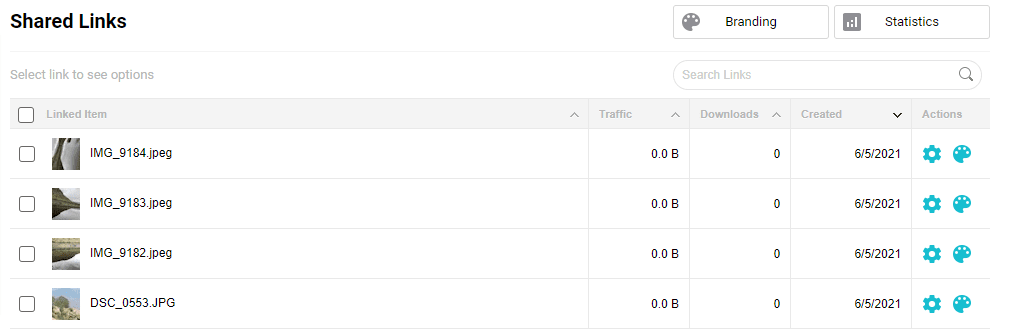
pCloud gives you the power to enable read-and-write or read-only access to the link you share. Actually, you can set an expiration date or create a password to protect the link.
In the sharing window, you’ll see a ‘statistics’ button. It lets you see total download traffic, the number of downloads you have made, and the time when you created the link. Since pCloud has a maximum limit per month of download link traffic, the metric to track your usage is very helpful.
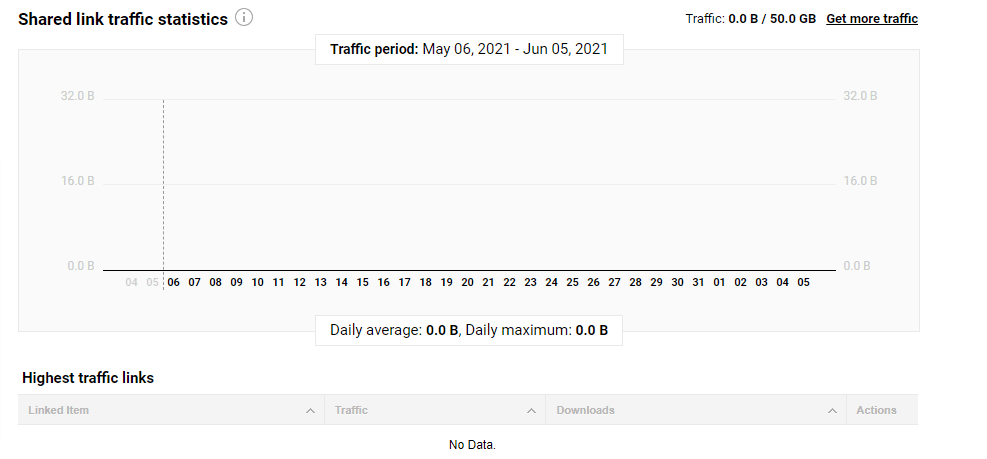
Sharing through mobile apps is also easy. A sharing icon beneath each folder allows you to send an invitation or generate download or upload links. Similar to the desktop app, you can give permission to view or edit but cannot set expirations dates or set passwords.
Speed
Many pCloud reviews say that its file sync speed is excellent. I tested it to see if it is true. My download speed was 68Mbps and my upload speed of 12Mbps from a UK location. Remarkably, pCloud speed is great, and the file was uploaded and downloaded within a short time.
| First attempt | Second attempt | Third attempt | |
|---|---|---|---|
| Upload time | 12.32 | 11.59 | 11.46 |
| Download time | 1.12 | 1.24 | 1.31 |
I advise you to limit your download and upload speeds before sharing large files or moving many files. This will help to improve the speed significantly. You can easily do this in the settings area.
pCloud has a feature dubbed as block-level sync that fastens the syncing process, especially for edited files. Normally, your files are stored in broken bits, and the software only syncs the changed pieces. This means that if you are editing a file, the syncing process will take a few seconds. It will make a major difference if you are working with many large files.
Note: Many cloud storage providers do not offer this feature. You can check out OneDrive and Dropbox if you want alternatives.
Security
Is pCloud safe? Nowadays, data breaches have become rampant, so security is essential. pCloud uses state-of-the-art features to protect your data. On the downside, you’ll have to pay extra cash to enjoy some of the features.
When talking about data security with cloud storage providers, I mean zero-knowledge encryption. The best thing about this encryption is that you’ll have control over the encryption keys and the provider doesn’t. This means that only you can decrypt the files- not even pCloud or any other third party can do it.
pCloud Crypto (the vault)
This is the name pCloud has given its zero-knowledge encryption. The shortcoming is that it isn’t standard, and you’ll have to pay $47.88 annually, which translates to about $3.99 per month. However, you’ll get it for free if you are on the business plan.
I raise an issue with pCloud charging for the encryption because its competitors offer it for free. On the positive side, though, the pCloud Crypto gives you the freedom to choose the files to encrypt. The servers cannot read the files you keep in the Crypto folder, and you can’t even play music/videos or see previews. This less access to your files is helpful to protect your sensitive data.
pCloud still safeguards files in the Crypto folder with military-grade encryption AES 256-bit encryption. On top of that, it uses Transport Layer Security (TLS) protocol that helps to minimize man-in-the-middle-attacks.
The service also allows you to use two-factor authentication (2FA) to prevent unauthorized access to your account. Besides your password, 2FA adds extra verification to log in successfully. Even if someone gets hold of your password, they can’t access your account unless they have your phone.
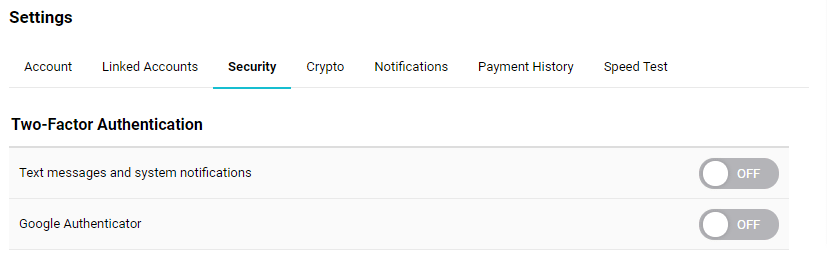
pCloud pricing
In my review, I found pCloud to be a good value for money as it’s reasonably priced, a price that’s hard to beat in the best cloud storage deals league.
If you wish to give pCloud a try, you can turn to its free account. The service tops our best free cloud storage providers list for good reasons. It offers up to 10GB of free data storage, where you actually start with 2GB and then unlock more free space. For unblocking the rest, you need to invite friends to the service and follow their ‘Unlock More Space’ guide.
Coming to pCloud paid plans, there are two tiers available for personal accounts. The Premium plan boasts 500GB of space with 30 days of trash history, and you need to pick from three options to pay for that. The service allows paying upfront for the whole year or $4.99 each month. As is the case with most services, going with yearly payment drops the price significantly – you pay $3.99 for each month on average then. You also have the option to opt for a lifetime subscription for $175.
The next plan, pCloud Premium Plus, offers 2TB of space for $9.99 per month. If you pay for a year upfront, its price drops to $7.99 each month. Here you can also go with making a one-off payment for a lifetime subscription. The one-time payment for Premium Plus is $350.
For businesses, pCloud’s Business plan comes with 1TB of data storage per user, costing $9.99 for each user monthly. Business users can pay annually, too, which brings the costs down to $7.99 per user per month. What I liked about the pCloud Business plan is that it comes with Crypto at no extra cost.
The cloud storage provider also offers additional team tools, including allowing admin to set individual access levels alongside enabling users to comment on shared folders and files. However, it’s worth noting that some other cloud storage services like Egnyte and Sync.com offer more features the enterprises.
Privacy
pCloud is an excellent choice cloud storage service if you are concerned with your data’s privacy. As I have previously mentioned, the files in the Crypto folder will be protected with zero-knowledge encryption. However, everything else will be at risk, but you can add extra defenses such as 2FA.
Moreover, the pCloud provider is based in Switzerland, a privacy-friendly jurisdiction. It also has stringent privacy laws, and that’s why it hosts numerous other companies like ProtonMail.
Initially, pCloud kept data only in the US, a founding member of the 14-Eye Alliance. However, the company has recently introduced an option to store files in Europe.
pCloud tracking
According to pCloud’s privacy policy, the provider retains your information like IP address, operating system, device information, and browser type. It also uses trackers to record the pages you visit, how long you stay, and your usage patterns. Except for the IP address, the rest of the information cannot be linked back to you.
The company can share your data with third parties if forced by government agencies. If pCloud stores your information in the US, it must give access to authorities under the Patriot Act. However, remember nobody can access the files in the Crypto folder (the pCloud Vault).
Customer service
I have showered the provider with a lot of praises throughout this pCloud extensive review. The one area that is a letdown is customer support. It does not offer a live chat option like its competitors. Instead, you have to send a ticket query, and in my experience, the response time is wanting. Nonetheless, the ‘Help’ page is comprehensive, covering common issues.
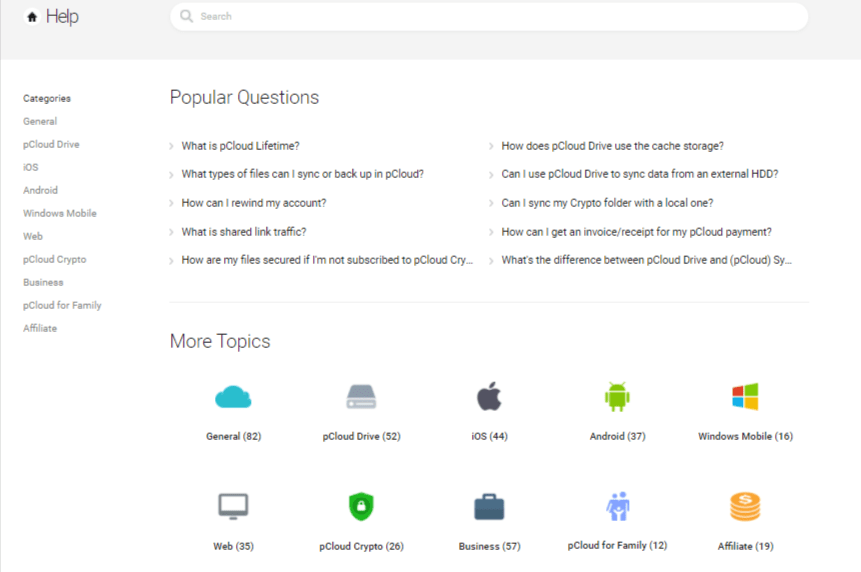
There is an option to make a phone call if you want to talk directly to a customer agent. The problem is that the company provides a Swiss number that only works during Swiss business hours. This may be a challenge if you live in a different time zone. For instance, the US is nine hours behind Switzerland, which might be very inconvenient.
The best way pCloud can fix this is to introduce a 24/7 live chat option. You can access this at any time from anywhere. After all, its competitors, such as Google Drive and Dropbox, have this feature.
pCloud alternatives
| Dropbox | Features | Free plan storage | Paid plans’ cost |
|---|---|---|---|
| Google drive | User-friendly interface Custom link to share files, strong SSL encryption, remote access to files | 15GB | 100GB from $1.99/month |
| Sync.com | Advanced share control, password protected sharing, auto camera upload, unlimited share transfer limits | 5GB | 1TB – unlimited storage | $5 – $15 |
| Dropbox | Productivity tools, content collaboration, stealthy encryption, external sharing reports | 2GB | 2TB $9.99 – $16.99 |
| Icedrive | Twofish encryption, nicely priced plans, streamlined and modern user interface, stored file versioning | 10GB | 150GB – 5TB | $1.67 – $15.00 |
Comparison between pCloud and Dropbox
Dropbox is a widely-used cloud storage solution that has been in existence for more than a decade. (I can confirm its strong community of users as our website keeps getting queries from real users every day on how to make Dropbox more secure.) As we have seen in the review above, although a newcomer, pCloud has grown to be a reputable cloud storage service. Below I look at how pCloud and Dropbox compare.
Download vs. upload speed
Speed plays a critical role when using a cloud storage service. Fast uploading, downloading, and syncing speed makes it easy to transfer your files to and from the cloud.
I tested both services with a 1GB video file, and pCloud performed better than Dropbox. See the results in the table below.
| pCloud | Dropbox | |
|---|---|---|
| Upload | 8 minutes 24 seconds | 13 minutes 48 seconds |
| Download | 6 minutes 31 seconds | 16 minutes 10 seconds |
| Sync | 2 minutes 7 seconds | 9 minutes 51 seconds |
Data security
Both services will safeguard your data during transit and storage. According to Dropbox, it has strict policies that forbid employees from accessing user files. However, this is not enough assurance that your data will remain safe.
However, pCloud has a Crypto folder that gives your sensitive data a complete blanket. It lets you perform the encryption manually on your device, eliminating the chances of anyone accessing your information.
Value for money
Since both services will require you to pay a subscription, it is good to look at the value you’ll get. I compared and found out that pCloud’s Premium plus cost €95.88 for 2TB of space. On the other hand, Dropbox’s Plus plan is available at €119.88 for the same amount of storage. pCloud is a clear winner here with a significant margin.
Verdict: This comparison shows why pCloud is gaining massive popularity. It meets both your personal and business data storage needs with excellent security and at an affordable price.
Bottom line
pCloud is a reputable cloud storage and file sharing solution that uses high encryption levels. It also offers unique features that you’ll rarely see in other cloud storage packages. Its Virtual Drive is an excellent way to view your files without eating your PC’s precious space. Additionally, pCloud Crypto will help you protect your content with zero-knowledge encryption, although you’ll have to pay for it.
All in all, I would recommend trying pCloud as looking at the overall aspects it undoubtedly is the best among the new cloud services market entrants. However, if you value your privacy like almost all the readers at PrivacySavvy do, I would suggest you pick the European data centers of the provider for your files’ storage instead of the ones in the US.
FAQs
When using the free version, pCloud can see your files and folders. However, if you purchase the zero-knowledge encryption (pCloud Crypto), even no one in the company will view your data.
pCloud can be accessed and works well in China. Alternative options that work in China include Baidu Wangpan, Weiyun, Sync.com, and IceDrive. However, The Great Wall of China blocks popular cloud storage services such as Google drive and Dropbox.
Yes. It is possible to install pCloud Drive on your PC even if you don’t have a registration. However, you have to sign up to start using the service. Creating an account from pCloud Drive is easy. Just click ‘Don’t have an account’ and select the preferred method from Google/Apple/Facebook or your email address.
pCloud Drive will start downloading files from the cloud to your PC upon doing download synchronization. This means you always need to have free space on your PC for the system to work correctly.
Yes, it is possible, but it may not work correctly. This is because the files you are syncing can become inaccessible if the hard drive is disconnected. However, I advise you first copy the data you want to sync to your pCloud Drive before you start syncing.
