PandaVPN is a relatively new entrant in the VPN industry. It is operated by Panda Security, a renowned IT solutions company, which confirms it is a legitimate service. One of its biggest perks is the extensive network with servers across the world. Besides, some of its servers offer reliable connections, and the drop in your speed will be barely noticeable.
The VPN guarantees to keep you safe and maintain your online privacy. It is compatible with all operating systems, meaning you can use it on all of your devices.
So, is PandaVPN worth giving a try? Read on this unbiased review of PandaVPN to find out what it has to offer.
Short on time? Here are our PandaVPN key findings
- Extensive network – Surprisingly, PandaVPN has a large network with servers in different locations around the world.
- Advanced security – The service safeguards your connections and data with ECC encryption. Although not commonly used in the VPN industry, it is safe enough to keep off intruders.
- Impressive speeds – PandaVPN offers incredible upload and download speeds. It is enough for most tasks, and you won’t suffer buffering or lagging.
- Compatibility – Offers apps for all major devices. Unfortunately, the VPN allows you to connect only three devices simultaneously.
PandaVPN Pros and Cons
Pros
- Unlimited bandwidth – It does not limit bandwidth or data, so you can surf the internet and perform other activities without restrictions.
- Free version – You can easily use PandaVPNPro for free; although it comes with certain limitations.
- Antivirus – This is a unique feature that will protect your devices from all the common viruses.
Cons
- Poor customer support – We tried to contact them through live chat and email but couldn’t get a prompt response.
- Limited money-back guarantee – You will only have seven days to test the service risk-free. This is very low compared to its rivals like CyberGhost VPN that offer up to 45 days.
PandaVPN features
| Server network | 3000+ servers in 80 countries |
| Encryption | ECC encryption |
| Logging policy | Explicit zero-logs |
| Simultaneous connections | Three devices |
| Free trial | NIL |
| Money-back guarantee | 7-day money-back guarantee |
PandaVPN speed
Speed is a crucial factor to consider when shopping around for a VPN service. However, remember that using a VPN will affect your speeds because of encrypted connections. PandaVPN manages the impact to provide remarkable speeds.
While testing PandaVPN for this review, our initial speed was 69.45Mbps before connecting to the VPN. Then, upon connecting to a nearby server manually, the speed only dropped to 63.78 Mbps, which is impressive. Generally, a closer server produces better speeds than a distant one because of the span your traffic has to travel.
Alternatively, you can use the Smart Location feature to connect to the most optimal server automatically.
Is the speed enough for torrenting and gaming?
These two activities are data-intensive and require sufficient speeds to work. In theory, PandaVPN speed looks excellent but couldn’t handle the games we tested. In addition, it couldn’t load torrent files in a reasonable timeframe.
PandaVPN server network

The provider operates an extensive network of more than 3,000 servers in 80 countries spread across 170 locations. This is similar to established brands like ExpressVPN that offers 3000+ servers across 94 countries.
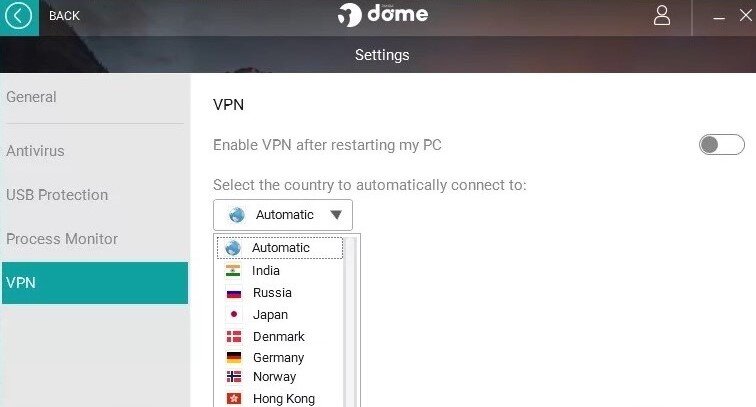
The best part is that PandaVPN offers servers in hard-to-reach places like Russia and China. However, these two countries have heavy internet censorship, so you should be careful when using those servers. (Its competitors like NordVPN and Surfshark provide an obfuscation feature to mask your VPN activities.)
It has the best coverage in Europe, especially Germany, France, Spain, Italy, Turkey, and the UK. Then, Asia comes second with the most PandaVPN servers in Japan, India, Singapore, Hong Kong, etc. Plus, it has servers in North America, Australia, and Brazil. Moreover, the provider has recently introduced servers in Africa in countries like Tanzania and Burundi.
PandaVPN does not have physical servers and only uses virtual servers. It means that the IP addresses are not based on the advertised server location. Regular users may not find any problem with this arrangement, but it’s a significant concern for people who mind their privacy.
Another major issue with the PandaVPN service is that its dedicated servers do not function properly, as we noticed during our review. Maybe that’s why the VPN is not ideal for activities such as bypassing censorship, torrenting, or gaming.
Does PandaVPN work with Netflix?
One reason that has caused the popularity of VPNs to soar is entertainment. This is because many streaming services use geo-blocking mechanisms to limit their content to specific geographic locations. Specifically, some platforms, like Netflix, employ advanced technology, making it difficult to access its content.
On its website, PandaVPN claims to bypass geo-restrictions of all major streaming services.
Unfortunately, this seems like a marketing strategy. During our extensive testing of PandaVPNPro for this review, it did not unblock any of the popular services. Notably, none of the streaming sites worked even when using the dedicated streaming servers.
So, if you are looking for a reliable streaming VPN, choose a service with a proven unblocking track record like NordVPN.
Does PandaVPN support P2P sharing?
The VPN provides dedicated servers optimized for torrenting speeds than the regular servers. There are just a few of them and guarantees to improve your torrenting connections.
However, this seems like another tactic from PandaVPN to lure users as we couldn’t access any torrent site during our review. Sadly, the optimized servers do not improve the torrenting speeds or work as they should do.
Is PandaVPN safe?
The provider is somewhat stingy when it comes to sharing information about its security features.
On its website, it only cites ECC encryption without mentioning anything else. Although most VPNs use AES 128/256-bit encryption, elliptic-curve cryptography (ECC) is still sufficient to keep you safe.
PandaVPN also claims to protect your connections with an automatic kill switch in case the VPN connection drops. However, it does not indicate which apps have the feature. For example, we did not see it on the macOS app settings during testing.
Finally, the VPN offers split tunneling, enabling you to encrypt some traffic and leave the rest on the local network.
Regrettably, PandaVPN lacks some helpful security features its competitors provide, like double VPN, Onion over VPN, and obfuscation.
PandaVPN privacy
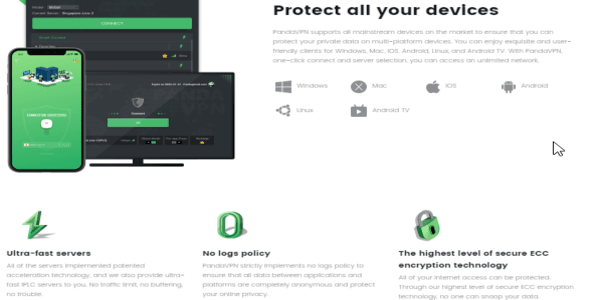
PandaVPN follows a strict zero-logs policy and does not retain any personal data, according to its Privacy Policy.
It won’t even require you to provide your email when signing up. Instead, the app will generate random numbers as your login credentials. The number generation system is a unique mechanism that helps to maintain your anonymity.
On top of that, it also supports the Bitcoin payment method, which adds an extra privacy layer. The combination of these features will keep you completely anonymous.
Besides a kill switch, many VPNs offer DNS leak protection to prevent DNS request leakage. However, we noticed massive IP leaks, which can easily reveal your identity. So, if you require complete anonymity, be on the lookout.
Will PandaVPN work in China?
PandaVPN claims to have servers in China and uses advanced technology to unblock content. Both desktop and mobile apps feature a Smart Mode that bypasses local area networks (LAN) and Chinese websites. However, our respondents in China say it does not work there.
PandaVPN compatibility
When PandaVPN started, it was only available on Windows operating system only. However, it has opened to a broader audience by offering Android, macOS, iOS, and Android TV apps. Besides, the company is planning to add support for more devices, especially routers, so you can cover every device in your household.
Nonetheless, we were disappointed to find out that the VPN allows you to connect only three devices at the same time. It is a significant downside considering many VPNs offer at least 5 simultaneous connections. Some like Surfshark and IPVanish do not limit the number of devices you can connect.
Set-up and installation
Perhaps the best part of PandaVPN is the seamless installation process it demonstrated during our review. Precisely, you only need to go for the “PandaVPN free download” option on their website and follow the installation prompts.
After downloading and installing the app, log into your account with the previously generated random numbers. Then, click the connect button to connect to the most optimal server available automatically.
Alternatively, you can connect to the server manually, but it is a bit difficult. You will have to try numerous connections before finding the right one, which is time-consuming. Making the matter worse, the interface isn’t even user-friendly. The auto-connect feature is the only thing that salvages the user experience.
PandaVPN pricing
Price is another top consideration for most VPN users. So, how much does PandaVPN charge for its services?
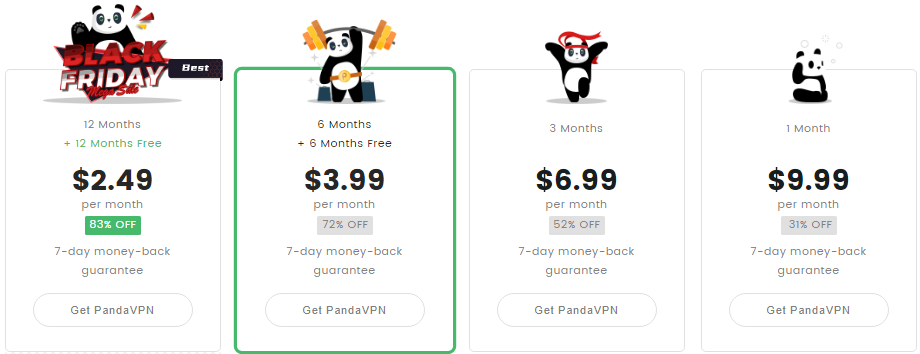
The pricing structure is simple and clear, with four straightforward plans.
If you want the month-to-month plan, you will pay $9.99 per month, slightly cheaper than the industry standard. For the 3-month bundle, you’ll pay $6.99 per month, while the 6-month plan cuts it even further to $3.99. Finally, choose the annual plan to get the best deal at only $2.49 plus 12 months free.
The provider backs all the packages with a 7-day money-back guarantee so that you can test the service risk-free.
PandaVPN reliability and support
Since we strived to create an honest review of PandaVPN, our team tested its performance and customer support and found it unimpressive. Unfortunately, we found PandaVPN very unstable and unreliable.
At first, PandaVPN doesn’t circumvent many streaming site restrictions and suffers downtimes and dropouts on many server locations. Moreover, maintenance and server timeout also occurs frequently.
Furthermore, customer support is undependable. It offers a 24/7 live chat and email address methods to contact them. But you can’t expect to get a response via live chat.
Likewise, they didn’t reply promptly, either through live chat or email, when we requested a refund. We also tried to contact PandaVPN support via Twitter but didn’t hear back. The support took a whole week to respond to our request.
Wrapping up
Summing up this review, we can say that PandaVPN is a simple but solid VPN service. The apps are effortless to use and offer a free plan together with affordable paid packages. Also, it does provide the reliability that you can get with other alternatives at the same price or even cheaper.
However, PandaVPN also exhibited numerous weaknesses during our review. For instance, despite an extensive server network and incredible speeds on some servers, it couldn’t bypass the geo-restrictions of many streaming services. Moreover, its customer support seemed poor, and we had to wait for a week to get a response.
Nonetheless, PandaVPN is a growing service, so we hope it will improve existing issues to compete with the leading rivals.
FAQs
The VPN works well with macOS, Windows, iOS, and Android. It means that you can use it on your laptop, smartphone, tablet, and PC. But, disappointingly, it only supports three simultaneous devices.
The only way you can get in touch with PandaVPN support is through email and live chat. However, it is a slow process, and you will have to wait up to a week or more. It is a letdown as most of its competitors respond to users’ queries immediately.
Yes. PandaVPN is one of the few VPNs that offer a free plan. Although it has limited features, you will get security and anonymity like paying customers. Upgrading to the premium plans is easy, and you’ll get better speeds and access to more servers.
All VPNs will affect your speeds because of traffic routing through encrypted tunnels. PandaVPN counteracts this to provide outstanding speeds. However, the speed is of no value as the VPN does not unblock streaming or torrenting sites.
A physical server is a tangible machine in a physical location. On the other hand, a virtual server is based in the clouds. Hence, it offers more flexibility of use, although some users might be concerned with the pathway of their traffic for privacy.
