The rise in online security threats has also increased the availability of means to let you steer clear of online thieves. Among all, the most promising one is a Virtual Private Network or VPN.
Fortunately, today, numerous VPNs with free and premium services are available to help you protect your online identity. All of these claim to provide the most secure tunnel for transmitting your online data.
This huge variety has made it difficult to choose the best VPN from the good ones. At this point, what matters is that you should know all the pros and cons of a particular VPN before you subscribe to it. This is not only important for your online security but also your budget limitations.
To help you decide better, PrivacySavvy keeps reviewing different VPNs in detail.
Continuing this practice, we have now come up with this extensive PureVPN review. Read along to find out what this VPN has for you.
PureVPN overview
Sometimes, experiments can give you a lot more than the expected results. PureVPN is the perfect example of it.
The service began its commercial journey back in 2007 with servers at just 2 locations. Within the same year, their number of servers grew from 2 to 16. Since then, PureVPN has set a milestone of success by covering every aspect of online security.
Today, not just desktop and laptop users, but mobile users can also hide their online identities via PureVPN apps. This could be their main reason for having over 3+ million satisfied users, as per their website.
Based in Causeway Bay, Hong Kong, GZ systems limited, an Android sports apps creating software company, experimented with a personal VPN service in November 2006. The following year, they launched their fantastic product as PureVPN for commercial use.
Pakistan-based Uzair Gadit co-founds the service. That’s how it relates to the Karachi-based technology firm Gaditek. According to some reports, the same tech firm also links back to another prominent VPN service, the Ivacy VPN, along with some others.
Since PureVPN is officially based in Hong Kong, they can freely enjoy no data logging policy. Also, none of the international surveillance alliances like Five, Nine, or Fourteen Eyes can compel the VPN to log or provide users’ data.
(However, back in 2017, their claim was challenged as they helped the FBI in investigating a case of a PureVPN user. We will discuss this story in detail later in our unbiased review of PureVPN).
Apart from the data services, the premium features of PureVPN also make it stand out from all major VPNs.
In this PureVPN review, we will touch on all the bits of their attractive features. Hopefully, this will help you decide better about whether or not you should go with PureVPN.
Servers and network coverage
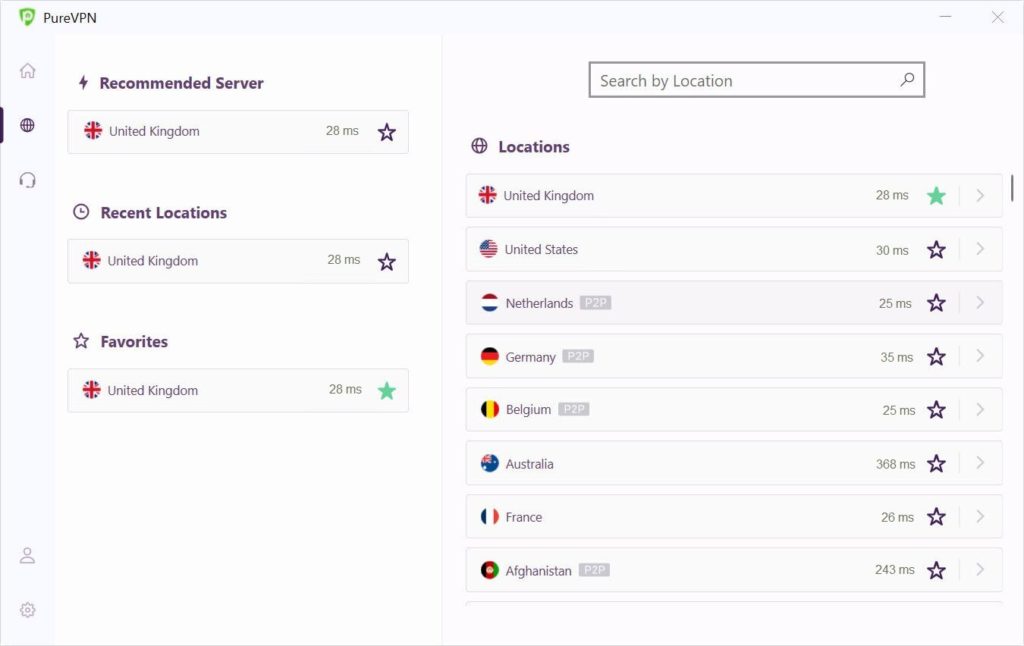
If you do online research and go through some older reviews of PureVPN, you will see that they have mentioned 2000 or 4000 servers.
However, with time, PureVPN has upgraded its network. Today, they provide their users a vast number of self-managed 6,500+ physical and virtual location servers. These servers work in over 140 countries, letting you connect to 180+ locations around the globe.
The total number of servers of PureVPN in the USA is 1424, spread across 13 cities. For the European region, 2736 physical servers are available. Besides, they also offer locations from Asia, Oceania, Africa, and other areas.
With this vast and diversified network, PureVPN looks much better than the likes of ExpressVPN, NordVPN, and PrivateVPN that have 3000+, 5400+, and 150 servers only – that too, with fewer locations.
What makes it a fantastic VPN is its number of IP addresses you can ever see with any other network. Specifically, PureVPN offers 300,000+ IP addresses to its customers. Such a huge number is more than sufficient for high-speed browsing with lowered server congestion risk.
VPN protocols
How a VPN provides you with secure internet surfing with maximum anonymity and speed depends upon the protocol it supports. It is a major feature that helps an average user find and select the best VPN. Primarily, the best VPNs in the market today support multiple VPN protocols.
Thus, like the leading VPN services, PureVPN also offers a wide range of protocols. It not only chooses the best protocol for you but also gives you the option to select the protocol you want depending upon your usage.
Precisely, PureVPN supports the following connection protocols across different devices.
- PPTP – Point-to-Point Tunneling Protocol
- SSTP – Secure Socket Tunneling Protocol
- L2TP – Layer 2 Tunneling Protocol
- IKEv2 – Internet Key Exchange
- OpenVPN – Open-Source Protocol (UDP/TCP)
- IPSec – Internet Protocol Security
However, it lacks support for WireGuard and SoftEther.
Encryption technology
A VPN is all about how it protects your data from online tracking entities such as your ISP or third parties. To ensure perfect security with anonymity, a VPN must provide robust encryption for your data that takes a longer time to be cracked or decrypted.
When almost every VPN is now offering encryption, then how would PureVPN lag behind in this race?
Well, PureVPN guards all your data with bank-grade AES-256 encryption. It is a fast, secure, less power-consuming, and unbreakable encryption technology.
IP leak/DNS leak/ WebRTC leak protection
What if you subscribed to a VPN service but get to know that your private information is still exposed to third-party sites?
Sometimes VPNs inadvertently leak your IP address, ultimately exposing your real location. Such incidents happen during active VPN connections via IPv6 exposure, DNS, and WebRTC.
These are the points where the actual ability of a VPN is tested. Through DNS and WebRTC, your ISP or a third-party tracker can detect your real IP address.
So, what about PureVPN? We hear you ask.
Well, PureVPN, like the leading VPNs in the market, has passed this test too.
Firstly, it provides you the option to solely connect to their own DNS servers included with the VPN. Secondly, they have tackled the issue of IPv6 and WebRTC leaks by enabling the IPv6 leak protection and WebRTC protection features by default.
Thus, you can enjoy safe and secure internet browsing without the risk of your real information leak via PureVPN.
Kill Switch
PureVPN never leaks your IP address when your VPN connection is active.
But what if the VPN is down for some reason? Is PureVPN safe to proceed or not?
The answer is Yes.
PureVPN has a smart built-in feature of Kill Switch. It halts the internet connection, thereby blocking all the online internet traffic when the VPN suffers an unexpected disconnection. That’s how it prevents your IP address and location from being exposed.
The best part is that you can manually alter this option as well. It means that if you want to continue your internet activities without the VPN, you can turn off the Kill Switch to resume.
However, the only problem with kill switch is its limited availability across PureVPN clients. As the site confirms, kill switch is available for Windows, Mac, Android, and Linux users only.
Data-logging policy (no logs anymore?)
We now come to the most sought-after thing about PureVPN – their data logging policy. In fact, it won’t be wrong to say that PureVPN actually gained traction due to this policy.
Well, if you visit the PureVPN website today, you will see that the VPN claims to have no logs of its customers.
So, what lies underneath their apparent no-logs claims?
Well, since we strive to come up with an honest review of PureVPN, we will surely answer this question.
But, before that, we have to take you back to 2017 when PureVPN made it to the news for handling over the data of a suspect to the FBI. While the VPN simply followed what it was asked to do legally, it did raise questions on its claimed no-logs policy.
Since then, the VPN suffered heavy media scrutiny – some even called it to be a fraudulent service.
However, what everyone missed to note was that PureVPN didn’t breach its privacy policy. According to PCMag, at that time, they had clearly mentioned in their privacy policy to log some PII data and that it would comply with subpoenas.
Besides, they only provided the suspect’s connection timestamps and IP addresses through which he connected to the VPN.
Nonetheless, following the backlash, PureVPN vigorously updated its policies in 2018.
Today, the VPN claims to maintain a strict no-logs policy. Here is what their privacy policy now states.
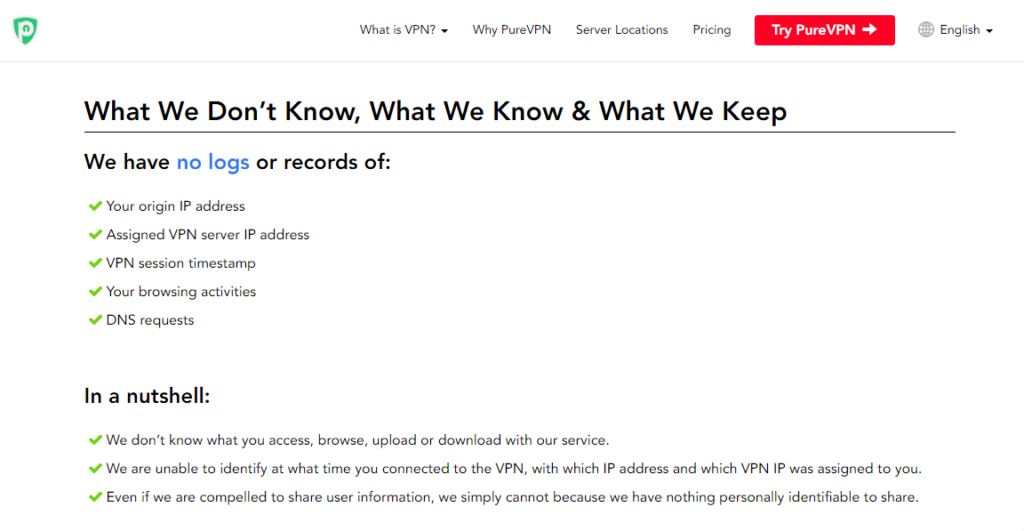
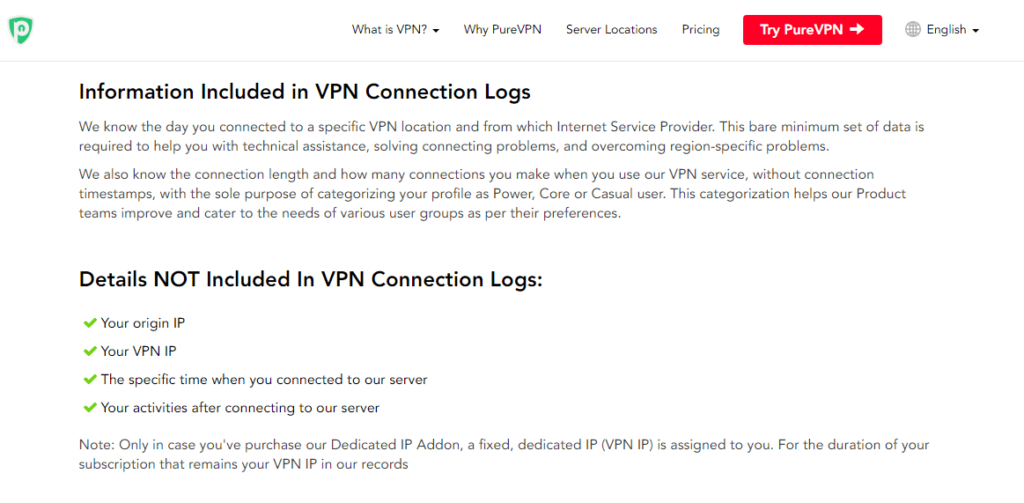
To back their claim, PureVPN has also gone through independent audits twice. At first, in 2019, the US-based firm Altius IT audited the VPN and confirmed to have found no customers’ data logs. Then, in 2020, another audit firm, KPMG, confirmed the same.
It means that now, PureVPN has actually become a genuine no-logs VPN that users can trust for their privacy.
PureVPN key features
Now that you know about what PureVPN is all about (particularly, its data-logging policy), you might wonder if this VPN is worth a try.
We also wondered the same, especially after knowing about their zero-logs policy update. Therefore, our team dived deeper to test the VPN features. Here we present our findings to you.
Split Tunneling
You may not always need anonymous browsing. That’s because there are so many sites that don’t let you log in if your IP address keeps on changing all the time. These IP-specific sites can even block your account by considering you a BOT or a HACKER as they didn’t get your original IP.
The most spontaneous reaction to such a situation is that you will turn off the VPN.
But, should you really do that?
Not at all!
That’s because when you turn off the VPN, all your real information like your IP address, the sites you are visiting, your location, etc., will become available to everyone online, including the cybercriminals. Hence, you can’t browse the internet safely after turning it off.
To cater to this problem, PureVPN offers a key feature – Split Tunneling. It lets you decide which apps’ traffic should travel via the VPN’s encrypted channels and what apps should run outside the VPN tunnel.
Using this setting, you can access the IP-specific websites via your actual IP address without entirely putting off your online armor.
But there’s a catch.
Though PureVPN offers this option just like ExpressVPN and other leading VPNs do. But, this feature is available for Windows and Android apps only.
Secondly, the split tunneling feature is not clearly visible. You may only find this option after enabling Beta Feature settings in the app.
The story doesn’t end here.
When you enable the Beta Feature, the app itself warns that ‘beta features may be unstable.’
That means you can’t really trust the split tunneling feature of this VPN. (To us, PureVPN loses points here.)
Mode Selection
Another interesting feature with PureVPN is the mode selection. This setting is conducive for the new users to connect to the right server.
Precisely, PureVPN offers the following five browsing modes with default settings. Users can pick up the mode according to their intended use to have the VPN ready with the best configurations right away.
- Stream – best for streaming and gaming
- Internet Freedom – best for accessing blocked content
- Security/Privacy – ensures thorough anonymous browsing with protection against cyber threats
- File-Sharing – fast-speed settings to encourage easy file transfers
- Dedicated IP –lets you enjoy unrestricted browsing with fast speed and anonymity
Although, you can manually adjust the configurations as well. However, if you want to enjoy the best VPN experience without the hassle, are running short on time to go through all the settings, or simply lack enough technical knowledge to configure the VPN, then these browsing modes are for you.
PureVPN security add-ons
We were a bit disappointed to see PureVPN with a very short list of exclusive features, which was further shortened in 2019 when PureVPN removed ad blocker and malware protection features.
Yet, given its demonstrated history of slow yet steady growth and the recent improvements in its privacy policy, we went ahead to find out more about it.
Thus, we juggled with the VPN to see if it offers any particular security add-ons.
Here, PureVPN impressed us with three unique add-ons that users can buy for additional payments for enhanced online security.
Port Forwarding
PureVPN offers a dedicated port forwarding feature to its users. Previously known as the NAT Firewall, this feature allows the users to stay connected to their desired devices from anywhere in the world without worrying about spying or network interception.
First-time subscribers can get this feature for an additional payment of $0.25 when subscribing to the VPN. This feature is available across the router, Windows, and macOS VPN clients.
DDoS Protection
For first-time users, PureVPN offers separate DDoS-protected IP addresses only for $0.99 extra. (Though, the regular subscription to this feature for 1 year may cost you $69.95.)
With this add-on, PureVPN provides the customers with specific IPs that the VPN keeps safe from DDoS attacks. These IPs reroute and filter all your incoming internet traffic through the VPNs own servers before forwarding it to you.
With this proactive filtering, these IPs can evade DDoS attacks of up to 480GB. This makes it a handy feature for online businesses and gamers.
Dedicated IP
Another security add-on that PureVPN offers for a small payment is dedicated IP. Users can either get this add-on for an additional payment of $0.99 when signing up for the first time.
Through this feature, users can get a static unique IP address for them. Having such an IP address lets you access all those platforms that otherwise block your access due to the change in your IP addresses. With a dedicated IP, you can use all these services without having to expose your real IP address.
PureVPN also offers a combo of dedicated IP together with port forwarding for the more tech-savvy users only for $0.99 when registering for the first time.
PureVPN user experience

Moving on with our PureVPN review, we now reach the user experience. That is, how the overall VPN (including its website) performed during our testing.
Personally, we had a mixed experience with PureVPN as regards its features, service, and performance. Below we share the little bits of what we observed.
Web and app interface
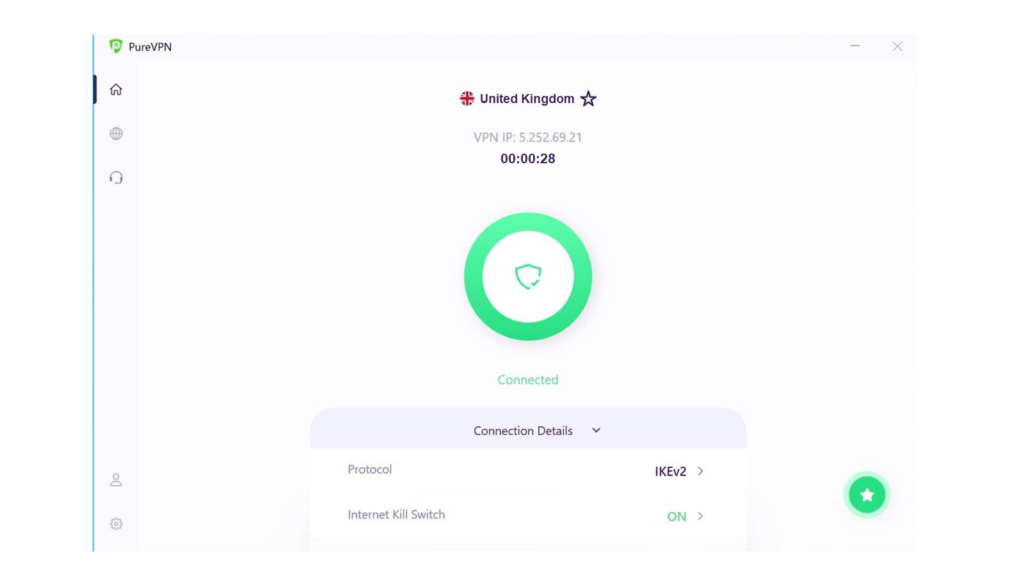
What we always appreciate for a VPN is that how colorful and easy-to-use its website, and app layouts appear.
At first, the PureVPN website looks attractive. You can also find out the details about the key features of PureVPN easily. If you wish to learn more about this VPN in detail, you might face difficulty extracting your desired information.
As for the app, PureVPN has definitely improved the overall interface, making it clearer and attention-grabbing.
However, for new users, the first screen that requires selecting modes may be a bit confusing.
If you’re using a VPN with a clear purpose in mind, for instance, you wish to unblock Netflix USA, unblock BBC iPlayer, or similar, you can easily click on the “Stream” mode.
Otherwise, we will advise you to choose either “Internet Freedom” or “Security/Privacy” mode to begin with. These modes let you browse with thorough anonymity. So, unless you get familiar with the VPN settings, it’s better to stick to the mode that offers maximum security by default.
Download and installation
During our testing, downloading the VPN wasn’t so difficult either. To become a subscriber, you just have to click on the ‘Try PureVPN’ button to start your registration process. Once done, you can then proceed with the PureVPN download on your device.
The app installation is pretty much automated and requires very little input. You might have to agree to the terms of use in the beginning. The rest of the process continues on its own.
Once done, you can launch the app by signing in using your PureVPN credentials. After that, you will land on the main page from where you can start the VPN connection.
If you wish to adjust the VPN configurations, click on the gear icon to visit the settings menu.
Speed test
| Base speed | Speed drop on local servers | Speed drop on distant servers |
| 95 Mbps | 15% | 25-35% |
After installing the VPN, our team moved on to test the speed for this PureVPN review. We started our connection with a base speed of 100 Mbps and moved on to test the local servers first.
We didn’t have high hopes with this VPN initially; however, the results were not really disappointing. (Though, they weren’t impressive either.)
Precisely, we noticed a 15% drop in our base speed. Perhaps, we already expected it since we performed our testing while using the “Security/Privacy” mode which offers a relatively slower speed.
We then moved on to try some distant servers, and we observed a drop of 25-35%.
So, if you have a good base speed and aren’t into streaming or gaming, you should face no lags with PureVPN. However, we advise you to either choose the specific browsing mode for optimized performance or look for an alternate high-speed VPN for high-speed activities.
Device compatibility
At this point, PureVPN is clearly better than many other VPNs of today. As advertised, the VPN offers native apps for all major devices and platforms. Specifically, the compatible devices include,
- Computers: Windows, Mac, Linux, Chromebook
- Smartphones: Android, iOS
- Streaming: Android TV, Amazon Fire devices, Kodi, Roku, Now TV box, Boxee Box, Chromecast
- Game consoles: Play Station, Xbox, Nintendo Wii U, Nvidia Shield
- Browser extensions: Google Chrome, Mozilla Firefox, Microsoft Edge
- Other devices: Raspberry Pi, QNAP, Synology, Blackberry, Kindle Fire, Routers
While the list of devices that PureVPN supports is already huge. Still, if it misses out on anything, you can easily connect that device to your VPN-enabled router for your online security.
Simultaneous connections
After being amazed by the extensive device compatibility of PureVPN, we wondered if one can connect all these devices together?
Thus, we looked for the number of simultaneous connections PureVPN supports.
Here again, this service clearly wins over the leading ExpressVPN and NordVPN as PureVPN offers 10 simultaneous connections.
It means with a single PureVPN subscription; you can protect your phones, computers, gaming consoles, and much more at the same time. Even after you run out of the available device slots, you can take advantage of the router VPN to secure more devices simultaneously.
Customer support
On their website, PureVPN offers 24/7 customer support via a live chat. Whereas they also welcome queries via email and social media.
While this sounds good, during our testing, we couldn’t really connect to their live chat.
We then went through their support center to find out relevant information. Indeed, they have set up detailed tutorials to help the customers. Perhaps, after subscribing to this VPN, if you face trouble at any time, you will surely find the answer to your query via the support center.
Nonetheless, we found their support center a bit tricky to navigate. The search bar didn’t really work to fetch the answers to our queries. We had to literally spend time to keep navigating through the tutorials as we strived to find information about it for this PureVPN review.
Does PureVPN work with Netflix?
Technically, yes. Practically, try your luck!
That’s because PureVPN does offer a dedicated stream mode that ideally offers the best settings for uninterrupted streaming.
However, during our testing, PureVPN didn’t deliver impressive results. We had to reconnect the VPN to unblock Netflix USA libraries finally. Whereas we had no luck with unblocking BB iPlayer.
Since we couldn’t find anything about the VPN’s capability to evade detections, this provider may suffer bans if the corresponding service detects it.
At least, this is possible with the stream mode, as the VPN already admits providing “low security” with this mode.
To test this hypothesis, we tried to stream Netflix while using the “Security/Privacy” mode, and we faced no problems in accessing the content. Though, the speed wasn’t fast enough.
Can I use PureVPN for gaming?
Just like streaming, you can technically use PureVPN for gaming as well.
The best mode for this use case is the “Stream” mode that offers the best speeds.
However, be ready to experience somewhat low-level security, and consequently, possible VPN detections.
If you’re looking for a VPN for gaming, you should instead go for the alternatives like ExpressVPN or NordVPN.
Is PureVPN safe for torrenting?
If speed isn’t an issue for you, then PureVPN will surely facilitate you in torrenting.
The VPN offers a dedicated file-sharing browsing mode that also supports fast and safe torrents. You can also jazz up your torrent experience by opting for the premium port forwarding feature as well.
Will PureVPN work in China?
On their website and support articles, PureVPN claims to offer services in China as well. They not only claimed to have servers offering Chinese locations but also offered services for users within Mainland China.
We also checked out some earlier PureVPN reviews and found the same.
However, when conducting our extensive PureVPN review, we couldn’t find China listed among their servers.
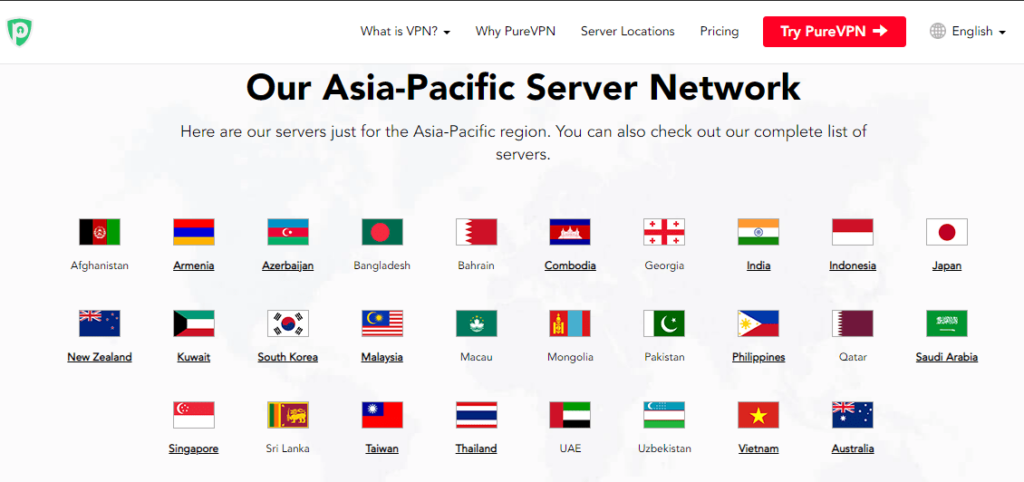
Possibly, things might have changed recently. We couldn’t connect with their customer support to know about it.
Does PureVPN support Tor?
Despite supporting torrenting and file sharing, PureVPN does not support Tor.
Rather, it seems that this VPN never supported Tor (ever). Also, given its demonstration of just a little over average speeds during our testing, this VPN doesn’t even look suitable for Tor – something that innately slows down the speed.
Perhaps, if you are looking for a VPN to support Tor, you may give NordVPN or Surfshark a try that works excellent with Tor.
PureVPN vs ExpressVPN, NordVPN, and other major VPNs
After going through all the details of this VPN through our PureVPN review, you might wonder how it compares with other VPNs.
Indeed, you won’t be wrong to ask this question. Given the years-long presence of this VPN, one can expect PureVPN to deliver as good services as the other industry-leading VPNs do.
Nonetheless, throughout our reviewing process, we noticed PureVPN lagging behind the rivals in several aspects. Although, it surpassed them too regarding some other features.
Perhaps, the following table might help you get a quick view of PureVPN vs the major VPNs of today.
| PureVPN | ExpressVPN | NordVPN | Surfshark | PIA VPN | PrivateVPN | |
| Encryption | AES-256 | AES-256 | AES-256 | AES-256 | AES-256 | AES-256 |
| Simultaneous connections | 10 | 5 | 6 | unlimited | 10 | 6 |
| No. of Servers | 6500+ | 3000+ | 5300+ | 3200+ | 29000+ | 150+ |
| No. of countries | 140 | 94 | 59 | 65 | 77 | 62 |
| Data-logging | No-logs (audited) | No-logs (audited) | No-logs (audited) | No-logs (audited) | No-logs (proven) | Minimal logs |
| Kill switch | Yes | Yes | Yes | Yes | Yes | Yes (Windows only) |
| Split-tunneling | Yes (beta) | Yes | Yes | Yes | Yes | No |
| IP leak protection | Yes | Yes | Yes | Yes | Yes | Yes |
| Stealth browsing (VPN detection bypass) | No | Yes | Yes | Yes | No | Yes |
| Torrenting | Yes | Yes | Yes | Yes | Yes | Yes |
| Works in China | Yes | Yes | Yes | Yes | No | Yes |
| Support Tor | No | Yes | Yes | Yes | Yes | Yes |
PureVPN pricing plans
Purchasing a VPN subscription shouldn’t come at the cost of your budget. This is what we believe, and thus, assess, every VPN for.
Thankfully, PureVPN is one of the few VPNs that don’t cost you a fortune for providing online privacy. You can buy a monthly subscription for as low as $10.95 per month.
Whereas you can even get the VPN for cheaper rates if you go for the 2-year plan. In this case, you only have to pay $1.99 per month (billed together).
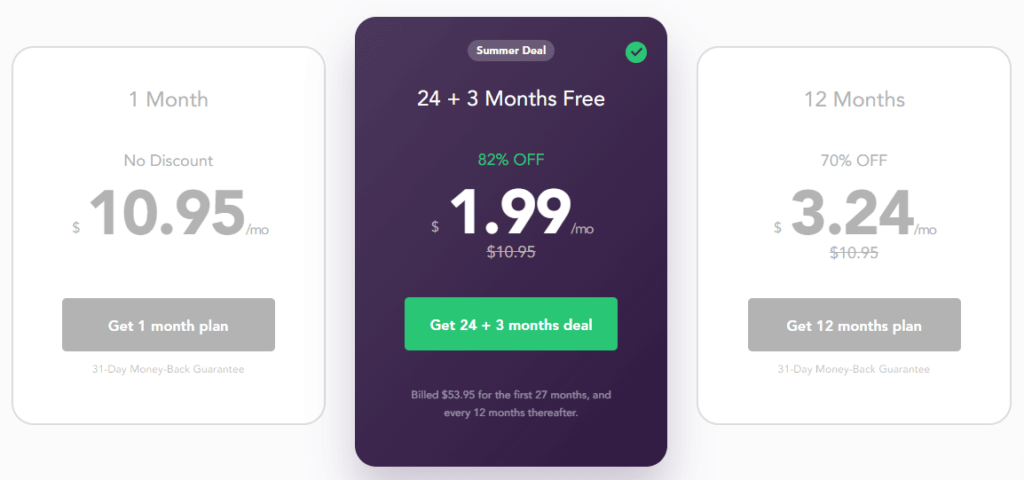
All of these plans come with a 31-day money-back guarantee. So, you can trust that your money will remain safe.
But isn’t there any PureVPN free download? We hear you ask.
Unfortunately, you will find no PureVPN free trial option on any VPN clients.
Again, you can cancel your subscription and get your money back within the first month of use if you aren’t satisfied with PureVPN services.
Payment methods supported
Comparing the 31-day money-back guarantee with the usual 30-day offer from the rival VPNs shows the underlying marketing tactics PureVPN applies to lead the industry.
However, they certainly lag behind the others concerning the supported payment methods.
Presently, PureVPN only accepts payments via PayPal and credit cards. If you wish to subscribe to a VPN without sharing your personal details, you may have to look for VPNs supporting payments via cryptocurrency, such as PrivateVPN.
Conclusion
We now reach the end of our detailed PureVPN review.
After looking at the past history of this VPN having issues regarding data-logging, it was good to see PureVPN now improving its services to gain customers’ trust. Their twice audits for security and zero-logs policies show how the service providers are keen to take the lead.
Nonetheless, a good VPN isn’t all about having a zero-logs policy. PureVPN still needs to improve its features, speed consistency, support for Tor, and much more.
To sum up, it’s a decent VPN that can now be trusted for security. However, you can still find some better and cost-effective alternate VPNs in the market today, such as Surfshark.
