Free Strong Password Generator Tool
Use our free password generator to create strong and easy-to-remember passwords quickly.
Creating a random, unique, strong password (one that's the combination of lowercase, uppercase, numbers, and symbols) for every single of your accounts will greatly reduce your chances of getting hacked. Well done, you're about to take that essential step!
Generate a new password using the form options.
Password length :
Choose Password Character Types:
Share this password generator with your friends and family to help them create a strong password in no time!
All the entries are 100% safe and secure. We do not share any of your entries with anyone, in fact, PrivacySavvy password generator does not store any of your entries in first place.
Password Strength Checker
Is your current password strong? Type in your password here to check its strength. (No, we don’t log it!)
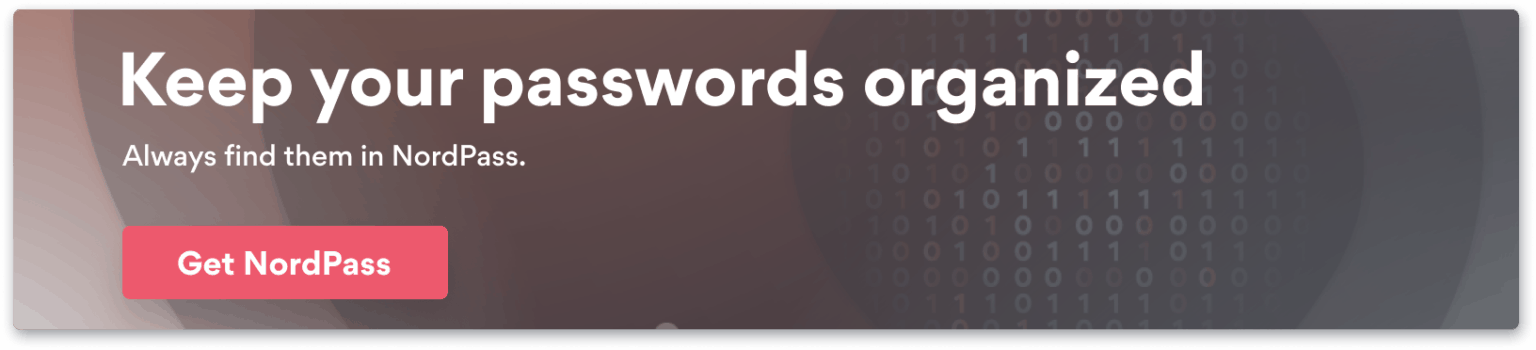
PrivacySavvy Password Generator Tool
This advanced and user-friendly tool creates the strongest passwords
Why do you need a password generator tool?
Passwords keep your accounts secure from unauthorized access just as a lock-and-key protects your vault. That’s why the hackers keep hunting for your passwords to take over your online treasure trove of data.
Therefore, just like you get yourself stronger keys to protect your vault, you need to secure your accounts with strong passwords. That’s where you need password generators.
A password generator tool saves you from the hassle of creating passwords by handling this job for you more efficiently. Besides, creation, these tools also provide you with only the stronger options to choose from.
For instance, PrivacySavvy password generator generates random passwords for you that align with all the password security best practices.
Thus, you don’t have to waste your time coming up with stronger passwords. Nor have to fear getting your passwords guessed or brute-forced.
What makes strong passwords important?
Today, the perpetrators have got modern brute-force tools with them to guess passwords. These tools are way faster and smart enough to try numerous combinations, including the alphanumeric ones, within seconds. Thus, the attackers don’t have to work hard to crack a password.
However, most brute-force tools usually succeed more against the weaker passwords. The shorter and simpler a password is, the quicker it will be brute-forced.
Likewise, passwords with alphanumeric combinations arranged in a meaningful way are also to be guessed. Thanks to the leaked, breached passwords and dictionaries that improve the efficiency of brute-force tools.
Contrarily, strong passwords – the long and complicated ones – successfully repel most brute-force attempts.
For instance, the alphanumeric combinations together with special characters take more time to be guessed.
Moreover, brute-forcing becomes even more difficult when these combinations are arranged randomly forming long meaningless phrases. Such passwords are what you call “strong passwords” – difficult to break.
TLDR; the stronger a password you create, the least are the chances of it being hacked.
That’s where our password generator tool helps you as it provides long, difficult-to-guess passwords. (You are welcome, but it’s our job!)
How to use the PrivacySavvy password generator tool?
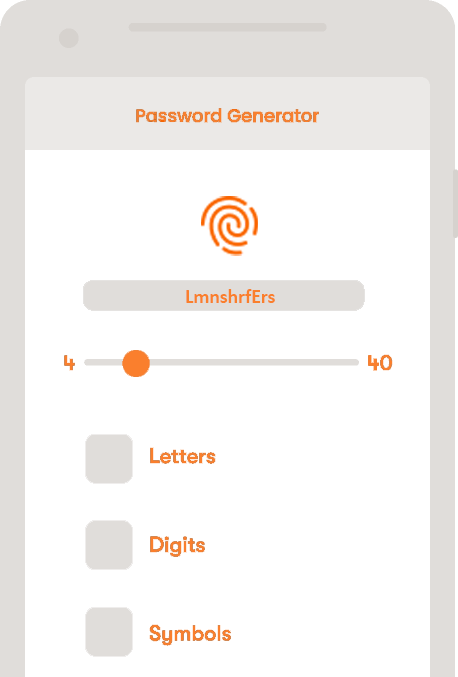
This random password generator is a token of love from PrivacySavvy to all privacy-savvy users. Thus, you are free to use this tool to choose randomly created, strong passwords for your personal and official online accounts.
Our password generator tool creates passwords using a combination of the following five elements
- The presence of uppercase letters
- The presence of lowercase letters
- Inclusion of Numerals (0-9)
- Inclusion of special characters and symbols
- Passphrase length (number of characters)
You can choose one or more of these elements to command our password generator tool to create a password.
If you find it difficult to remember such complex passwords, you can also choose the “Easy to remember” option to get simple passwords from the tool.
(But we don’t really advise you for it because such easy-to-remember passwords are also easy-to-guess for the hackers.)
After you click on the “Generate” button, you will see the password that our tool has created as per your instructions on your screen. Alongside the password, our password generator also shows the estimated duration a criminal hacker needs to brute-force it.
If you like the password you see, simply copy it and paste it to the window where you need to set up a password.
If you don’t like it or want to have more options, click on the “Generate” button again to have the new password. Simple as that!
Deep dive into how this password generator works
Before moving on, let us assure you that our password generator is a simple computer tool to generate passwords.
We have shared this tool merely keeping the public welfare in view. We do not store any passwords, nor do we chase you to learn your favorite or chosen passwords.
This is also evident from the fact that our JavaScript-based password generator simply executes on the client side. In simple words, it creates all passwords into your browsers without transmitting any data back to us.
To ensure security, privacy, as well as transparency, we have built this tool on an open-source code. The characters the tool selects while generating passwords utilize the Math.random() function. That is, the tool picks up numerals and symbols while creating passwords. Then, if it detects a lower presence of these elements, it replaces an existing non-numeral character with another number. The entire combination is shuffled to come up with an entirely random combination of characters.
By default, this password generator tool has set up a limit of 12 characters for the passwords. (Most sites requiring strong passwords demand 8-12 characters.)
The tool achieves this length while picking up the characters. It then checks the password for a strength score. If the password doesn’t achieve a 100% score, the tool will regenerate the password.
While the procedure remains the same, the tool is flexible enough to create customized passwords as per your instructions. You can set up the values for the specific characters you wish to see in your password. Our tool will generate the password accordingly.
Also, the tool will display the password strength so that you can make any changes in your instructed values to get a stronger password.
Disclaimer: Creating stronger passwords doesn’t ensure a fool-proof resistance to brute-forcing and password guessing. PrivacySavvy takes no responsibility in case a hacker succeeds in guessing a password created through this tool. To avoid such incidents, we advise you to keep your passwords secure at all costs.
Quick tips to secure your account with safe passwords
1. Always create strong and unique passwords
While every password in the world is vulnerable to brute-forcing and password guessing. Yet, you can certainly decide if your password should take 10 minutes, 10 months, 10 years, or 10 billion years to be cracked. Therefore, make sure to always create and use strong passwords for all your accounts.
2. Never reuse a password on different accounts
Hackers are well aware of your habit to use the same password across multiple accounts. That’s why they’re keen to guess your passwords because doing so will let them access multiple personal and official accounts at the same time.
That’s why make sure to avoid reusing passwords at all costs. If it’s difficult for you to come up with unique passwords, our password generator tool is there for you.
3. Use password managers to keep your passwords safe
Password management tools save you from the stress of remembering multiple passwords. That means you can create a strong and unique password for all your accounts from our tool, and save it to a good password manager. Some password managers also help you in creating strong passwords right when you need them.
Wondering where would you find such a tool? Check out this list of the best password managers that we’ve compiled for you.
4. Protect your account with two-factor authentication
Last, but the most important thing to secure your accounts is two-factor authentication. This additional security measure will prevent unauthorized access to your account even if your password gets hacked or cracked.
Learn more about password security by visiting our archives here.